Government Gateway Authenticator QR Code: How to Get HMRC App Access Code on a New Phone (QR Code)
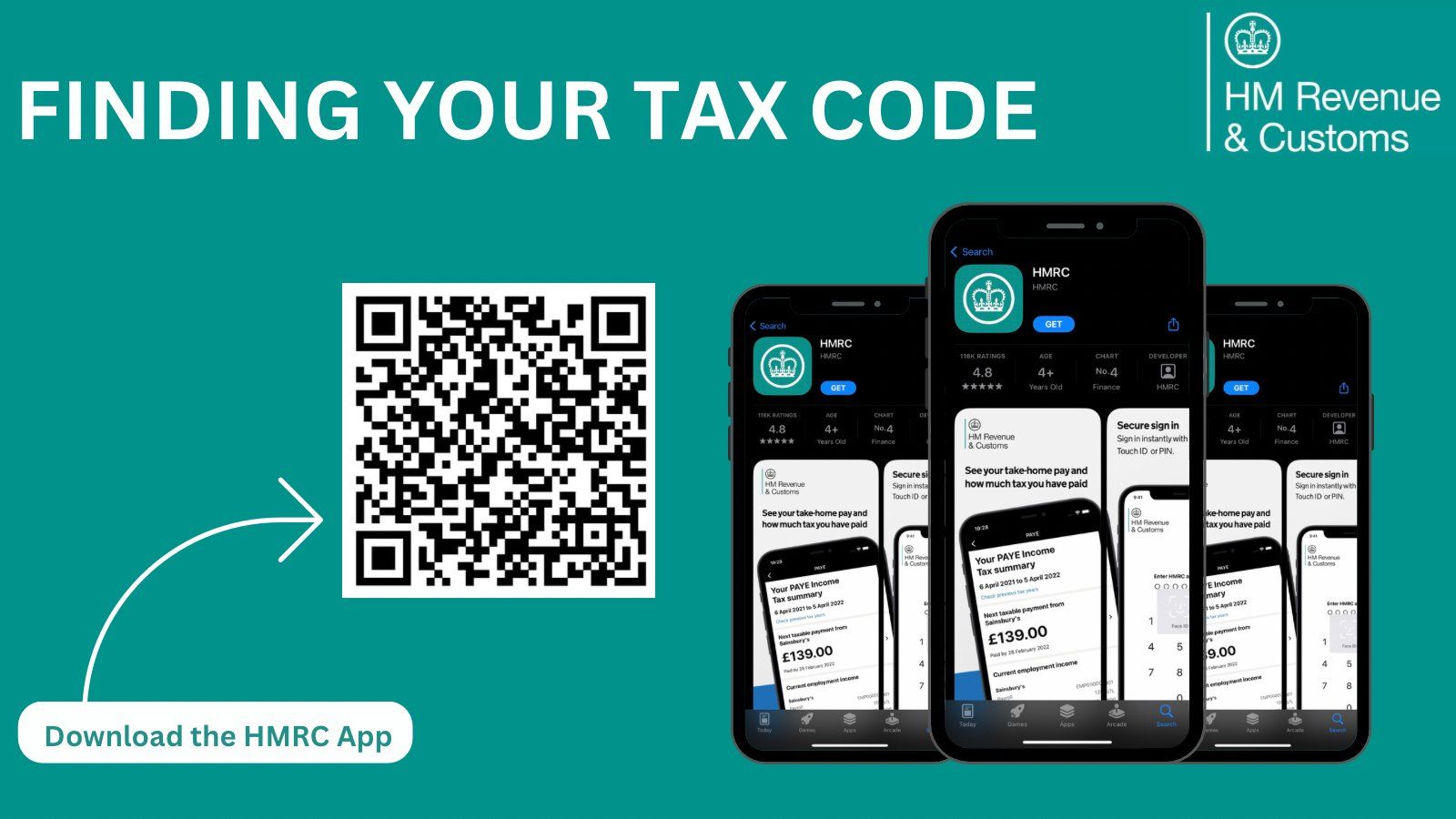
Introduction
Losing access to your HMRC (Her Majesty's Revenue and Customs) account can be a frustrating experience, especially when you've changed your phone and can't get the required access code. A common way to secure your account is through two-factor authentication (2FA), which typically uses a mobile app to generate a temporary code.
We've noticed that people often face issues when trying to reset or set up the access code on a new device. This blog post aims to provide step-by-step instructions to guide you through this process. Please note that these steps are based on the desktop gov.uk website as of June 2022, and things may have changed since then.
Steps to Set Up an Access Code on a New Phone
- Sign into your Personal Tax Account: Navigate to the Personal Tax Account login page and sign in with your existing credentials.
- Go to Your Profile: Once logged in, go to "Your Profile".
- Change Sign-in Details: In the settings, you'll find an option to change your sign-in details. Click on that.
- How You Get Access Codes: This section will allow you to manage your 2FA settings. Click on "How you get access codes".
- Change Existing Access Code: Here, you'll see an option to change the existing access code. Click on "Change" and scan the QR code using your HMRC app or any other authenticator app you may be using. Alternatively, you can create a new access code by choosing "Add another way of getting access codes", and then remove the old one.
Troubleshooting Tips
- If you are not able to proceed past the initial login, look for options like "I can't access the code". This should guide you through alternative verification methods.
- If you don't see any such options, you'll need to contact HMRC's technical support or their Online Services helpline.
- You may also try using HMRC's webchat service for technical support.
Issues for Non-UK Citizens
If you're not a UK citizen and don't possess a UK passport or driving license, the process becomes a bit trickier. The only reliable option, in this case, is to contact HMRC's helpline. It may require multiple attempts to successfully reach an agent who can assist you.
Conclusion
HMRC is constantly updating their systems for enhanced security and user experience, so these steps might vary over time. However, these are the general steps you can follow to set up an access code on a new phone as of June 2022. If you face any issues, don't hesitate to reach out to HMRC's helpline or technical support for further assistance.
Frequently Asked Questions (FAQ)
What if I don't have a UK Passport or Driving License for verification?
In this case, your best option is to contact the HMRC helpline or use their webchat service. They may have alternative ways to verify your identity.
What should I do if the online options are not working?
If online methods fail to resolve your issue, contacting HMRC's technical support or their Online Services helpline is the next best step.
I tried calling the helpline but got disconnected. What now?
A: The helpline can get busy, and it may require multiple attempts to get through. Some users have reported success with the webchat service for technical support.
How do I find the option for "How you get access codes" on the HMRC website?
A: Once you're logged in to your Personal Tax Account, go to "Your Profile" and look under the Settings for an option to change your sign-in details. The "How you get access codes" section will be available there.
I lost my phone. How can I get access to my HMRC account?
A: When you are prompted to enter the access code during the login process, look for an option like "I can't access the code" or "You can get help beside problems receiving this code." Following that link should guide you through alternative verification methods.
What if I forgot the answers to my security questions?
A: In such cases, you'll need to contact HMRC directly through their helpline to verify your identity using alternative methods.
Can I use other authenticator apps aside from the HMRC app for two-factor authentication?
A: Yes, you can use other popular authenticator apps that can scan the QR code provided by HMRC during the setup process.
I’m not a UK resident. Will this process work for me?
A: The general steps should be applicable, but you might face challenges in the verification process if you don't have a UK-based identification. Contacting HMRC’s helpline is the recommended approach in such cases.
The website layout has changed since June 2022. What should I do?
A: While the core steps are likely to remain similar, you might have to navigate through different menus or tabs. If you find yourself lost, the HMRC helpline or webchat support should be able to guide you.
I don't see an option to scan a QR code. What do I do?
A: If the QR code option isn’t available, you might have to use a different method of verification. Look for alternative options like receiving an SMS or using a physical token.
By addressing these frequently asked questions, we hope to clarify common issues and solutions associated with setting up an HMRC app access code on a new phone. If your query is not covered here, reaching out to HMRC's helpline is usually the most reliable way to get personalized assistance.

