How to Create QR Code for Document? 2024 Guide
QR codes can bring about significant improvements in document management. These codes bring the potential of seamless digitization and easy retrieval of data, thus making the process more efficient and less error-prone.
Below are some of the key purposes and usages of QR codes for the management of documents:
- Traceability – QR codes embedded in documents ensure traceability by carrying the document's history and its current status on the chain.
- Access control – With QR codes, document access can be controlled by encoding access permissions within the code itself. This ensures that only those with the appropriate level of permissions can open or modify the document.
- Inter-Linking – QR codes can inter-link documents that relate to each other. Just by scanning the QR code, the user can be directed to the related document(s).
- Retrieval – Finding a specific document in a large collection can be challenging. But with QR code tagging, document retrieval becomes as simple as scanning the code.

And while this whole idea of document management with QR codes is indeed lucrative, it's natural to wonder how you can generate such QR codes for your documents? Are there any specific tools or systems available to accomplish this?
In the next section, we will delve into the various entities that serve the purpose of generating QR codes for documents, their features, their pros and cons and their cost, if any.
Please stay tuned for the next section!
Uses of QR codes
| Uses | Explanation |
|---|---|
| Traceability | Ensures document's history and status are easily trackable. |
| Access Control | Controls who can access or modify the document. |
| Inter-Linking | Allows documents that relate to each other to be inter-linked. |
| Retrieval | Ensures easy and quick document retrieval. |
Comparison of traditional document management and QR-code based document management
| Traditional Document Management | QR-code based Document Management | |
|---|---|---|
| Pros | Familiarity and Simplicity | Efficiency and Versatility |
| Cons | Lack of data storage and control | Needs tech know-how |
A Step-by-Step Guide to 'How-To'
Embarking on the most functional part of our guidance, we'll walk you through the seamless process of creating a QR Code for your document, utilizing QRCode.co.uk.
Preparation: Tools You'll Need and Document Selection
Let's gather everything we need before starting:
- A working device with an internet connection.
- Access to an efficient and reliable QR Code generator, such as QRCode.co.uk.
- A document you wish to share.
Start by deciding which document you'd like to share via a QR Code. Depending on your needs, this can be anything from a business proposal to an academic article, promotional content or any other type of document. Once you've chosen the document, you can upload it directly or onto a cloud storage platform like Google Drive or Dropbox. This will generate a URL essential for creating the QR Code.
Generating Document QR Code: A Detailed Step-by-Step Process
The next step is to create the QR Code for your document. Here's a step-by-step guide on how to do this using QRCode.co.uk:
- Step 1 - Dashboard Overview: Navigate to the QRCode.co.uk homepage. The dashboard provides various options awaiting your input. Here, you can select the type of QR code you want to create, and enter the necessary details.
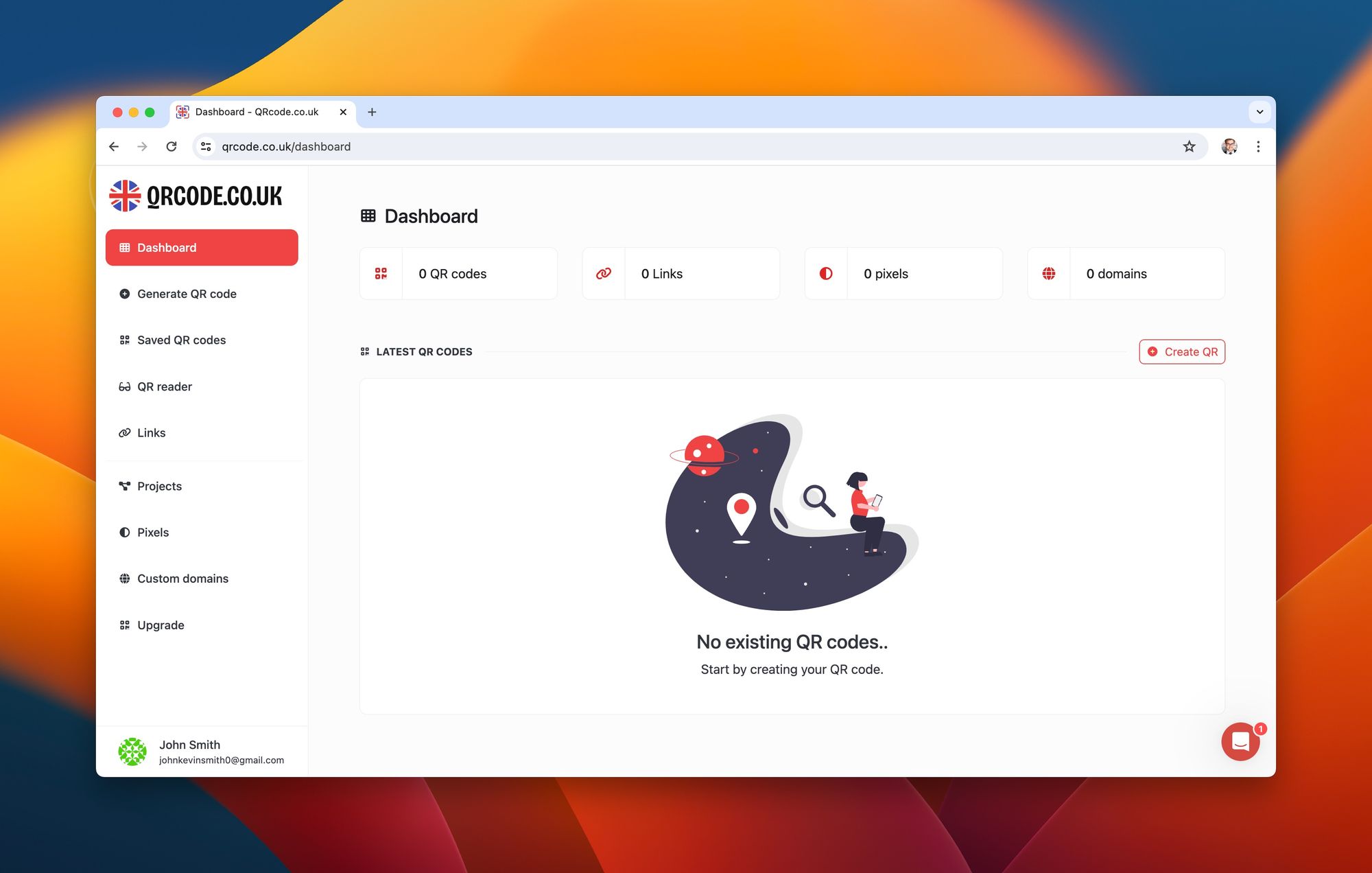
Step 2 - Choosing the Dynamic URL Option: From the list of options, select the 'Dynamic URL' option. Now, upload your document file URL to an online platform (like Google Drive, Onedrive, Dropbox) and generate a shareable URL link. Paste this link into the blank field provided at QRCode.co.uk.
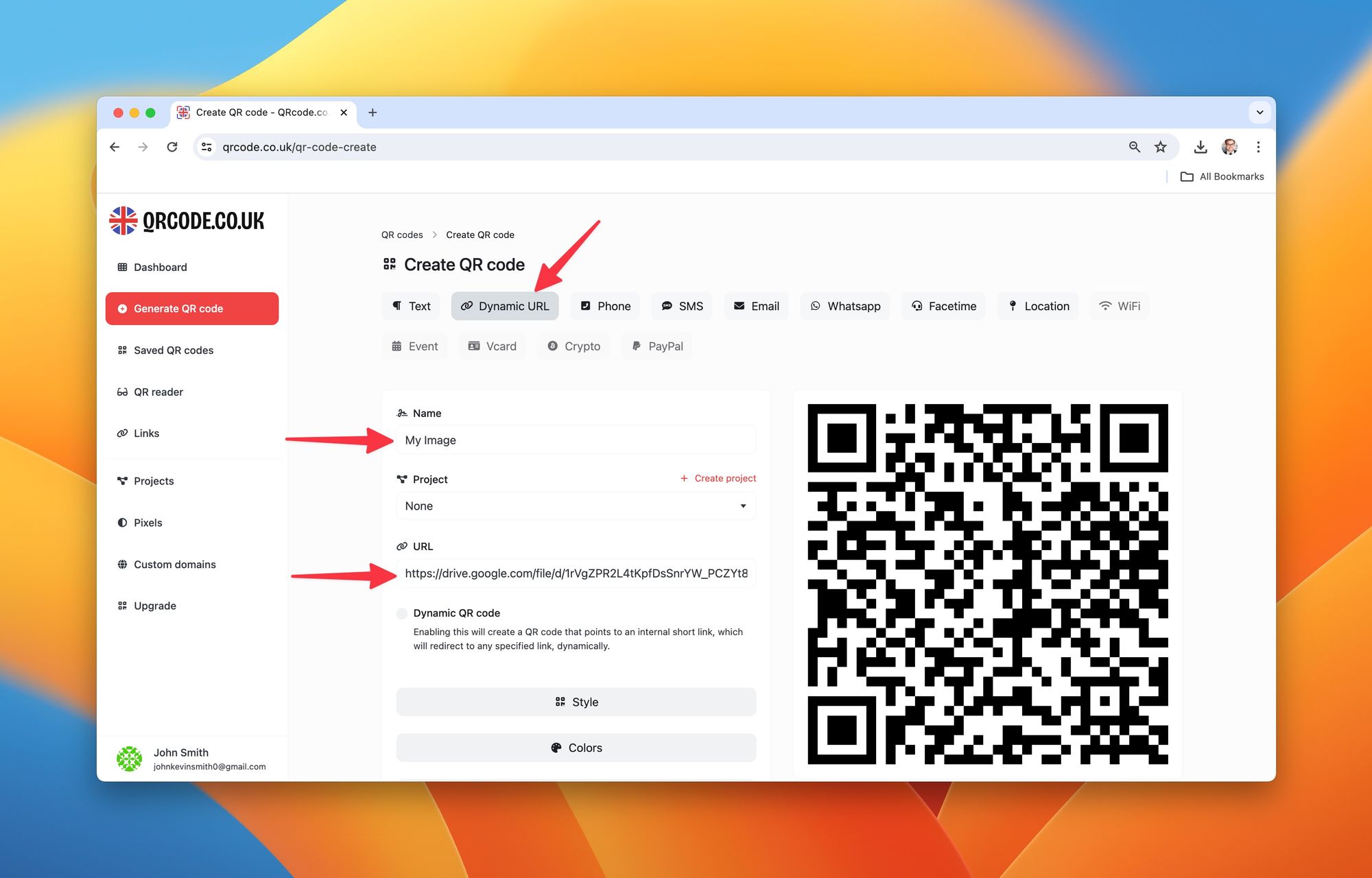
Step 3 - Customize Your QR Code: QRCode.co.uk allows you to personalize your QR code to match your needs or branding. You may choose different styles, colors, and frames for your QR code. After customizing, hit the 'Create' button, and there you have it - your QR code is created!
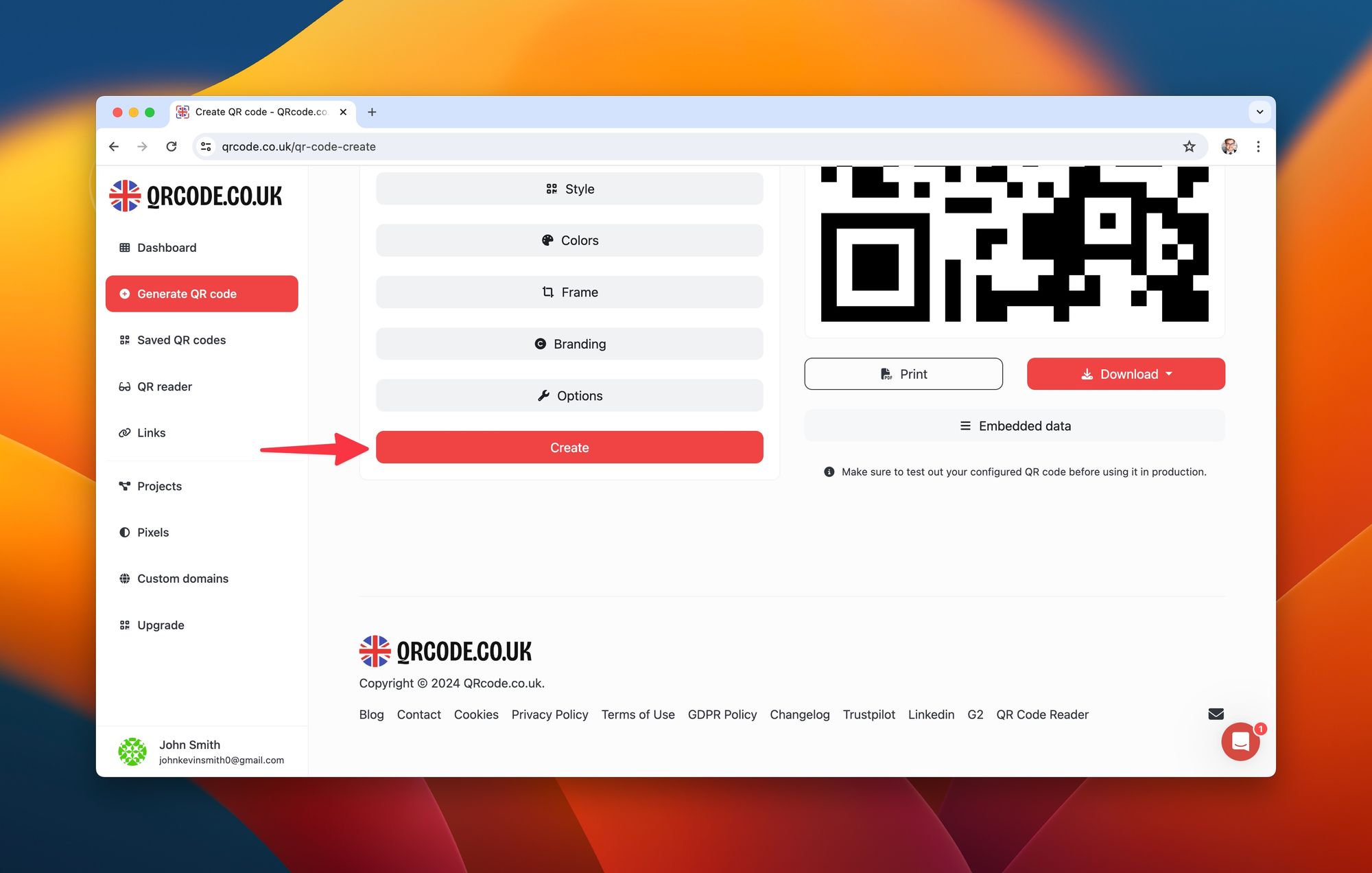
Step 4 - Download Your QR Code: Once you've generated and customized your QR code, click on the 'Download' button, and choose the type of file format in which you want to save your QR code (SVG, PNG, JPG or WEBP).
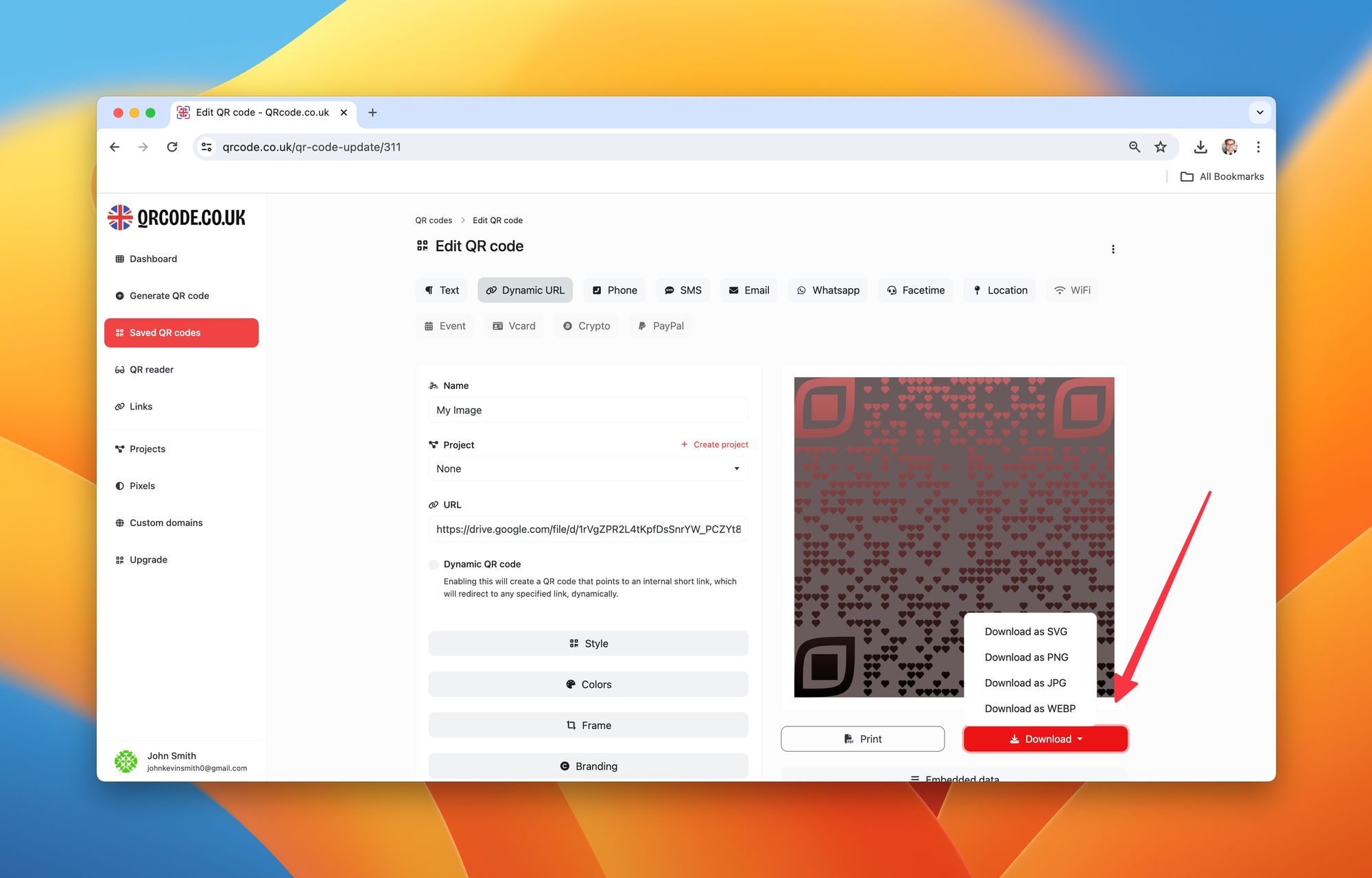
Saving and Distributing the Document QR Code: How to Do It Right
Never forget, monitoring the success of your QR Code is vital. Most generators provide analytic tools that display the number of scans, location of the scan, and the device used. Make sure you harness this feature to keep track of your QR Code's effectiveness.

The QR Code Revolution - In Numbers!
Quick Response (QR) codes continue to sweep across industries and sectors, literally! These square, black-and-white codes you scan with your smartphone have changed the way we access information.
Here's a quick look at some eye-opening numbers to gauge the phenomenon:
✓ By 2022, we will see 5.3 billion QR code coupons redeemed by smartphones!
✓ In mid-2020, there were 11 million households in the USA that scanned a QR code in a single month.
✓ According to a 2021 MobileIron study, about 83% of respondents have scanned a QR code at least once.
✓ However, keep in mind: about 71% of respondents can't tell a legit QR code from a malicious one, highlighting a need for awareness about QR code safety.
| Timeframe | Number of QR Code Coupons Redeemed | Number of U.S Households Scanning QR Codes | Participants Who Had Scanned a QR Code | Participants Who Can Distinguish Between Legit and Malicious Codes |
|---|---|---|---|---|
| 2022 | 5.3 billion | N/A | N/A | Needs Improvement |
| Mid-2020 | N/A | 11 million | N/A | Needs Improvement |
| 2021 | N/A | N/A | 83% | Only 29% |
| Today | Growing | More than ever | Increasing | Needs Improvement |
QR codes have become handy tools to share information and conduct transactions, especially in our new normal post-Covid-19, which requires more touch-free interactions.
Remember to keep it safe and secure, though. Always ensure the source is trustworthy before scanning that mysterious code.
QR Code revolution, here we are! Happy scanning!
Good Practice when Using QR Codes
Once you have generated your QR code, here are some good practices you should follow:
- Test your QR Codes: Always test your QR codes to ensure they work before you use them for important documents.
- Clearly Mark your QR Codes: Make sure your QR codes are clearly labeled. This will help you avoid confusion when handling multiple documents.
- Keep Backups of your QR Codes: Always keep backups of your QR codes. This can be helpful in case they get lost or deleted.
- Keep Your QR Codes Secure: If your QR codes contain sensitive information, make sure they are kept secure to prevent misuse.

By following this guide, you should be able to seamlessly generate and use QR codes for your documents, thereby simplifying your document management process and making it more efficient.
The Relevance of QR Codes for Documents
Streamlined Document Management through QR Codes
QR Codes elevate document management to new horizons and bring along notable benefits:
- Easy Sharing: QR coded document offers smoother and faster information access.
- Smart Storage: Reduces physical storage needs, minimizing clutter.
- Quick Updates: Digital updates in real-time avoid reprinting or manual distribution.
- Cost-Effective: Costs linked with traditional document management get significantly reduced.

Streamline Your Document Management with QR Codes
| What QR Codes Offer | Positive Impact |
|---|---|
| Easy Sharing | Effortless and faster access to information |
| Smart Storage | Declutter and reduce physical storage needs |
| Quick Updates | Real-time digital changes avoid physical document redistribution |
| Cost-Effective | Significantly cut traditional document management costs |
QR Codes: A Secret Weapon for Document Security and Control
When sensitive documents are at stake, QR codes provide an extra shield:
- Privileged Access: QR codes can protect unauthorized access.
- Audit Trail: Capture who and when made changes to a document.
- Password Protection: Some QR codes offer encryption or password protection.
In essence, QR codes keep your confidential documents just as they are meant to be – confidential.

Also you may check following:
The Environment Reaps the Benefit too!
Going digital with QR Codes also echoes the call for environmental sustainability:
- Saves Trees: Less need for paper implies less deforestation.
- Small Carbon Footprint: Less energy is utilised as less paper is produced and discarded.
- Less Waste: Digital files eliminate the disposal dilemma altogether.

It's a significant step towards both enhancing document management and fulfilling corporate environmental responsibilities.
Partake in Eco-friendly Practices with QR Codes
| How QR Codes Help | Conservation Contribution |
|---|---|
| Saves Trees | Forests remain intact due to less need for paper |
| Reduces Carbon Footprint | Consume less energy with less paper needs |
| Minimizes Waste | No paper means no waste from disposal |
So, considering all these factors – efficiency, security, cost-effectiveness, and sustainability – the usefulness of QR codes is clear and convincing!
Why Should We Use QR Codes for Documents?
Here are some essential points that underline why you should consider using QR codes for document management:
Rapid and Efficient Access to Documents
If a document is the end goal, a QR code is the express gateway:
- Instant Access: Scan the QR code, and you're there, no waiting!
- No Search Needed: No need to dig out the right document from a pile of files. The QR code takes you straight to it.
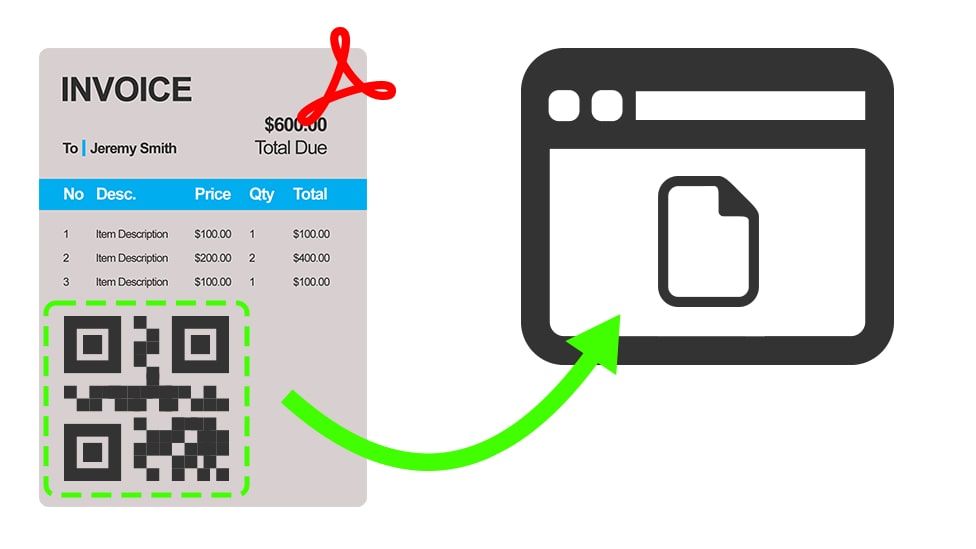
In sum, QR codes make the journey to a document swift and hassle-free!
Strengthening Document Security Measures with QR codes
QR codes are not just a route to a document, they are also its guardian:
- Secured Sharing: Document access gets regulated via QR codes, blocking unwarranted access.
- Encrypted Data: Some QR codes can password-protect or encrypt data, raising the bars of security.

Thus, QR codes can safeguard your documents and ensure they remain secure.
QR Codes: A Boost for User Engagement and Document Retrieval
QR codes can convert a mundane task of document retrieval into an engaging activity:
- Interactive Experience: Scanning QR codes adds an element of interaction and fun.
- Convenient Retrieval: No more manual searching or sorting. Scan a QR code, and your document is right before your eyes!
| Benefits of QR Codes | Implication |
|---|---|
| Rapid and efficient access | Reach your document faster without the search hassle |
| Improved security measures | Safeguard your document and keep it secure |
| Boost in User Engagement | Make document retrieval interactive and convenient |
So, with all these benefits in sight, QR codes make themselves an alluring ally for document management! Bolder and better document management is just a QR code away.
Diverse Applications of QR Codes for Documents
These powerful QR Codes find their use in varied arenas, each highlighting a different facet of their usefulness.
Corporate Communication Sees a New Dawn with QR Codes
When it comes to managing corporate documents, QR codes are a game-changer:
- Meeting Minutes: Share meeting minutes swiftly with all attendees through QR codes in the meeting room.
- Policy Documents: Make company policy documents accessible anytime by encoding them in QR codes.
- Invoice Processing: Speed up invoice processing by tagging invoices with their respective QR codes.
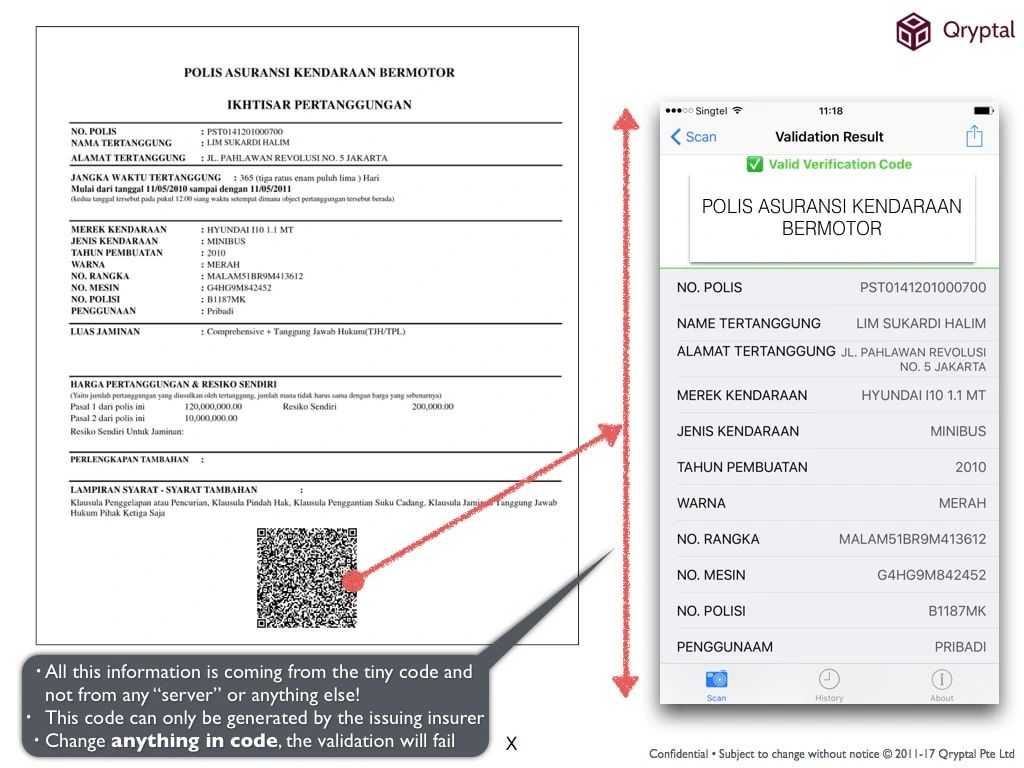
Certainly, QR codes make corporate communication swift, secure, and simple!
Playing an Essential Role in Education and Research management
Institutions are finding QR codes beneficial in managing study materials and research papers:
- Study Materials: Teachers can provide study materials or assignment details through QR codes.
- Library: Libraries can use QR codes for making book information or e-books available.
- Research papers: Researchers can share their research findings or full papers through QR codes.


Notably, QR codes are transforming the educational landscape by making resources accessible with a quick scan.
Check following for more :
Unleashing Potential in Personal and Public Document Organization
Even at a personal level or in public offices, QR codes are immensely helpful:
- Personal Documents: Manage personal documents like bills, certificates, or reports through QR codes.
- Public Notices: Local Authorities can share public notices or important documents using QR codes.
- Community Information: Residents can access community newsletters, event details, or other information via QR codes.

Undeniably, QR codes bring about a remarkable difference in how we organize and share documents in everyday life.
QR Codes - Enriching Different Spheres of Life
| Applications of QR Codes | Effect |
|---|---|
| Corporate Communication | Simplified and efficient document handling |
| Educational Institutions | Easy and fast access to educational resources |
| Personal and Public Document Organization | Organized and easily accessible documents |
Given these diverse applications and advantages, it's crystal clear that adapting QR codes for documents is constructive and catalytic!
Wrapping Up the Document Journey with QR Codes
This exploration of the world of QR codes and their trace into document management brings us to some key observations:
- Quick and efficient access to documents, escaping the traditional search maze.
- An added layer of document security, a must in a world of data breaches.
- User engagement gets amplified, making document retrieval far from mundane.
- Versatility finds a new name, with QR codes fitting smoothly into corporate, educational, and even personal domains.
Glimpses of a QR journey
| QR Code Journey | Key Points |
|---|---|
| Rapid and Efficient Access | Escaping the traditional document search maze |
| Solid Security Layer | Securing documents in a world of data breaches |
| Amplified User Engagement | Transforming mundane retrievals into interesting tasks |
| Versatility at its Best | Perfect fit into corporate, educational, or personal uses |
To reiterate, QR codes can revolutionize your document management. With an array of benefits like enhanced efficiency, improved security, sustainability, and user-friendly interaction, QR codes make a compelling case for themselves.
Your future with QR-coded documents is just a scan away!
Frequently Asked Questions (FAQ)
Are QR codes secure to use for sensitive documents?
Yes, QR codes can enhance document security as they can hold encrypted data. Moreover, access to the document can be regulated via QR codes, limiting any unauthorized access.
What kind of documents can be shared using QR codes?
Practically any form of documents such as invoices, policy documents, study materials, research papers, and personal bills can be shared using QR codes.
Can anyone scan and access the QR code linked to a document?
While anyone can scan a QR code, the ability to access the information it contains can be controlled and password-protected.
Do I need to install any specific apps to scan QR codes?
Most smartphones today come with QR code scanning capabilities. In case your phone does not have one, there are several free QR scanner apps available in the app stores.
What if a QR code linked to a document doesn't work?
If a QR code doesn't work, check the document's link embedded in the code. Sometimes, QR codes may not work if the linked document or server is offline, or if the code hasn't been generated correctly. Always test your QR codes before use!
Are QR codes expensive to generate?
No, generating basic QR codes is typically free of cost. However, some advanced features like custom design, tracking, and analytics may come at a cost depending upon the QR code generating service you're using.
Can I link multiple documents to a single QR code?
Generally, a QR code represents a single set of data. If you wish to link multiple documents, consider using a single link that leads to a landing page with links to those documents within the QR code.
Can a QR code be changed after it has been created?
If you create a dynamic QR code, you can change the URL that the QR code redirects to without having to change the QR code image. However, changes cannot be made to a static QR code after it has been generated.
How long do QR codes last?
As long as the information they contain remains relevant and they're kept in good condition, QR codes can technically last forever. It's advisable to keep them safe and clean to ensure readability.
Can QR codes be scanned without an Internet connection?
Yes, QR codes that offer information directly embedded into them, such as simple text or contact details, can be scanned without an Internet connection. However, if the QR code is a redirection to a webpage, then an Internet connection will be required to load the page.

