QR Code Generator for Youtube Channel & Videos
To comprehend how QR codes and YouTube channels are interconnected, let's first understand what QR codes are and how they function.

How do QR Codes Link to YouTube Channels?
QR codes can help enhance your YouTube channel's visibility, reach, and viewer engagement. How is that possible? It is summarised in the steps below:
One particularly robust tool that stands out in the space is QRcode.co.uk.
Step 1 - Dashboard Overview: The dashboard is quite self-explanatory with fields awaiting your input. You can choose your QR code type, enter appropriate details or text, and generate your QR code hassle-free.
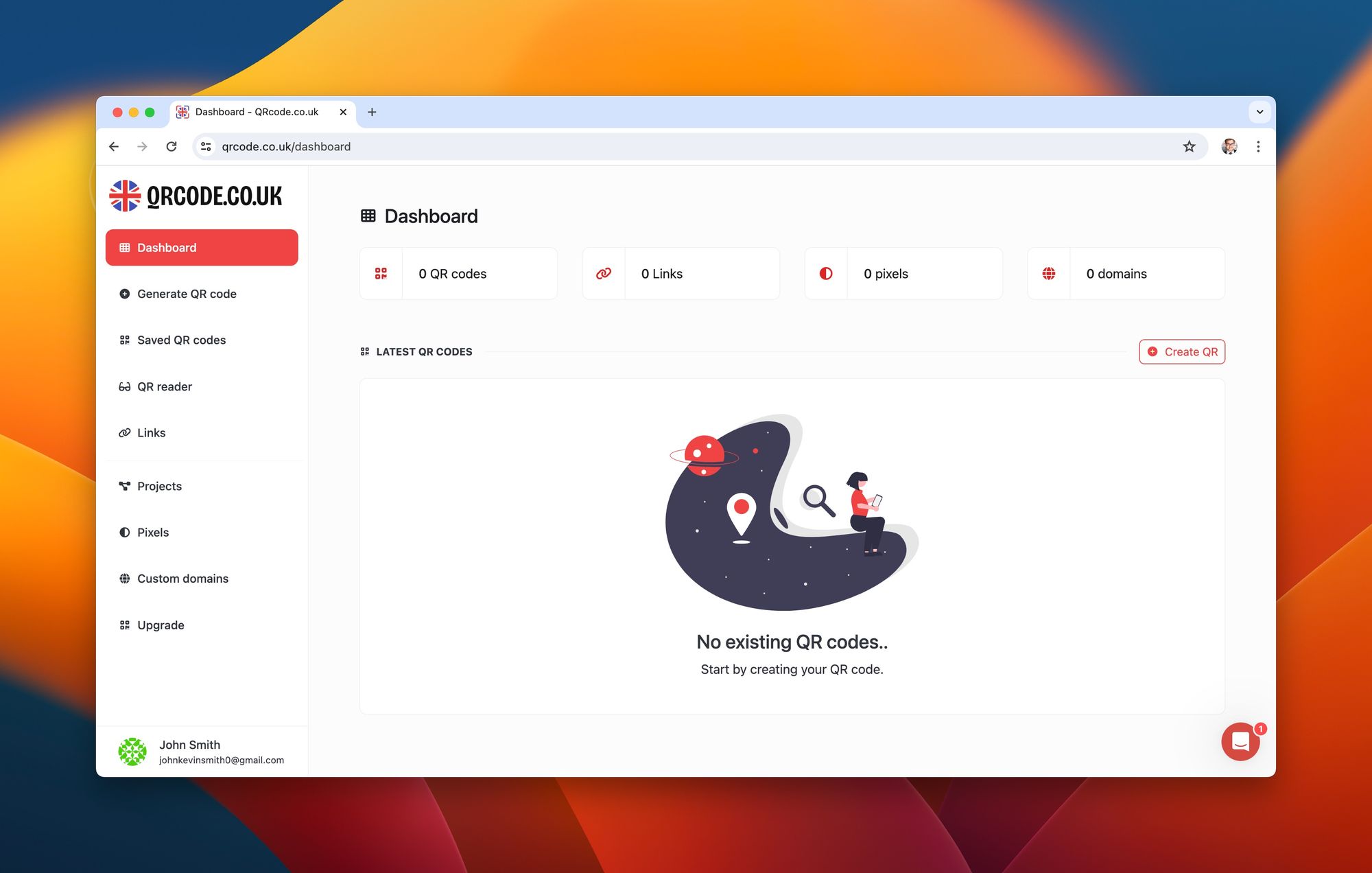
Step 2 - Choosing Dynamic URL to paste Youtube Channel's URL: Select the URL option andpaste your Youtube Channel URL in the blank field.
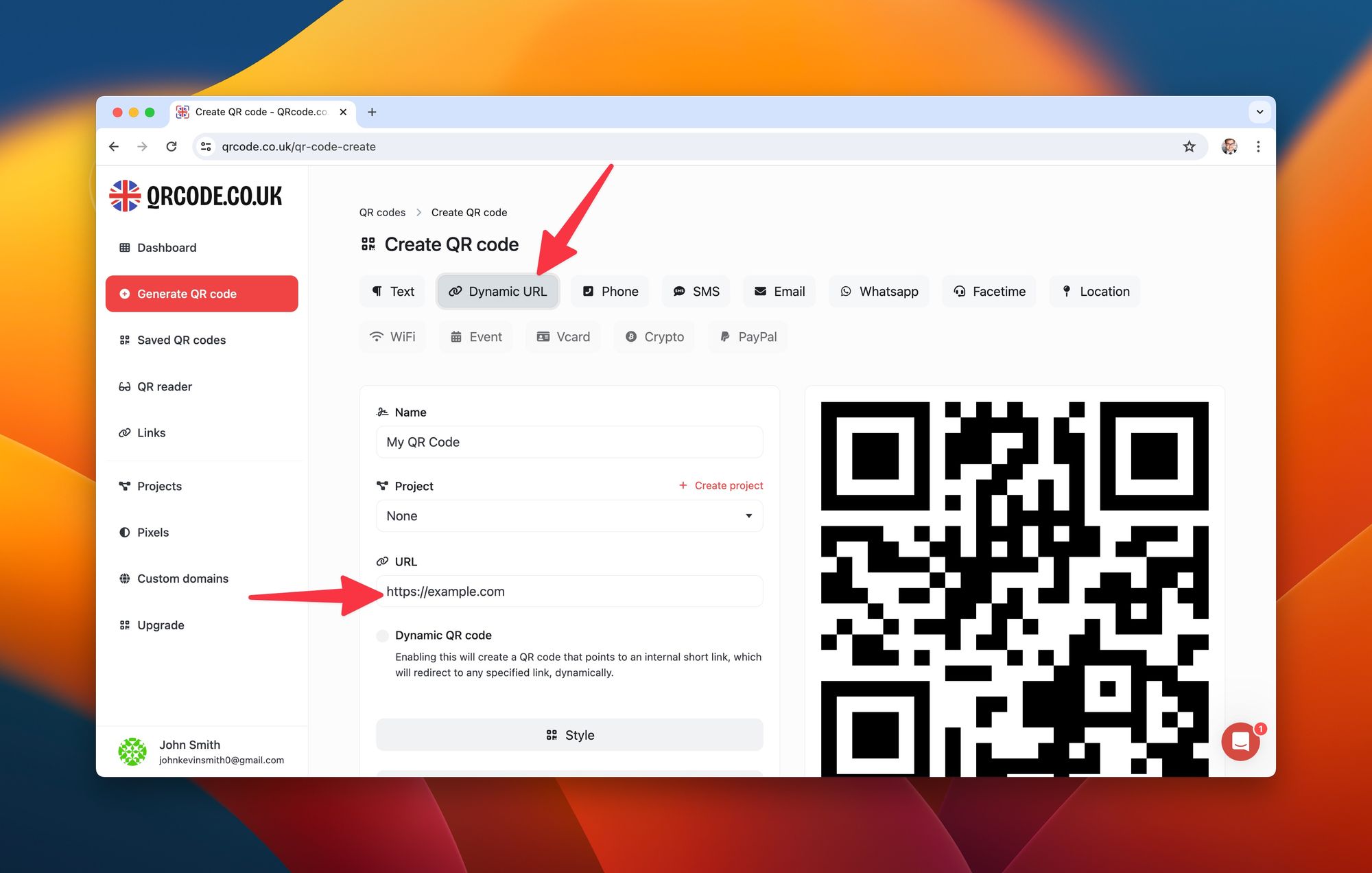
Step 3 - Customize the code to match your brand aesthetics:You may personalize your QR Code using Style, Colors, Frame, Branding and Options. After all,press the 'Create' button and voila! Your QR code is created.
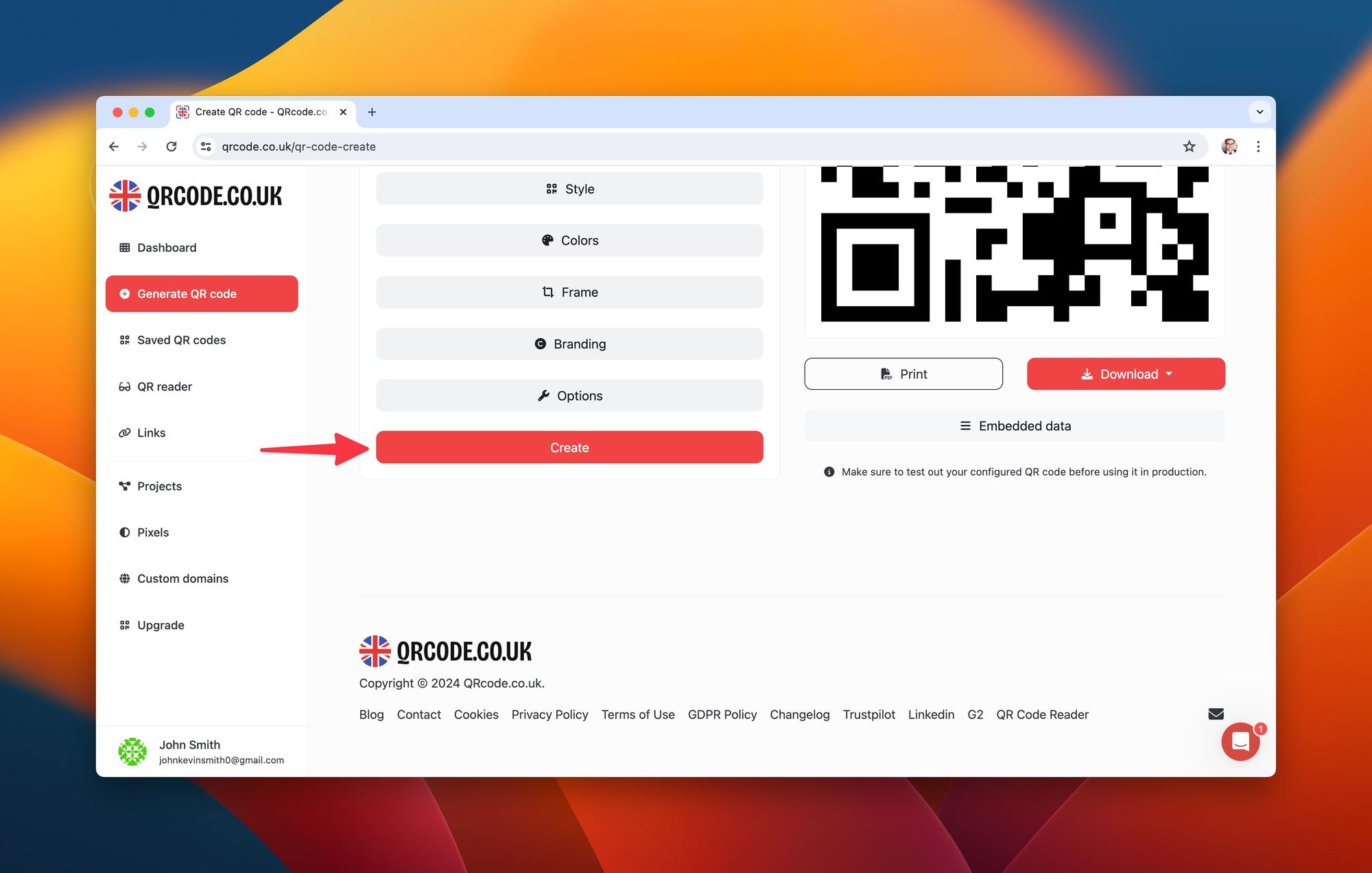
Step 4 - Click "Download" button and select type of file you want share: Once you've generated and possibly customized your QR code, saving and sharing it is pretty straightforward:
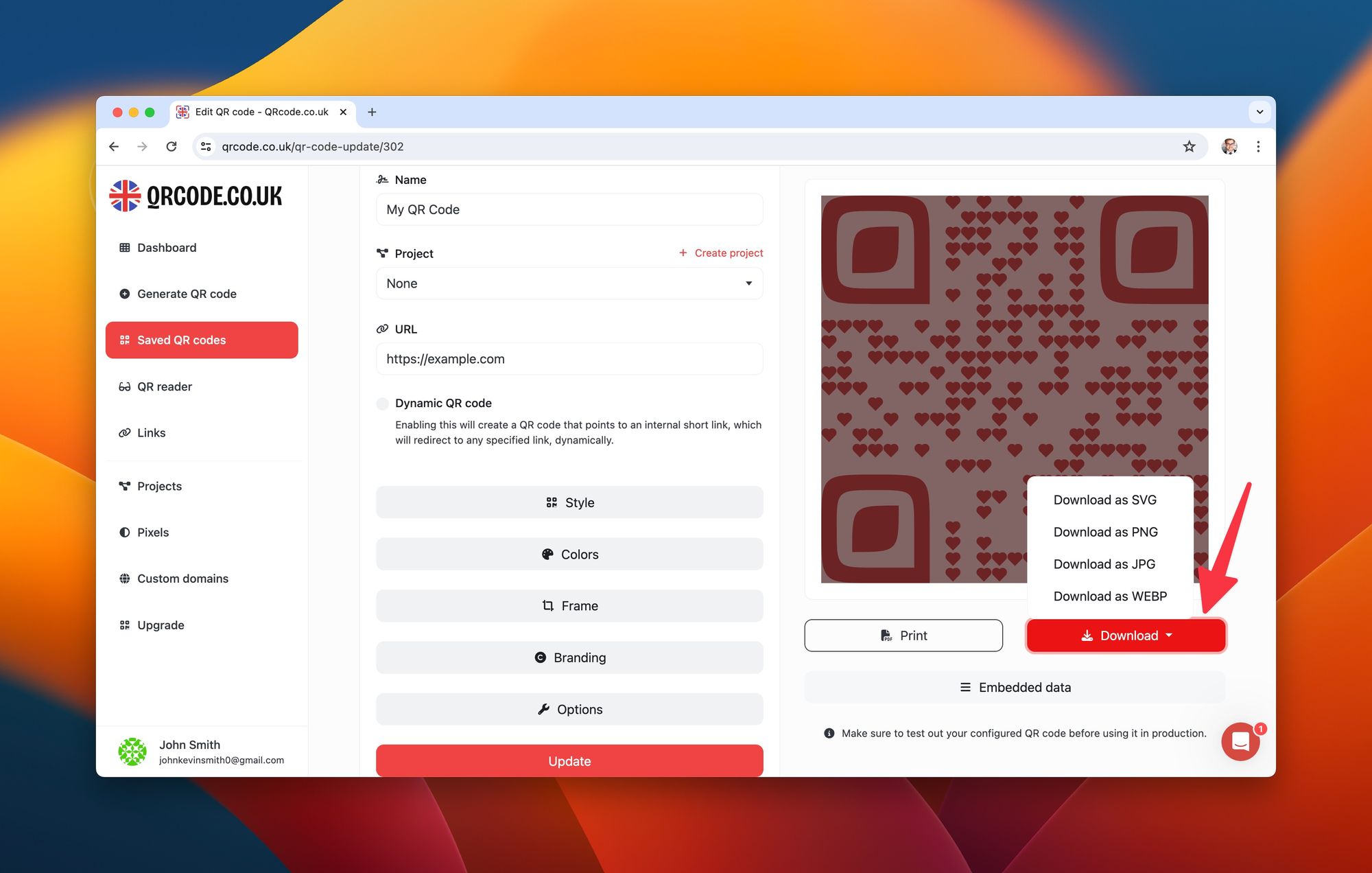
With a QR code for your YouTube channel, you provide an easy and instantaneous way for people to find and navigate to your channel, lifting potential barriers to entry. This can be especially beneficial at events, in physical marketing materials, or even included in your digital marketing campaigns for a quick channel preview or subscription call to action.
| Pros | Cons |
|---|---|
| Easy to use | Requires a smartphone or QR code reader |
| Instant link to your YouTube channel | Not all customers may understand what a QR code is |
Here's a table showing the basic pros and cons of using a QR code for your YouTube channel
In the next section of the blog, we will go further and explore how QR codes can be customized and tracked to boost your engagement on YouTube. Stay tuned!
Best Practices When Creating and Applying These QR Codes
Creating a QR code for your YouTube channel isn't a tough task, but there are some best practices you should adopt to make the most of them.
- Ensure the correct URL: Always double-check your YouTube channel's URL before generating the QR code.
- Create a Brand-Associated QR Code: Customise your QR code to match your brand. Maintain brand continuity and make it visually positive for your users.
- Test the QR Code: After generating, test your QR code to ensure it directs users to your intended YouTube page.
- Promote Wisely: Lastly, place your QR codes on flyers, posters, business cards, or in any place where they'll have maximum visibility and can be easily scanned by the audience.
Whether you are an influencer, a marketer, or a content creator, QR codes provide an additional and innovative way to drive more traffic to your YouTube channel. So, get started with creating your QR code today!

Check here for more information:
Importance of QR Codes for YouTube Channels
The innovative combination of YouTube Channels with QR Codes introduces new opportunities for user interaction and experiences. With their ability to connect print and digital realms swiftly, QR Codes play a crucial role in the promotion and accessibility of YouTube channels. Here's why:
Faster Access to your YouTube Channel
Your YouTube viewers no longer need to fumble through typing long URLs or go through the process of searching your channel name. By simply scanning the QR code associated with your channel, they can access your content instantly.
For creators, this means quicker and easier accessibility, thus, a better viewer experience. Likewise, for businesses, this leads to increased traffic and greater online presence. For both, a win-win situation is achieved.
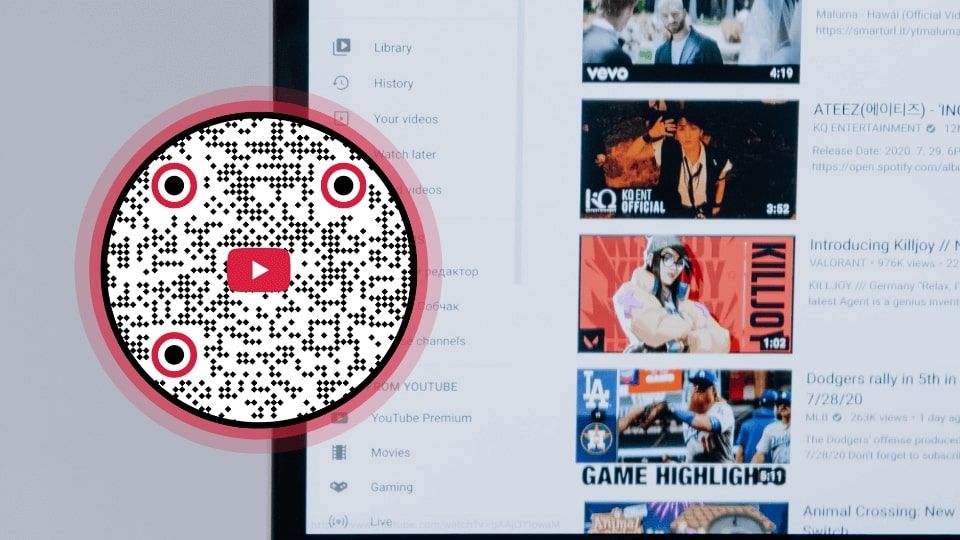
Promoting Channel to Bigger Audience
A QR code's flexibility for implementation makes them a great tool to amplify the reach of your YouTube Channel.
QR Codes can be printed on any surface - business cards, flyers, posters, etc. These codes, linking directly to your channel, can be distributed in events, placed in physical locations or included in your digital advertisements.
This increased visibility not only raises awareness of your YouTube channel but also aids in reaching a bigger audience, potentially culminating in more subscribers and engagement.

Check here:
Enhancing Viewer Interaction and Engagement
Audience engagement is crucial in the digital sphere. The use of QR codes can encourage viewers to interact with your content and increase their engagement.
For example, promoting QR codes that link to your YouTube channel at the end of your videos can make it easier for viewers to subscribe, 'like', 'share', and 'comment'. You could also use QR Codes to direct viewers to specific videos or playlists, or even embed them in promotional content such as giveaways and contests.
Overall, QR codes are a pivotal part of the marketing strategy for your YouTube Channel. They provide an innovative way for user interaction, drive more traffic, and create a better viewer experience. Therefore, understanding how to generate and effectively apply them can present invaluable growth opportunities for your channel.
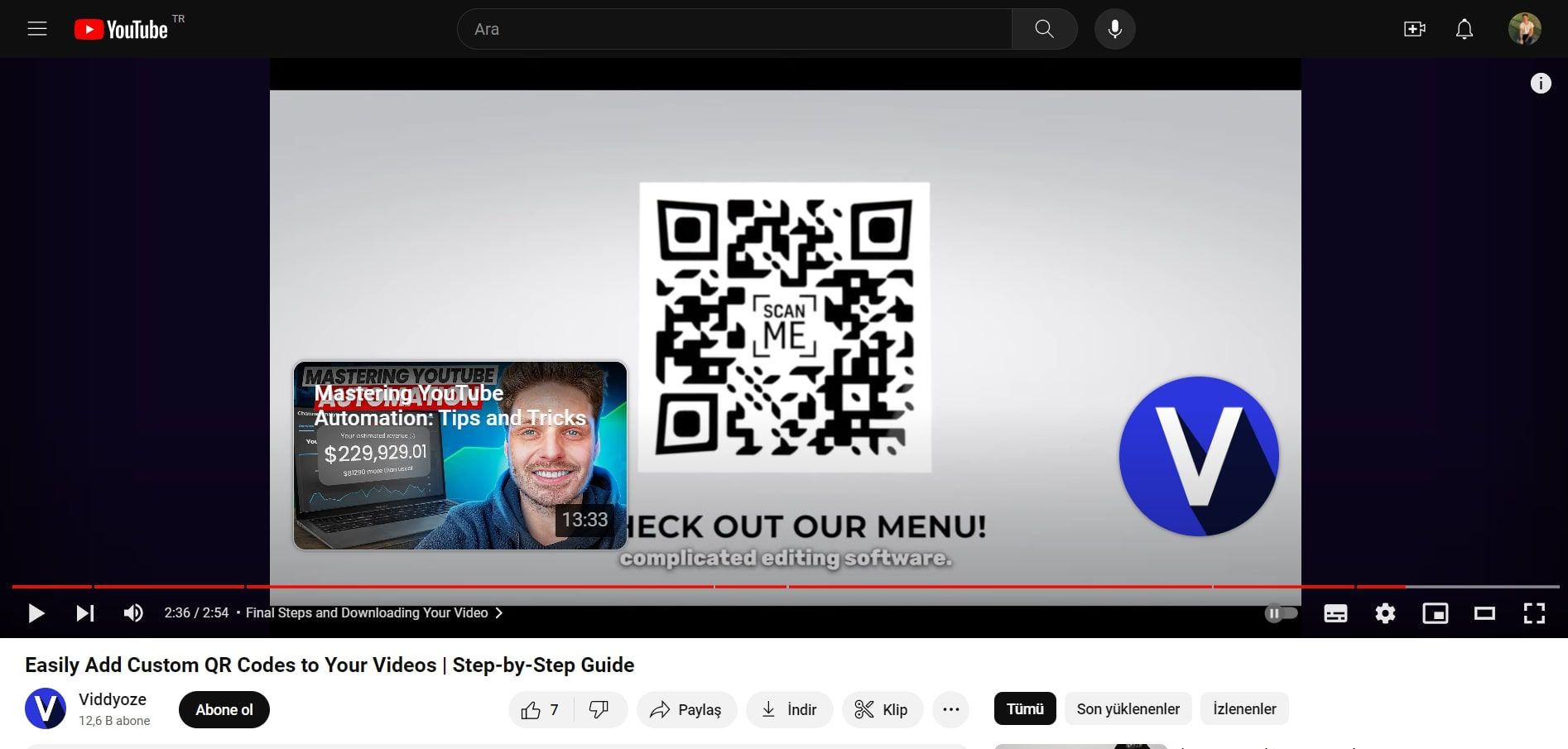
Why Should You Use QR Codes for YouTube Channels?
Making use of QR Codes for your YouTube Channel has several distinct advantages. They not only make life easier for the user but also have some significant benefits for the channel owner. Here's why you should consider deploying QR Codes for your YouTube channel:
Driving More Traffic and Subscriptions
QR codes are an efficient way to guide potential viewers straight to your channel, skipping the hassle of searching or manually entering a URL. The easier you make it for viewers to reach your content, the more likely they will view, share, and subscribe to your channel.
Moreover, QR codes can be shared anywhere, thus increasing the visibility of your channel and potentially driving more traffic and subscriptions.
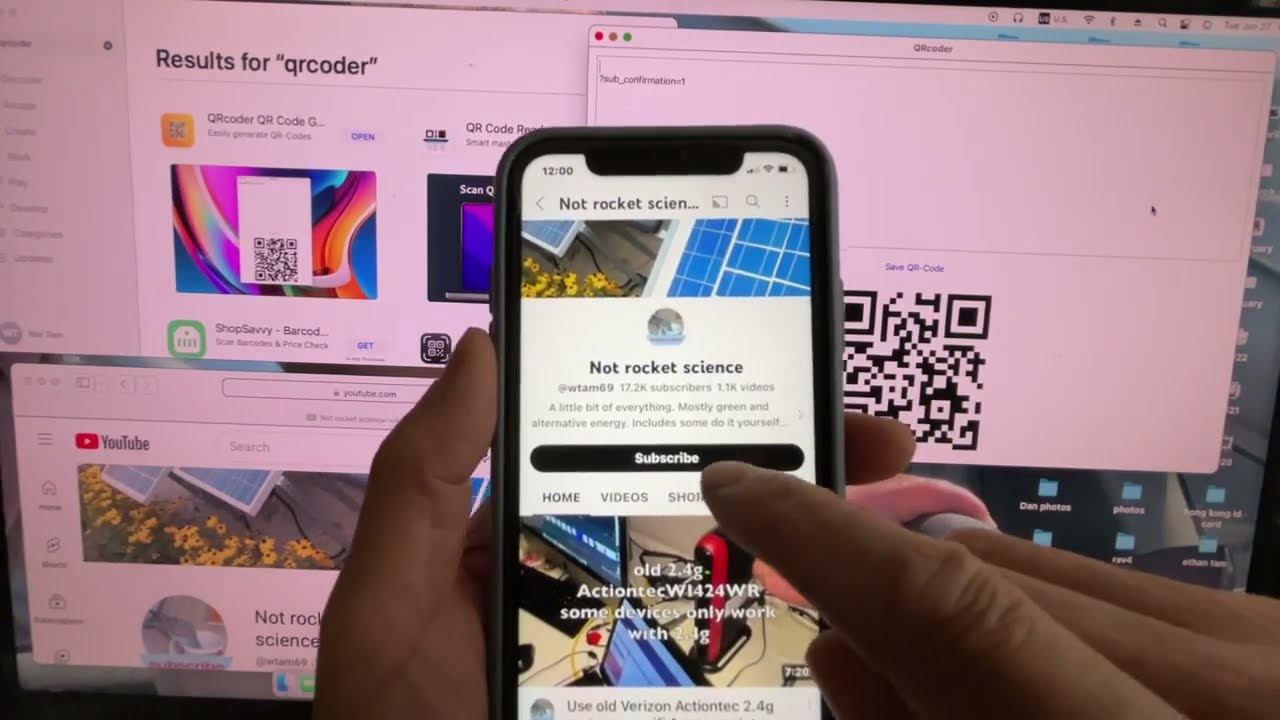
Easy Sharing and Promotion of YouTube Channel
Another advantage of using QR codes for your YouTube Channel is the convenience it offers in terms of sharing and promotion.
With a QR Code, you can share your YouTube channel across numerous platforms, both digital and physical. Whether you add it to your business card or share it during an offline event or feature it on your website, the process is quick, easy, and efficient.
This opens up a range of opportunities to promote your channel to different audiences widely, in innovative ways.

In-Depth Analytics for Improved Channel Management
Many QR code generators offer analytics features that allow you to track scans and gather valuable information about the users who scanned your QR code, such as their location, operating system, and the date and time of the scan.
This data can be instrumental in building a deeper understanding of your YouTube channel's viewers and subscribers. By tracking QR code scans, the effectiveness of different promotional campaigns or placements can be compared, enabling strategies to be adjusted and improved over time for better channel management.

In conclusion, the incorporation of QR Codes for your YouTube Channel can boost its promotion, increase viewership, and provide key insights into your user base.
Hence, incorporating QR Codes into your digital strategy can provide a competitive edge and contribute substantially towards the growth and success of your YouTube Channel.
Diverse Applications of QR Codes for YouTube Channels
When it comes to YouTube Channel promotion, the application of QR codes can extend beyond the obvious. They can be employed in a variety of contexts, each bringing novel opportunities and benefits. Let's explore some of them:
Application in Marketing and Promotions
Utilizing QR codes as a marketing tool can augment your promotional campaigns significantly. They present a unique way to steer potential viewers directly to your channel's content or specific campaigns.
For instance, businesses often use QR codes on product packaging or brochures to bring users to their YouTube channels where they can view related informational or promotional content. Given that smartphones with a QR code reader are prevalent, it presents an effortless and yet robust tool to boost your promotional strategy.
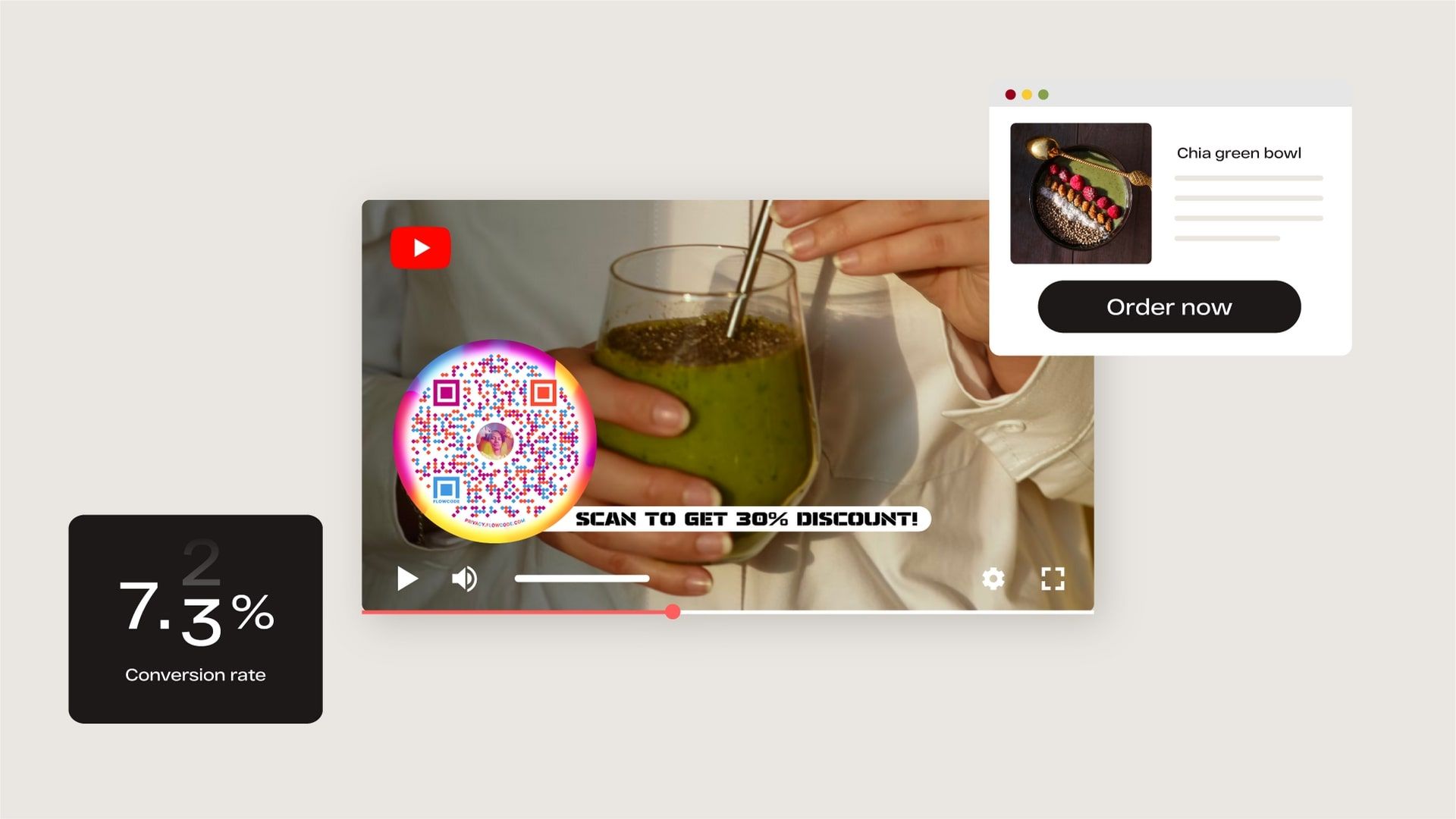
Outreach for Educational and Tutorial Channels
If you're running a YouTube channel featuring educational content or DIY tutorials, QR codes are a fantastic way to explore new domains.
You could include QR codes in educational textbooks or guides which directly link students to video lessons or tutorials related to the covered material. This not only innovates the educational process but also increases your channel's reach significantly.
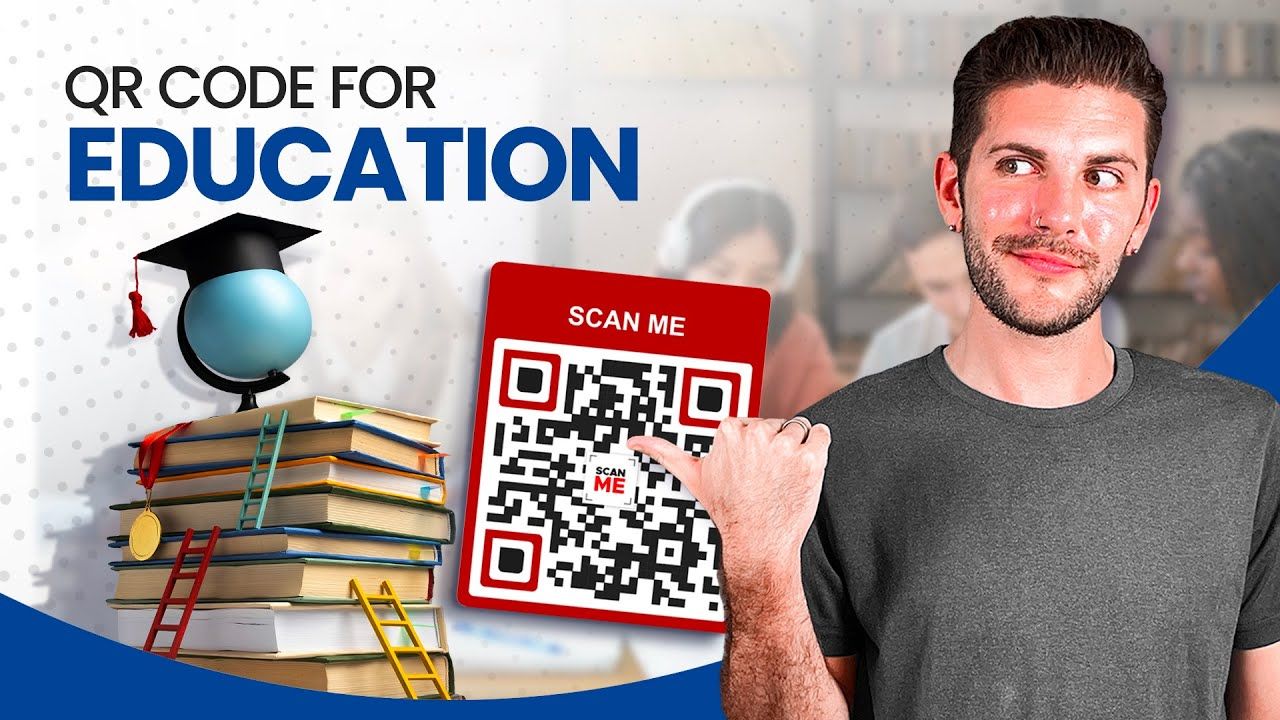
Potential in Personal Branding and Influencer Growth
For influencers or content creators seeking to establish a strong personal brand, QR codes present another avenue for growth.
With a simple scan, visitors at events or meetings can be redirected to your YouTube channel, growing your subscriber base and enhancing channel visibility. You could even generate a unique QR code for each content series or campaign, providing direct access to targeted content and promoting viewer engagement.
QR Codes, therefore, offer a vast array of applications when it comes to YouTube channels, resolving around marketing, education, or influencer growth. Exploring these diverse potentialities can help leverage your channel to new levels of reach, engagement, and growth.

Frequently Asked Questions
Can I create additional QR codes for specific videos on my YouTube Channel?
Yes, you certainly can. The steps remain the same as creating a QR code for your YouTube Channel - simply enter the URL of a specific video when generating the QR code.
What if I change the content on my YouTube Channel? Will the QR code still be valid?
Yes, the QR code will remain valid as it's linked to your channel URL or a specific video URL. Any changes to your content won’t affect the QR links unless you change your channel name or remove the videos linked to the QR codes.
How many times can a single QR code be scanned?
Practically, there is no limit to the number of times a QR code can be scanned. As long as the QR code is intact and the link is active, it can be scanned any number of times.
Are QR codes effective for all types of YouTube channels?
Answer: The efficacy of QR codes can vary depending on your target audience and your promotion strategy. Generally, they're effective for any channel seeking to enhance its visibility, accessibility and user engagement, from educational and instructional channels to vlogs and entertainment channels.
Can QR codes be tracked?
Answer: Yes, many QR code generators, such as QRCode.co.uk, offer tracking features. These allow you to gather data about the scan locations, frequency, and the devices used, among other analytics, for better campaign and content management.
How do I test if the QR code directing to my YouTube channel is working correctly?
To test your QR code, simply use a smartphone or a QR code reader to scan the code after generating it. It should lead directly to your YouTube channel or the specific video URL you used to create the code.
Can I create a QR code for a YouTube playlist?
Yes, you can create a QR code for a YouTube playlist. The process is the same as creating a QR code for a single video or an entire channel. You just need to use the URL of the playlist when generating the QR code.
Can I customize my QR codes to better represent my YouTube channel's brand?
Yes, most QR code generators allow you to tweak the design of your QR code. You might be able to change the color, incorporate a logo, or modify the overall shape of the QR code to align it with your brand.
I noticed that a QR code I created for a YouTube video is no longer working, what could be the reason?
The QR code is likely not working because the video that the QR code is linked to no longer exists or has been moved. Always ensure that the video or playlist URL you are using for the QR code is active and operational.
Can I use multiple QR codes to promote different parts of my YouTube Channel?
Yes, you can create separate QR codes for different videos, playlists, or even specific sections of your YouTube channel. This could be especially useful if you cover a variety of topics and want to guide viewers to specific content.

