QR Code Generator for Video: Guide to Using QR for Video Sharing
One of the latest advancements in technology is the ability to share videos via QR Codes. This can be particularly effective when you want to engage your customers, audience, or students with interactive content.

Tools Required for Generating QR Codes for Videos

These platforms provide the option to create a QR Code that points to a specific URL, which contains your video content.
| Feature | QRCode.co.uk | QR Code Generator | QRStuff |
|---|---|---|---|
| Supports video QR codes | Yes | Yes | Yes |
| Analytics | Yes | Yes | Yes |
| User-friendly interface | Yes | Yes | Yes |
| Free to use | Yes | Partial | Partial |
| Advanced Features (For Paid Plan) | Yes | Yes | Yes |
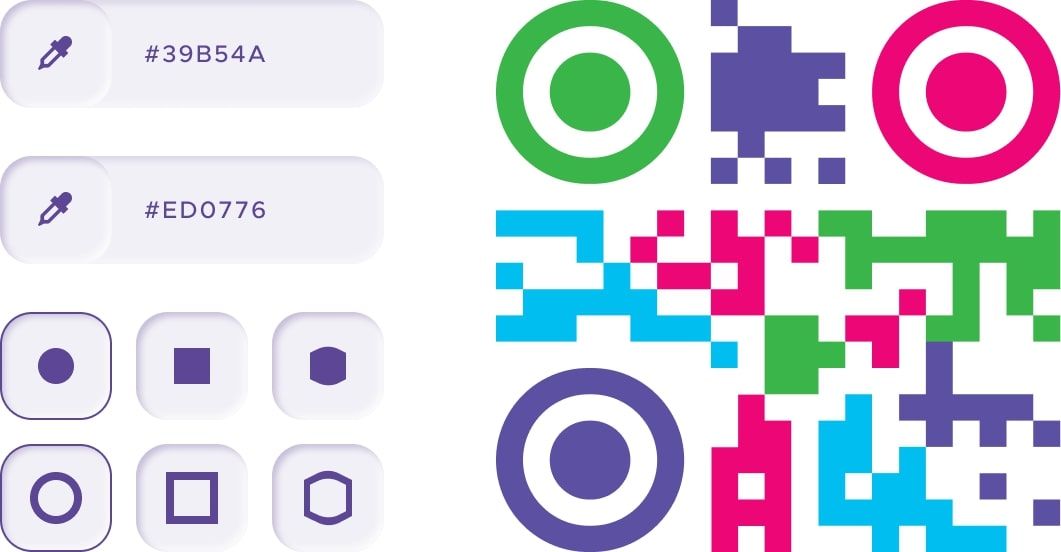
A Comprehensive Look at QR Code Generators
Several vendors offer QR Code generators. Each one boasts different features and caters to different user preferences. When choosing a QR Code generator, it's key to consider the features, simplicity, and cost.
Video QR Code Tools: What makes them special?
Video QR Code Tools build a bridge between your physical product or sign and your digital content. They allow you to share an entire video in a compact, scannable code. By scanning your QR Code, your audience can access a video.
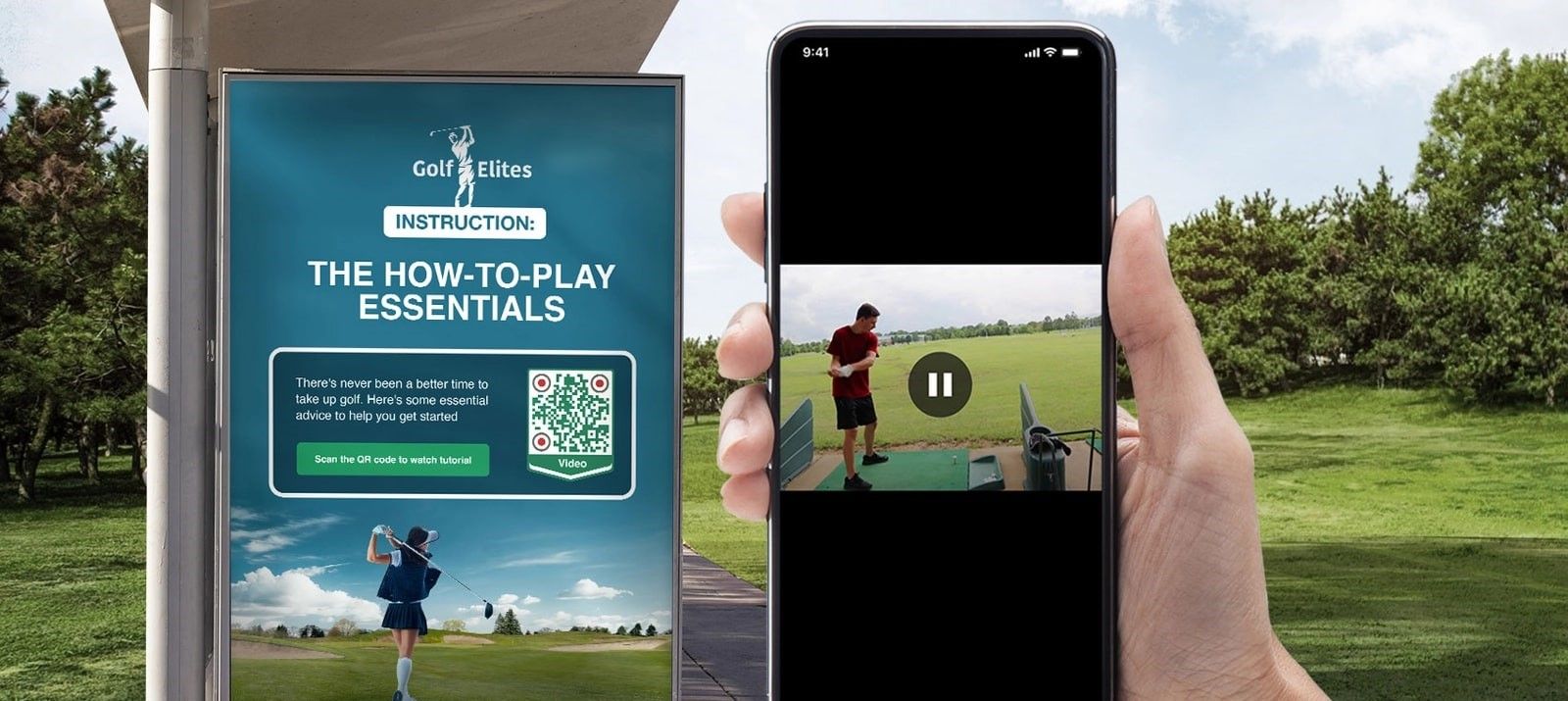
In conclusion, QR Code generators for videos are excellent tools for connecting your physical and digital content. Always remember to consider your specific needs when choosing a QR Code generator for your videos.
A Step-by-Step Guide to 'How-To'
Stepping into the most functional part of our guide, let's walk you through how to create a QR Code for your video, using the most reliable tool available, QRCode.co.uk. The aim is for the process to be seamless and simple so you can easily implement it into your strategy.
Preparation: Tools You Will Need and Video Selection
Before diving into the process, let’s make sure we have everything on board:
- A functional device with an internet connection.
- Access to a dependable QR Code generator, i.e., QRCode.co.uk.
- A video you want to share.
First thing first, decide on the video that you would like to share through a QR Code. It could be a product demo, promotional video, educational content, or anything integral to your current strategy. Once chosen, you can upload it onto a platform like YouTube or Vimeo to have your video its URL. This is essential for generating the QR Code.
Generating Video QR Code: A Detailed Step-by-Step Process
First thing first, decide on the video that you would like to share through a QR Code. It could be a product demo, promotional video, educational content, or anything integral to your current strategy. Once chosen, you can upload it onto a platform like YouTube or Vimeo to have your video its URL. This is essential for generating the QR Code.
Step 1 - Dashboard Overview:
On opening QRCode.co.uk, you are greeted with a clean, easy-to-use dashboard. It offers fields for your input and a selection of QR code types.
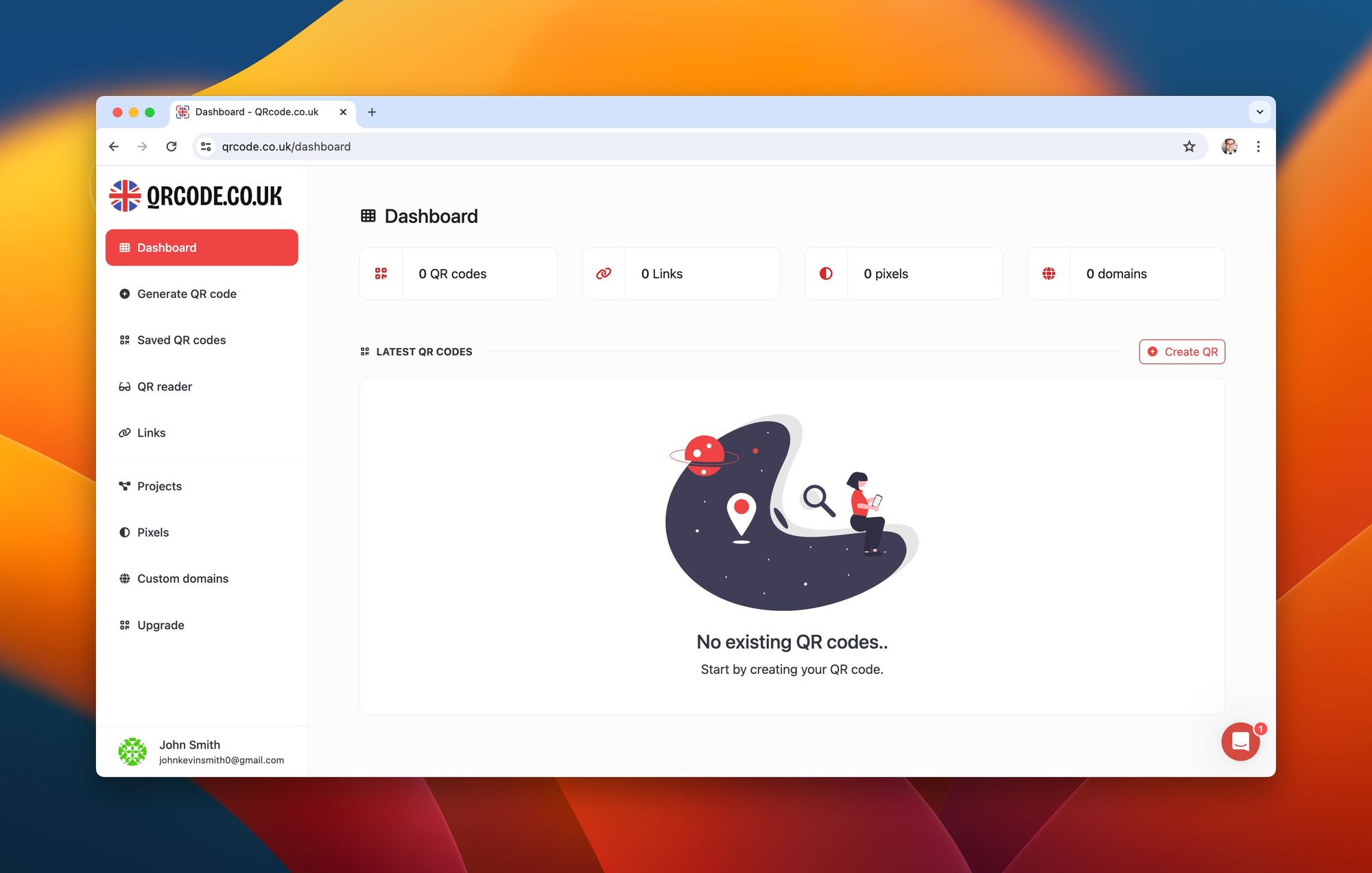
Step 2 - Choosing the Dynamic URL Option: From the list of options, select the 'Dynamic URL' option. Now, upload your youtube to an online platform (Youtube, Vimeo etc.) and generate a shareable URL link. Paste this link into the blank field provided at QRCode.co.uk.
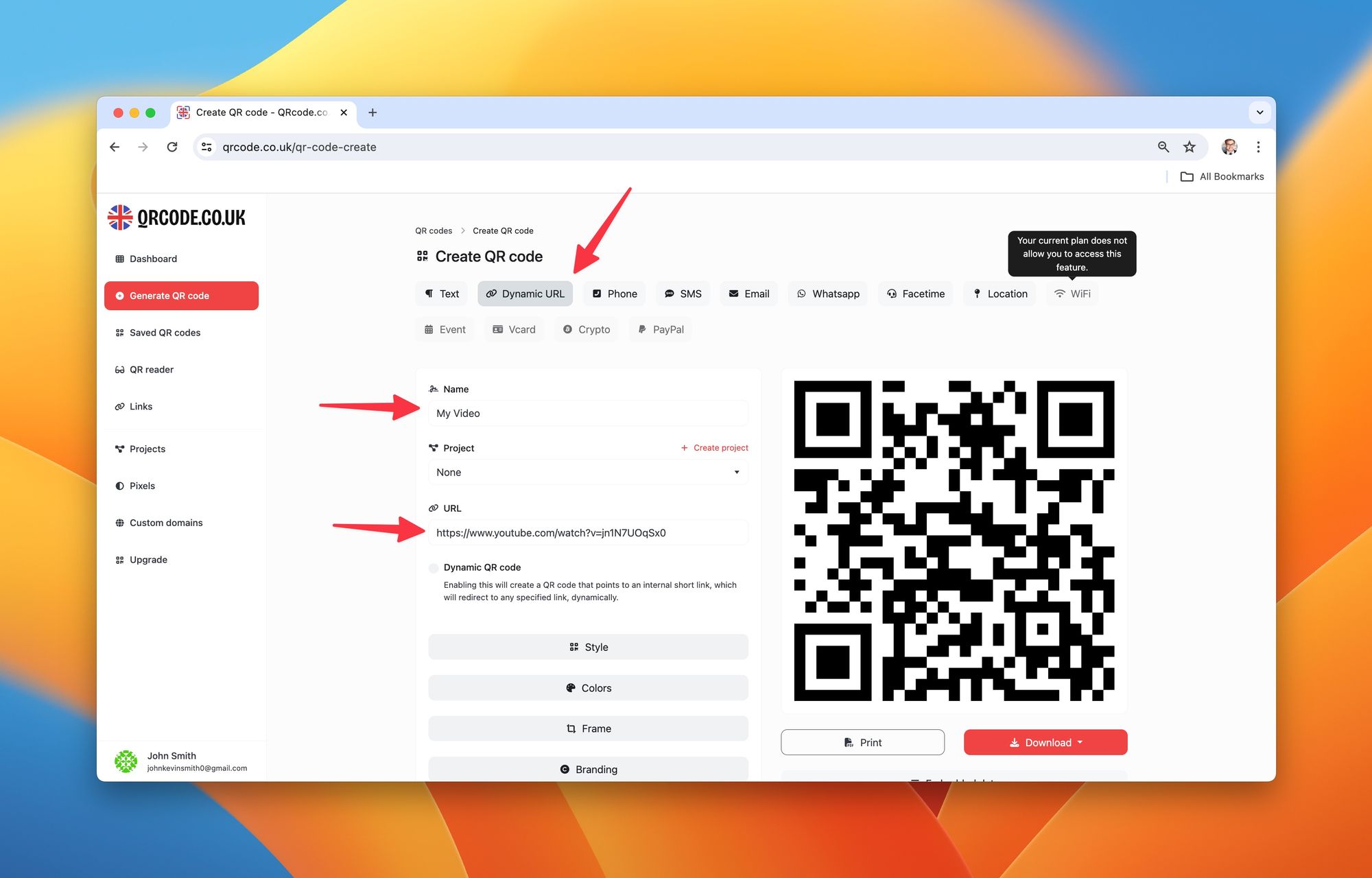
Step 3 - Customize Your QR Code: QRCode.co.uk allows you to personalize your QR code to match your needs or branding. You may choose different styles, colors, and frames for your QR code. After customizing, hit the 'Create' button, and there you have it - your QR code is created!
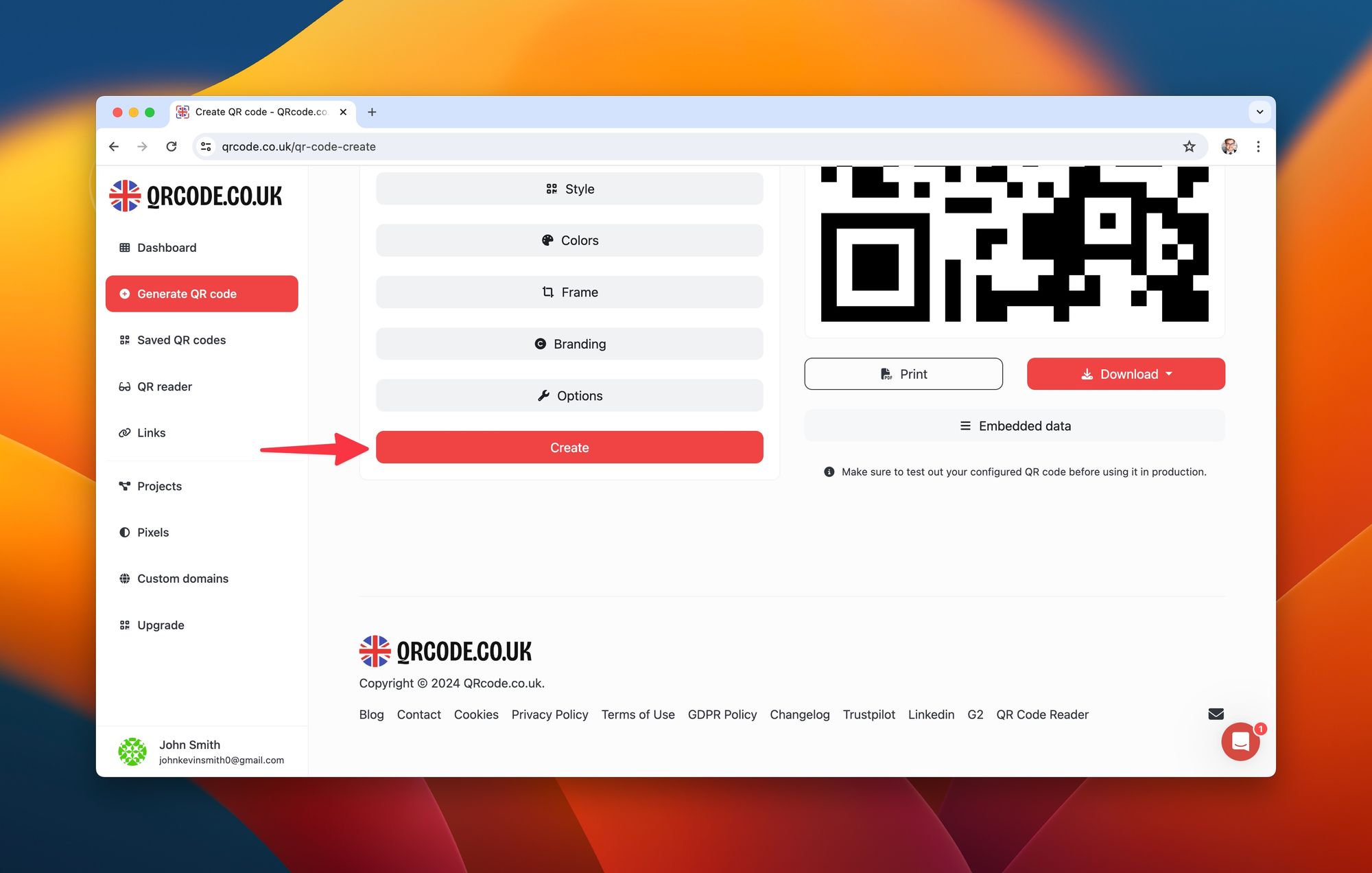
Step 4 - Download Your QR Code: Once you've generated and customized your QR code, click on the 'Download' button, and choose the type of file format in which you want to save your QR code (SVG, PNG, JPG or WEBP).
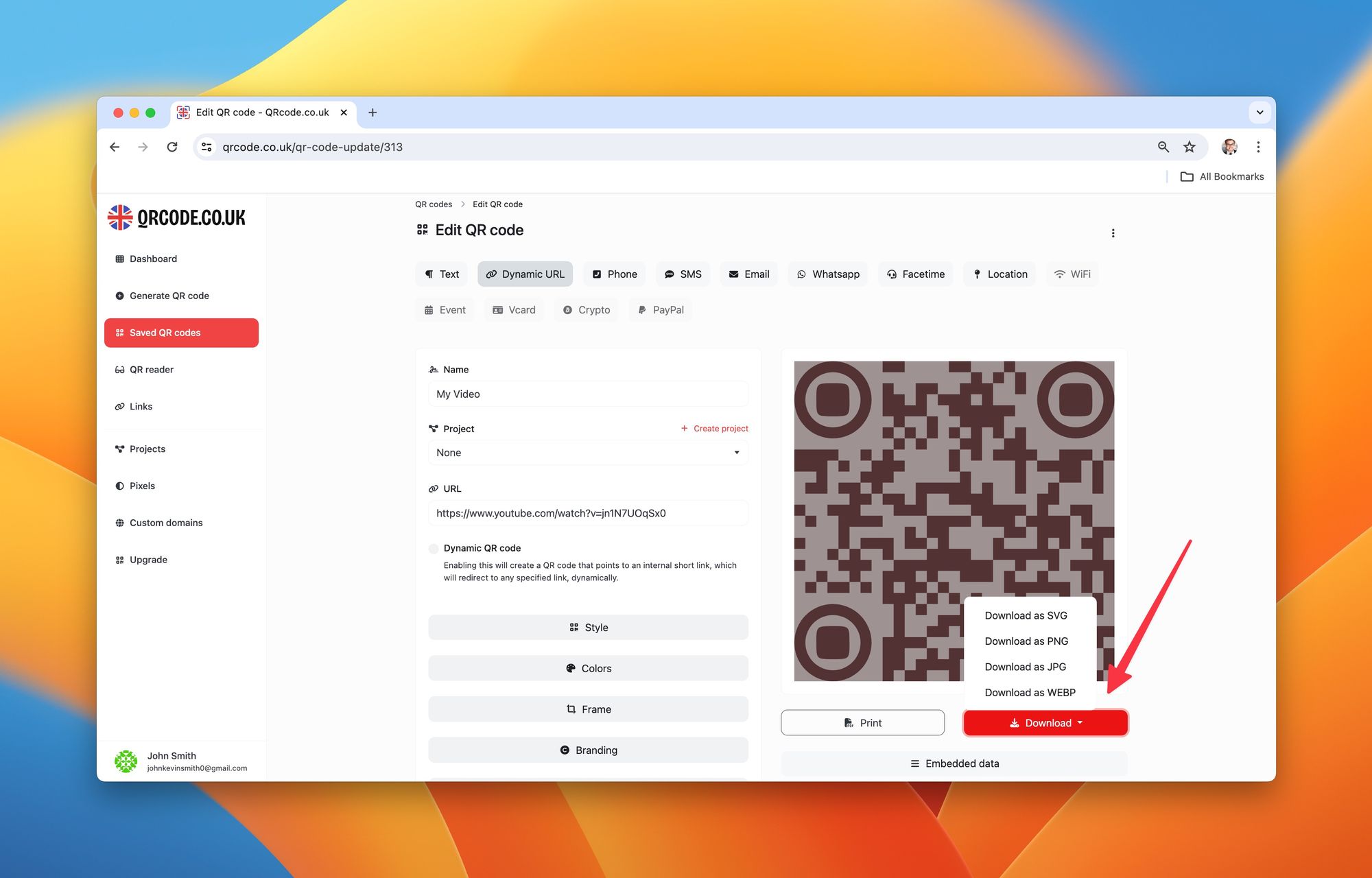
By following the above steps, you now have a QR code that links to your desired video! Notably, QRCode.co.uk, as our recommended tool, provides a user-friendly interface, seamless process, and extensive customizability, making it the best choice for this task."
Sharing the Video QR Code: How to Do It Effectively
When your QR Code has been created, it’s time to download and start sharing it.
Share your QR Code. You can print it on flyers, brochures, business cards, products or add it to your website and emails. The ways to distribute your QR Code are numerous.

Remember, always measure the effectiveness of your QR Code. Most generators come with analytical tools that show the number of scans, location of the scan, and device used. Take advantage of this feature to monitor your strategy's success.
Delving Deeper into QR Codes for Videos
While knowing how to create and use video QR Codes is essential, having an understanding of their underlying technology can help you optimize their benefits. Let's delve deeper into the framework of QR Code technology, and see how video QR Codes particularly work.
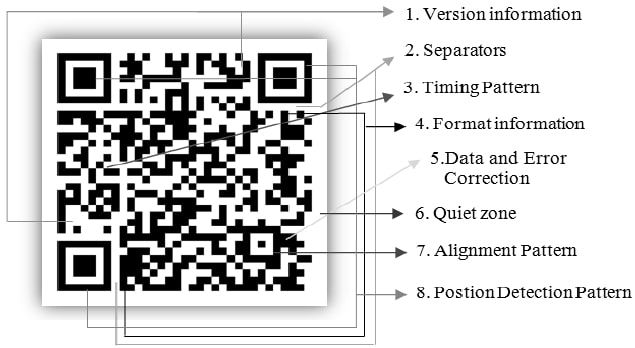
Basics of QR Code Technology: The Framework
At its core, a QR Code (Quick Response Code) is a type of barcode that can be read using a QR Code reader, usually found on smartphones and tablets. The code consists of black squares arranged on a white background, which when scanned, transfers information quickly and effectively.
CRM's or certain content management systems can generate a unique URL for the specific video you wish to share, and this URL is then encoded into the QR Code. This makes each Code essentially a gateway that connects your physical product or marketing material to digital content or online platforms.
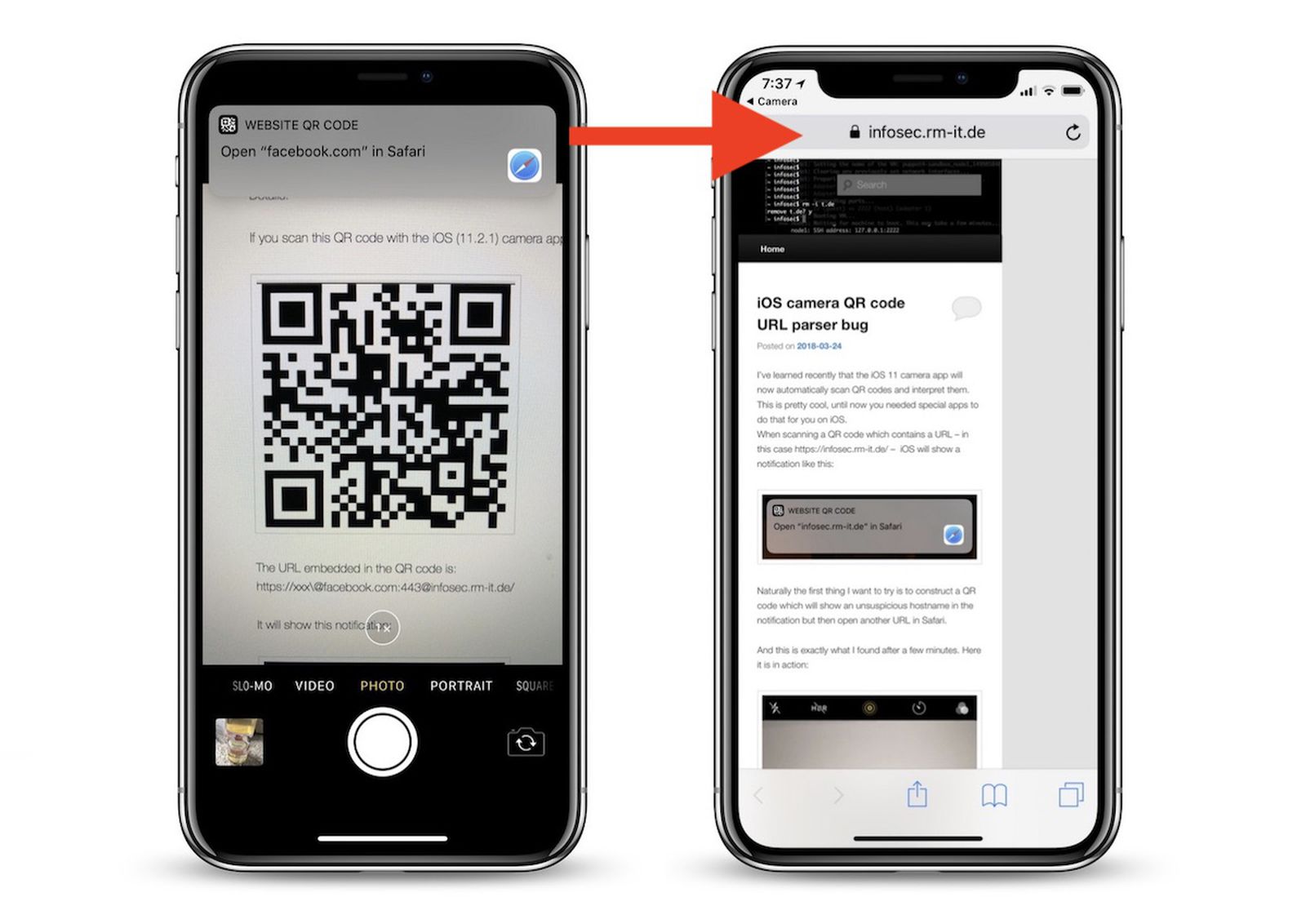
Check following blog for more information:
Exploring Video QR Codes: How They Work
With video QR Codes, the process gets an interactive twist. Rather than just transferring text, a website link, or contact details to the user's device, a video QR Code, when scanned, can play a selected video immediately or redirect to a webpage where your video content is hosted.
Upon scanning video QR Codes, the URL embedded in the code is recognized by the scanner, which redirects the user's device to the specific webpage, or in this case, the video. It allows companies to drive the customer engagement by adding an interactive layer to their physical marketing collateral. Plus, the process isn't complicated by any means for users; all it takes is a simple scan using any QR Code reader or a smartphone camera, for most cases.
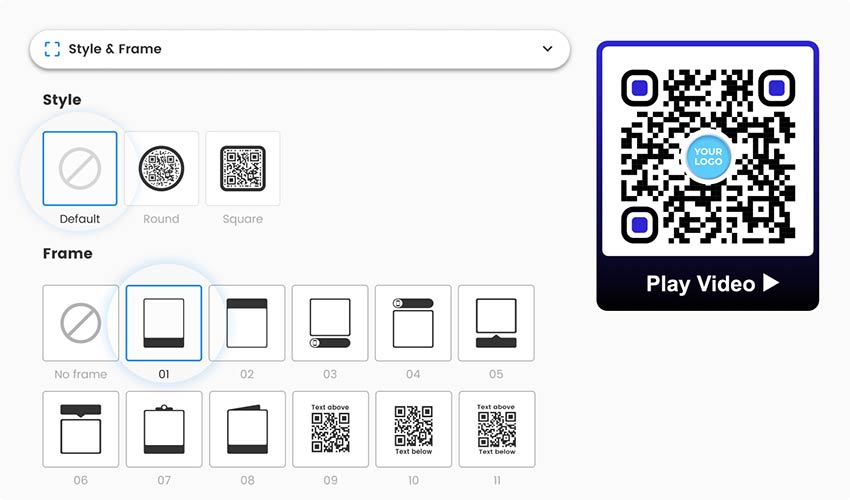
This underlying technology makes it incredibly easy for businesses and individuals alike to connect offline materials to online video content, enhancing user engagement, and experience. By understanding the 'how', you're better equipped to leverage video QR Codes to your advantage.
The 'Why' Behind Video QR Codes
So far, we've discussed the 'what' and the 'how' behind video QR Codes, but let's dive into the 'why.' Why should you use video QR Codes, and what are their advantages? How does video content impact our digital age?
Advantages of Using Video QR Codes
Video QR Codes present numerous benefits that can power up your customer engagement and marketing efforts:
Simplicity: Video QR Codes are easy to create, distribute, and use.
Portability: QR Codes are versatile and can be printed on any printable medium, making them highly portable.
Interactive: They provide an interactive way to connect with consumers, directly linking them to the desired video.
Trackable: Most QR Code generators provide tracking statistics, allowing you to measure your code's effectiveness.
Saves Space: Unlike including a URL, QR Codes take up minimal space on your materials, and it doesn't need to be large to be scanned effectively.
The Impact and Reach of Video Content in the Digital Age
In today's digital age, video content rules. According to HubSpot, 54% of consumers want to see more video content from a brand or business they support. Video content improves SEO, increases conversion rates, and has better shareability — making it a preferred medium in today's fast-paced digital world.
Naturally, combining the interactive nature of QR Codes with the appeal of video content is a match made in marketing heaven. With video QR Codes, businesses can easily integrate digital video content into their offline marketing materials, nurturing a seamless customer experience.
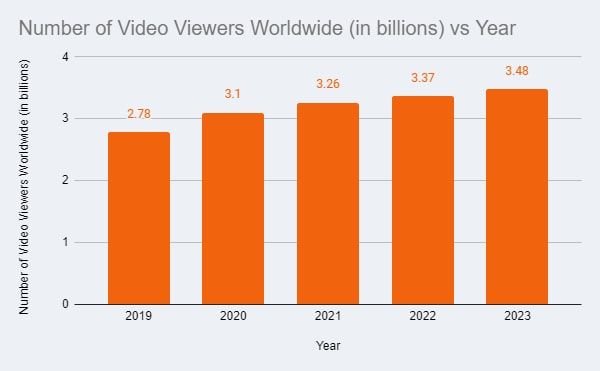
Diverse Applications of Video QR Codes
QR Codes for videos have a broad spectrum of applications, from marketing and education to retail and entertainment. These applications bring unique interactivity, allowing different sectors to drive digital engagement effortlessly.
Video QR Codes in Marketing: Bringing Advertisements to Life
In the Marketing world, Video QR Codes can be incredibly powerful. By simply scanning the QR Code on a poster, flyer, or package, potential customers can be directed to engaging video content like ads, testimonials, or product demos. This ability to meld traditional marketing mediums with digital video content can significantly enhance customer engagement.
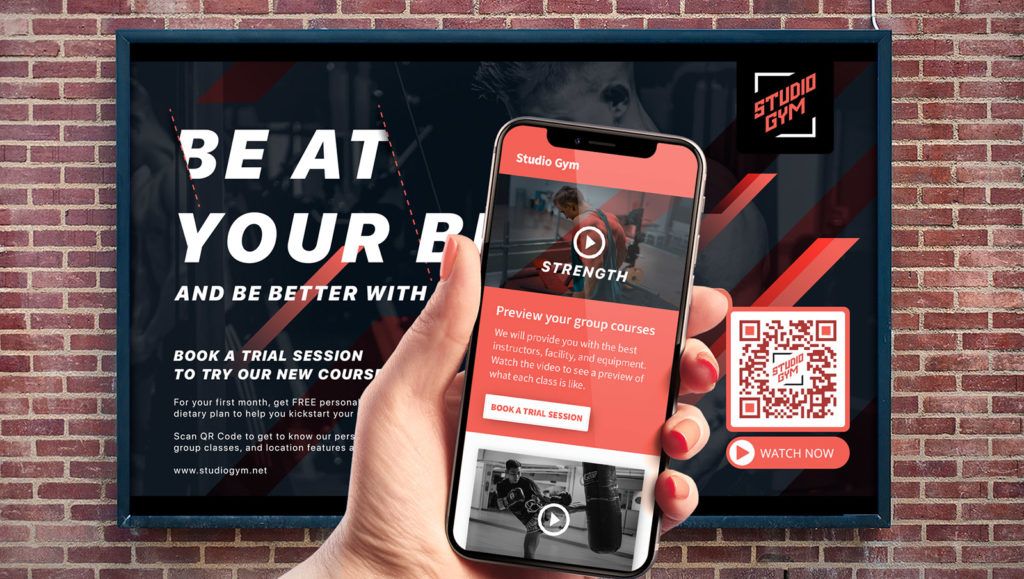
Video QR Codes in Education: Making Lessons Interactive
The application of Video QR Codes is not just limited to business sectors. The Education field is turning to this technology to provide a more interactive learning experience. Teachers can integrate video QR Codes into their study materials to direct students to additional educational videos or interactive lessons, making learning more engaging, exciting, and effective.

Video QR Codes in Retail: Providing Detailed Product Information
In retail, Video QR Codes can be used on product packaging or store displays to direct customers to video content that showcases product details, assembly instructions, or user guides. This can help retailers provide an enhanced shopping experience by offering valuable information at the point of decision-making.
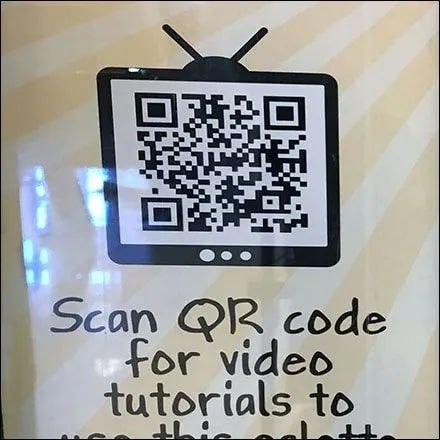
Creative and Others Unique Uses of Video QR Codes
The use of Video QR Codes is only limited by one's creativity. They can be integrated into event ticketing, where a scan could show a trailer of the event. Artisans can use them to share a video about the making of their hand-crafted product. Even at personal events like weddings, a Video QR Code could be used on invitations to share a video message or map directions. The possibilities are endless.

Video QR Codes, while simple in their operation, are extremely versatile and powerful in their application. Across various domains, they bridge the gap between the physical and digital world, enhancing engagement and information sharing in unique and interactive ways.
Conclusion
Understanding and implementing video QR Codes can seem daunting initially, but once you're aware of the process and potential, it opens up a whole new world of possibilities.
Summarizing Key Points
In this post, we took a deep dive into video QR Codes, from understanding the underlying technology to walking through creating your own. We illustrated the numerous benefits of video QR Codes, their special features, and their divergent applications across sectors.
Emphasizing the Future of QR Code for Videos
The integration of videos into QR Codes is a testament to how digital technology continually evolves to meet the ever-changing user expectations. With the rise and dominance of video content in digital marketing, video QR Codes can only be expected to gain even more relevance and popularity.
A Call-To-Action: Start Using Video QR Codes Today
So why wait? Start adopting video QR Codes into your strategy. Whether it's a marketing campaign, an educational module, a retail product, or even a personal event, it's time to bring your content to life with the interactivity and convenience of video QR Codes.
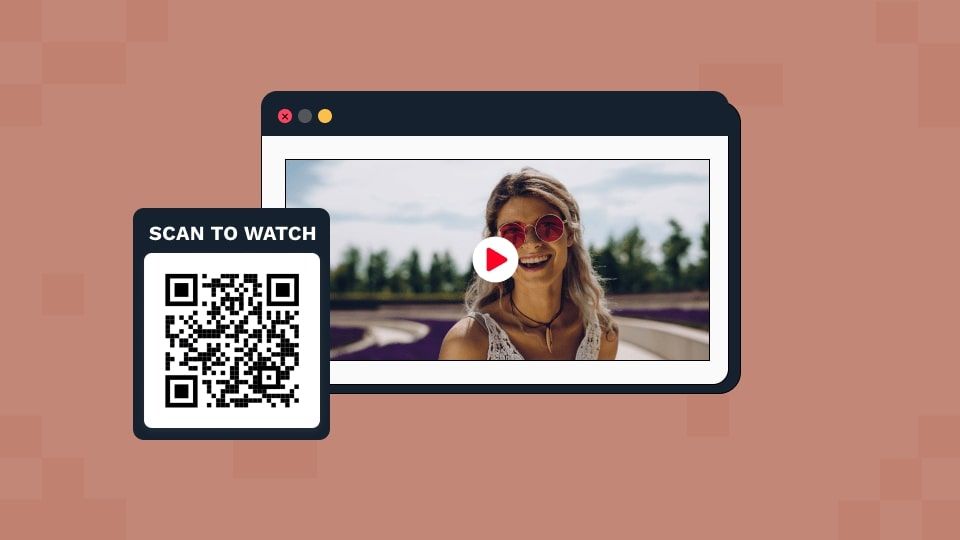
FAQs
What tools do I need to generate a video QR Code?
You just need a video hosted online (like YouTube or Vimeo) and a QR Code generator that supports video content such as QR Code Generator or QRStuff.
How to create a video QR Code?
Just insert your video's URL into the generator, customize your QR Code, and save the generated QR Code.
How do video QR Codes work?
When you scan a video QR Code with a smartphone or QR Code reader, the device reads the URL coded into it, redirecting you to the video or playing the video instantly on your device.
Can I track my video QR Code's scans?
Yes, most QR Code generators provide analytics, so you can track number of scans, location, and device used.
Where can I use video QR Codes?
Anywhere, really. From posters, flyers, product packaging, textbooks to invitations, as long as there's a surface to print the QR Code, you can use it.

