Why Cannot Scan the QR Code? (Top 5 Reasons)
The inability to scan a QR code can stem from several factors. Poor lighting conditions can disrupt contrast, while a dirty or blurred camera lens obscures the code. Damaged or faded QR codes, often due to weather or mishandling, pose challenges. Using an outdated scanner app may result in compatibility issues, while software bugs can also hinder scanning.
Staying proactive with preventive measures ensures efficient QR code scanning experiences.
Reason 1: Poor Lighting Conditions
- Proper lighting is crucial for QR code scanning.
- Inadequate or excessive lighting can affect the code's contrast.
- Scan under optimal light conditions to ensure successful scanning.
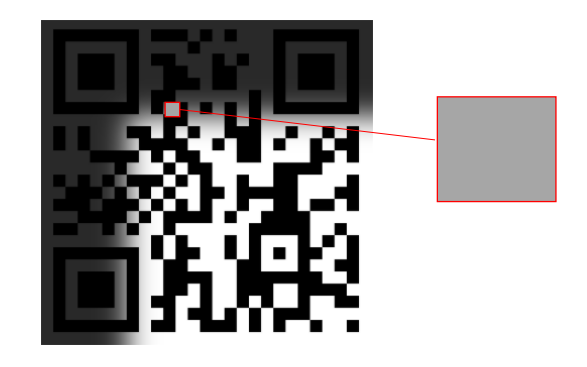
Reason 2: Dirty or Blurred Camera Lens
- Clean your camera lens regularly to avoid scanning issues.
- Smudges, fingerprints, or dirt can obscure the QR code.
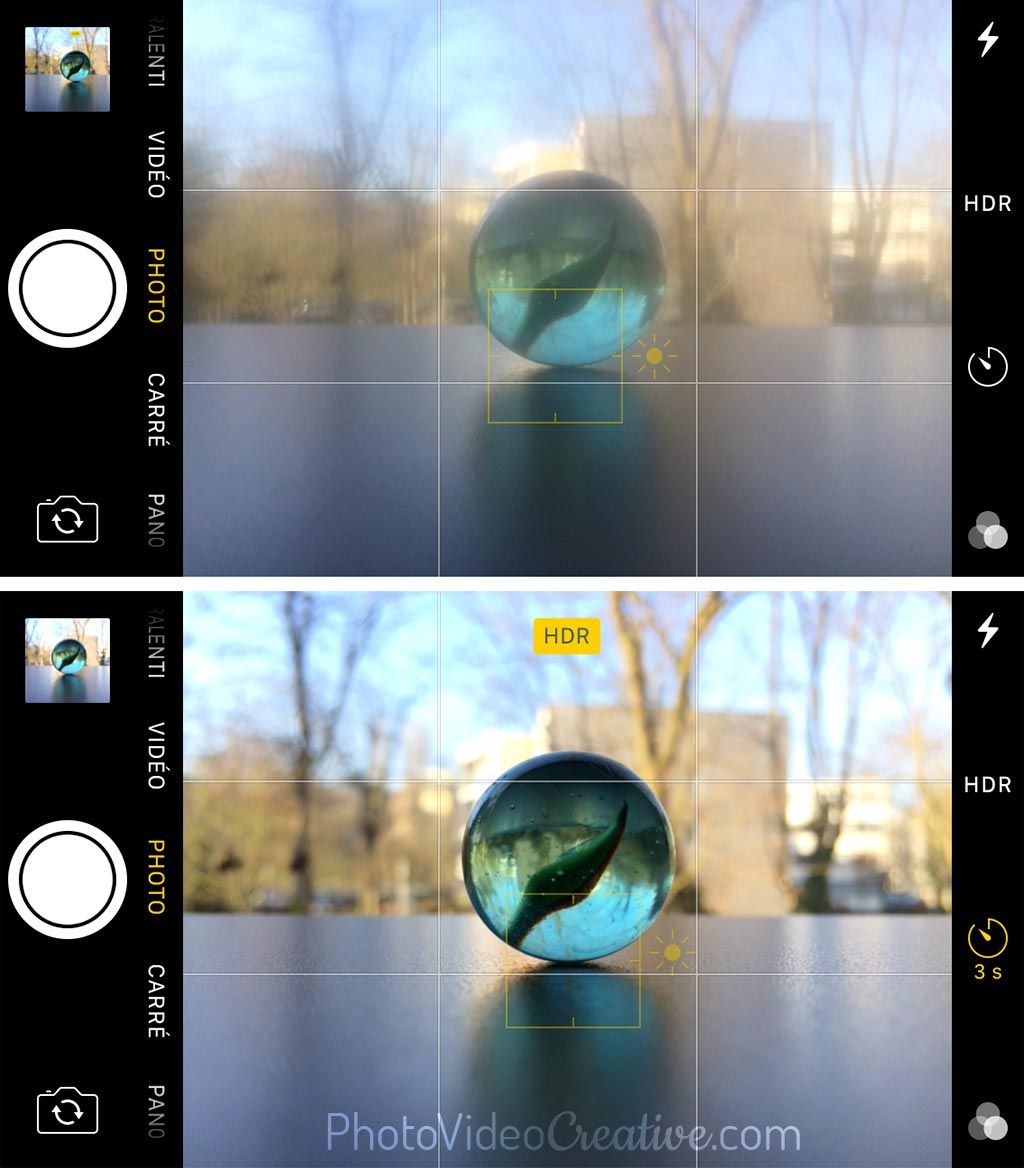
Reason 3: Damaged/Faded QR Code
- Factors like weather conditions and handling can damage QR codes.
- Faded, ripped, or stained codes can't be scanned effectively.

Reason 4: Outdated QR Code Scanner App
- Keep your scanner app updated to ensure compatibility.
- Developers release updates to improve functionality and fix bugs.
Reason 5: Software Bugs or Technical Issues
- Occasionally, software bugs can hinder QR code scanning.
- Restarting the app or device might resolve technical issues.
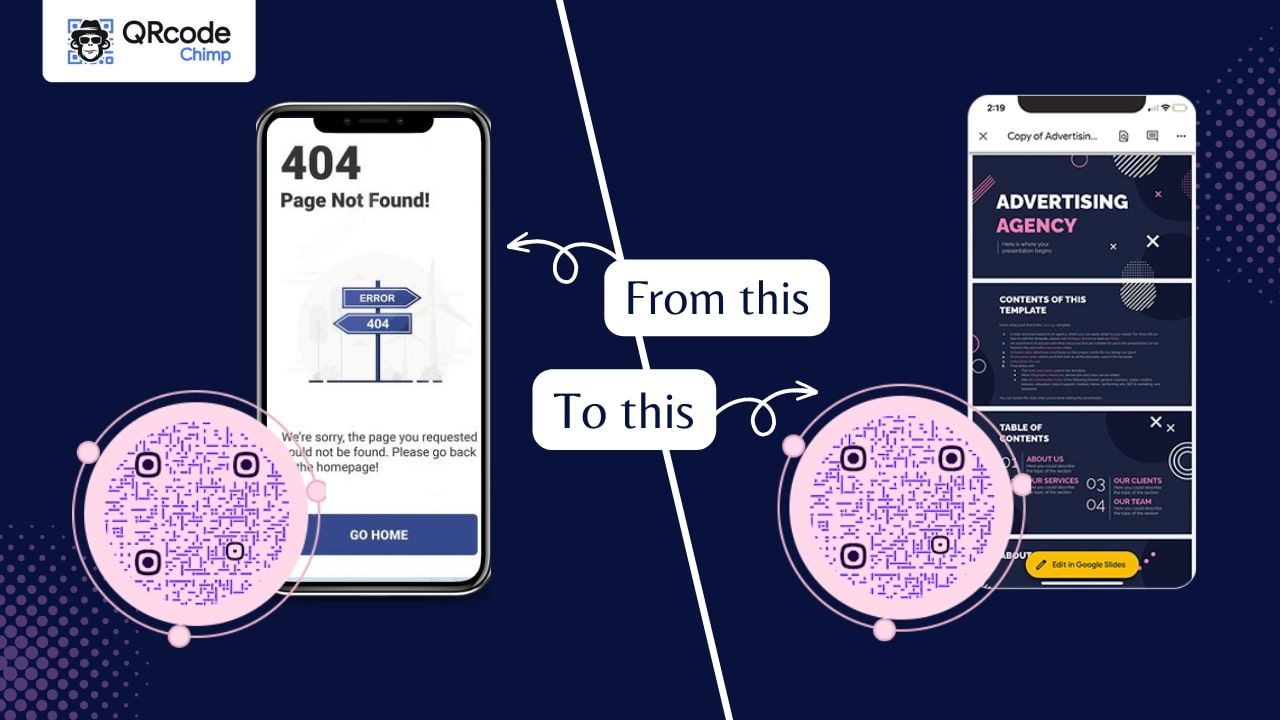
If you can not find the issue about the scanning the qr code, you can also read our guide about unknown encoding issues on qr code.
Going Deeper: Technical Problems Behind QR Code Scanning Failures
After understanding the common issues behind QR code scanning failures, it's crucial to delve a bit deeper. Our digital devices are not only wrapped up in an attractive package, but they are also made up of layered complexities. So, let's discuss the various technical factors that might interfere with a successful QR code scan.
| Technical Factor | Description |
|---|---|
| Resolution Problems Related to Device's Camera | Low-resolution cameras may struggle to capture details of high-density QR codes. |
| Compatibility Issues with QR Code Software | Not all QR codes are compatible with every scanner app. |
| Problems with Device's Operating System | Older operating systems may not support the latest scanner apps. |
| Internet Connection Difficulties | Stable internet is required for actions associated with QR codes, like opening webpages. |
Solutions to Effectively Deal with QR Code Scanning Problems
Having explored the common and technical problems preventing QR code scanning, let's proceed to the most important part - the solution. Let's walk through some simple yet effective strategies to deal with, and potentially prevent these QR code scanning issues.
Ensuring Proper Lighting and Clear Scanner Lens
- Scan in well-lit environments.
- Regularly clean the camera lens for optimal performance.
Checking the QR Code Quality
- Ensure QR codes are intact and legible before scanning.
Updating the Scanner App
- Keep your scanner app updated to benefit from improvements and bug fixes.
Checking Device's OS and Internet Connection
- Update your device's operating system regularly.
- Ensure a stable internet connection for successful scans.
Recommended QR Code Scanner Apps and Tools
Beyond these troubleshooting steps, using competent and user-friendly QR code reader apps can make a world of difference in your scanning experience. Here are a few recommended ones:
QR Code Reader: This is a fast and realiable solution from qrcode.co.uk

Kaspersky’s QR Scanner: Known for their security products, Kaspersky provides a safe QR code scanner that protects you from malicious links.

Preventing QR Code Scanning Failures
Now that we've equipped ourselves with the know-how to tackle various QR code scanning issues, let's explore further strategies to prevent them from happening in the first place. Preventing problems is always easier than starting from scratch. Here are some simple steps to ensure smooth scanning experiences in the future:
Regular Updates of the Scanner App and Device's OS
- Keep your scanner app and device's operating system up to date.
- Regular updates bring enhancements and bug fixes, improving performance.
- Stay secure and compatible with the latest QR code formats by staying updated.
Proper Maintenance of the Device's Camera
- Your device's camera is crucial for QR code scanning.
- Regularly clean the camera lens to prevent smudges or dirt from affecting scans.
- Protect your camera from physical damage to maintain its functionality.
Adequate Internet Connections
- Ensure you have a reliable internet connection, especially for QR codes linking to web content or downloads.
- A stable connection is essential for executing associated actions smoothly.
Regular Checks on QR Code Quality
- While you can't control the quality of all QR codes, conduct regular checks on those within your control.
- Ensure QR codes related to your business or personal use meet quality standards to avoid scanning issues.
Conclusion
Navigating the world of QR scanning isn't as daunting as it may seem. In this journey through our blog post, we've uncovered common hurdles like lighting conditions, camera lens cleanliness, and QR code quality. Additionally, we've peeled back the layers of technical challenges such as resolution issues, compatibility complications, and connectivity problems.
Understanding the significance and functionalities of QR codes is more than just a modern skill; it's becoming a necessity in our increasingly digital world. By adopting good practices and staying abreast of QR technology advancements, we can confidently navigate the scanning process and even become QR code wizards in our own right!
So, the next time your QR code refuses to cooperate, take a moment to breathe and remember these steps. Identify the issue, find the solution, and soon enough, scanning will be a breeze for you. Stay tuned for more insightful content on effortlessly navigating your digital realm!

