Generate QR Code for Calling Mobile Phone Number
Have you ever wondered about those square-shaped patterns with black-and-white squares you see on things like product packaging, restaurant menus, or digital screens? Those are known as QR Codes, an abbreviation for Quick Response Codes. These codes work like barcodes and they can instantly provide a range of information, from website links to simple text, when scanned with a smartphone or other QR Code readers.

With the digital transformation going by leaps and bounds, the flexibility and convenience of QR codes have been harnessed in numerous ways. A fascinating and extremely useful application is to generate a QR code for a mobile number, a topic which we will fully explore in this blog.

Whether you are completely new to this concept or looking to understand how to do this, you’ve come to the right place! This blog aims to be user-friendly, easily understood even by those with no technical background, and will give you the exact answer to generating a QR code for your mobile number.
Why Generate a QR Code for Your Mobile Number
In today's digital age, the use of QR Codes has become increasingly popular and for good reason. They offer a plethora of advantages and uses that traditional methods find hard to match.
Firstly, sharing information has never been easier and faster with QR Codes. You simply scan the code with your smartphone's camera or a dedicated QR Code reader app, and voila, the information is readily available on your device. No need for manual input, reducing the risk of errors.

Versatility and Uses of QR Code for Mobile Number
QR codes can store several types of data, including the likes of email addresses, website URLs, Wi-Fi logins, and of course, mobile numbers.
The application of QR codes in the context of mobile numbers can be remarkably versatile and beneficial. For instance, you can print your QR Code on business cards to allow others to instantly save your contact details with no room for errors.

Also, if you're running a marketing campaign, you can use these QR codes on promotional materials that, when scanned, would dial your mobile number. This comes in handy, especially if you want potential customers to directly contact you for inquiries or sales.
Plus, in everyday life, it aids in expediting the process of sharing your mobile number, a bliss in this fast-paced world.
As you can see, generating a QR code for your mobile number is an idea worth exploring. Up next, we will delve into the basics of how QR codes actually work.

Getting started with creating your very own QR Code is simple and does not require a lot of resources. Here's what you need:
Requirements
- A device (smartphone, tablet, laptop, or PC)
- An internet connection
- A QR Code Generator tool
Now that we have listed down the requirements, let's explore some QR Code generators.
QR Code Generators
There are several QR Code generators available online; some are free, and some come with premium features. One of the popular choices is QRcode.co.uk, which offers both free and paid options. Some others include QR-Code-Generator.com, Scanova, and QRStuff.
Step-by-step Guide To Generate QR Code for Mobile Number
To keep things simple, let's walk through the process using QRcode.co.uk as the QR code generator.
Step 1: Begin by opening the specific file or folder related to your Shopify Website that you wish to share. Simply copy its URL.
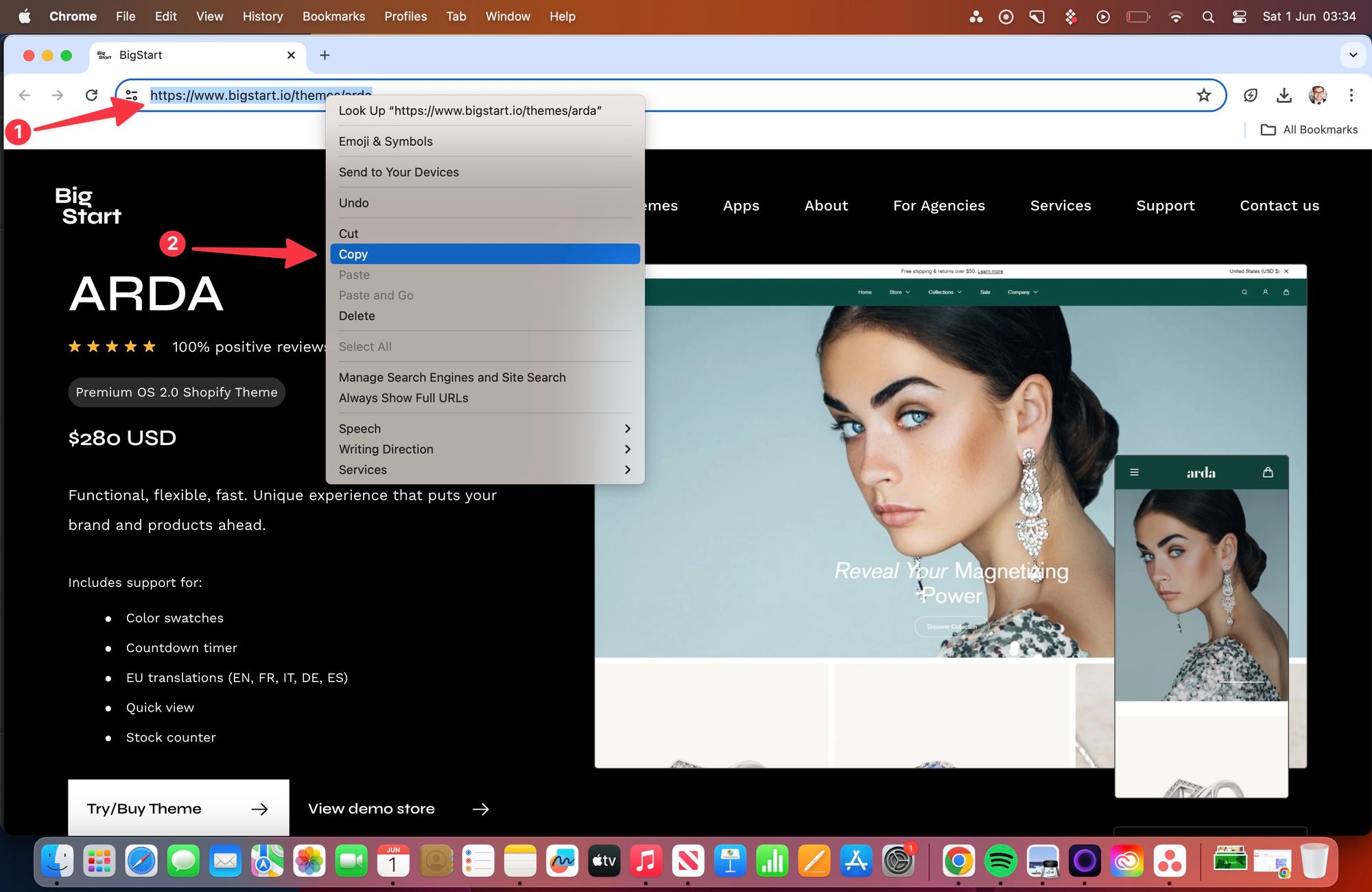
Step 2: Now that you possess the link to your Shopify Website that can be shared, proceed to a QR code generator. In this case, we'll be utilizing qrcode.co.uk. Let's head over to its dashboard.
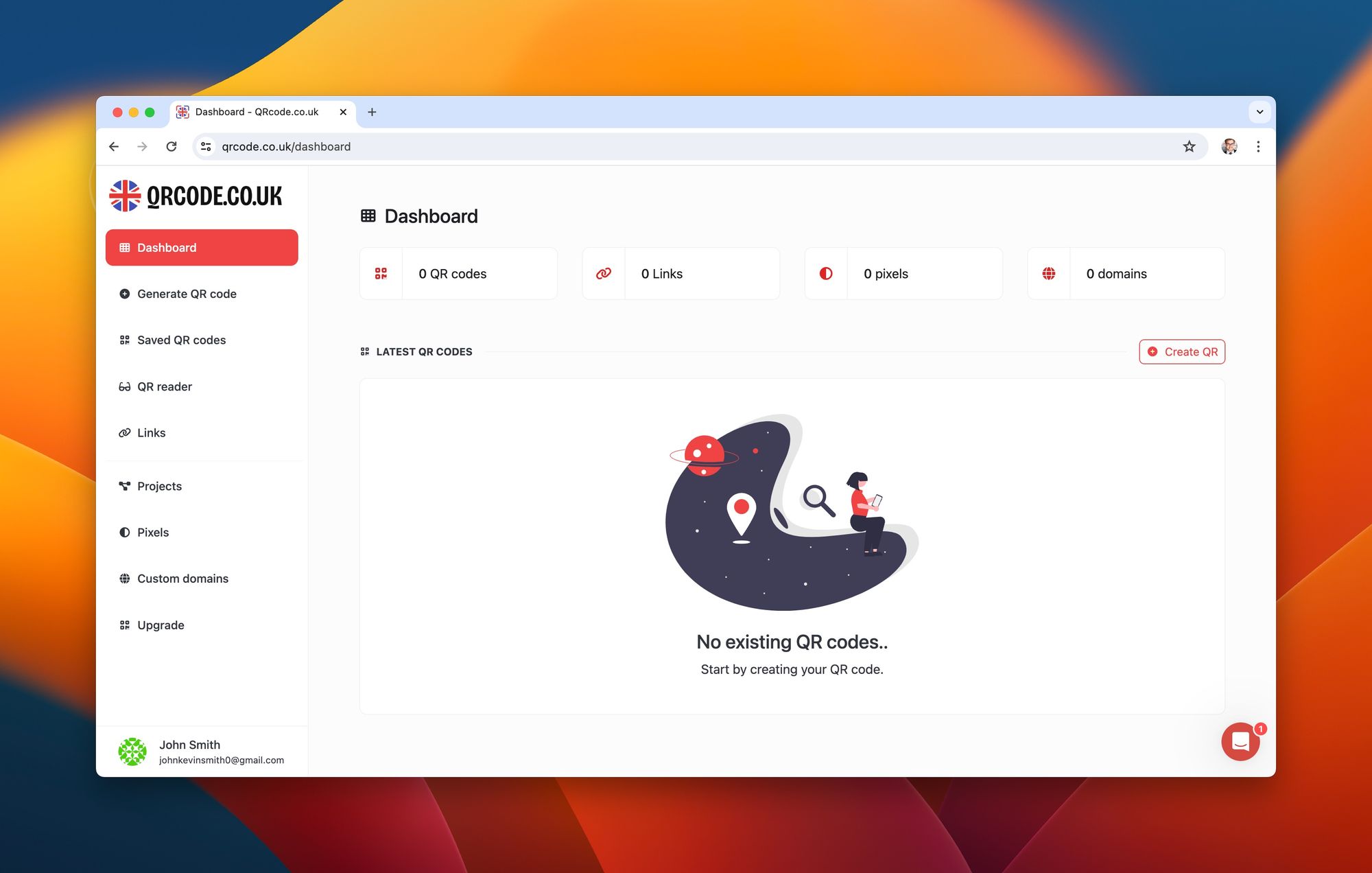
Step 3 - Select the "Dynamic URL" to input your appropriate details: Opt for the Dynamic URL choice and input your Shopify Website Link in the blank field along with any other vital information for access.
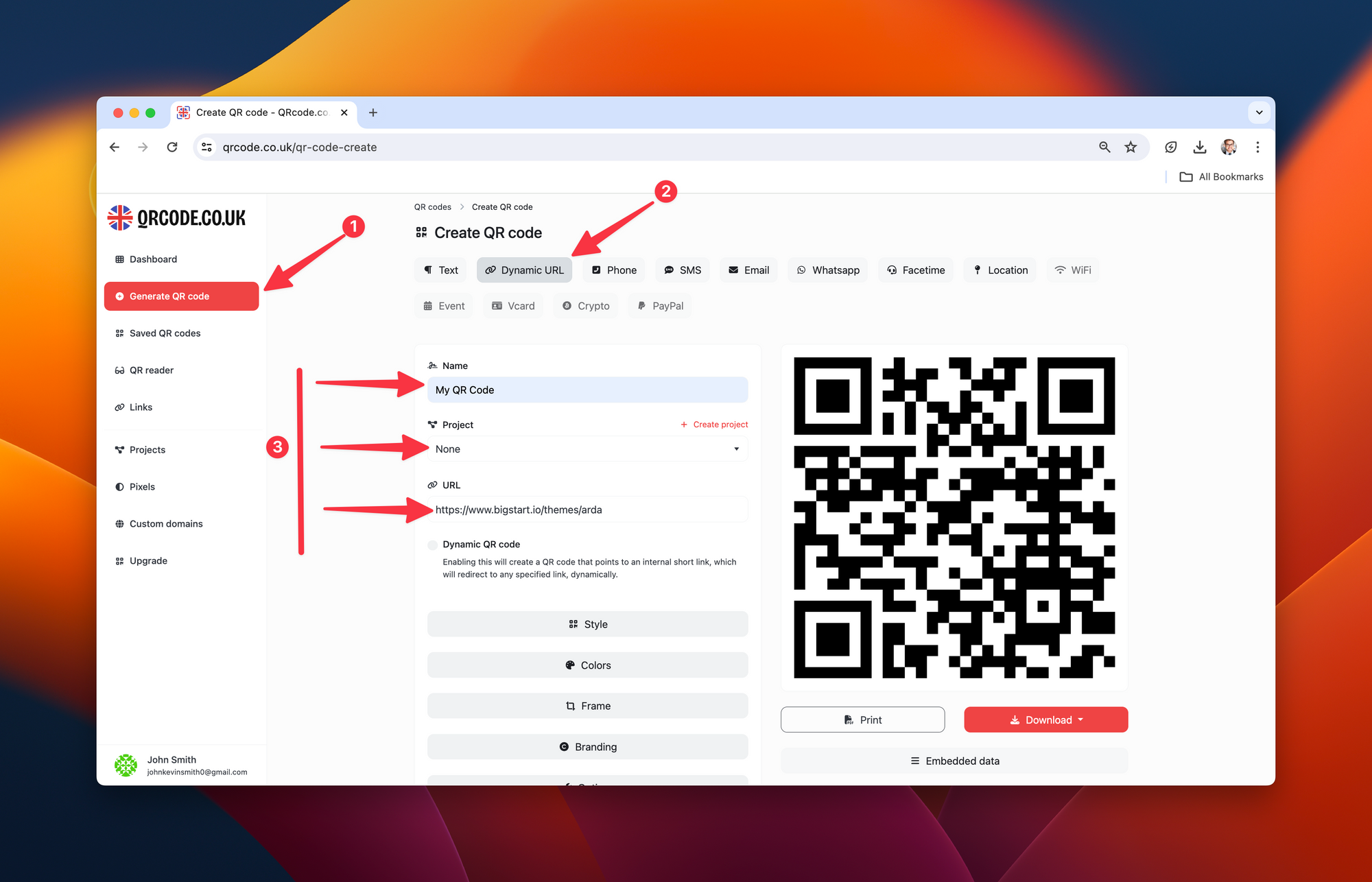
Step 4 - Adjust the code to align with your brand's aesthetic: The Style, Colors, Frame, Branding, and Options can be employed to refine your QR code. Subsequently, hit the 'Create' button and there you go! Your QR code is now established.
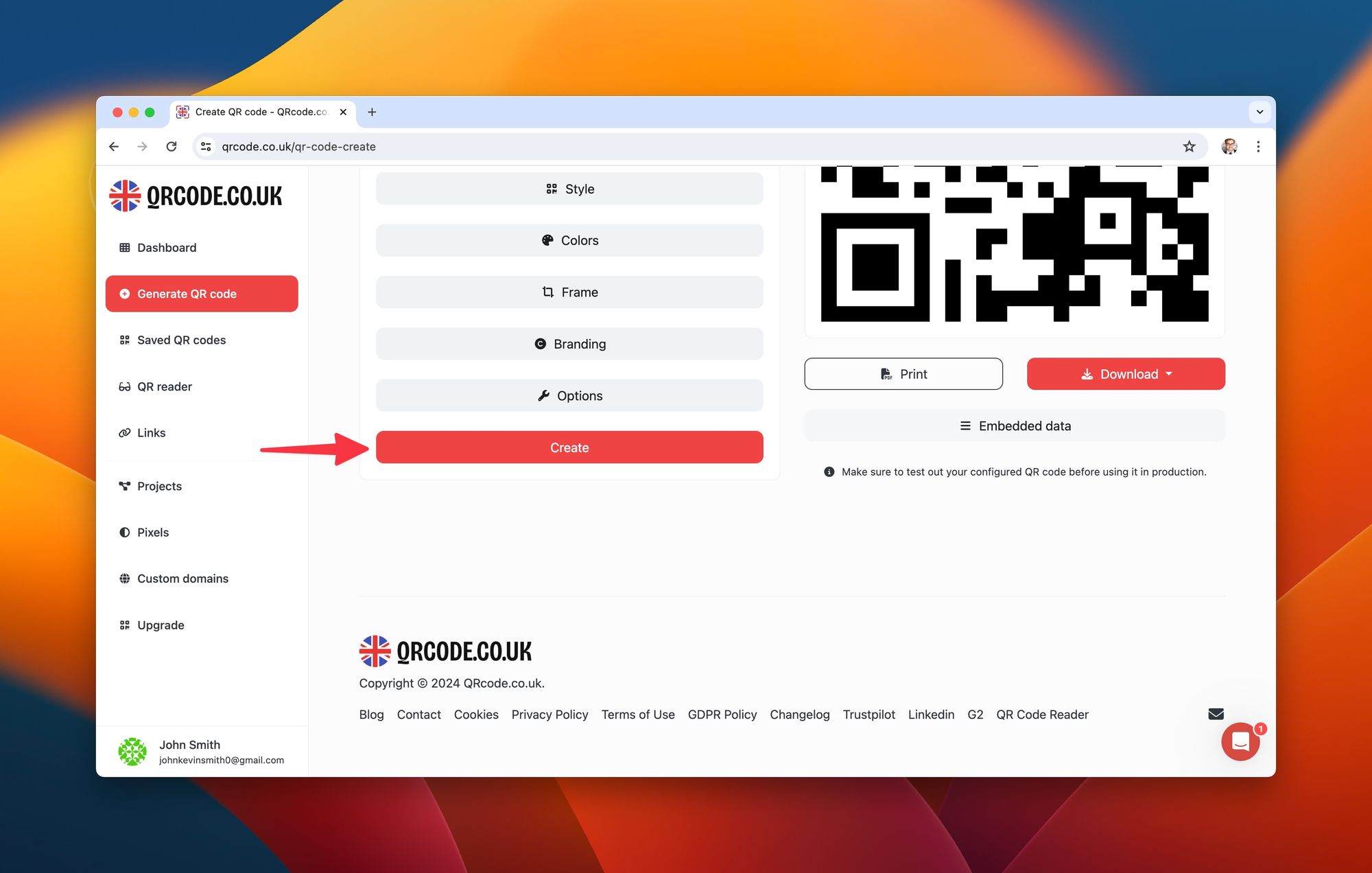
Step 5- Click on the "Download" button and choose the kind of file you wish to share: After you've created and perhaps tailored your QR code, the process of saving and sharing it is fairly simple:
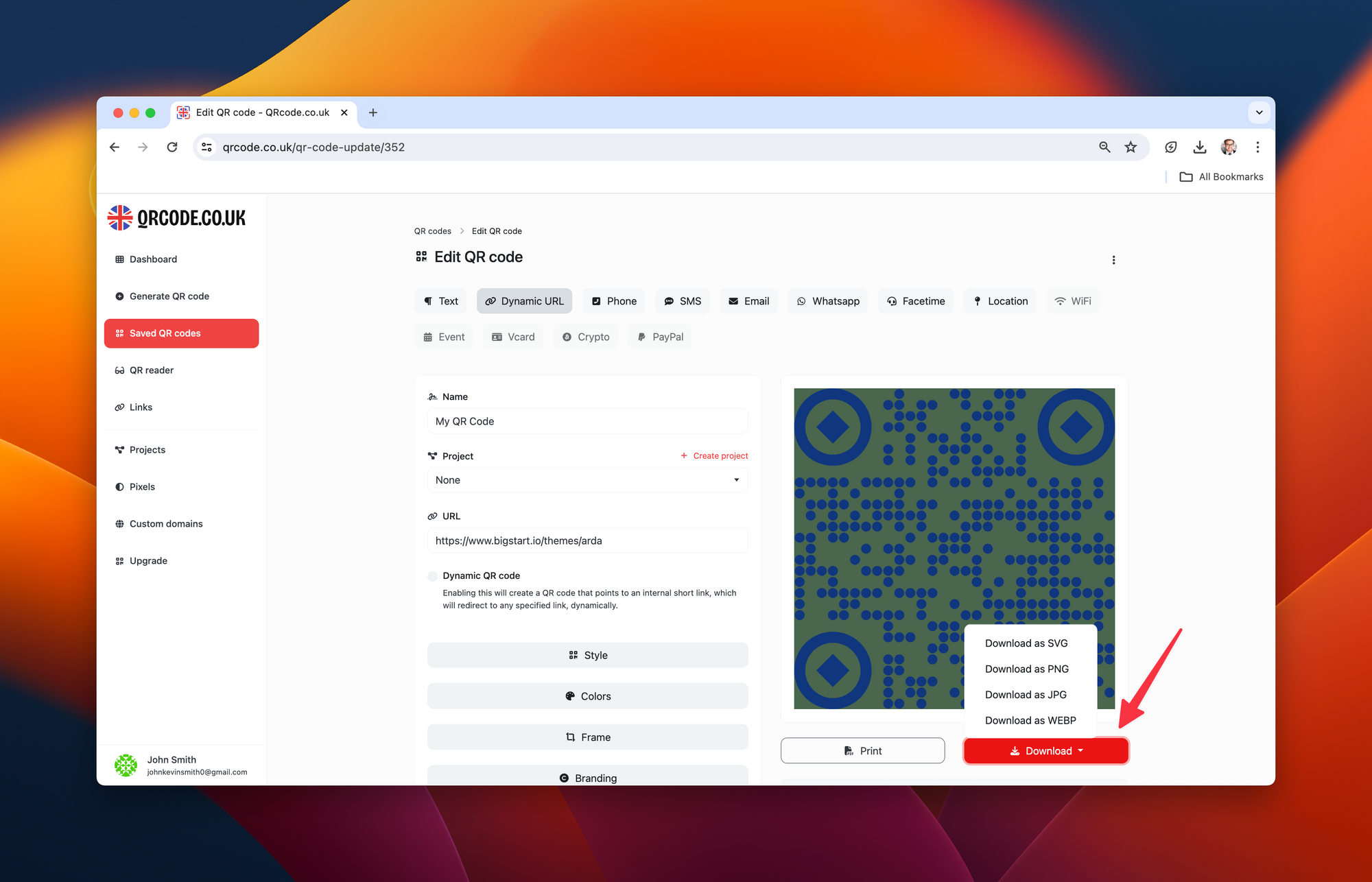
Voila! You now have a QR Code for your mobile number. Easy, wasn't it?
Important Points to Remember
While generating your mobile number QR Code, keep in mind the following:
- Always test scan your QR Code before sharing/printing.
- Ensure that the mobile number you entered is accurate to avoid any confusion.
- When personalizing your QR Code, ensure it still scans correctly. Some QR Code readers may struggle with very light colors or small sizes.
Congratulations on creating your basic QR Code! In our next section, we will discuss how to verify whether your QR Code is working as expected."
Scanning and Verifying Your QR Code
Once you have generated your QR Code for your mobile number, it is crucial to ensure it works correctly. Here's how and why you should do it:
Verifying Your QR Code
How can you confirm if your QR Code is working properly? Quite simple - scan it! Here's the process:

Open your QR Code reader app—most smartphones have a built-in app or function in the camera app.
- Point your device's camera towards your QR Code.
- Check the output data.
If your mobile number pops up, congrats! Your QR Code works perfectly. If it doesn't, there might have been a mistake during the generation process. Simply go back to the previous section and follow the steps again.
Tips on Scanning QR codes using Mobile Devices
Here are some tips to effectively scan QR codes using your mobile device:
- Ensure your device's camera is clean and clear. A dirty or blurry camera may cause difficulties in scanning.
- Good lighting is key. Make sure scan area has plenty of light but avoid reflections that can disrupt the scanning process.
- Keep your hand steady or use a surface to support your device for a quick and successful scan.
With this, you have mastered the basics of generating and verifying a QR Code for your mobile number. Now, let's see where you could benefit from using your newly minted QR Code!
Making Use of Your QR Code
Practical Applications of Your Mobile Number QR Code
Now that you have your very own QR Code, there are numerous practical ways you can start using it. Here are some ideas:
- Business Cards: Embed your QR code into your business cards. It's an excellent way to give people quick access to your contact information.
- Networking Events: At a busy event? Share your QR code instead of giving out multiple business cards. It's environmentally friendly and faster.
- Resumes: Apply a modern touch to your resumes and job applications by including your QR Code. It will impress recruiters with your tech-savviness.
- Marketing Materials: If you have products or services to promote, embed the QR code in your posters, brochures, and flyers.

Advantages of a QR Code for Mobile Numbers in Businesses, Networking Events, Etc.
QR Codes for mobile numbers can change the way you network or do business. Here are some advantages:
- In Business: It speeds up the process of sharing contact numbers with potential clients or colleagues. People simply scan your code, and your number is saved in their phones—no chance of miscommunication or lost business cards.
- In networking events: As mentioned above, at events where you meet people in quick succession, sharing your QR code is a modern, quick, and efficient way of sharing contact information.

Ensuring QR Codes Are Accessible And Easy To Scan
For your QR Code to serve its purpose effectively, it needs to be easy to scan. Here are some tips for that:
- Size: A QR Code needs to be large enough to be scanned easily by a smartphone. A size of at least 1x1 inch (2.5x2.5 cm) is recommended.
- Contrast: Your QR code should have enough contrast with the background so it can be distinguished easily. The traditional black code on a white background works best.
- Damage-Free: Physical QR Codes shouldn't be torn, scratched, or obliterated in any way. Damaged codes can't be scanned.
So go ahead and get creative in using your newly minted QR Code, while ensuring it remains scannable at all times!
Precautions and Security Concerns
While QR Codes are a tech-savvy and efficient way to share your mobile number, it comes with its share of risks and security concerns.
Potential Privacy Issues
Given that a QR code for your mobile number is scannable by anyone, there could be potential privacy issues. If you share your QR code broadly, anyone who scans your code would be able to access and misuse your mobile number which might lead to unwanted solicitations or, in worst-case scenarios, scams.
Share QR Codes Judiciously
It's important to strike a balance between the convenience of QR Codes and ensuring your contact number is not spread too broadly. Here are a few tips:
- Share your QR Code only with trusted individuals or entities
- In a professional setting, share it in controlled circumstances, like during business meetings or networking events.
- Avoid putting your mobile number QR Code publicly on online platforms to prevent any misuse.
Safety Measures
Since we're dealing with digitally encoded information, consulting with a cybersecurity expert can provide professional advice on privacy and cybersecurity. Also, some QR Code generators feature the option to password-protect your QR Code or to track the scanning of your QR Code. This could provide an additional layer of security and control over your information.
Remember, your personal information is valuable. By being smart about how and where you share your QR code, you can enjoy the convenience it brings, all while keeping your mobile number secure.
Conclusion from the blog post
Throughout this blog post, we’ve learned a great deal about generating a QR Code for a mobile number. We discovered the myriad of advantages that QR Codes bring from the ease of sharing, quick access to information, and their role in digital transformation.
We discussed how convenient it is to create a QR Code using tools like QRcode.co.uk. The step-by-step guide should by now have you feeling confident to create one. We also went over the importance of scanning and verifying your QR Code, and tips to ensure the codes are easily accessible and scannable.
We talked about practical applications of QR Codes—from business cards and resumes to marketing materials—and the advantages of using QR Codes in professional and networking contexts. While on the one side, we see tremendous benefits, we also discussed the need to be careful about privacy and security issues related to using QR codes. Balancing the efficient use of technology and maintaining privacy is indeed vital.
With advancement in technology, we look forward to seeing other innovative and secure ways in which QR Codes could be used.
We hope this blog post has been informative and helpful to you. Why not try creating your own mobile number QR Code today? Share your experience in the comments section, or if you have questions, we would be happy to answer them.
If you found this blog post useful, feel free to share it with others who might benefit from it. Join our community to keep up-to-date with future posts on QR technology and its exciting implications!
Frequently Asked Questions (FAQs)
Here are some frequently asked questions and their answers to enhance your understanding of QR Codes and their uses.
1. What is a QR Code?
A QR Code, or Quick Response Code, is a type of 2D barcode that can be read using smartphones or dedicated QR-reading devices, which link directly to text, emails, websites, phone numbers, and more!
2. How do I create a QR Code for my mobile number?
Making a QR code for your mobile number is as simple as visiting a QR Code generator website like QRcode.co.uk, entering your mobile number, and clicking "Generate." You can then download the resulting QR code image for use in print and online materials.
3. Is it safe to generate a QR Code for my mobile number?
While it is simple and handy to generate a QR code for a mobile number, relevant precautions should be taken. Only share your QR code with trusted individuals and consider consulting a cybersecurity expert for added protection.
4. Will my QR Code expire?
Most QR codes do not expire. As long as your QR Code is not physically damaged or the linked mobile number doesn't change, it will work indefinitely.
5. Why is my QR Code not scanning?
Issues scanning QR Codes might stem from a couple of places. This can involve low contrast between the QR Code and its background, a size too small, or potential damage to the QR Code.
6. Can I customize the look of my QR Code?
Yes, many QR code generators offer customization options. You can usually adjust aspects such as color, size, and sometimes even add logos or images.
We hope these FAQs further improve your comprehension and usability of QR Codes. It's time now to generate your own QR Code and partake in this digital revolution!

