How to Create Telegram QR Code? (Easy & Free Guide)
With the rapidly advancing technology, communication platforms have become increasingly vital in our day-to-day lives. One such platform gaining enormous traction is Telegram. Recognized as the fourth most popular mobile messaging app worldwide and with over 700 million users as of January 2023, this instant messaging service has carved a substantial place in the digital communication arena.
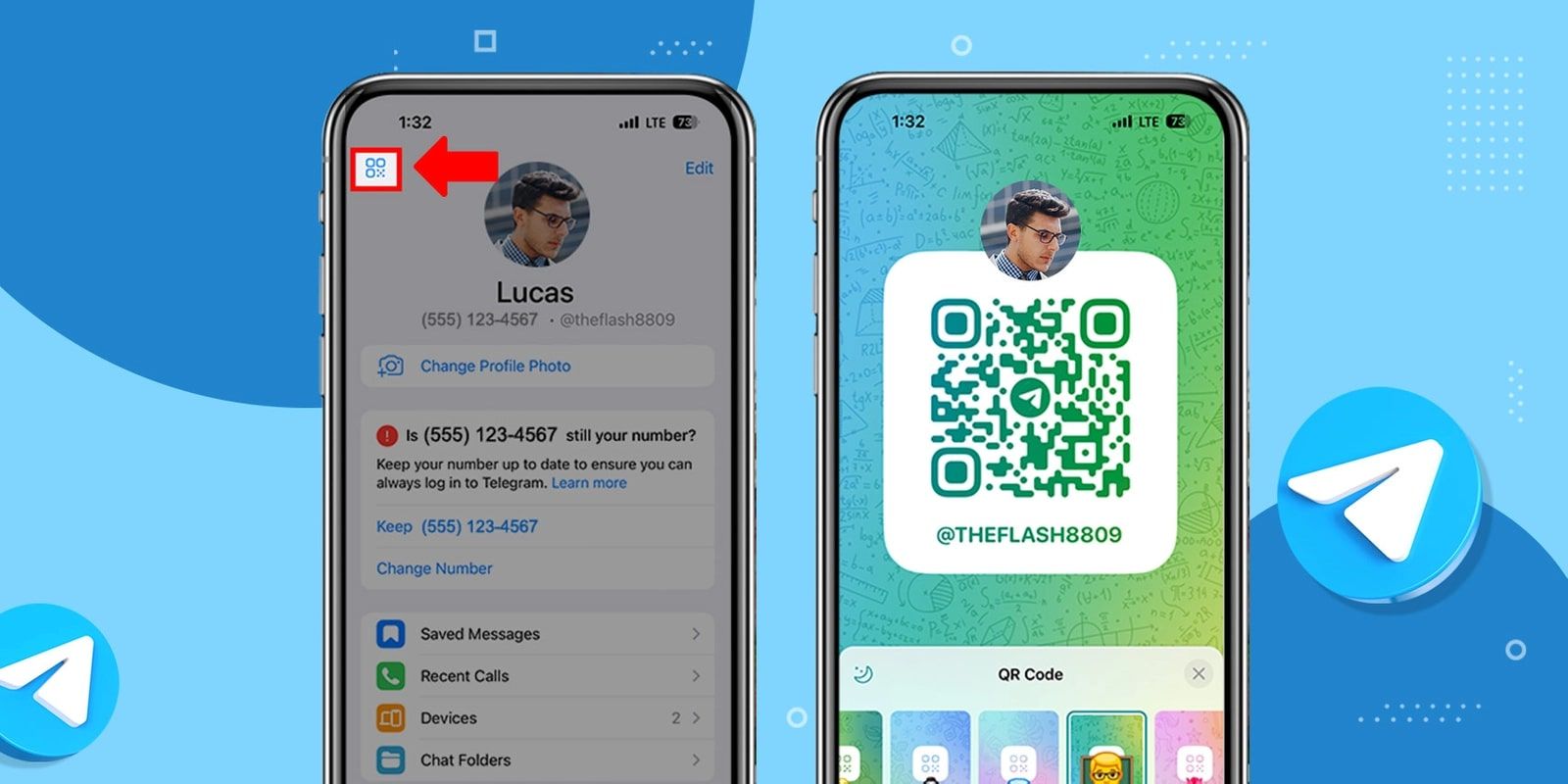
Among Telegram's range of key features, one that stands out and has taken user convenience by storm is the addition of QR codes in its application. This innovative feature essentially provides a quick and hassle-free means for users to join groups or add contacts in the app, making it highly practical for both individual and business communications.

Understanding Telegram and Its QR Code Feature
Telegram is a multi-platform instant messaging application that enables easy, fast, and secure messaging among users. With features ranging from secret chats with end-to-end encryption to the allowance of sending files up to 2GB, Telegram has been a game-changer in the digital communication space. A standout feature among these is the option to create secret chats that can't be forwarded by the other party — making sure your conversations remain private.
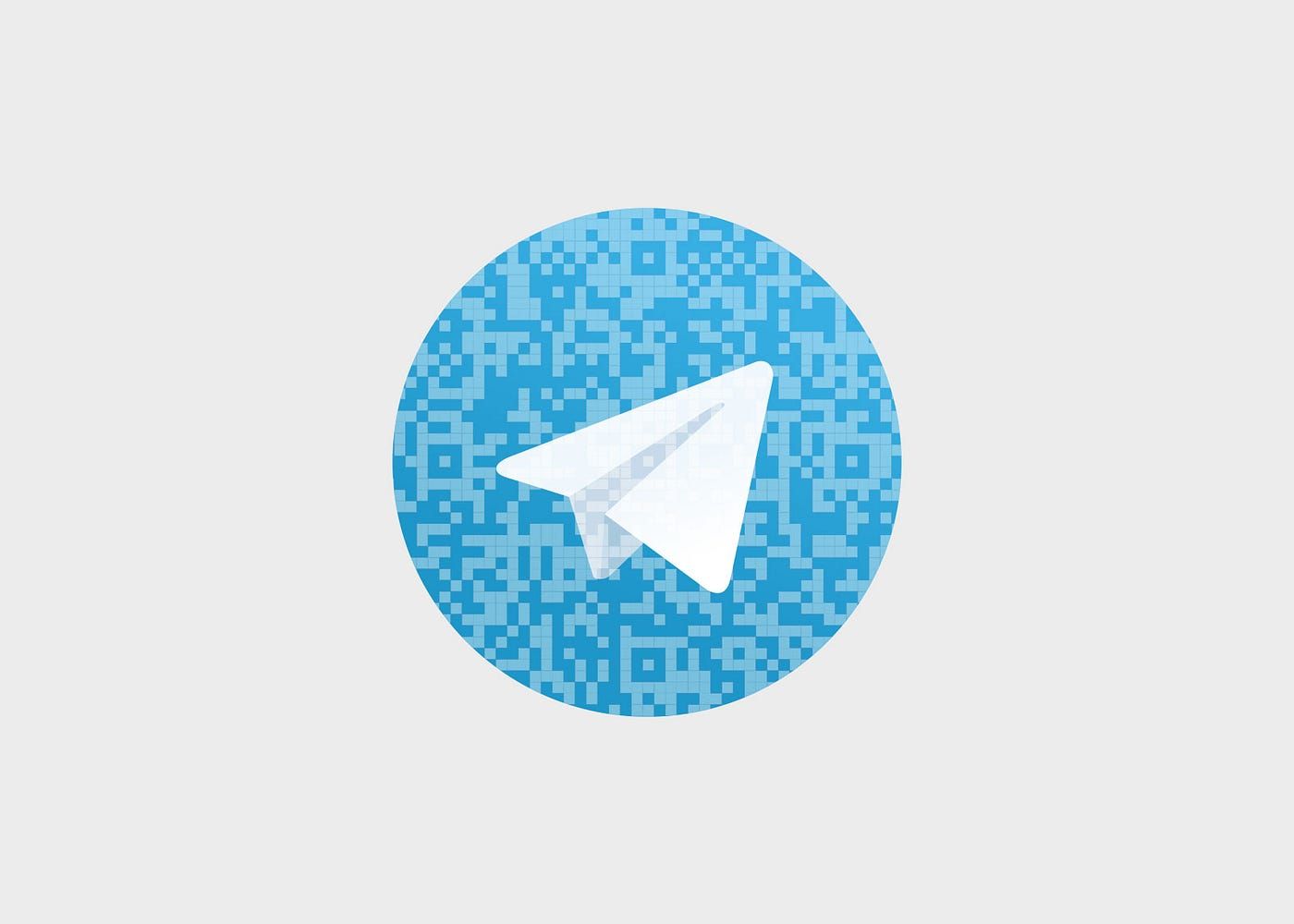
One of the latest features that Telegram introduced is the QR Code for adding contacts and joining conversations. This feature has been extremely well-received among users as it dishes out a speedier method for adding new contacts, doing away with the need to share mobile numbers. This introduces a safer and more secure way to expand your contact list on the application, thereby escalating the user convenience quotient.

In the subsequent sections, we will delve deeper into this feature and illustrate how to create and employ these QR codes, using QRCode.co.uk as a beneficial tool, to elevate your experience on Telegram - for both business and personal communications.
Exploring the Functionalities of Telegram QR Codes
With QR codes added to the Telegram feature list, its usability has seen a multi-fold increase. They pack in versatility and bring about a smoothness in the usage path by significantly reducing the number of steps required to perform a particular action in the app. Here, we will explore a few of these functionalities that tie in perfectly with the integration of Telegram QR Codes.
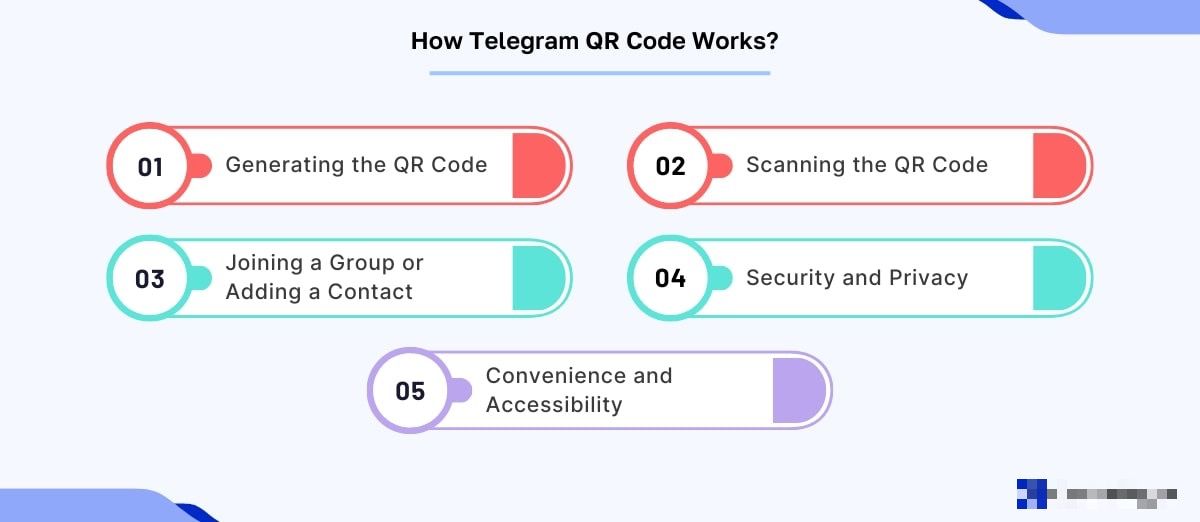
Adding Contacts: Traditionally, the inclusion of a new contact in Telegram starts with sharing the mobile numbers. With Telegram's QR codes, this path becomes straightforward and safer. The QR code generated for a user can be scanned by another, thereby adding them to the contact list instantly.
Joining Groups: Joining a group or a channel on Telegram involves an invite link that is created by the admin. With the integration of QR codes, this invite link can be transformed into a QR code. Any user wishing to join the group or channel can simply scan this code and become a part of the group hassle-free.
Logging in to Web Version: Telegram's web version functions similarly to its mobile application and provides a seamless user experience. With the QR code, logging into the web version can be done by simply scanning the code present on the login page with your mobile device.
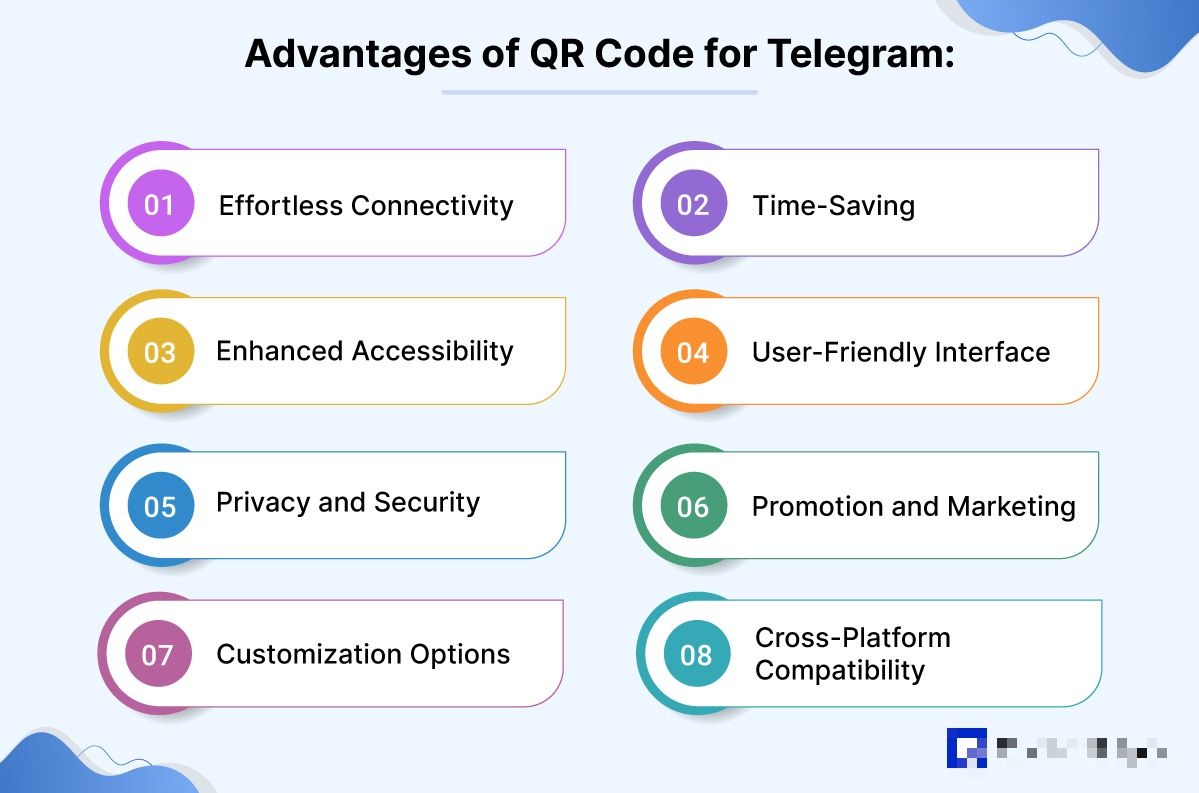
The fashion in which QR codes amalgamate with Telegram serves as a testament to their inherent convenience. Up next, we will cover how we can generate these QR Codes for Telegram using QRCode.co.uk and enhance our overall Telegram experience.
How to Generate QR Code for Telegram Using Telegram App
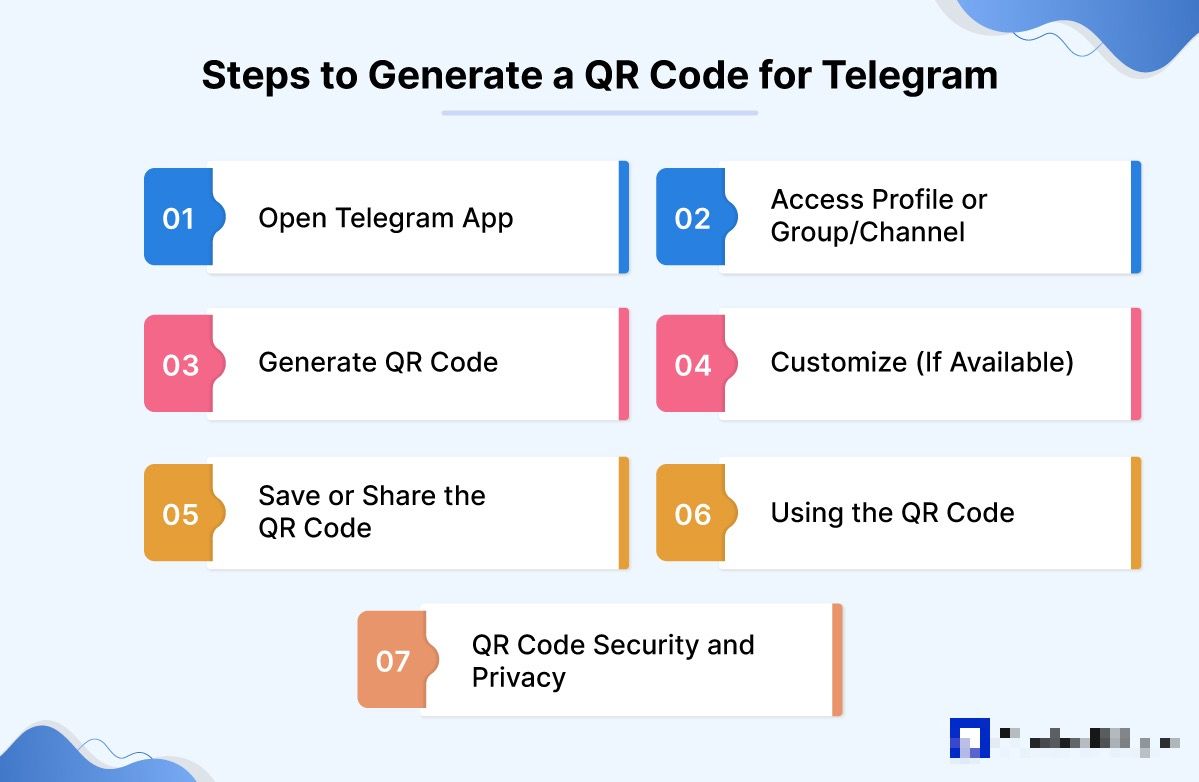
Here is the process reformatted with bullet points:
Open Telegram App
- Launch the Telegram app on your mobile device. Make sure you're logged in to the account for which you want to create the QR code.
Access Profile or Group/Channel
- Tap on the three horizontal lines (or bottom navigation bar).
- Go to "Settings."
- Tap on your profile name.
Generate QR Code
- For Profile QR Code:
- Once on your profile, look for options like "Share my contact" or "Share my profile" and select it.
- Choose "Create QR Code."
- For Group/Channel QR Code:
- Access the group or channel settings or options.
- Look for the "Invite to Group via Link" or "Create QR Code" option.
Customize (If Available)
- Some versions of Telegram may offer customization options for the QR code. You might be able to choose a background color or add a logo to the QR code.
Save or Share the QR Code
- After generating the QR code, you’ll typically have options to save the image to your device’s gallery or share it directly through other apps.
- You can also share the QR code by tapping the share icon and choosing a messaging app or email to send it to someone.
Using the QR Code
- Others can scan the QR code using their Telegram app. They need to open their Telegram app, go to the option to "Join a Group" or "Add a Contact via QR Code," and then use their device’s camera to scan the QR code you’ve shared.
QR Code Security and Privacy
- Remember, the generated QR code contains information to help others join your profile, group, or channel, but it doesn’t compromise your account’s security or expose sensitive information.
How to Generate a QR Code for Linktree using QRCode.co.uk
Turning your elaborate Telegram profile into an easily scannable QR code using QRcode.co.uk is an uncomplicated process. We'll guide you through this process to effectively generate a QR code.

Creating your Telegram QR code using QRCode.co.uk is simple. Follow the steps outlined below to take into account all the essential details.
Step 1 - Dashboard Overview: The dashboard is reasonably intuitive, with fields ready for your input. You have the freedom to select your type of QR code, input relevant information or text, and effortlessly generate your QR code.
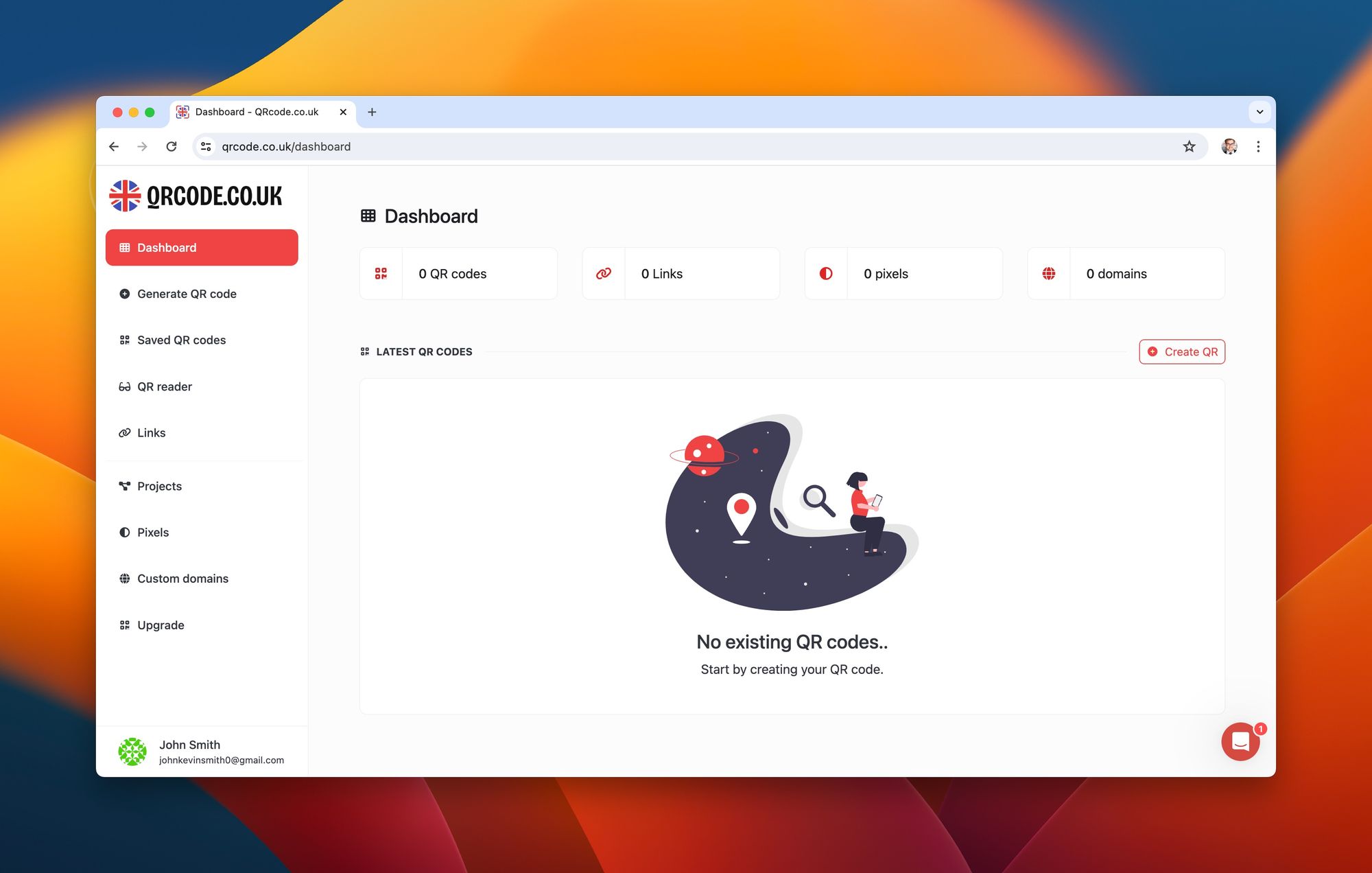
Step 2 - Selecting Dynamic URL to insert Telegram's URL: Choose the URL option and insert your Telegram URL into the provided blank field.
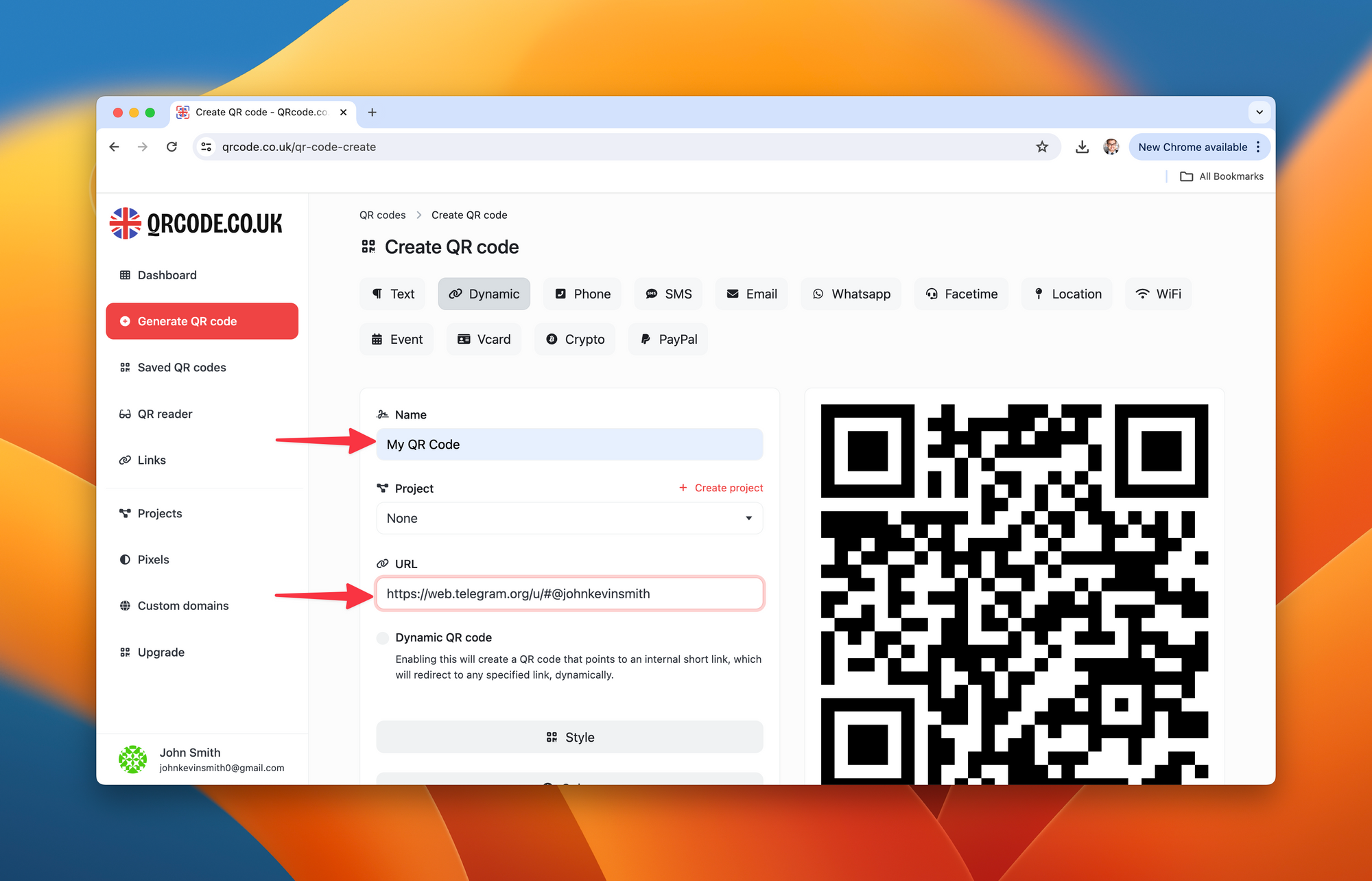
Step 3 - Personalize the code to align with your brand's aesthetics: You can customize your QR Code utilizing Style, Colors, Frame, Branding, and Options. Once complete, press the 'Create' button and there you have it! Your QR code is generated.
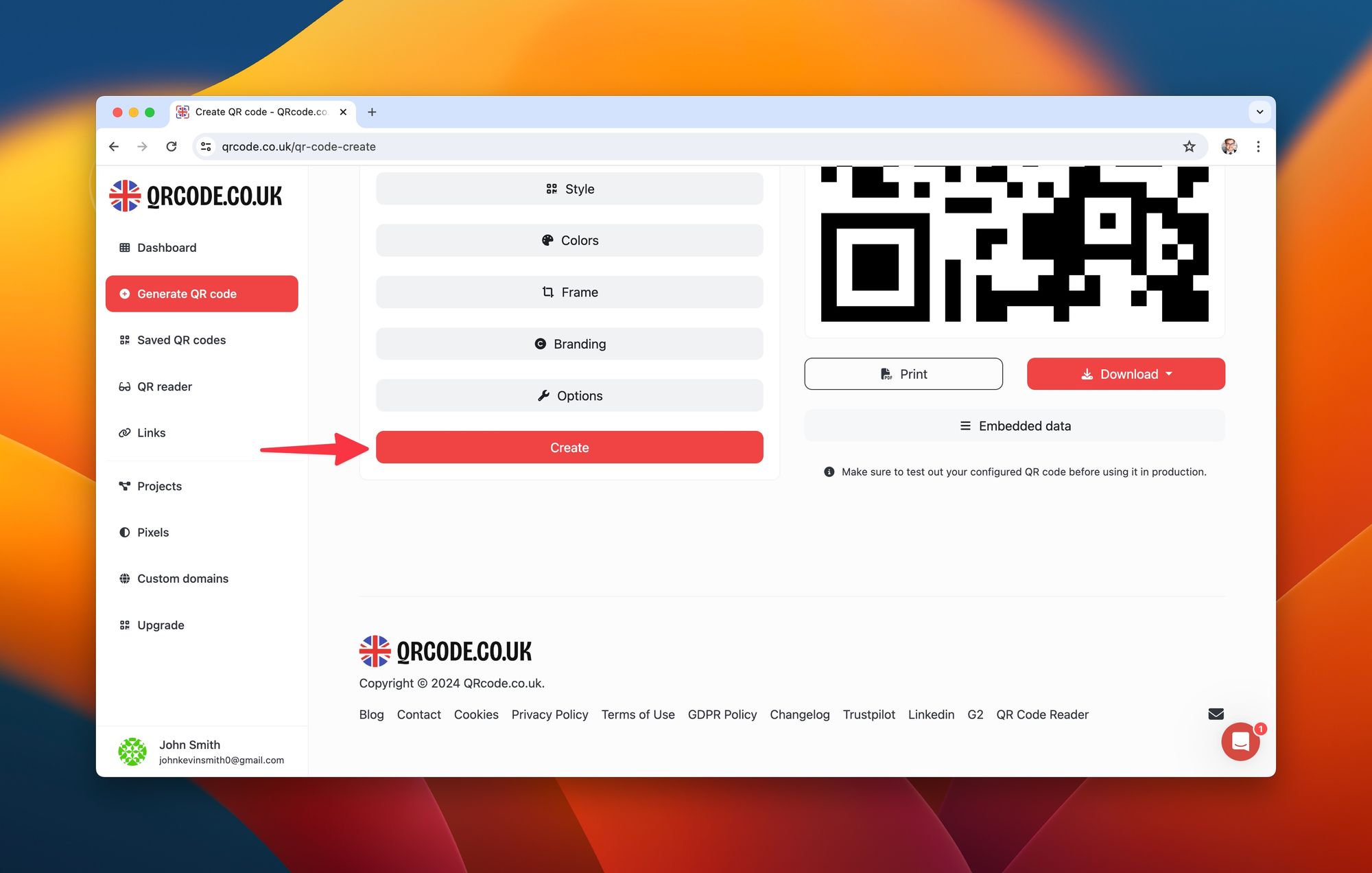
Step 4 - Click the "Download" button and choose the desired file type for sharing: After your QR code has been created and potentially customized, the process of saving and sharing it is uncomplicated:
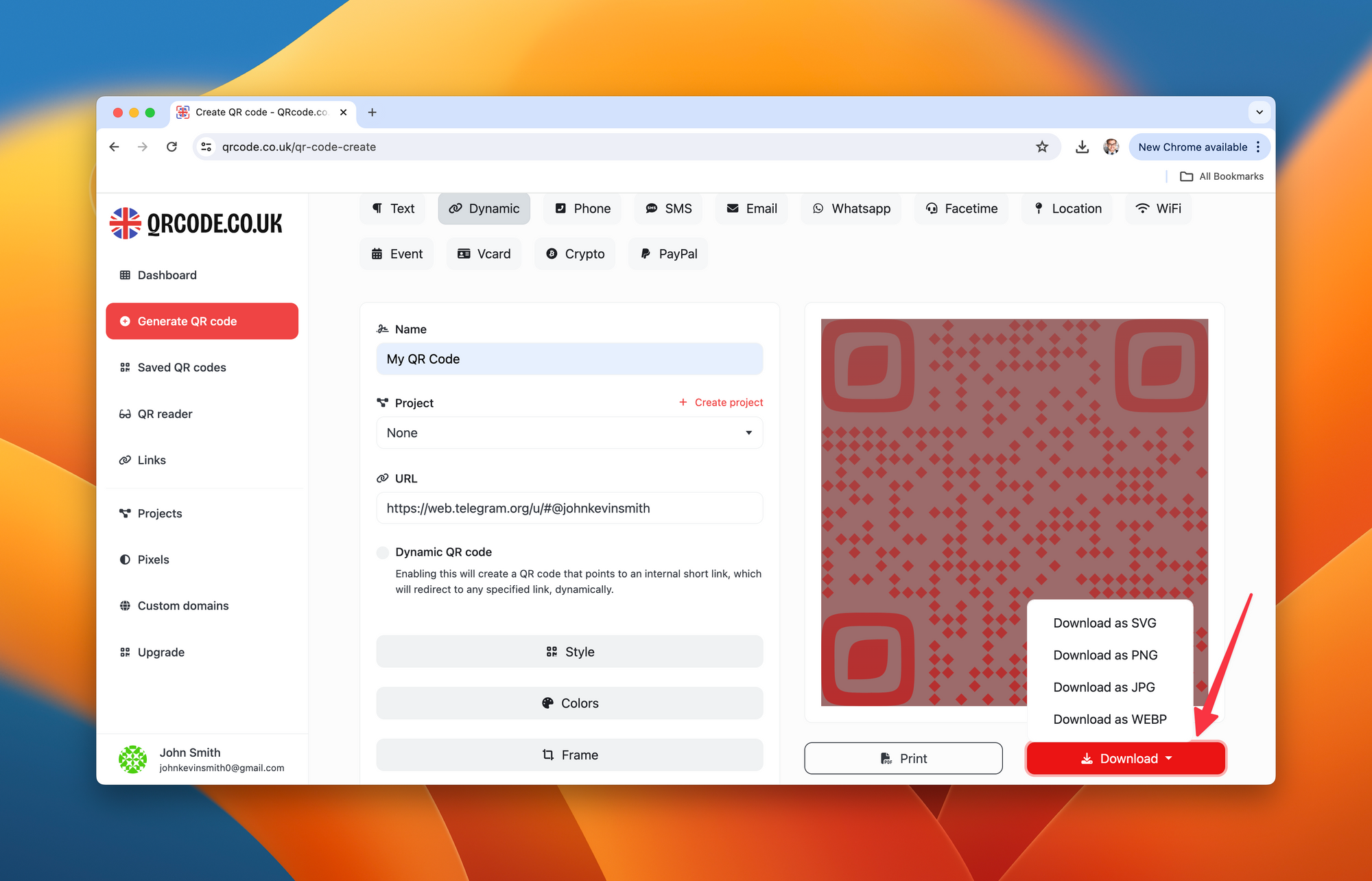
Analysis of Telegram QR Codes
While the addition of QR codes in the Telegram app brought in added convenience, it also came with its own set of drawbacks which QRCode.co.uk aptly addresses:
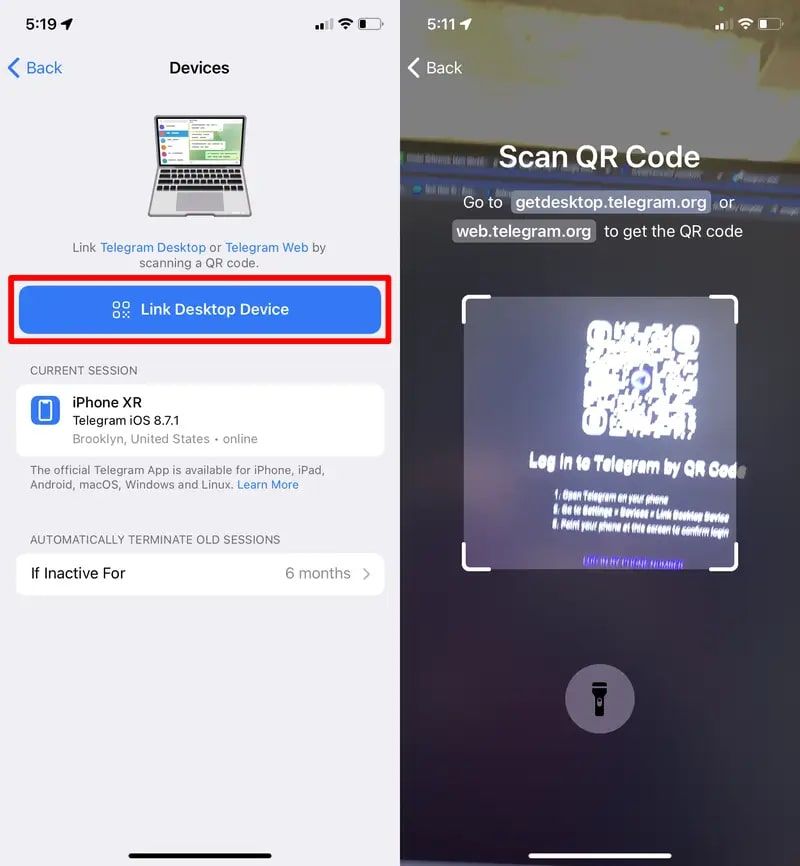
- Limited Functionality: Telegram’s in-app QR codes are static – once created, the information stored in them cannot be updated or changed. This isn't the case with QRCode.co.uk. The dynamic QR codes created on this platform can be updated dynamically, offering great flexibility.
- Lack of Customization: With Telegram's in-app QR codes, there is no scope for customization. Conversely, with QRCode.co.uk, you can customize the QR codes as per your needs – change their colours, add logos, and tweak them to match your branding aesthetics.
- Absence of Scan Analytics: Telegram’s in-app QR Codes do not provide any scan statistics. However, QRCode.co.uk is equipped with advanced analytics features that provide valuable insights like the number of scans, geolocation of scans, and scanning device types.
Thus, when compared to Telegram's in-app QR codes, using QRCode.co.uk to generate QR codes is a far more beneficial and comprehensive solution.
Customer Feedback & Reviews About QRCode.co.uk
User experience forms the crux of any application's success and QRCode.co.uk is no exception. The platform is highly lauded by its users for the extensive features it provides. Trusted by over a thousand companies and with a rating of 4.5 out of more than 600 reviews on Trustpilot, users frequently highlight its user-friendly interface, high-quality and swift QR code generation, and a generous free plan that does not compromise on features.
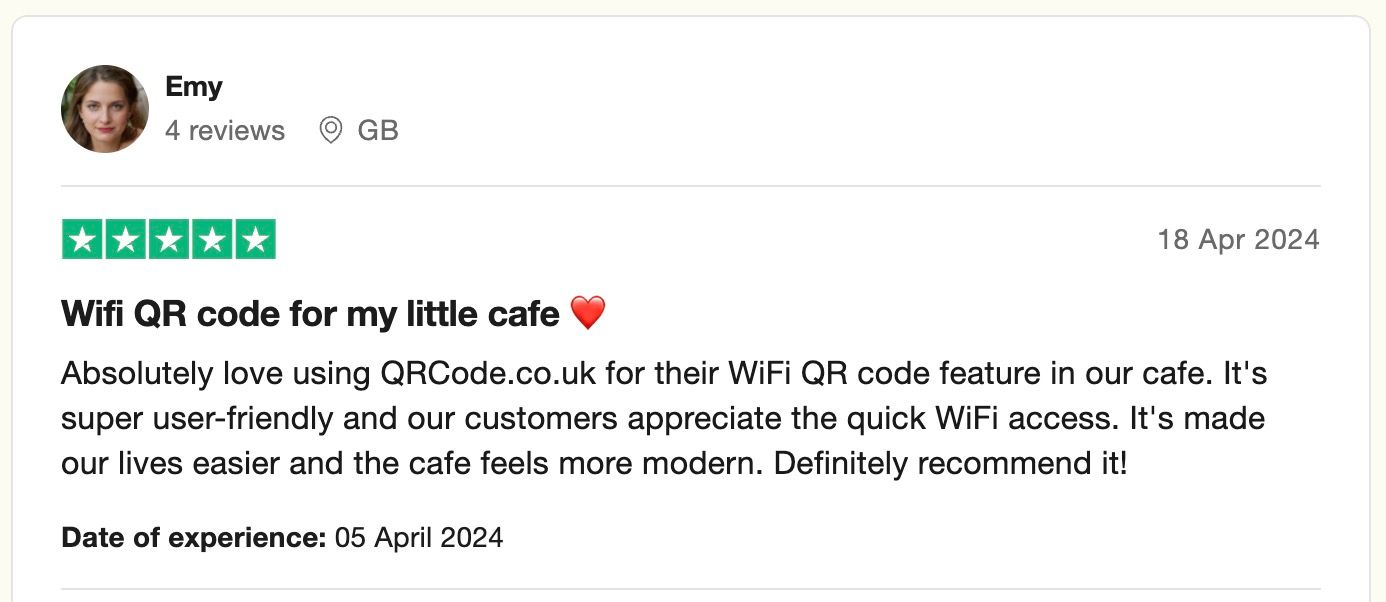
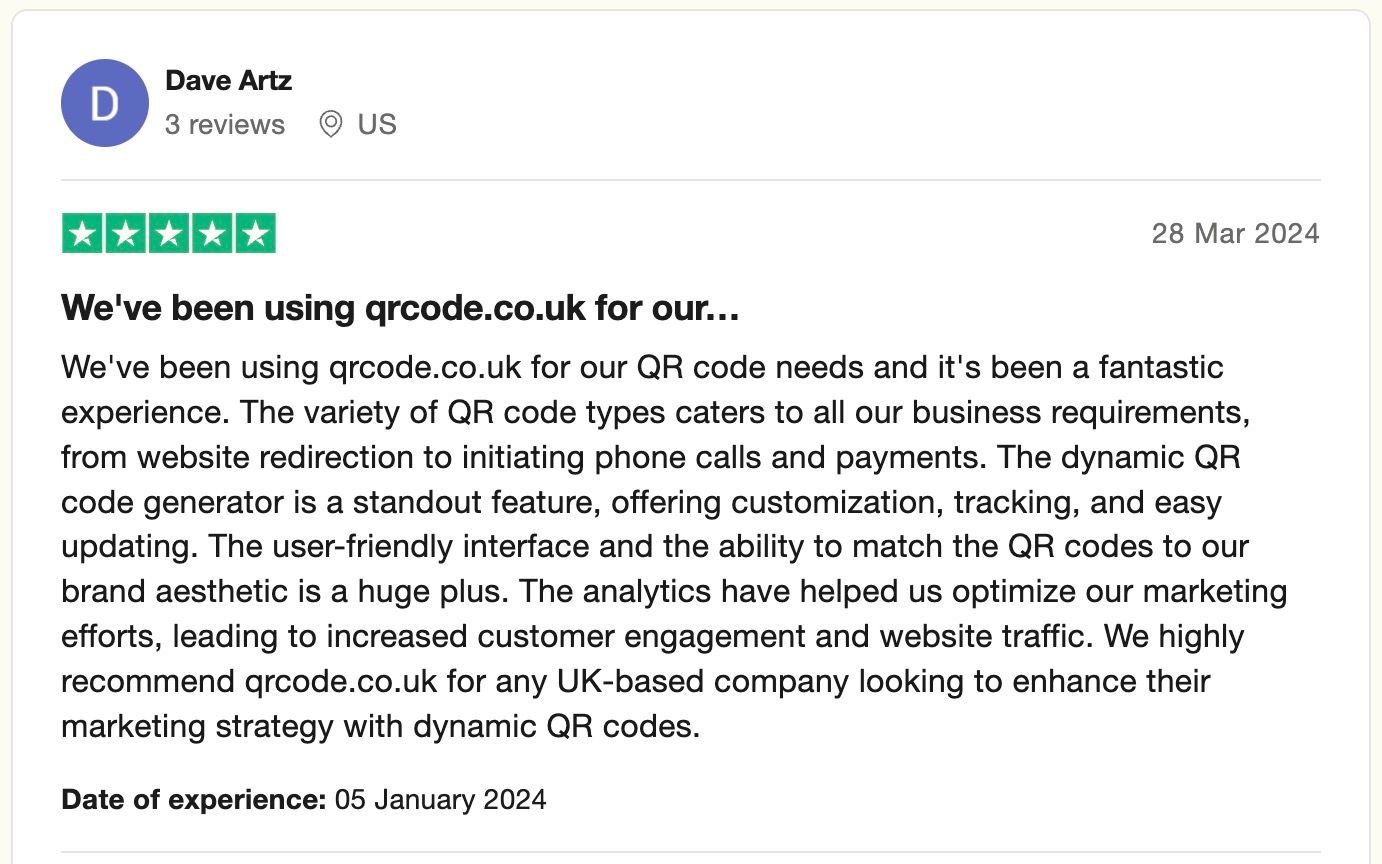
QRCode.co.uk Pricing Details
QRCode.co.uk comes with different pricing tiers to suit the diversified needs of its user base - business owners, event planners, digital marketers, and personal users. Here's an overview:
- Guest Plan: This completely free plan gives you a taste of QRCode.co.uk without any need for signing up. The downside is you won't be able to track or manage your QR codes.
- Free Plan: Also free, this requires some basic sign-up. The advantage is you can save up to 1 QR code and 1 dynamic link. You can also make use of analytics tracking for up to 180 days.
- Premium Plan: Priced at 19 GBP, this offers unlimited access to all features – saving unlimited QR codes, unlimited dynamic links, unlimited days of tracking, and more.
These different pricing tiers serve various requirements and allow you to choose a plan which best suits your needs.
Conclusion
In conclusion, incorporating QR codes in Telegram opens up a vast array of possibilities to enhance your connectivity and accessibility, giving you a smarter and safer way to grow your contact list and foster connections. And QRCode.co.uk stands as a go-to platform to generate these QR codes effortlessly.
Whether you are running a massive advertising campaign or looking to widen your social circle, the integration of QR Codes in Telegram, coupled with QRCode.co.uk's diverse offerings, can greatly complement your efforts. It allows you to explore a range of functionalities while providing an easy, efficient, and user-friendly way to connect and communicate.
We hope this article shed light on the perks of using QRCode.co.uk for generating your Telegram QR Codes. Now, it's time to dive in, explore, and get started on your seamless journey of creating and using QR codes for Telegram!
| Pricing Plan | Pricing | Key Features |
|---|---|---|
| Guest Plan | Free | No Sign Up, Basic QR Code Generation |
| Free Plan | Free | Basic Sign Up, 1 Saved QR Code, 180-day Analytics |
| Premium Plan | GBP 19 | Unlimited Saved QR Codes, Unlimited Analytics, and more |
Frequently Asked Questions
How do I create a Telegram QR Code using QRCode.co.uk?
- Creating a Telegram QR Code with QRCode.co.uk requires just a few steps. Start by going to QRCode.co.uk's website and select "URL" as the QR Code type. Paste your Telegram URL in the textbox. Customize your QR Code as per your needs and click "Generate". Your QR code is now ready to be downloaded.
Where can I display my QR Codes?
- QR Codes for Telegram can be displayed in many places for maximum visibility—business cards, websites, email signatures, social media channels, promotional materials like brochures or flyers, and even physical locations like stores or events.
What are some of the limitations of using Telegram’s in-app QR code?
- While the in-app QR code feature in Telegram provides convenience, it has its limitations. It doesn’t offer QR code customization, dynamic linking, or tracking capabilities—features that a tool like QRCode.co.uk provides.
Can I customize my QR codes with QRCode.co.uk?
- Yes, QRCode.co.uk offers features to customize your QR codes. You can modify the colors, shapes, patterns and even add your logo. This allows you to make sure the QR Code aligns with your branding aesthetics.
Is there a limit on the number of QR codes I can generate with QRCode.co.uk?
- This depends on the plan you choose. The free Guest Plan is limited while the Premium Plan allows for generating unlimited QR codes.
Does QRCode.co.uk provide tracking statistics?
- Yes, QRCode.co.uk provides precise scan analytics that can help businesses gauge the effectiveness of their marketing efforts. The statistics are available for the Free and Premium Plans.
Can I choose different QR code types with QRCode.co.uk?
- Yes, QRCode.co.uk allows you to create several types of QR codes—Text, Phone, SMS, Email, WhatsApp, FaceTime, Location, WiFi, Event, and PayPal QR Codes, to name a few.


