QR Code for App Download: Google Play & Apple Store QR
When it comes to app discovery, there are several ways to inform users about your app. However, a significant aspect that often goes overlooked is the simplicity of the download process. This is where QR Codes for app downloads come into play. They are efficient, visually appealing, and most importantly, super convenient.
Increasing App Installs with QR Code
One of the biggest challenges app developers face is getting their app on user's smartphones. Traditional methods like text search in the app stores can be challenging for users due to the complexity of spelling, language differences, and having to scroll through many apps until finding the correct one.
A QR Code for app download, however, streamlines the entire process: scan, tap, install. With this level of simplicity, potential users are more likely to install the app.

Potential user actions with and without a QR Code
| Without QR Code | With QR Code |
|---|---|
| Search app name | Scan QR code |
| Scroll through apps | Tap Install |
| Click install | Open App |
Simplifying the Download Process
QR Codes remove the friction from the download process. No longer do users need to navigate app stores and manually search for your app among countless others. With a QR Code, users can just scan and start the download, with their Android devices or iOS devices, making the process faster and more efficient.
This simplified user experience can lead not only to increased user acquisition, but also to better user retention. The less complex the download process, the better user satisfaction - and a happy user is a returning user.
Comparison between manual download and QR Code scan procedure
| Download Steps | Manual way | QR Code way |
|---|---|---|
| 1 | Open app store | Scan QR code |
| 2 | Search for app name | Click install |
| 3 | Click install | Open App |
| 4 | Open App | - |
Aiding in Cross-Platform Compatibility
One QR Code can work for all platforms. Whether your users are on iOS, Android, or Windows, you can use a single QR Code for app download. This helps maintain a consistent branding and marketing strategy without the need to create platform-specific campaigns.

It's also important to mention that many tools allow you to generate QR codes easily and quickly. While some tools are free, others might charge a small fee for providing analytics and customization features.
How to Generate a QR Code for App Download using QRCode.co.uk
Converting your extensive App Download into a simple, scan-able QR code using QRcode.co.uk is a straightforward process. Let's walk through this process to successful QR code generation.
Creating your App Download QR Code using QRCode.co.uk is quite simple. Follow these steps to ensure you don’t miss on any key details.
Step 1 - Dashboard Overview: The dashboard is quite self-explanatory with fields awaiting your input. You can choose your QR code type, enter appropriate details or text, and generate your QR code hassle-free.
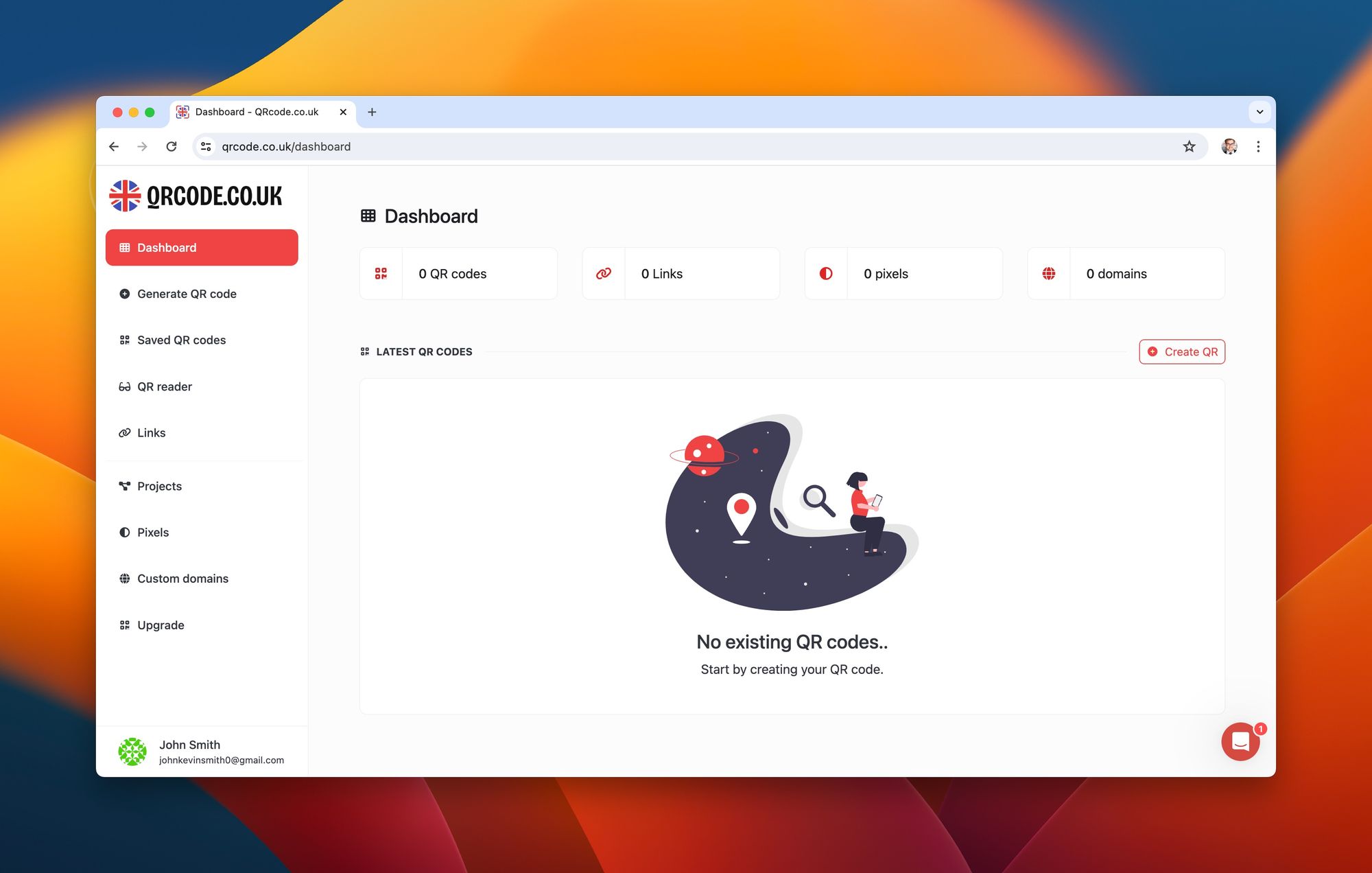
Step 2 - Choosing Dynamic URL to paste App Download's URL: Select the URL option andpaste your App Download URL in the blank field.
You can copy the URL of the app from App Store like that:
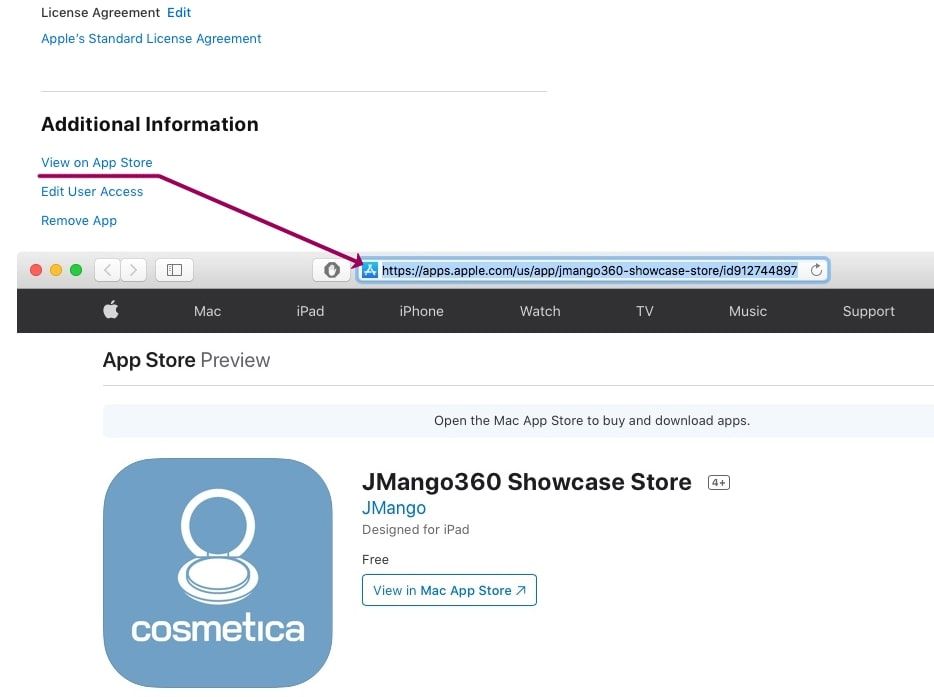
Then
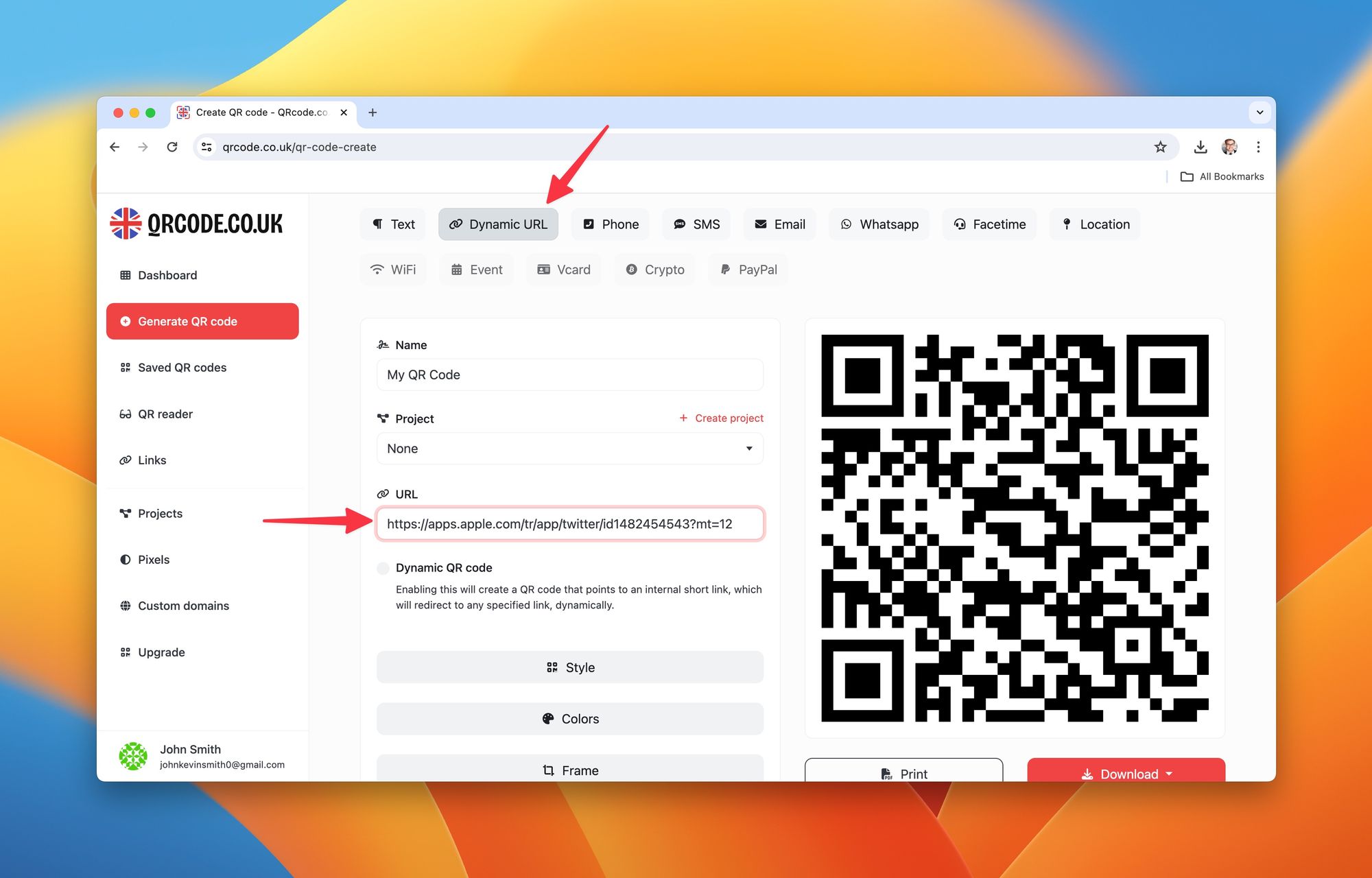
Step 3 - Customize the code to match your brand aesthetics:You may personalize your QR Code using Style, Colors, Frame, Branding and Options. After all,press the 'Create' button and voila! Your QR code is created.
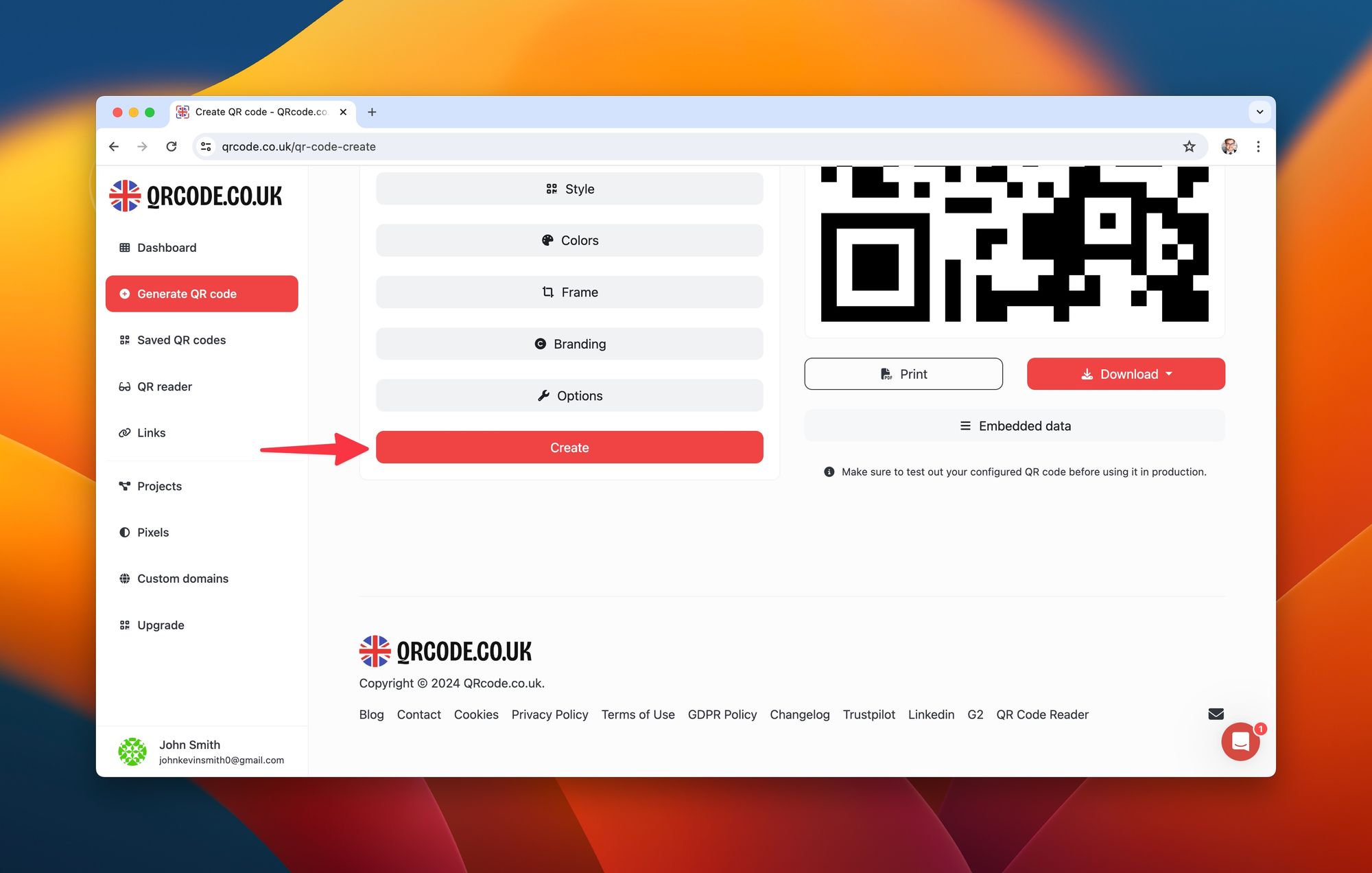
Step 4 - Click "Download" button and select type of file you want share: Once you've generated and possibly customized your QR code, saving and sharing it is pretty straightforward:
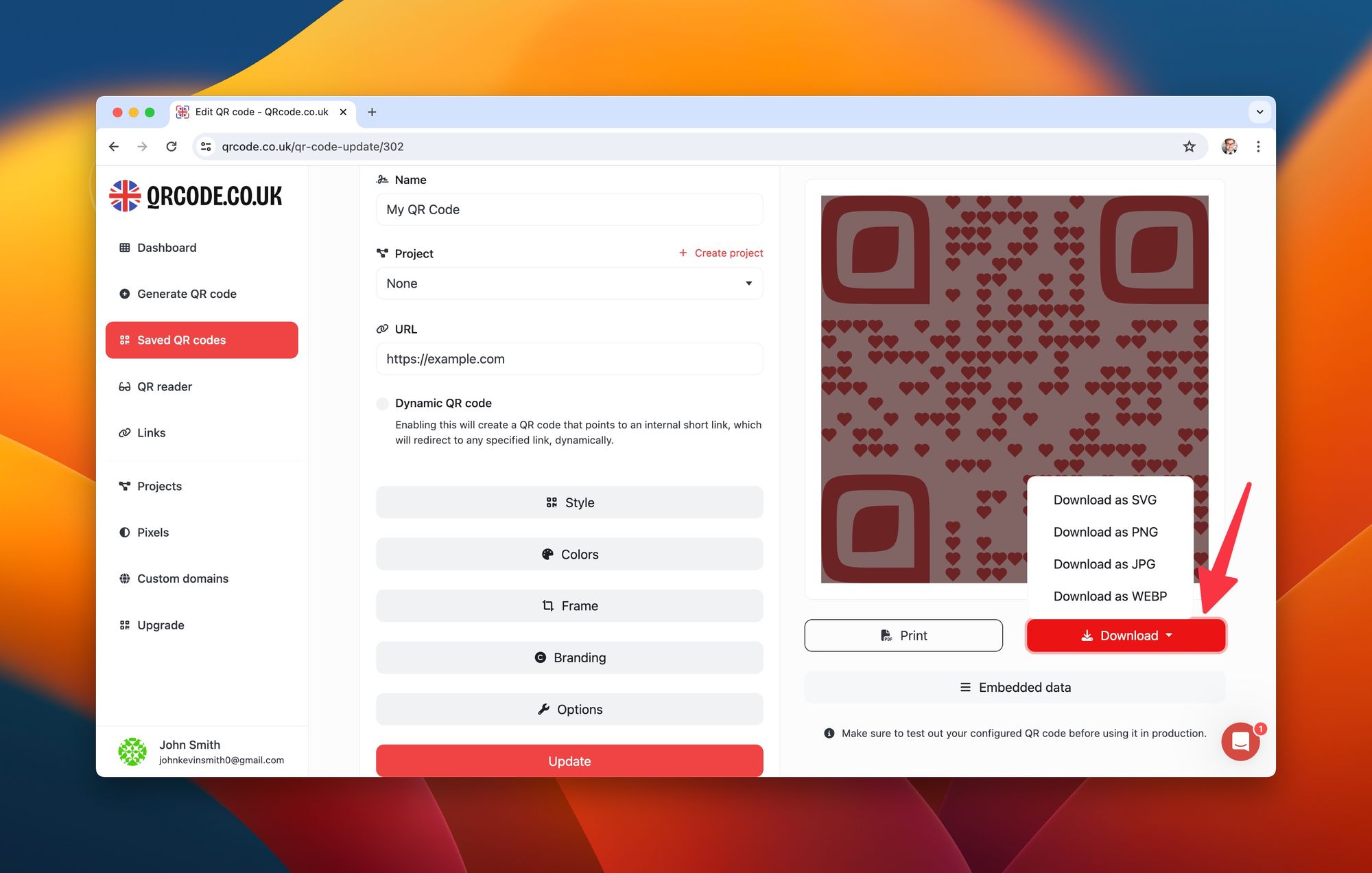
Remember to test your QR code to make sure that it properly redirects to your Linktree page.
Tips and Tricks for Using this Tool Effectively
- Consistency is key: Ensure the design of your QR Code aligns with your brand. This not only increases recognitions but also trust among users.
- Use high contrast colors: A QR Code needs to be easily readable by scanners. Using high contrast colors can help improve its readability.
- Test before sharing: Always test your QR Code before sharing it with your users. This ensures that it works properly and takes users to the correct download page.
- Monitor scans: QRCode.co.uk offers analytics features. This allows you to track how many times your QR Code has been scanned and use this data to optimize your marketing strategy.
Other Tools for Generating QR Codes for App Downloads
While QRCode.co.uk is an excellent tool, there are other QR code generators available that may suit your needs better depending on your specific needs. We will take a look at three popular QR code generators and compare their features, advantages, and disadvantages to help you make an informed decision.
| QR Code Generator | Pros | Cons | Best Used For |
|---|---|---|---|
| QRCode Monkey | Detailed customization options, easy to use | No premium analytics, restrictive download limit for free users | Small businesses or individuals needing a few customized QR codes |
| QR-Code-Generator.com | Extensive analytics, supports dynamic QR codes, customer support | Pricey advanced features, potentially complex for beginners | Businesses needing detailed analytics and changes to QR codes on-the-fly |
| QRStuff | Supports various data types, easy to use | Limited customization options, analysis features only in paid version | Individuals seeking a simple QR code generator with no hassle |
Why Use QR Code for App Download?
In a world where digital technology is constantly evolving, the way we interact with it also evolves. One such evolution is towards simplification and convenience - where QR Codes come into play. Here's why using QR Codes for app downloads is a game-changer in the current app marketing and user acquisition strategies.
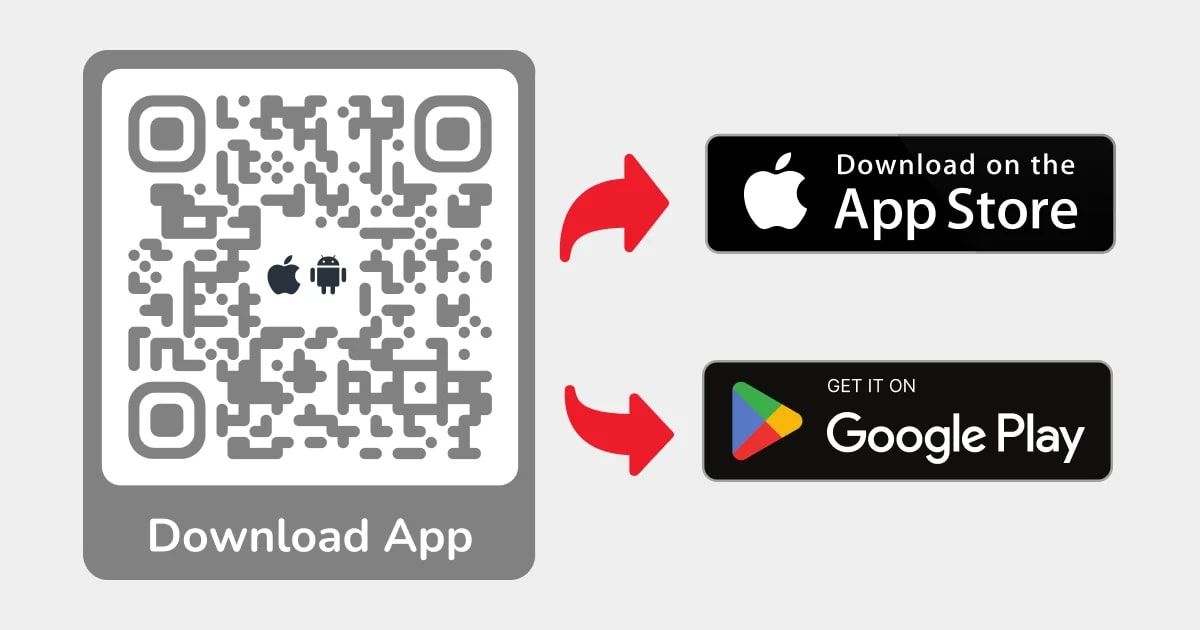
Importance in Current Environment
In today's digital age, convenience is the key. With an overflow of information and dozens of apps coming up every day, users need simplicity. QR Codes offer that. They are easily recognizable, quick to scan, and don't require manual input or searching from the user. Just a scan, and they're directed straight to your app's download page. A simpler process means a higher likelihood of app installs.
Advantages over Traditional Methods
The traditional method of directing a user to an app download page involves navigating through the app store, typing in the exact name of your app, and finally installing it. With a QR Code, this process is reduced to just a scan.
Additionally, QR Codes are versatile. They can be printed on various marketing materials or displayed digitally, giving marketers a wide range of platforms to promote their apps.
Comparison between traditional methods and QR Code
| Traditional Methods | QR Code |
|---|---|
| Navigate through app stores | Scan and install |
| Typing the exact name of the app | Save time and effort |
| Limited promotional platforms | Versatile promotional platforms |
Effectiveness in User Conversion and Engagement
When it comes to converting potential users to download your app, QR Codes have an edge. By simplifying the user's journey from discovery to download, QR Codes significantly reduce the chances of users abandoning the process midway, resulting in higher conversion rates.
Furthermore, QR Codes can also have a positive impact on user engagement. By incorporating QR Codes in your marketing campaigns, you invite users to interact with your content, promoting user engagement.
Diverse Applications of QR Codes for App Downloads
The beauty of QR Codes is their versatility. They can be used in a variety of locations and marketing materials to encourage app downloads. Below are a few ideas on where you can use your QR Codes for app download effectively.
In-Store Promotion
QR Codes can be placed in physical stores, be it on the storefront for passersby or at check-out counters for customers. Shoppers can simply scan the QR Code to download your app, offering them a seamless way to upgrade their in-store experience or get access to exclusive benefits.

At Events or on Products
Whether it's a conference, a concert, or a promotional event - anywhere you have a captive audience is perfect for QR Codes. Printing QR Codes on your products can also be an effective way to encourage users to download your app post-purchase.

In Print or Digital Media Marketing
QR Codes can easily be incorporated into both print and digital media - from billboards and posters to emails and social media posts. A quick scan can instantly direct potential users to your app.

On Business Cards or Flyers
For individuals or small businesses, placing a QR Code on business cards or flyers can be a quick and convenient way for others to download your app. It's great for networking events or for distribution in local community areas.
FAQ
What is a QR Code for app download?
A QR Code for app download is a type of QR Code that, when scanned, navigates the user directly to an app download page. This facilitates an easy and frictionless app download process.
How to create a QR Code for app download?
Creating a QR Code for app download is straightforward. Just visit a QR Code generator website, like QRcode.co.uk or QRCode Monkey, enter the URL of your app download page, customize your code, and download your new QR Code.
Are QR Codes effective for increasing app downloads?
Absolutely. QR Codes simplify the process of downloading an app, removing barriers like searching for the correct app in the app store. A simpler process improves the likelihood of a potential user downloading your app.
Where can I display QR Codes for app download?
QR Codes can be displayed anywhere you think potential users may see them. This includes print advertisements, in-store displays, event banners, product packaging, emails, social media posts, business cards, and flyers.
Are QR Codes platform-specific?
No, a single QR Code for app download can guide users to your app's download page irrespective of their device's operating system.
Are there any best practices for using QR Codes for app download?
Yes, always ensure your QR Codes are easily visible and scannable. Use high-contrast colors to enhance readability. Be mindful of where you place your QR Codes – the easier it is for potential users to scan them, the better.
Can a QR Code for app download expire?
Most QR Code generators offer both static and dynamic QR Codes. A static QR Code doesn't expire once it's created, but it also can't be edited. Dynamic QR Codes, on the other hand, can be changed even after creation, but they might need a subscription to keep active.
How can I track scans of my app download QR Code?
Some QR Code generators offer analytics tracking as part of their services. This feature allows you to see how many times your QR Code has been scanned, providing valuable data for your marketing strategies.
Is it possible to customize my app download QR Code?
Yes, most QR Code generators provide options to customize your QR Code. You can often change the colors, add a logo, or even adapt the shape of the blocks within the code. This can help maintain consistent branding across your materials.

