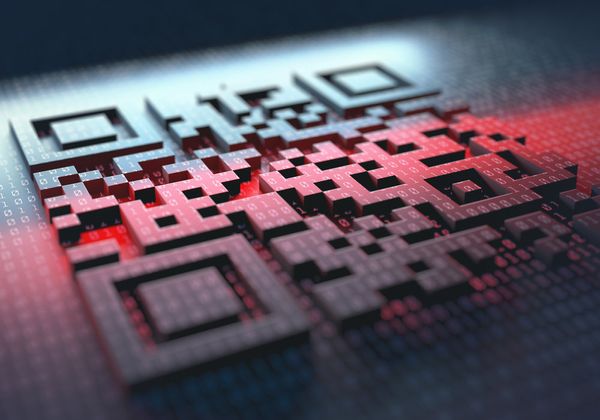What is QR Code: Uses, Functions, History and Security Measures 2024
What is a QR Code?
Intro about QR codes
Quick Response or QR codes are a type of matrix barcode invented in Japan. These barcodes are machine-readable optical labels containing information about the item to which they are attached.
During its inception, the automotive industry heavily utilized QR codes to track parts. However, with the constant developments in smartphone technology, QR codes have found numerous uses in many other sectors. Issues like web page redirection, storing personal information, or initiating a call or text message to a specific number can be resolved just by scanning these codes on your smartphone.
Even with their ubiquity, the question 'What is a QR code' is still common among many people. So, let's delve deeper into the history and functioning of QR codes.
History of QR codes
And so, the QR code was born. This new system could handle up to 7,000 numeric characters in less space than traditional barcodes. Moreover, its fast readability and greater storage capacity brought the system immense popularity.
From there, QR codes transcended from the manufacturing industry and found their way into other sectors like retail, marketing, education, and more, due to their ability to connect the physical world to the digital one almost instantaneously.
In the next sections, we will be delving deeper into QR code technology, its types, uses, security aspects, and more. So, stick around as we unlock the mystery around QR codes!
QR Code Technology
Let's dive into the captivating technology area of QR codes. QR codes are built on the foundation of basic yet effective technology inspired by the inadequacy of conventional barcodes. Understanding how QR codes work and the science behind them could help you harness their potential better.
How do QR codes work?
QR codes work on the principle of scanning and reading. They consist of black squares arranged on a white background. A smartphone camera can scan these squares, convert the data, and access encoded information immediately.
Each QR code uses both horizontal and vertical positioning to store data, unlike traditional barcodes, which rely on horizontal data storage only. Once the camera scans a QR code, it interprets the arrangement and sizes of the black and white squares and translates it into binary code. This binary code is then converted into usable data (like text or a URL) by the smartphone.
QR codes vs Bar codes data capacity
As previously mentioned, one of the critical reasons why QR codes were invented was to overcome the limitations of barcodes in terms of their data capacity. So, how do QR codes and barcodes differ in this aspect?
While traditional barcodes can store up to 20 alphanumeric characters, a QR code can store a significantly higher amount of data. A single QR code can theorectically hold up to 7089 numeric characters or 4296 alphanumeric characters. This means QR codes can contain complete sentences or paragraphs, URLs, locations, email addresses, phone numbers - practically, any information you wish to communicate to your scanner. Meanwhile, a barcode can only hold shorter pieces of information like price or product ID.
This data storage capacity is a result of how QR codes store data. QR codes store information both horizontally and vertically, forming a matrix. On the other hand, barcodes gather data one-dimensionally, only in horizontal form.
Anatomy of a QR Code
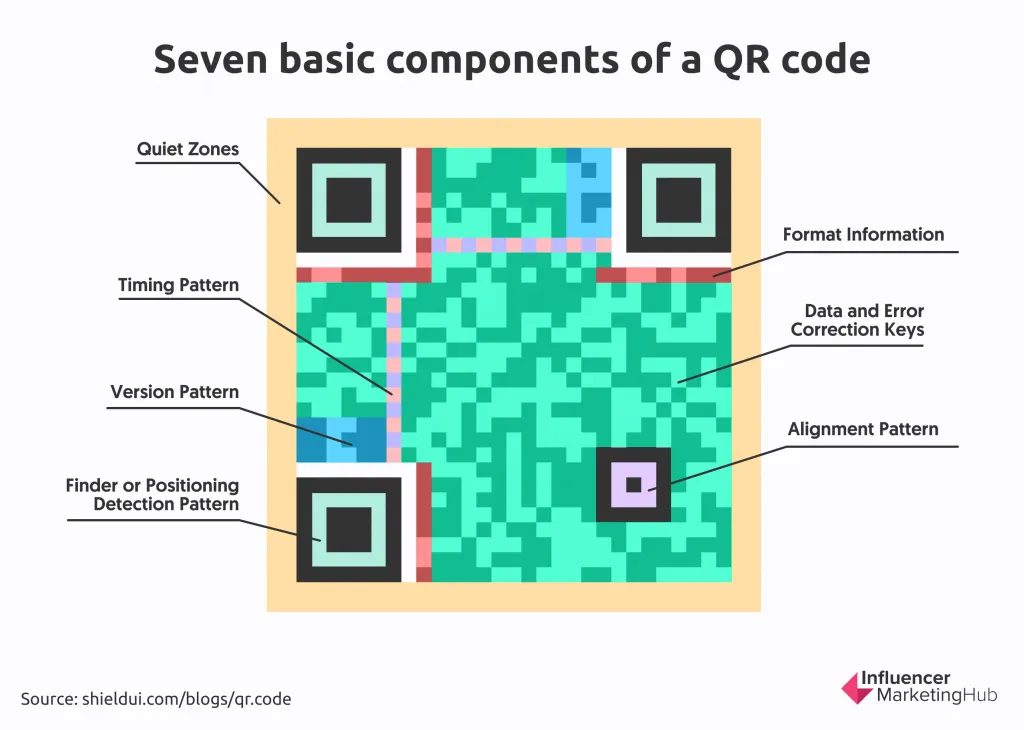
The QR code comprises several main elements:
- QR code version - QR codes are made up of an 8x8 pixel module where the 4 outermost layers are: Eye Finder (7x7), Eye Separator (5x5), and Eye Alignment (3x3).
- Quiet zone - This is a buffer space surrounding the QR code to ensure its readability. This allows the scanner to correctly locate the edges of the QR code.
- Positioning and alignment markings - These ensure the QR code can be scanned and read from any angle. Including multiple alignment markings ensures larger QR codes can be read successfully.
- Timing and version information - These determine the size and version of the QR code.
- Data cells - The black and white squares carry the data that a smartphone can read.
- Error correction - This feature counters possible data loss due to damage or dirt on the QR code. Depending on the level of error correction applied, a QR code can maintain complete data, even if partially damaged.
Encoding in QR codes and Decoding example
Each QR code consists of a unique pattern of black and white squares that represent encoded data. This data can include alphanumeric text, numbers, or binary information. The square module and the corners of the QR code - known as 'positioning marks' - help a QR reader locate, align, and decode the QR code.
When a smartphone scans a QR code, the QR code reader analyzes the patterns of black and white modules. The reader then converts this optical data into a binary sequence, which is further converted into the original data using an algorithm.
For example, let's look at a simple case - a QR code that directs to a website with the URL 'www.example.com'. This URL will be first converted into a binary sequence, which will translate into a pattern of black and white squares in the QR code.
Upon scanning this QR code, the camera on your smartphone captures this pattern, translates it back into the binary sequence, and further reconverts it into 'www.example.com'. Thereafter, your smartphone automatically opens up a browser to direct you to this website.
In the same context, dynamic QR codes can direct you to a different URL each time you scan them. With such examples, it's easy to understand how powerful a QR code can be - essentially acting as a direct channel between a physical object and a digital piece of information.
In the next sections, we will be discussing the different types of QR Codes and their specific uses that cater to varied requirements. We'll also touch base on QR codes' practical uses in various industries, how you can create one, and their safety concerns. So, stay tuned as we continue unfolding the mystery behind QR codes!
Types of QR codes
As we've seen in previous sections, QR codes are versatile and adaptable tools for bridging the digital and physical worlds. They come in various types, each designed to meet specific needs and capacities. Here, we will illuminate the different types of QR codes and how they cater to various requirements. We have another blog post about comparing static and dynamic qr codes.
Static QR Code
Static QR codes are the simplest and most commonly used type. They contain permanent information that is encoded at the time of creation and cannot be edited later. The data within a static QR code could be anything from a website URL, phone number, or plain text. As these QR codes cannot be changed once created, they are often used for information that remains constant, like home addresses or business cards.
The primary advantage of static QR codes is their simplicity and ease of use. However, they lack certain capabilities, like tracking scanning data or changing the content dynamically.
Dynamic QR Code
Dynamic QR codes differ from static ones in that their stored data can be changed or updated without changing the QR code itself. This feature is a boon for businesses who want to keep their QR content fresh or need to redirect a QR code to an updated web page. Unlike static QR codes, you can track and analyze scanning data, such as the number of scans and the geographical location of scans, with dynamic QR codes.
Because of these features, dynamic QR codes are the preferred choice for marketing and sales campaigns. They allow businesses to track campaign engagement, understand customer behavior, and quickly update campaign content as needed.
Model 1
Before QR codes became prevalent, we had what were called Model 1 QR codes. They were the first QR codes ever created and are now considered the prototype of modern-day QR codes. These QR codes feature a maximum of 14 rows and 14 columns. Despite their history, Model 1 QR codes are not commonly used today and are interpreted by very few scanners.
Micro QR Code
A Micro QR code is a smaller version of a regular QR code. It's used where space is limited and includes a smaller number of pixels or modules. Unlike standard QR codes which have placement markings in 3 corners, Micro QR codes have them in just one corner. This makes them compact and suitable for small items such as business cards or product tags.
IQR Code
An IQR code, or Intelligent QR code, is a proprietary version of QR codes with the added advantage of customizable shapes. Unlike traditional QR codes, which have a square format, IQR codes come in rectangular forms as well. This can be beneficial for precise applications where space might be restricted or uniquely shaped.
Secure QR Code
Secure QR codes help prevent tampering and unauthorized reading of the QR code content. These QR codes employ encryption to protect data and can only be accessed with the correct decryption key. Secure QR codes are used for sensitive applications such as confidential documents, tickets for events, or verification processes. In a world where privacy is paramount, the use of secure QR codes is on the rise.
Frame QR
Frame QR codes, sometimes referred to as logo QR codes, have a graphical frame surrounding the actual code. This frame can include instructions like "Scan me," a company logo, or other design elements. It not only makes the QR code visually appealing but also prompts users to take action to scan the QR code. In marketing campaigns, Frame QR codes set businesses apart and make them more attractive to prospective customers.
HCC2D
High Capacity Colored 2-Dimensional (HCC2D) codes are an advanced version of QR codes, capable of storing and transmitting more data than traditional black-and-white QR codes. An HCC2D code can consist of multiple colors, and each color adds another level of data storage. Although not commonly used due to incompatibility with many scanners, HCC2D codes are notable for their inventive approach to expanding the data capacity of QR codes.
All these different types of QR codes serve a particular purpose and cater to various requirements. Understanding these types will help you select the right QR code for your needs.
Next, we will explore a wide range of real-world applications of QR codes, ranging from sales and marketing to industry and education. We'll also look at some unique uses that might surprise you, such as QR codes used for coronavirus tracing and even in funerary contexts!
Stay tuned to learn more about these fascinating matrix barcodes and how they are revolutionizing the world around us.
Use cases of QR codes
QR codes have an array of practical applications across various industries thanks to their ease of use, adaptability, and capacity to hold a considerable amount of data. Let's explore some of the fascinating ways QR codes are used in everyday situations.
QR code Use Examples
Below are some of the most common uses of QR codes:
- URL redirection: Probably the most prevalent use case, a QR code can redirect users to a website, social media page, or online form after scanning the code.
- Virtual business card: A QR code can instantly download contact information into a phone's contact list
- Wi-Fi login: Users can quickly log into a Wi-Fi network without needing to enter lengthy or complex passwords manually.
- Email or text: QR codes can prompt users to send a pre-written email or text message.
- Map location: A code can open a specific location on a map, useful for event invitations.
- App download: Companies can use QR codes to redirect users to app download links appropriate to the user's operating system.
As you can see, the flexibility of QR codes allows for creative possibilities, which leads us to dive into specific industry applications.
QR codes in sales and marketing
In a digital-first world, QR codes have become a powerful tool in sales and marketing efforts. Companies can use QR codes on promotional materials, print ads, or even in-store product displays to:
- Link to product information, user manuals, or how-to videos.
- Save a date to a calendar, like an upcoming sale or product launch.
- Direct to landing pages for specific promotions or events and track data such as scan locations and times for better campaign analyses.
- Initiate downloads of mobile apps or digital coupons.
Such easily accessible information via QR codes can significantly improve a company's customer experience and engagement levels.
QR for Counterfeit detection and Product tracing
Industries such as pharmaceutical and luxury goods where counterfeit products are rampant, QR codes serve as an immunity. When unique QR codes are placed on individual products, potential buyers can scan them to verify product authenticity.
Simultaneously, manufacturers and regulators can trace products through the supply chain, ensuring product quality and safety.
QR codes in education
Educational institutions are leveraging QR codes in various aspects:
- Accessing online learning resources, multimedia content, and reading materials.
- Facilitating communication between parents and teachers.
- Interactive educational activities or treasure hunts.
- Quick access to schedule, notices, and events.
QR codes can turn learning into an interactive, engaging experience, motivating students to participate more.
QR codes on product packaging
From food to cosmetics, QR codes on product packaging link consumers to detailed product information: ingredients, nutritional facts, how-to-use guides, or production details. This transparency can build consumer trust and loyalty.
QR codes in industry
In the industrial sector, QR codes make inventory management, equipment history tracking, or maintenance work orders more manageable.
QR codes in postal services
QR codes also represent a significant part of postal services. Users can generate and print a QR code label to send a package. The postal service staff can then scan the code to update the package's status and location.
QR codes for coronavirus tracing
The recent pandemic has sparked a surge in QR code use. Several countries have adopted QR code based systems for contact tracing, access control, and health declaration updating, making public health management a touch-free process.
QR codes for restaurant ordering, Mobile ticketing, Joining a Wi-Fi network
In the hospitality industry, QR codes have been adopted for touchless menu ordering, bill payments, and reviews. Similarly, event organizers now issue QR code tickets for ease in entry and verification. Also, businesses provide a QR code for customers to quickly connect to the Wi-Fi network.
Unique use cases (Funerary use, Virtual stores)
Surprisingly, even the funerary industry has found a way to incorporate QR codes. Plaques with QR codes can be ordered to place on tombstones, which lead visitors to an online tribute or memorial page of the deceased.
Similarly, companies like Amazon and eBay have experimented with virtual stores, with walls of product images with QR codes. Shoppers can scan the codes to add items to their online shopping cart.
In conclusion, with a little creativity, QR codes can play an instrumental role in augmenting user experience and streamlining operations across industries. In coming sections, we will explore how to create a QR Code, its security measures, and future prospects. Keep reading to continue unraveling the marvels of QR codes!
How to Scan a QR code
QR codes are user-friendly, accessible, and quick bridges between you and the digital piece of information you require, thanks to technology's advancements. But to gain the benefits they offer, you need to know how to scan them. Yes, scanning a QR code is an undemanding task that can be achieved in a matter of seconds.
In this guide, we'll show you step-by-step how to scan a QR code using several popular devices. Here you can find detailed instructions to decrypt the information encoded within these magical QR codes, whether you are an iPhone, iPad, Android phone, or tablet user.
So, follow along, and you'll be scanning QR codes in no time!
How to scan a QR code with an iPhone or iPad
Apple devices have a built-in QR code reader within the camera app, making the scanning process hassle-free.
Here is how you can scan a QR code with your iOS device:
- Wake up your iPhone or iPad and unlock it.
- Navigate to the home screen and tap on the Camera app.
- Switch to Photo mode if it's not already selected.
- Point your camera at the QR code. Ensure the QR code is visible within the view-finder on your screen.
- Your device will subsequently automatically recognize the QR code. You're not required to press the shutter button.
- A notification banner will pop up at the top of your screen indicating the data the QR code contains. For example, if it's a URL, the banner will display the web address.
- Tap on the banner, and your device will lead you to the relevant application to view the content, like Safari for a web link.
And voila! You have successfully scanned a QR code on your iPhone or iPad. It's as simple as that.
How to scan a QR code with an Android phone or tablet
While some Android devices have built-in QR code scanning capabilities, others might require downloading a QR code scanning app from the Google Play Store. No worries, though! We've covered both scenarios below.
Here is how you can scan a QR code without a third-party app on your Android device:
- Wake up your Android phone or tablet and unlock it.
- Navigate to the home screen and tap on the Camera app.
- Like in the previous case, ensure the QR code is visible within the viewfinder on your screen.
- Android's built-in scanner will either automatically recognize the QR code (like Samsung's Bixby Vision), or in some camera apps, you must tap on the more option (symbolized by three vertical dots) in the corner of your screen, and then select 'QR code' from the drop-down menu.
- Depending on what the QR code encodes, your phone will either carry out the action directly such as connecting to a WiFi, or a notification banner will appear with the information of the QR code.
- If it's a URL, tap on the banner, and your device will open the link in your default web browser.
You can always download a third-party app from the Google Play Store. Some popular and reliable QR code scanning apps include Kaspersky's QR Scanner, Free QR Scanner by Avira, QR & Barcode Scanner by Gamma Play, etc. Just ensure to grant necessary permissions to these apps for seamless QR code scanning.
And that’s it! Now you can scan a QR code with your Android device, whether it's a phone or tablet.
Remember, patience is vital if you're scanning a QR code for the first time. Keep a steady hand, ensure that you're capturing the QR code within the viewing frame of your camera, and ample light is present. With practice, scanning QR codes will become second nature, and you'll be able to connect physical objects to the digital world swiftly.
In the next sections, we will discuss creating your own QR code and whether QR codes pose any safety concerns.
Let's continue unraveling this extraordinary technology to use it to our benefit smartly and safely! Stay tuned for more.
QR Code Generators
Now that we've covered what QR codes are, how they work, their various types, and how to scan them, let's shift gears to the creation part. If you're wondering how you can create a QR code for your personal use or business- a QR code that leads to your website, social media page, or a promotional event, you're in the right place. QR code generators are platforms that carry out this task for you smoothly and efficiently.
In this section, we will explore how a QR code generator works, how to create one, and what are the desirable features you should look for in a QR code generator.
Creating a QR code sounds complex, right? After all, it's about encoding information into a tiny block of pixelated squares. But the truth is, making a QR code is a simple, straightforward process, provided you have correct tools at your disposal—namely, a QR code generator.
Let's dive deeper and see how we can use a QR code generator to create a QR code in just a few easy steps.
How do you generate a QR code?
Creating your own QR code is an expedient process with a QR code generator, even if you're not a tech guru. Here is a step-by-step guide to generating your own QR code:
Step 1: Choose a QR Code Generator
Your first step is to select a reliable QR code generator. There are scores of free QR code generators online, such as QR-Code-Generator, QRStuff, and GoQR, which can create basic QR codes effectively. Some generators even offer paid plans with advanced features.
Step 2: Select the Type of QR Code
Next, you will choose the type of QR code you want to create. The options include a web link, text, email, contact, phone number, Wi-Fi login, event, map location, and a lot more.
Step 3: Input Data
Once you've selected the type, you will be asked to input the content or data that will be encoded in your QR code. For instance, if you're generating a QR code for a website, enter the URL of the webpage.
Step 4: Customize Design
Some QR code generators offer options to customize the design of your QR code. You can choose the color, add a frame or a logo, change the shape of the QR code's eyes, and the list goes on. However, remember to not go overboard with the customization, as it could make your QR code difficult to scan.
Step 5: Generate QR Code
Once you're done with customization, click on the 'Create QR Code' or 'Generate QR Code' button (the phrasing may differ depending on the generator). And voila! Your personalized QR code will appear on your screen.
Step 6: Test and Download QR Code
Before downloading your newly created QR code, test it with a QR code scanner to ensure it carries out the desired action. Once confirmed, download and save the image file of your QR code.
Step 7: Share Your QR Code
Finally, you can share your QR code digitally or print it on your promotional material, product package, event ticket, or wherever required.
There you go! You have successfully created a QR code with a QR code generator.
Let's now move on to what you should consider while selecting a QR code generator.
What to look for in a QR code generator
While selecting a QR code generator, it's crucial to consider certain features to ensure you get the best experience in creating and managing your QR codes. Here are some key features to look for in a QR code generator:
- Reliability & Reputation: Make sure to use a trusted, reliable generator. A quick online search can reveal user reviews providing valuable insights into reliability.
- Data Input Options: Choose a generator that allows for the type of data input you need. If you want a QR code that links to a website, the generator must have that option.
- Customizable Design: For certain uses, you might want a QR code that matches your brand's aesthetic. In such cases, opt for a generator that allows for customization of colors, shapes, and includes your logo.
- Dynamic QR Code: If you foresee needing to change the content of your QR code, look for a generator that offers dynamic QR codes.
- Downloadable Formats: Make sure the generator allows you to download the QR code in the format you need, like .jpg, .png, or .svg.
- Analytics: For business uses, it's beneficial to choose a QR code generator that provides analytics on your QR code scans.
- Error Correction Level: QR codes have error correction capability that allows them to remain readable even when slightly damaged. Choose a generator that lets you select the appropriate error correction level.
- Pricing: Some generators offer additional features on a subscription basis. Decide if these are worth the cost for your specific needs.
In conclusion, a QR code generator is a tool that empowers you to connect with your audience more effectively and make information sharing a breeze in your personal and professional life. So, go ahead and generate your first QR code today!
In our following sections, we will tackle some common security concerns related to QR codes and provide tips on how to ensure safe scanning. We will also chart what the future holds for QR codes. So, stay on this thrilling ride as we continue diving deeper into the fascinating world of QR codes!
QR Code Security
As we become more accustomed to using QR codes in our daily lives, it's essential to address the elephant in the room - security. How safe are QR codes? Can QR codes be hacked or manipulated? And more importantly, how can we secure our QR codes? We aim to answer these pressing queries in this section.
QR codes and safety
To start with, it's noteworthy that QR codes in themselves do not pose any inherent security risks. The QR code is merely a tool to direct users to an online destination or reveal certain data. Herein lies the key: the security risk arises not from the QR code itself, but from where it directs the user.
Consider this scenario: QR codes that direct users to a malicious website where they are prompted to enter personal data, or that trigger a download for harmful software, pose a potential security threat. To put it simply, the user must exercise the same caution they would when clicking on a link received via email or encountered on the internet.
The root of the security concern lies not in the technology of QR codes, but in their usage and the intentions of the one generating the code.
Are QR codes safe?
QR codes are, by design, as safe as conventional URLs and have the same vulnerabilities to hacking. That is, just as a URL can lead to a safe or an unsafe site, a QR code can do the same. The safety of a QR code depends on the destination it's attached to.
So, while QR codes themselves are safe, the destination they link users to might not be. Therefore, security precautions should be taken while scanning a QR code, especially if you do not trust its source.
Can someone hack a QR code?
In terms of "hacking," it's important to understand that QR codes are not inherently hackable. The information they contain is static and doesn't change once the QR code has been generated. However, a malicious entity might create a QR code that links to a harmful location or change a legitimate QR code to redirect to a malicious site.
In one common attack method, called QR code substitution, criminals replace legitimate QR codes with tampered ones that direct the user to a harmful site. The identical appearance of all QR codes makes it challenging for users to differentiate between legitimate and tampered codes.
Another method, termed QR phishing or "QRishing," involves creating a QR code that leads to a phishing website. Here, the user might be asked to input sensitive information, like their banking details or login credentials, under the pretense of a plausible service.
As a rule of thumb, if you're unsure about the legitimacy of a QR code, it's better not to scan it.
How can I increase QR code security?
Given the potential misuse of QR codes, you might be wondering - what can we do to make QR code scanning safer? Here are some tips to increase QR code security:
Use Secure QR Code Reader: Some QR code readers can check the safety of the website before opening it. These secure readers can warn users if a website associated with a QR code has harmful content or is known to be suspicious.
Verify Source: If the QR code has been cut from its original context or received from an unknown source, it's safer not to scan the QR code.
Use Dynamic QR Codes: Using a dynamic QR code allows you to change the URL associated with your QR code. If your website's security gets compromised, you can change the QR code’s destination to a secure site.
Look for Tampering: QR code tampering or replacement is common. If a QR code appears to be stuck over something else or doesn't fit in well with the surroundings, it's safer to avoid scanning it.
Use Anti-Malware Software: To protect from malicious software downloads, always keep your anti-malware software updated on your devices.
QR Code Scams
Just like email phishing scams, QR code scams have become increasingly prevalent with the rising use of these codes. Scammers embed QR codes with links to fraudulent websites, phishing forms, or malicious app downloads.
Unsuspecting users might scan such QR codes and land on a convincing fraudulent site mimicking a legitimate site. The user might then reveal vital personal or financial information, which can lead to identity theft or financial fraud.
In conclusion, QR codes are as safe as the hands they are in. The information embedded in QR codes is not dangerous in itself, but it can be used maliciously. As ever, user vigilance and caution are the best defenses against cyber threats.
The world of QR codes is captivating and vast. Stay tuned as together we continue to explore the potentials of this technology, and in the next section, we will venture into the exciting realm of QR codes' future as we march towards an increasingly digital world. The future holds some thrilling surprises in store for you, so don't go anywhere!
Future of QR codes
As we click open the door to the future of QR codes, we find ourselves moving towards a world where fast, efficient, and touch-less interaction becomes ever important. QR codes, by design, are well-fit to usher us into this new era of a contact-free future. Let's sail into the future and explore what it holds for these little marvels of technology that we've come to adore.
Undeniably, QR codes have come a long way since their invention in Japan during the 1990s. Initially intended to track car parts, today, QR codes have permeated all aspects of our lives. They take us to websites, dial phone numbers, send pre-set text messages, reveal a location on a map, and much more—tasks that once used to take several steps can now be performed with a mere scan.
This multifaceted utility of QR codes, coupled with the ease-of-use and quickness they offer, has led to an uptake in the use of QR codes worldwide in the past decade. This upsurge shows no signs of slowing down. Quite the contrary, the future of QR codes appears more promising than ever as we venture into new realms of digitalization and face unprecedented global challenges.
In lieu of recent global events—such as the COVID-19 pandemic—the requirement of contactless options for transactions and interactions has spiked. It's in this societal shift that the future of QR codes finds an even more significant role to play.
QR codes for a contact-free future
In a world where social distancing has become the norm and a resurgence of the pandemic strikes fear, QR codes offer a beacon of hope in maintaining routine operations with as minimal contact as possible.
From business operations to day-to-day transactions and activities, QR codes can facilitate a multitude of actions in a contact-free manner. We're already witnessing this shift in real-time. Let's take a trip around the world to see how QR codes are paving the path towards a contact-free future:
Contactless Payments: The most popular way QR codes are ensuring a contact-free future is through QR code payments. This method has particularly proliferated in Asian countries like China and India, where apps like WeChat Pay and PayTM have changed the face of transactions. Whether it's for buying groceries or paying for a taxi ride, all it takes is a scan from the smartphone.
Digital Menus: Restaurants worldwide have replaced traditional paper menus with QR codes amid the pandemic. Customers can scan the code on their table to view the menu on their smartphones, thus eliminating the need for multiple physical menus and reducing contact.
Virtual Events and E-Ticketing: Social distancing rules have resulted in the prominence of virtual events and e-ticketing. QR codes have been instrumental in this sector, as they can effortlessly encode event details or link to the event platform. Participants can just scan the code to join, reducing physical contact.
Health Apps: Governments worldwide have implemented QR code-based health apps as a precaution against COVID-19. These apps display a QR code, which when scanned at public places, show the individual's health status. In some places, you're only allowed entry if the QR code confirms your good health.
Education and E-learning: QR codes have been introduced in education to distribute resources, assignments, or to conduct assessments, making e-learning contact-free and engaging.
There’s no denying that we're living in a period that demands us to adapt and evolve quickly. The pandemic has intensified the shift towards a digital world and underscored the effectiveness of innovations like QR codes. Their use has expanded faster than we ever imagined, and it's just the beginning.
A contact-free future is no longer a distant prospect; it's happening in the here and now. As we embrace the idea of touchless interactions, QR codes represent the technological bridge between the physical and digital worlds.
As the world continues to rapidly transform, we believe that QR codes will be a game-changer beyond payments and advertising. Their ability to seamlessly link the offline and online worlds and offer contact-free solutions will keep growing. QR codes are not merely here to stay, they're here to flourish and lead the way.
So, make sure that you are part of this QR technology revolution. Stay updated with the evolving trends in QR codes usage and gradually adapt them in your personal and professional life. It not only leads you to be a part of this digitization wave but also aligns you with the safe and secured pattern of the future.
Hold on to your seats as this QR code journey is bound to get even more fascinating. With this, we come to the end of our exploration into the world of QR codes –right from their historical lineage to their future prospects. Keep exploring, keep scanning, and more importantly, keep innovating.
A QR-code-led digital future is knocking at our doors. Are we ready to welcome it?
At the end of the blog post i would like to suggest statistics about qr codes from 2023.