How to Generate QR Code for Text? (Free & Easy)
QR code, short for Quick Response code, was invented in Japan as a means to share an exhaustive amount of information swiftly. A QR Code Generator for Text is an online tool that transforms a text message into a scannable QR code image. This user-friendly tool accommodates both short and long text inputs.
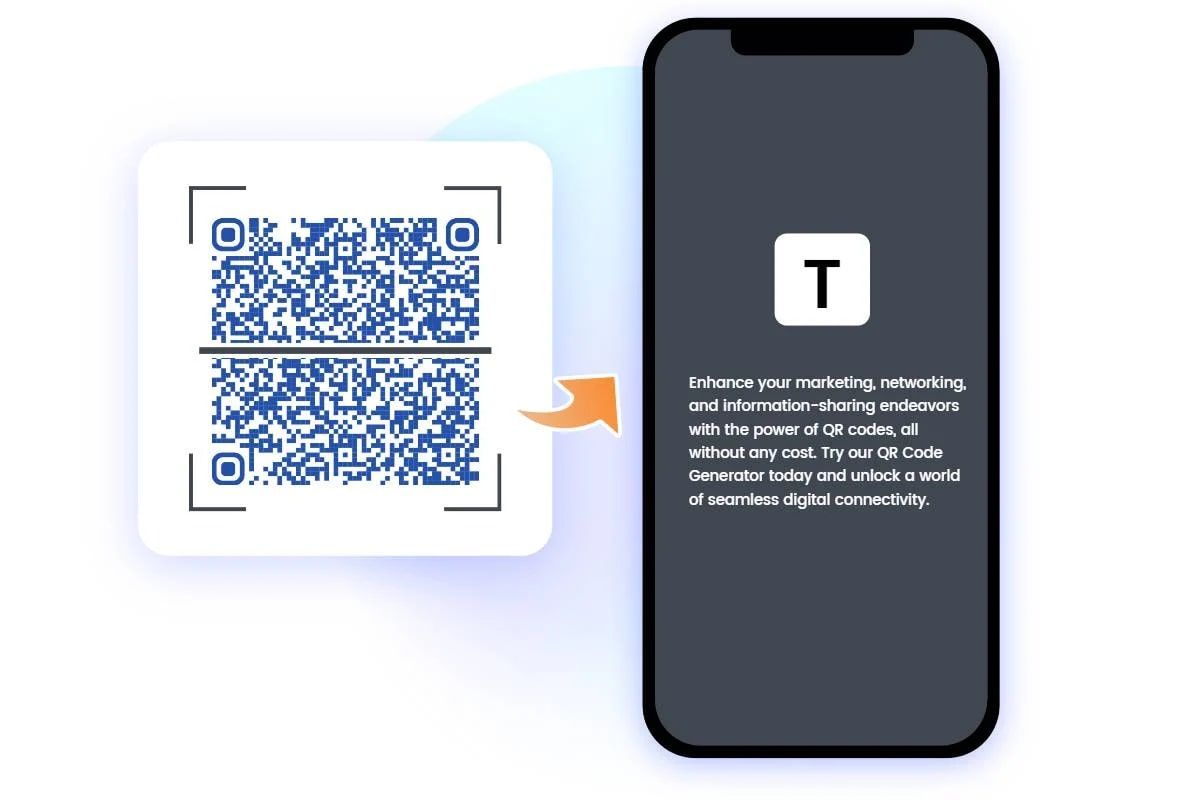
Importance of Text QR Codes
A Game-Changer for Data Sharing
Text QR codes are celebrated for their efficiency in data sharing. Traditional data sharing means like emails or hard copy prints often face delivery issues or geographical limitations. QR codes, on the other hand, allow for seamless and error-free data sharing.
By simply scanning the QR code image using a smartphone camera or a QR code reader, the embedded text information is instantly unlocked and can be stored on the device for future reference. This significantly reduces data transfer time and error rates, leading to improved operational efficiency.
Championing Paperless Technology
The use of text QR codes propels the adoption of paperless technology. Traditionally, textual information was shared physically as printed materials, which generated a lot of paper waste. However, text QR codes effectively digitize information, thereby reducing paper usage and promoting environment-friendly practices.
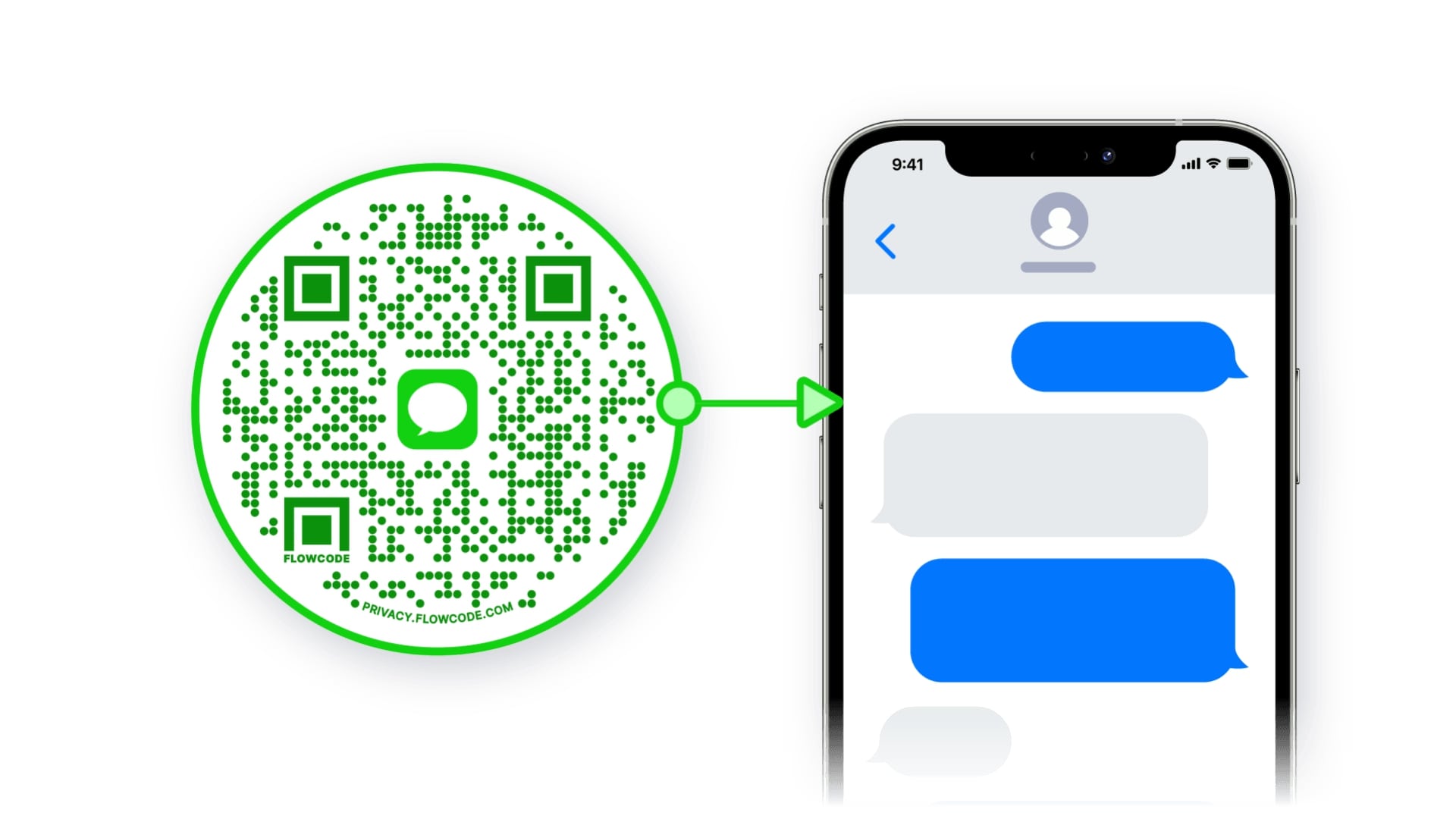
Boosting Customer Engagement
In the age of digital connectivity and interactivity, text QR codes play a crucial role in increasing customer engagement. Businesses have started incorporating QR codes in their various marketing strategies like advertising banners, product packaging, and business cards to share additional information or exclusive offers.
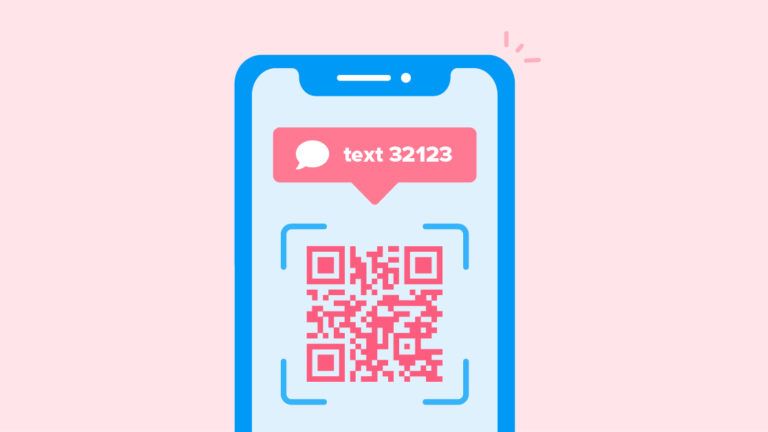
In conclusion, text QR codes, when teamed up with intuitive QR code generators, transform the future of information sharing, thus driving engagement and promoting eco-friendly practices.
Step-by-Step Guide to Creating a Text QR Code with QRCode Monkey
Choosing the Right QR Code Generator Tool
Selecting the appropriate QR code generator is paramount to make the most out of this digital tool. A multitude of tools is available online, and each comes with its unique features and limitations.
One such renowned and proficient QR code generator is QRcode.co.uk. It allows you to develop QR codes for diverse data types such as text, URL, email, among others. With its user-friendly interface and comprehensive functionality, QRCode Monkey has become an ideal choice among businesses and individuals alike.
Step 1 - Dashboard Overview: The dashboard is quite self-explanatory with fields awaiting your input. You can choose your QR code type, enter appropriate details or text, and generate your QR code hassle-free.
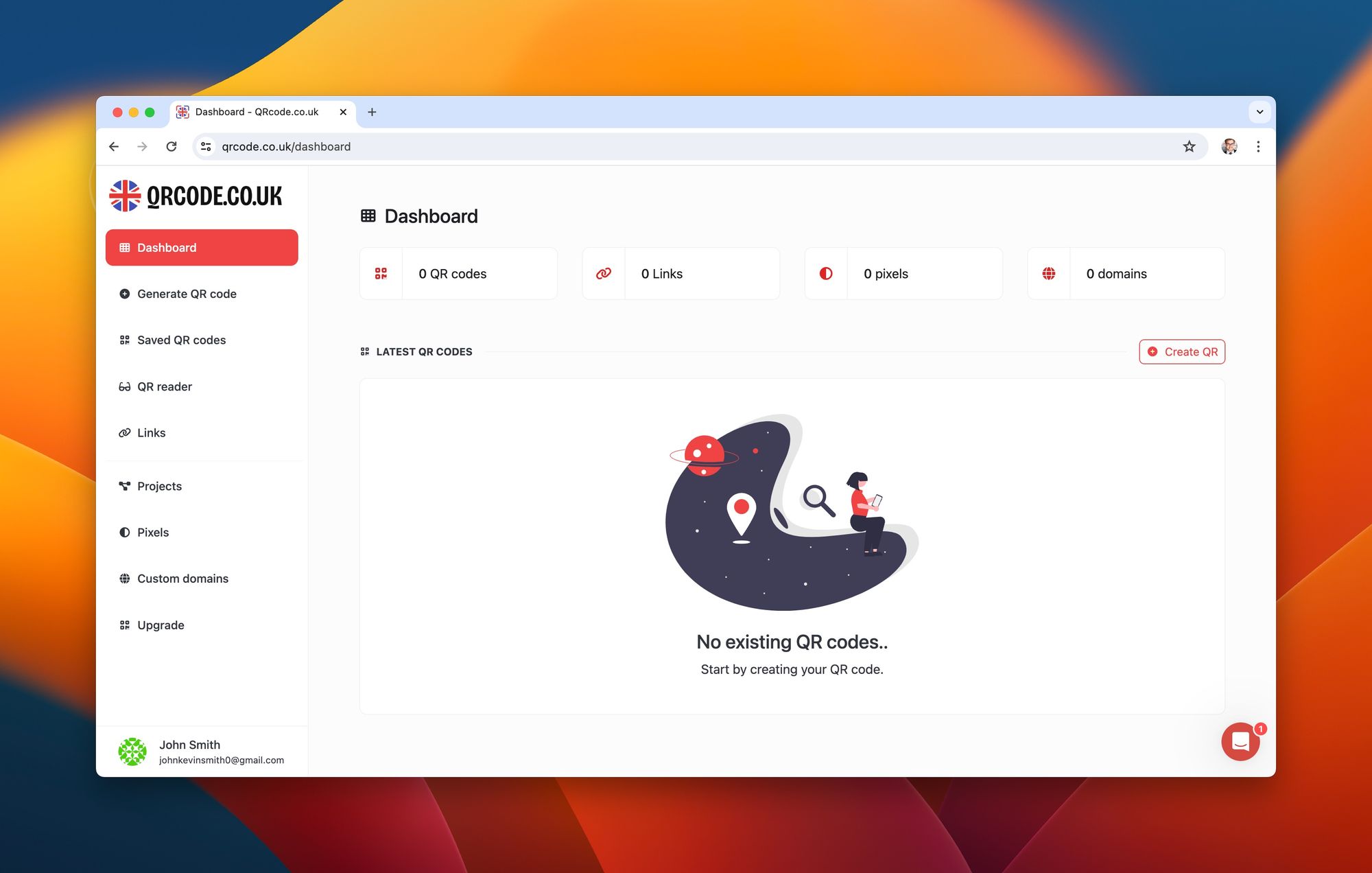
Step 2 - Choosing "Text QR Code" to paste your relevant information: Select the Text option and paste your text content for accessing in the blank field.
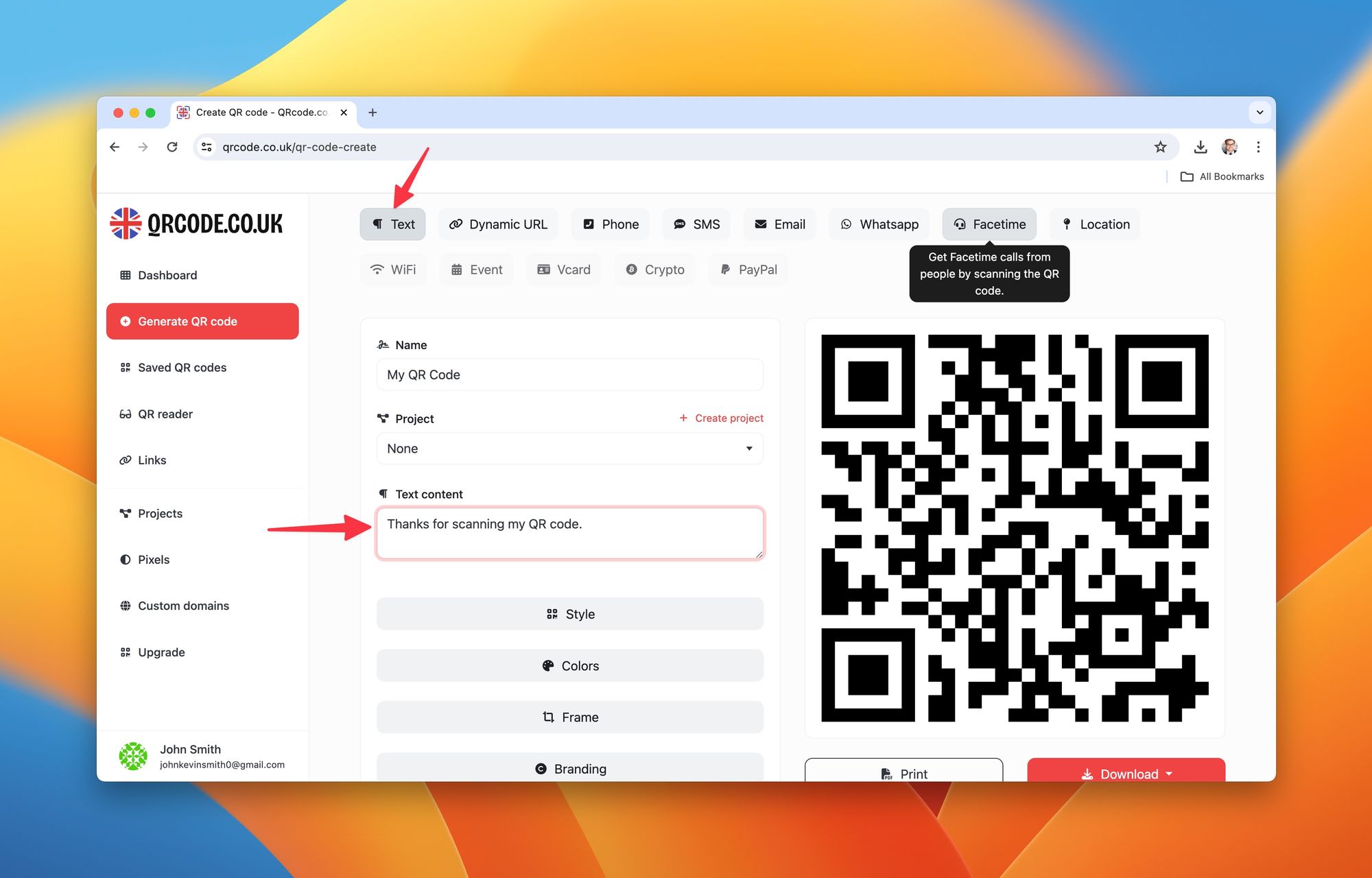
Step 3 - Customize the code to match your brand aesthetics:You may personalize your QR Code using Style, Colors, Frame, Branding and Options. After all,press the 'Create' button and voila! Your QR code is created.
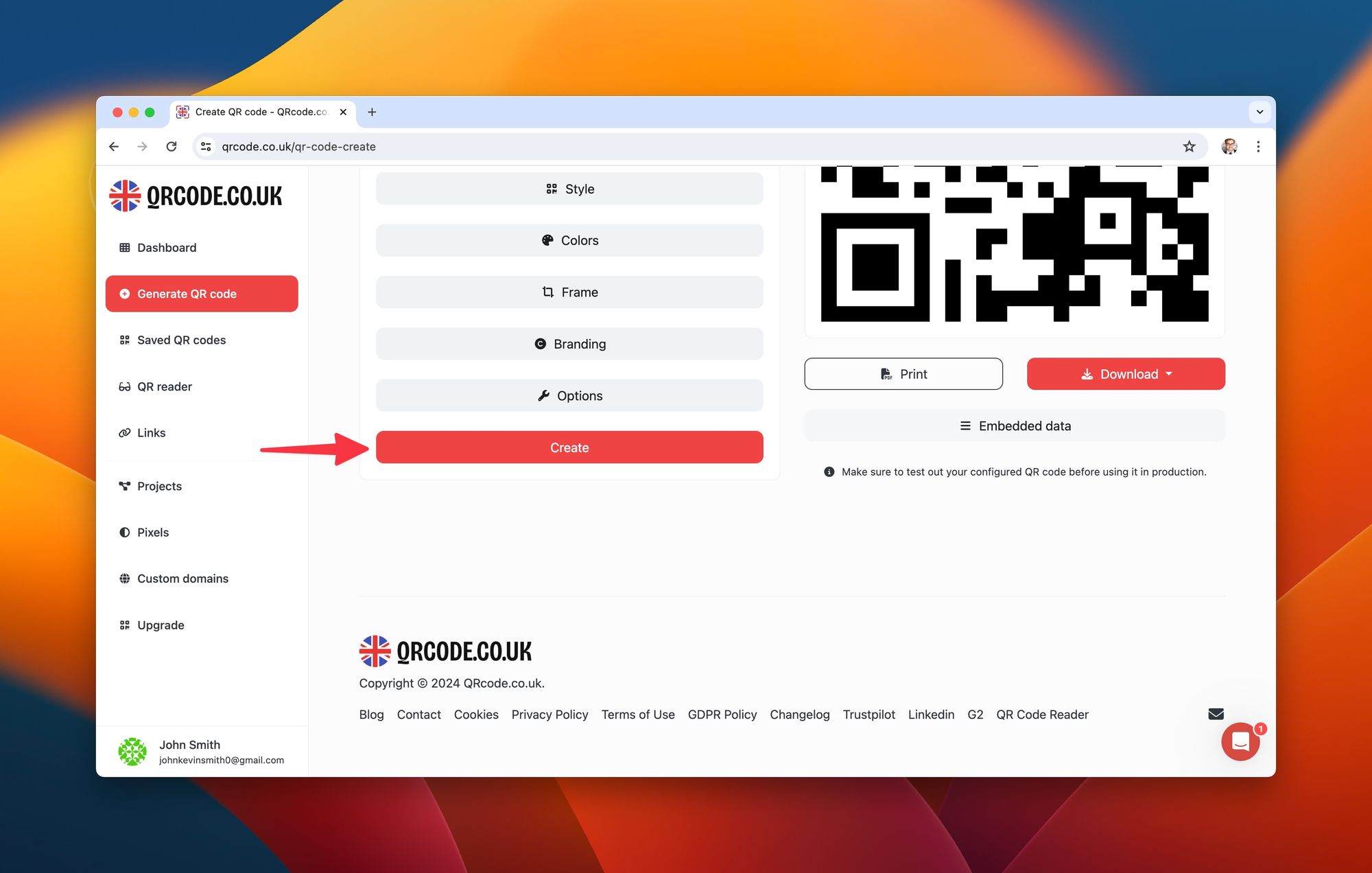
Step 4- Click "Download" button and select type of file you want share: Once you've generated and possibly customized your QR code, saving and sharing it is pretty straightforward:
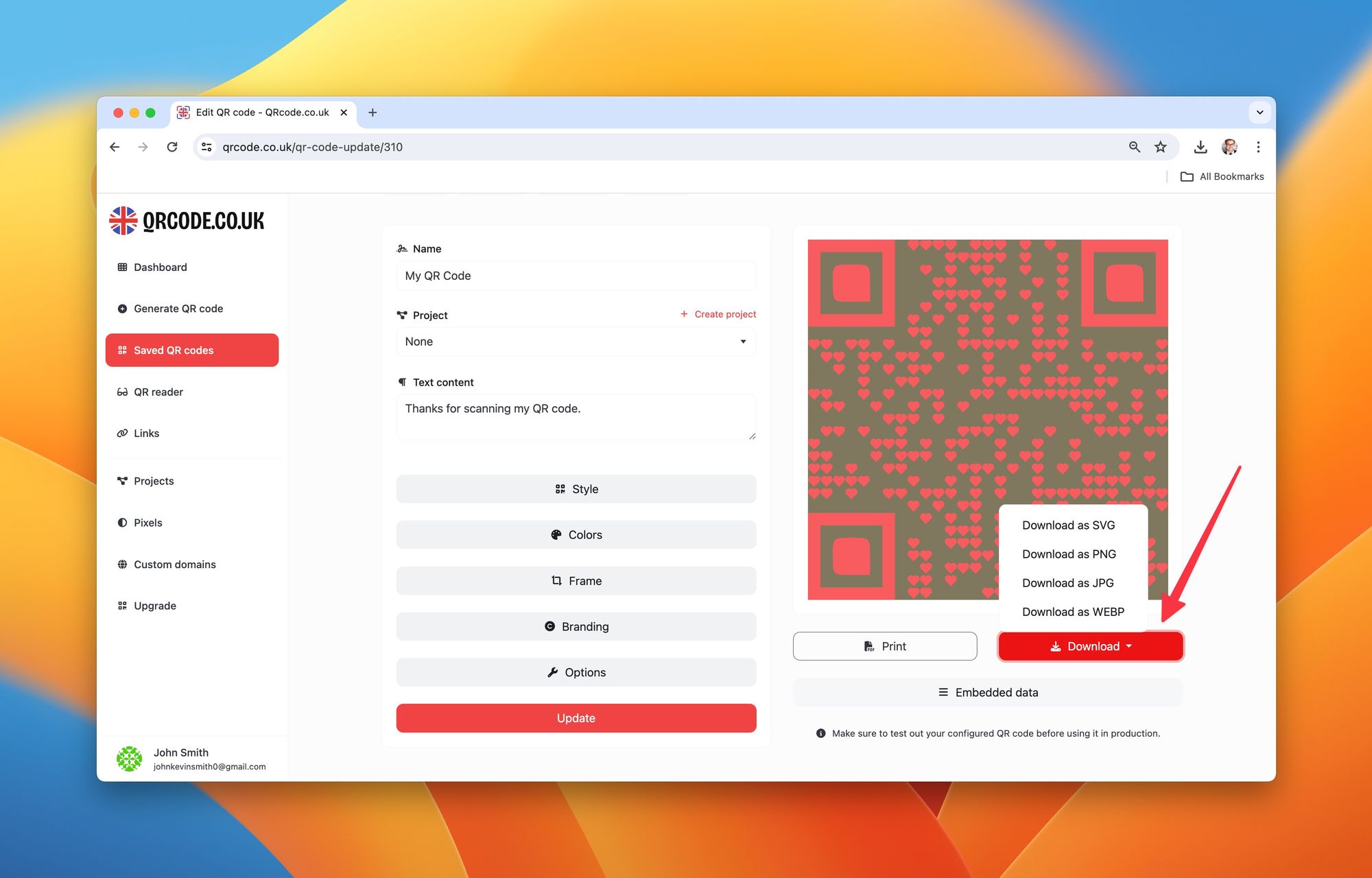
Tips & Tricks for the Best Results
Gearing up for optimal outcomes
Generating the QR code is only half the work done; creating an effective and engaging QR code is the real task. Hence, here are several tips and tricks:
- Keep it Short & Sweet: The more concise and precise your text is, the smoother and faster the QR code generation and scanning will be.
- Test Before Printing: Ensure to test scan your QR code prior to sharing or printing in order to test the functioning.
- Context is Key: Make sure the text embedded in your QR code is pertinent and beneficial to the person scanning it.
- Play with Aesthetics: QRCode Monkey provides a unique feature of customizing your QR code's color and design to complement your brand's aesthetics, rendering it visually appealing.
With this knowledge, you're all set to craft your very own text QR Code using QRCode.co.uk! Remember, it's all about efficiency in data sharing and boosting engagement. So, create, share, and continue expanding connections with your vibrant QR codes!

Let's compare some popular Text QR Code generators in order to find the best one for your needs.
Comparative Analysis of Various Text QR Code Generators
When it comes to QR Code Generators, there are several good options, each offering unique features. However, one service stands out above all – QRCode.co.uk. Before we delve into its features, let's compare it with two other popular QR code generators – QRCode Monkey and QRStuff.
Stepping into the game, QRCode.co.uk provides a comprehensive, effective, and user-friendly QR Code generator service. Its versatility in combining multiple essential features makes it superior among many.
Pros:
- Easy-to-navigate interface that is beginner-friendly.
- Free to use with an option for a paid plan for more advanced features.
- Offers extensive customization and personalization options.
- Provides real-time analytics, making it useful for businesses tracking their campaigns.
Cons:
- The advanced features are only available on the paid plan.
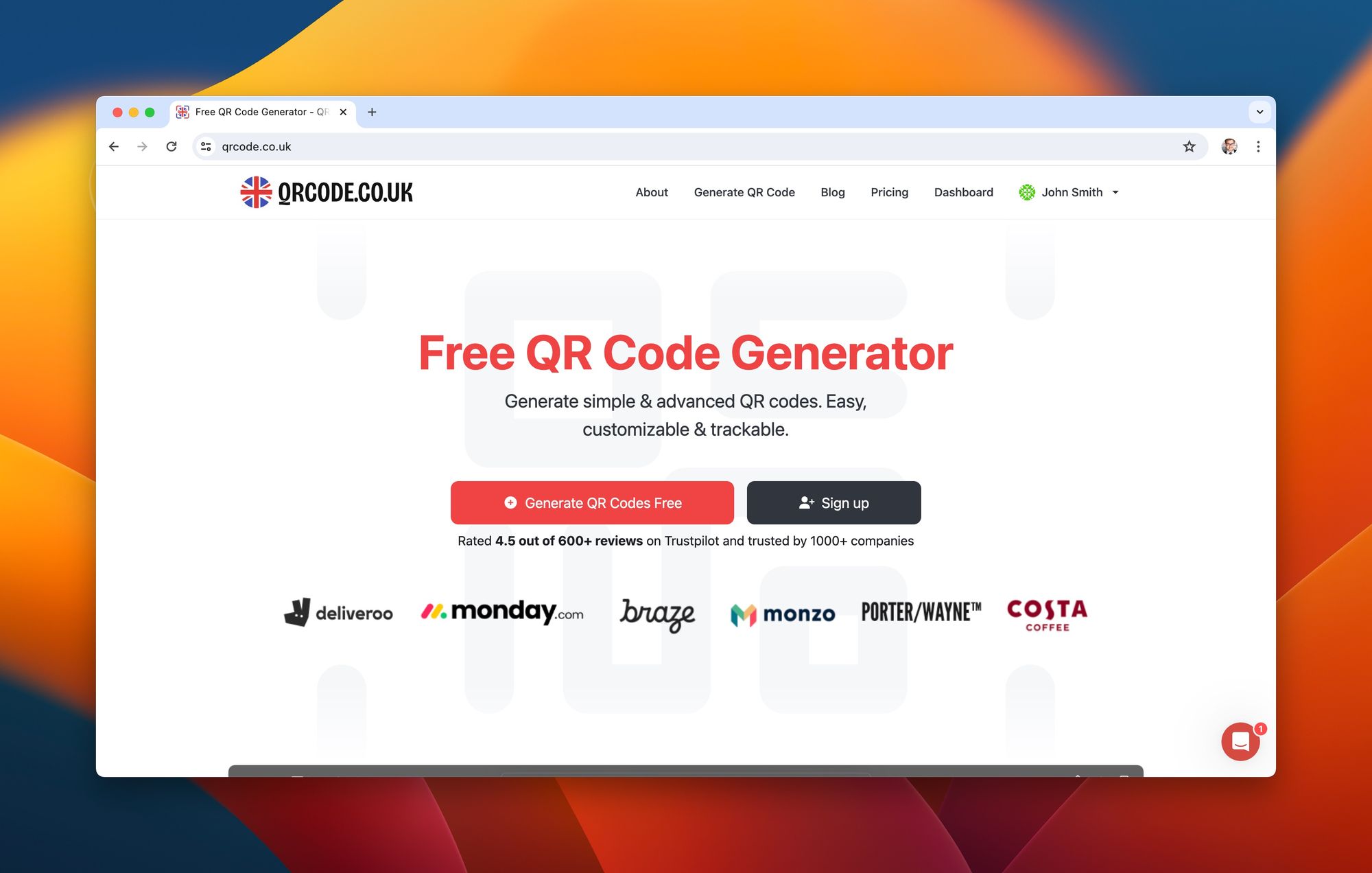
QRCode Monkey
QR Code Monkey is an ad-free, customizable QR code generator that enables users to create codes for a variety of data types. It has a user-friendly interface, which is welcomed by many businesses and individuals.Pros:
- Offers a greater degree of customization options, such as color, shape, and logo integration.
- Provides SVG, EPS, and PNG formats for a high-quality QR Code.
- It’s completely free to use.
Cons:
- Customizing options can be overwhelming for beginners.
- Lacks analytic features.
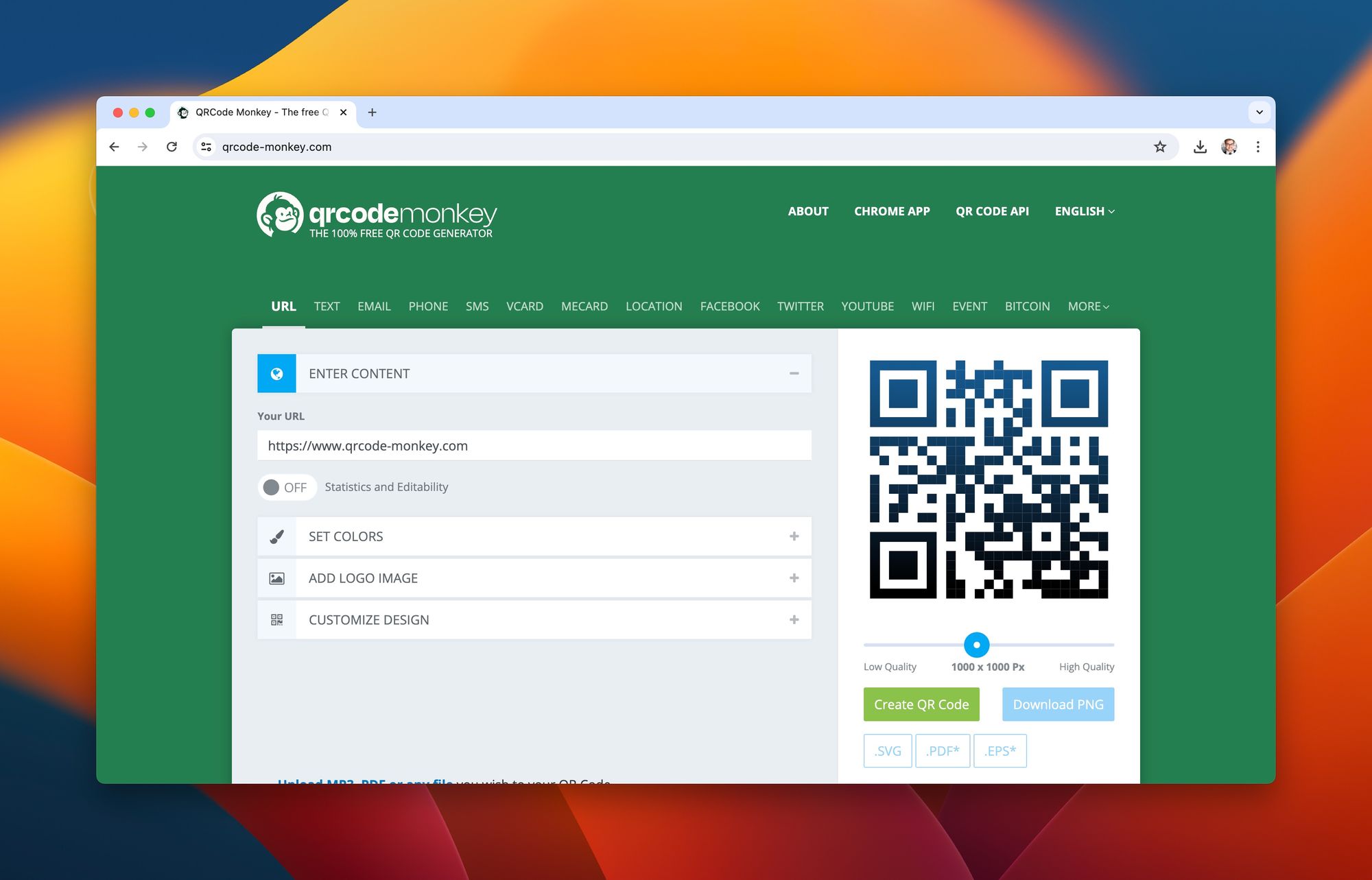
QRStuff
QRStuff is another tool that creates high-quality output for multiple data types, and boasts detailed analytics and extensive customization features. However, some features are locked behind a paywall.
Pros:
- Provides detailed analytics.
- Offers extensive personalization.
Cons:
- Some features are only available on the paid plan.
- The first-time user interface may seem complex.
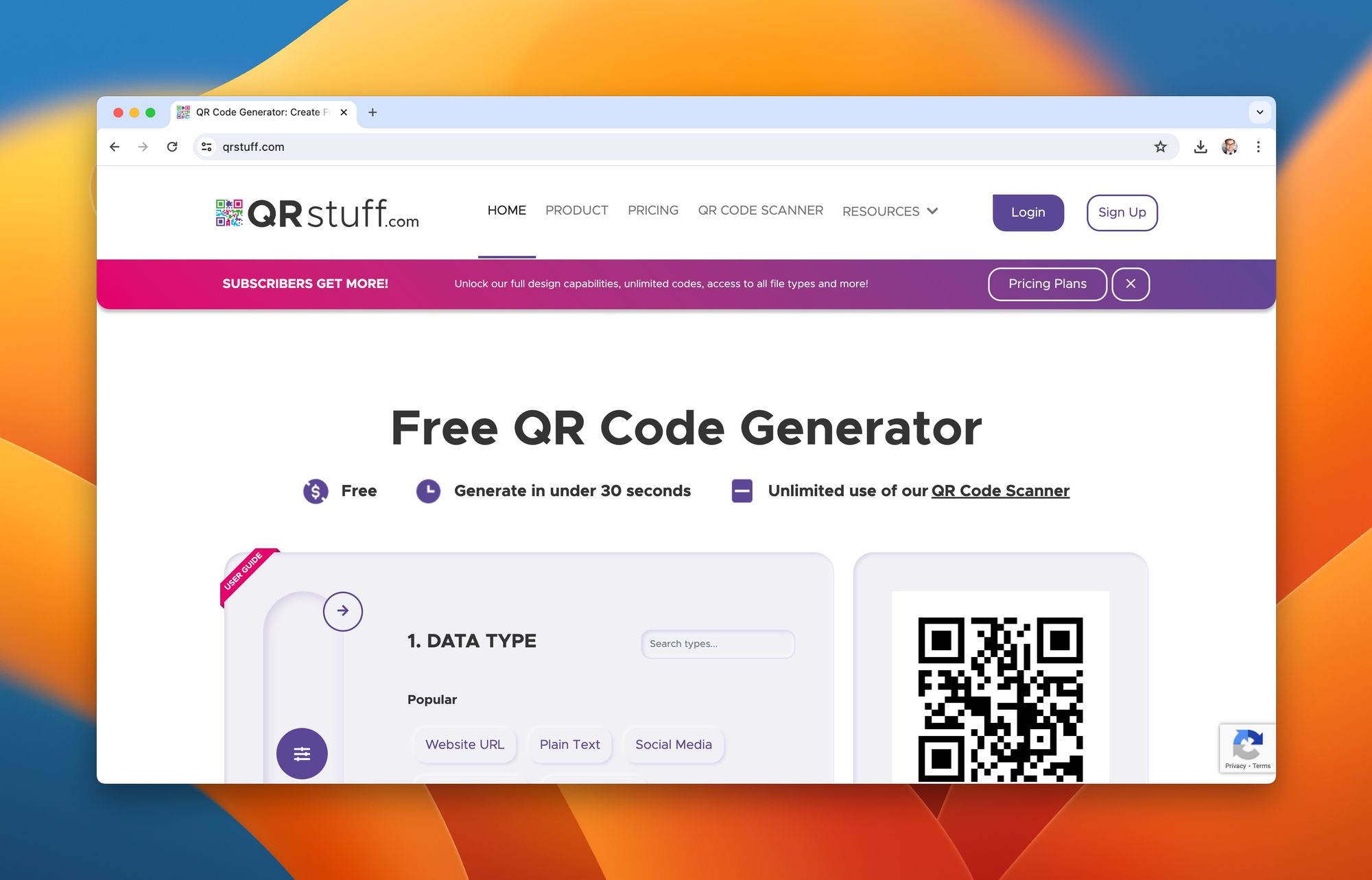
| Feature | QRCode.co.uk | QRCode Monkey | QRStuff |
|---|---|---|---|
| Customization | Yes | Yes | Yes |
| Analytics | Yes | No | Yes |
| User Friendly | Yes | Yes | No |
| Free Use | Yes | Yes | Partial |
| Advanced Features (For Paid Plan) | Yes | No | Yes |
In conclusion, while all three QR Code Generators have their advantages, QRCode.co.uk combines user-friendliness, extensive features, and affordability to be the leading option.
Deciding the Right Tool for Specific Requirements
Understanding your specific requirements is crucial when deciding on the right tool to use. Here are a few questions you might want to consider:
- What's your primary requirement? If you’re seeking simple textual QR codes, QRCode Monkey would be a cost-effective solution. However, if you need comprehensive analytics along with a QR code, QRStuff provides that feature.
- Are you ready to pay for extra features? QRStuff puts a price tag on some of its premium features. If you believe these features are crucial for your business and you are prepared to pay, QRStuff could suit you.
- Do you prefer user-friendliness or more features? QRCode Monkey is more user-friendly, while QRStuff, though slightly complex, offers more advanced features.
In conclusion, there's a range of QR Code Generator tools out there – all you need to do is choose the one that aligns best with your needs. Once you have made a choice, you will be ready to delve into the world of QR codes and explore new opportunities of engagement and communication.
Why Use a QR Code Generator for Text?
Bridging the Gap in Modern Communication
In today's fast-paced digital world, information exchange is paramount. The conventional methods of sharing text, such as through emails or printed materials, often fall short in terms of speed and reach. That's where a QR Code Generator for Text steps in!
By converting a piece of text into a scannable QR code, this nifty tool becomes a bridge for instantaneous and innovative communication. Be it sharing a product description, a quirky marketing message, or even a personalised greeting – everything becomes much more interactive and digital-friendly.
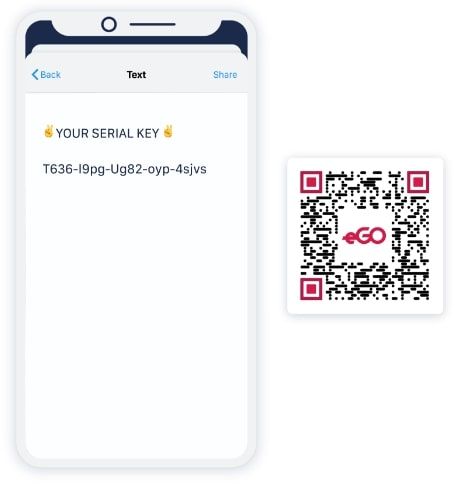
Advantages Over Traditional Ways
There are multifold advantages that a QR Code Generator presents over the traditional ways of text sharing:
- Saves Time and Resources: It takes mere seconds to generate a QR code for a text, saving plenty of time compared to typing and sending files or printing papers.
- Eco-Friendly: By digitising the information, the use of paper is significantly reduced, bolstering a more sustainable, greener environment.
- Enhanced Reach: A QR code can be shared with anyone, anywhere in the world, instantly broadening your audience.
- Increased Engagement: Scanning a QR code tends to be a more engaging activity, making it an effective tool for marketing and promotional activities.
Convenience and Quick Processing
Perhaps the most highlighted benefit of a QR Code Generator for Text is its convenience. All you need to do is enter the text, click a button, and your QR code is ready to be shared or printed!
Moreover, the quick processing of these tools means you waste no time in generating the codes. This can be especially crucial when dealing with large amounts of information, multiple product descriptions, or time-sensitive offers.
With this, you are not only keeping up with the modern means of sharing text prompts but also enhancing the experience for both yourself and your audience. So why wait? Step into the world of QR codes and let the magic unfold!
Diverse Applications of Text QR Codes
QR codes have permeated every aspect of our lives and found a wide array of uses in various sectors. Let's explore how text QR codes are revolutionizing different domains:
For Business and Networking
Boost Your Business's Visibility
With rampant digitalization, businesses are aiming to interact with their customers innovatively. Text QR Codes have proven to be a powerful tool for achieving this purpose.

Companies use these text QR codes on their products, business cards, banners, and other promotional materials to share important information like a catchy tagline, an exclusive offer, or installation steps. Scanning these QR codes presents a fun way for customers to engage with the brand.
Use in Promotional Materials
Stand Out in the Crowd
Text QR codes have transformed the ways of sharing promotional content. Be it digital discount coupons, contest details, or event invites; these codes can house them all!
Moreover, having a QR code rather than lengthy texts makes promotional banners and posters much cleaner and attractive to viewers.

Integration on Digital Platforms
Connecting Dots in the Digital World
Social media influencers and digital marketers use text QR codes to connect with their audience better. These codes are often used to share important links, announcements, or even humorous catchphrases. This not only adds an element of interactivity but also enables information to be shared in an easily accessible manner.
Utilization in Educational Institutions
Making Learning Interactive
Educational institutions have embraced text QR codes to make learning more interactive and easy. Schools and colleges use these codes to share study materials, assignments, feedback or class announcements. This saves paper, ensures quick access and makes education more fun and tech-savvy.

In summary, the applications of text QR codes extend as far as our imagination goes. From businesses to classrooms, they've become a staple in our day-to-day communication. Hence, understanding and utilizing these codes using a QR code generator for text can significantly streamline your information-sharing avenues and provide quick, efficient and attractive solutions for diverse needs.
FAQ
What is a text QR Code?
A text QR code is a type of QR code that contains text information. This could be anything from a simple message, a discount code, or a detailed product description. When scanned, the QR code reveals the text to the user.
How is a text QR Code generated?
A text QR code can be generated using an online QR code generator tool, such as QRCode Monkey or QRStuff. The user just needs to input the text into the tool, and the generator will create a QR code that can be downloaded and shared.
What are the benefits of using a QR code generator for text?
There are several benefits of using a QR code generator for text, including:
- Easy and quick information sharing
- Increased customer engagement
- Eco-friendly as it promotes paperless technology
- Enhanced reach as it can be shared with anyone, anywhere
Can a QR code be customized?
Yes, some QR code generators allow you to customize the color and design of the QR code, making it more visually appealing and aligned with your brand identity.
Is it necessary to pay for a QR code generator service?
It depends. Some QR code generators offer free services, but they may have limitations. Premium services usually offer more features like customization, high-quality download options, and analytics.
Can anyone scan a text QR Code?
Yes, anyone with a smartphone or QR code scanner can scan the QR code and view the text information. This makes it an excellent tool for sharing information widely.

