How to Add a QR Code for Squarespace Website?
QR codes are rapid evolutions, massively leaping their ways into many areas of life where convenience and simplicity rule. The things that were once bizarre to imagine are now coming to life thanks to these two-dimensional barcodes. From social gatherings to digital marketing, QR codes have made their noticeable marks, and they don't seem to stop.
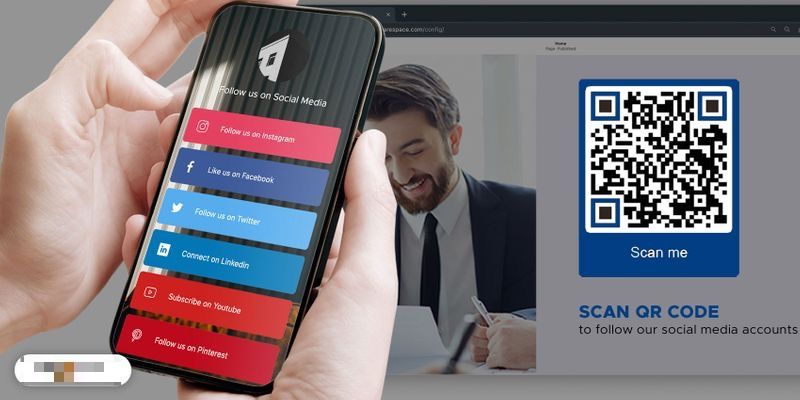
When we talk about digital marketing, it's almost impossible to neglect the significance of these small, machine-readable labels. Whether you want to display your social media profiles, provide discount codes, or take the scanner to your website, QR codes can do it all in a single scan.
Moving on to another important term in this equation, Squarespace, is a revered name when it comes to building websites without the need to delve into complex coding rattles. Providing sophisticated, user-friendly, and enticing templates, Squarespace empowers all types of businesses to exhibit their online presence with dynamism and professionalism.
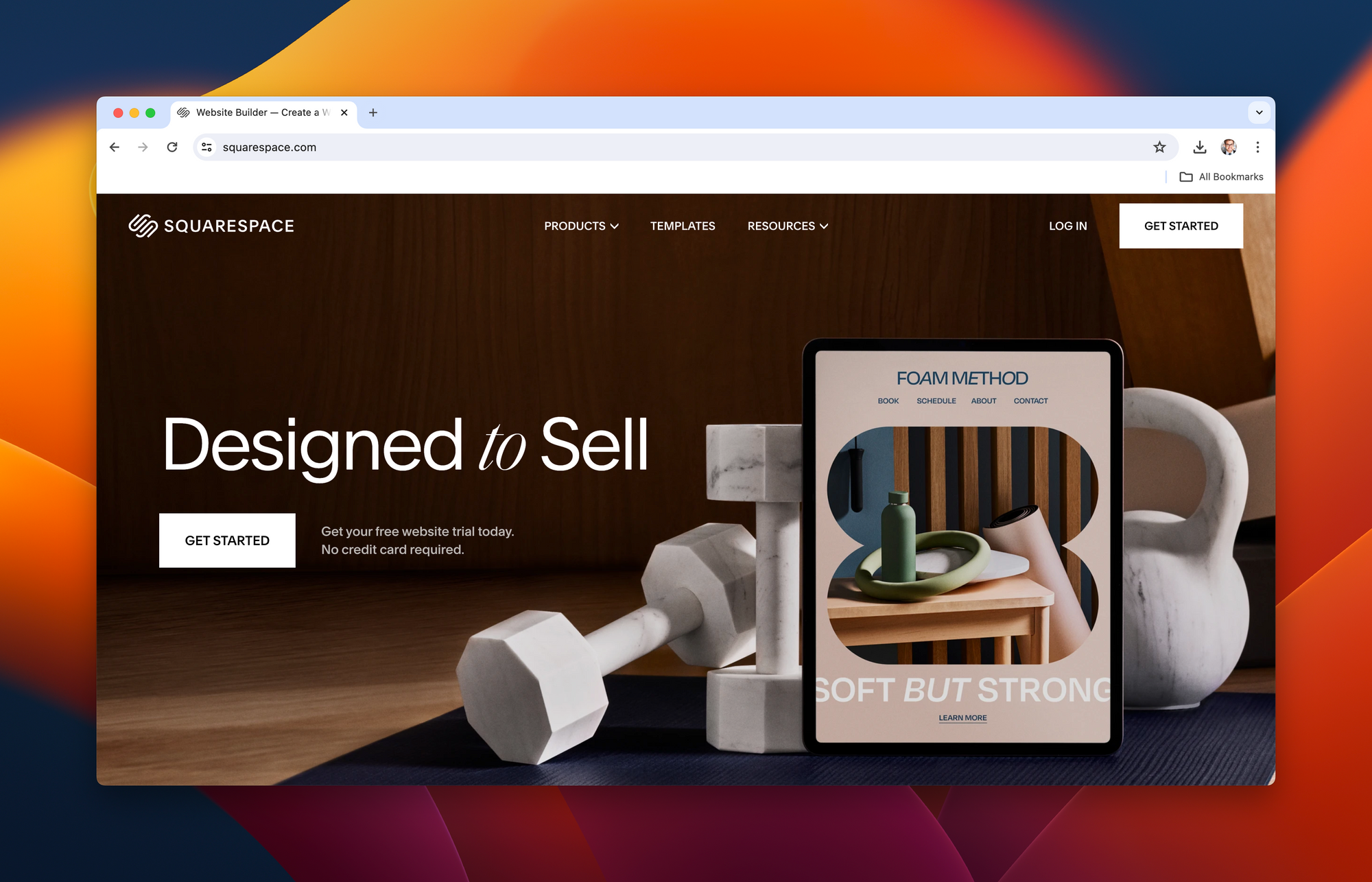
Now that we have rendered a basic understanding of QR codes and Squarespace, we are going to guide you on how to leverage the blend of both. Excited enough? Perfect! Let's move.
Step-by-Step Guide for Generating QR Code for Squarespace Website
Constructing a QR code for your Squarespace Website can further simplify the sharing process. Here is an illustrative guide that you can follow to create one:
Step 1: Start by accessing the particular file or folder concerning your Squarespace Website that you aim to share. All you need to do is copy its URL.
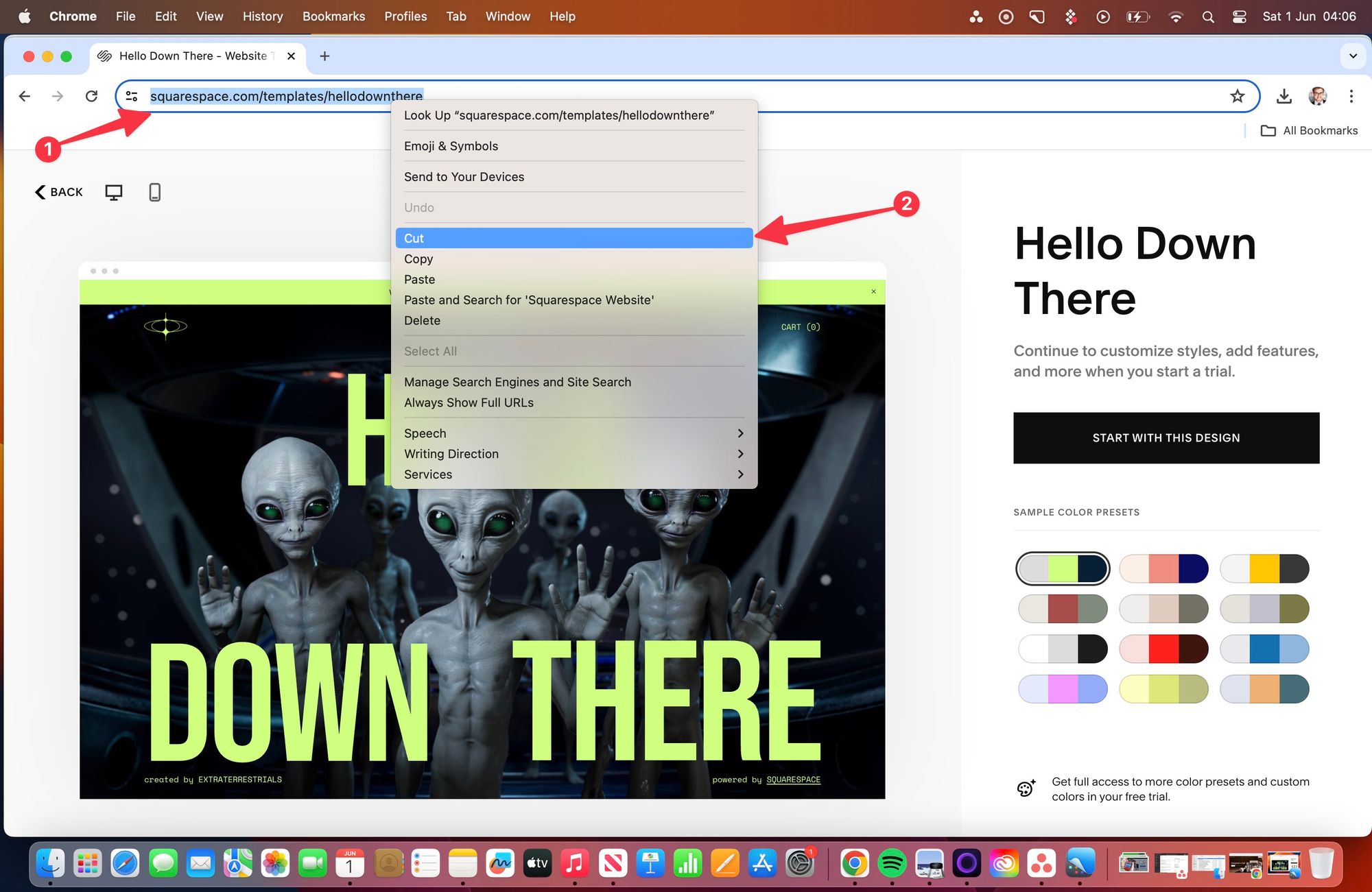
Step 2: Having obtained the link to your Squarespace Website ready for sharing, proceed to a QR code generator. For this purpose, we'll be using qrcode.co.uk. Let's head over to its dashboard.
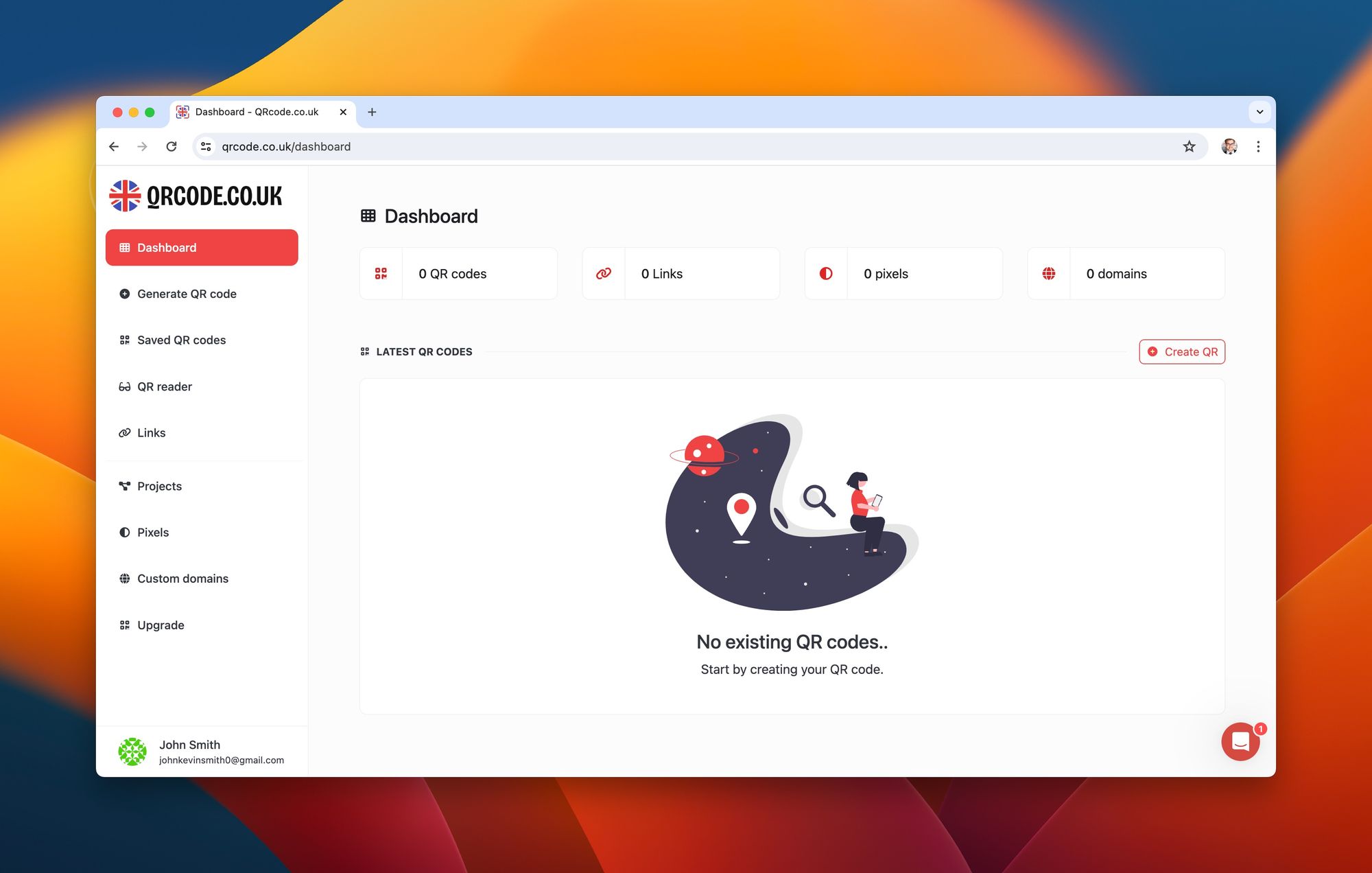
Step 3 - Choose "Dynamic URL" to enter your relevant information: Select the Dynamic URL option and fill in your Squarespace Website Link in the provided space, along with any other necessary access details.
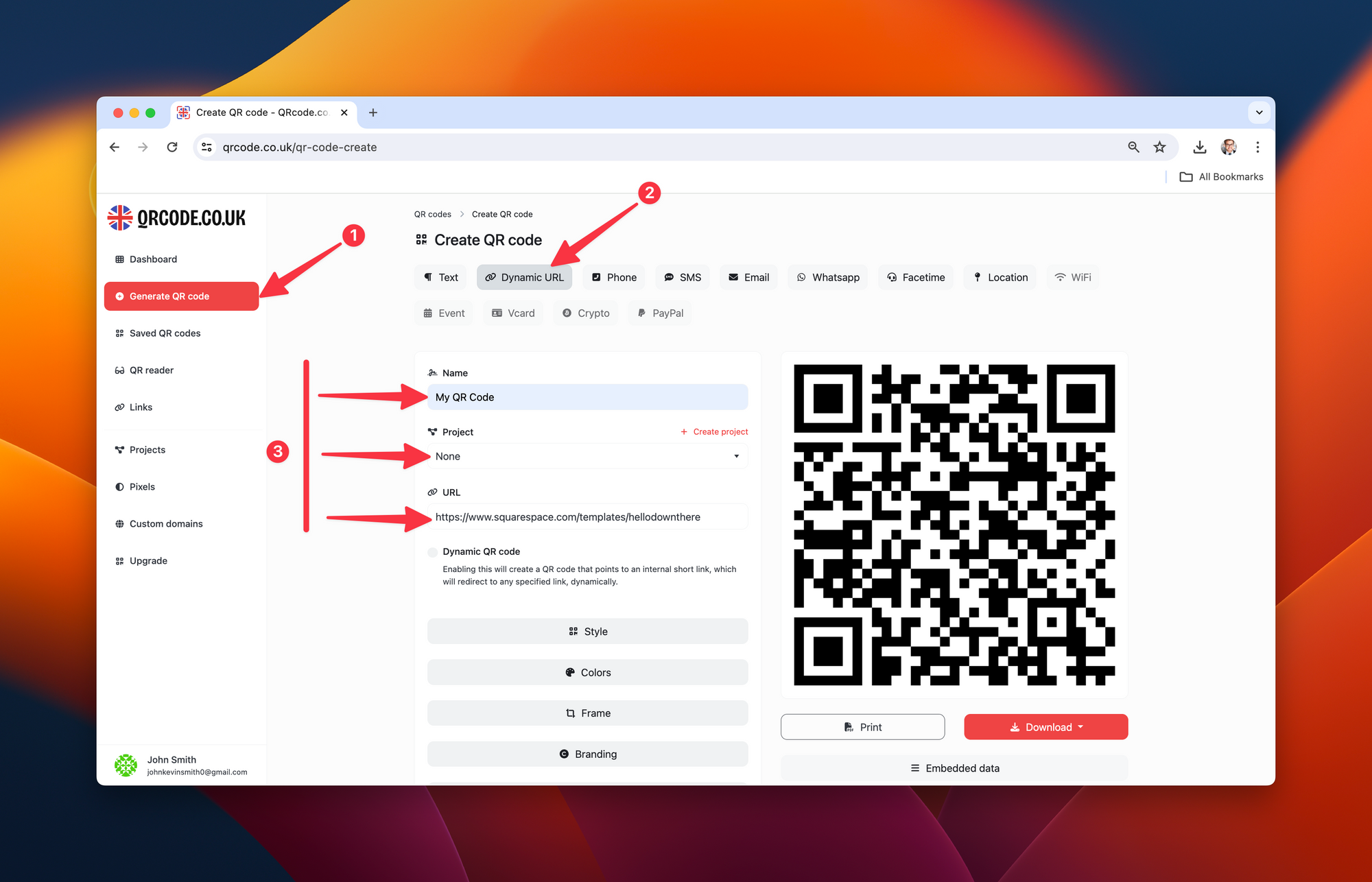
Step 4 - Modify the code to match your brand's visual design: Utilize the Style, Colors, Frame, Branding, and Options to fine-tune your QR code. Next, click the 'Create' button and voila! Your QR code is ready to go.
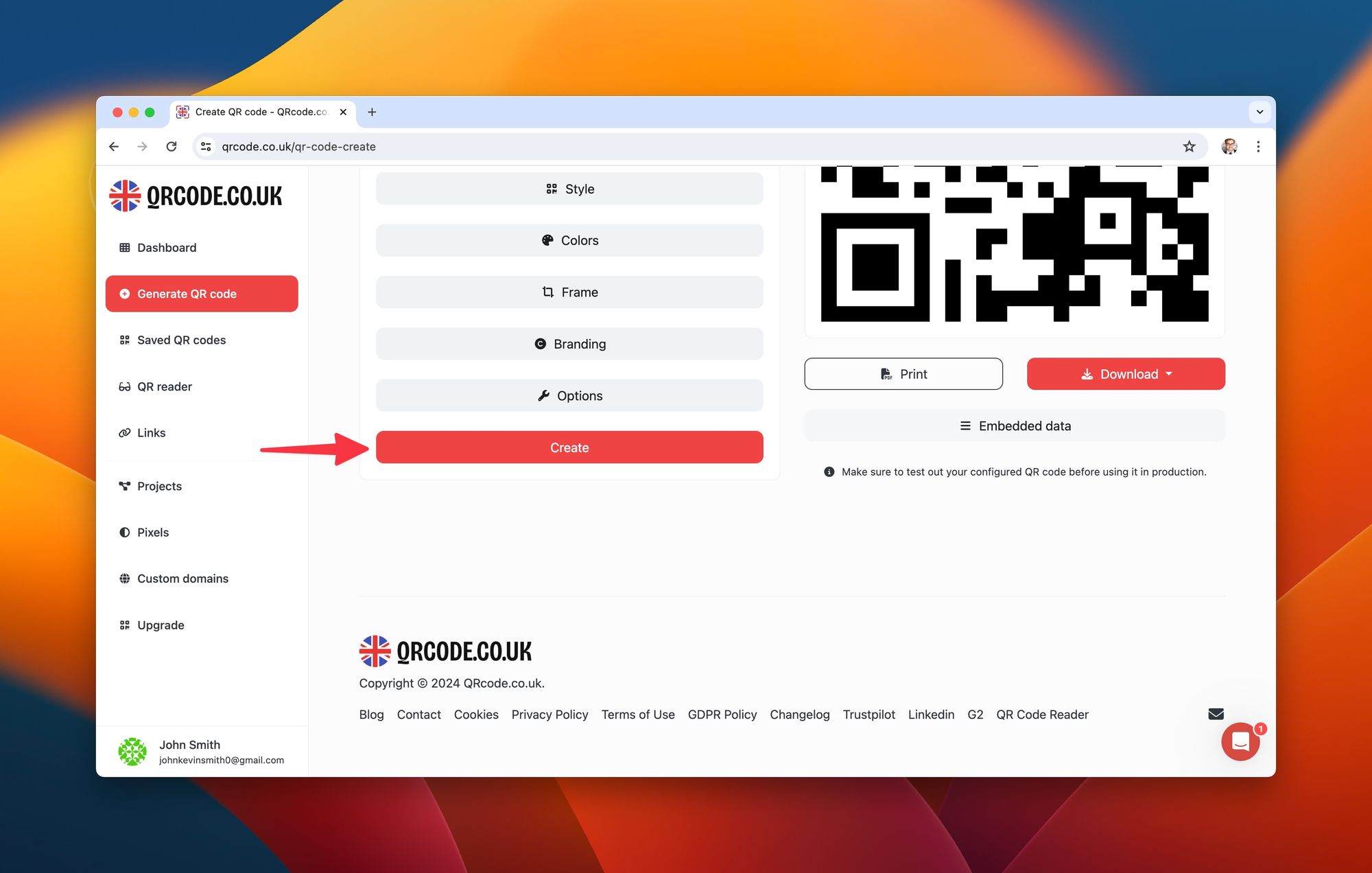
Step 5- Simply push the "Download" button and select the file type you want to share: Once your QR code is created and possibly customized, the step of saving and distributing it is quite straightforward:
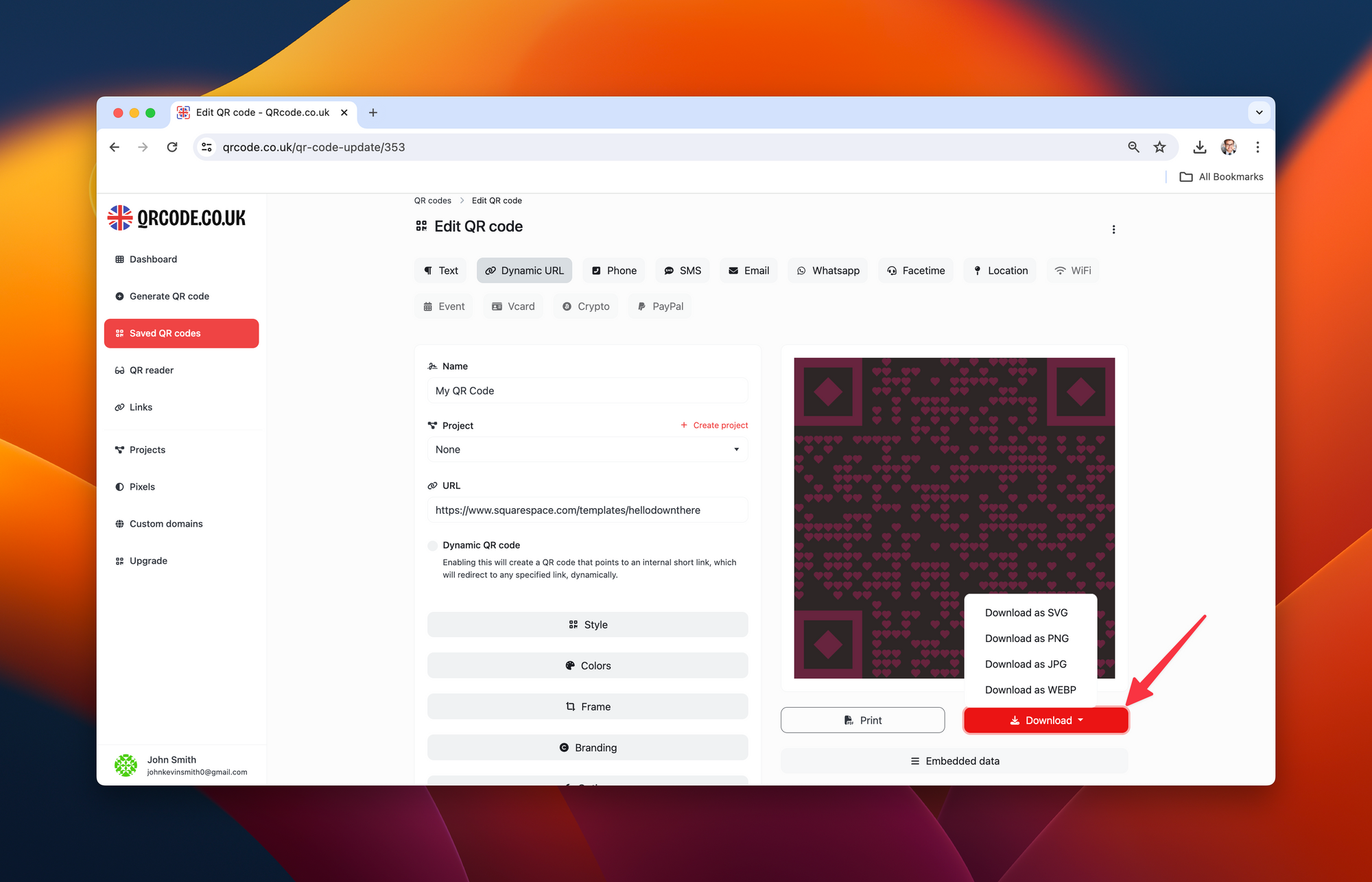
Exploring Other Tools for Generating QR Codes
While we've spoken about QRCode.co.uk's strengths, let's look at two other popular online QR code generators that could be used for creating QR codes to add to your Squarespace website.
QR Code Tiger
QR Code Tiger is another robust tool for generating QR codes.
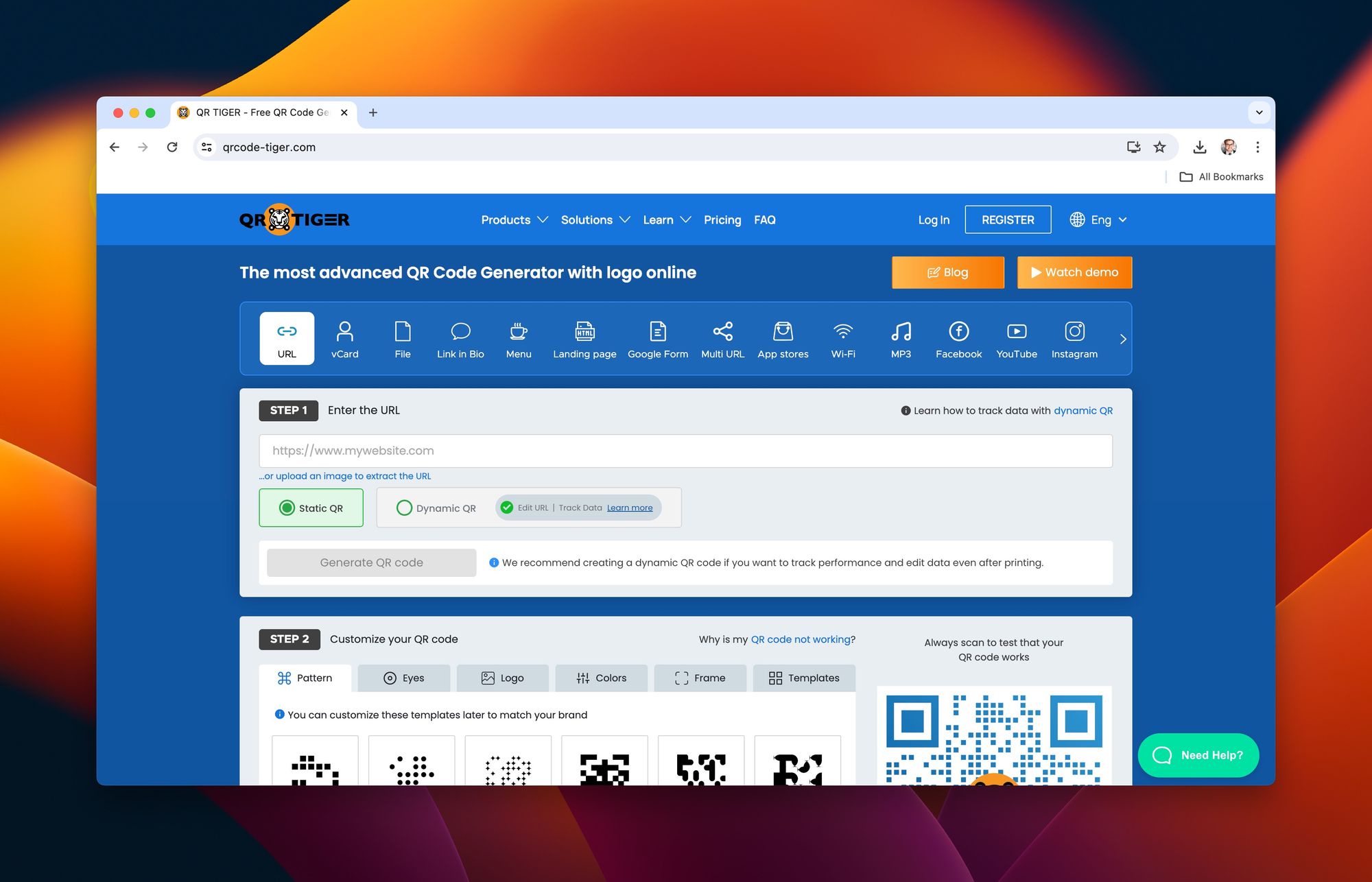
Pros:
- Wide range of customizable options
- Offers dynamic QR code options with tracking capabilities
- Supports bulk creation of QR codes
Cons:
- High-resolution QR codes are not available in the free version
- Dynamic QR codes and analytical tracking require a subscription
Pricing:
QR Code Tiger has both free and paid options. The free version allows basic QR code generation. For more advanced features, the pricing starts from $7 per month.
QR-Code-Generator
QR-Code-Generator is a simple, easy-to-use tool that creates basic QR codes quickly.
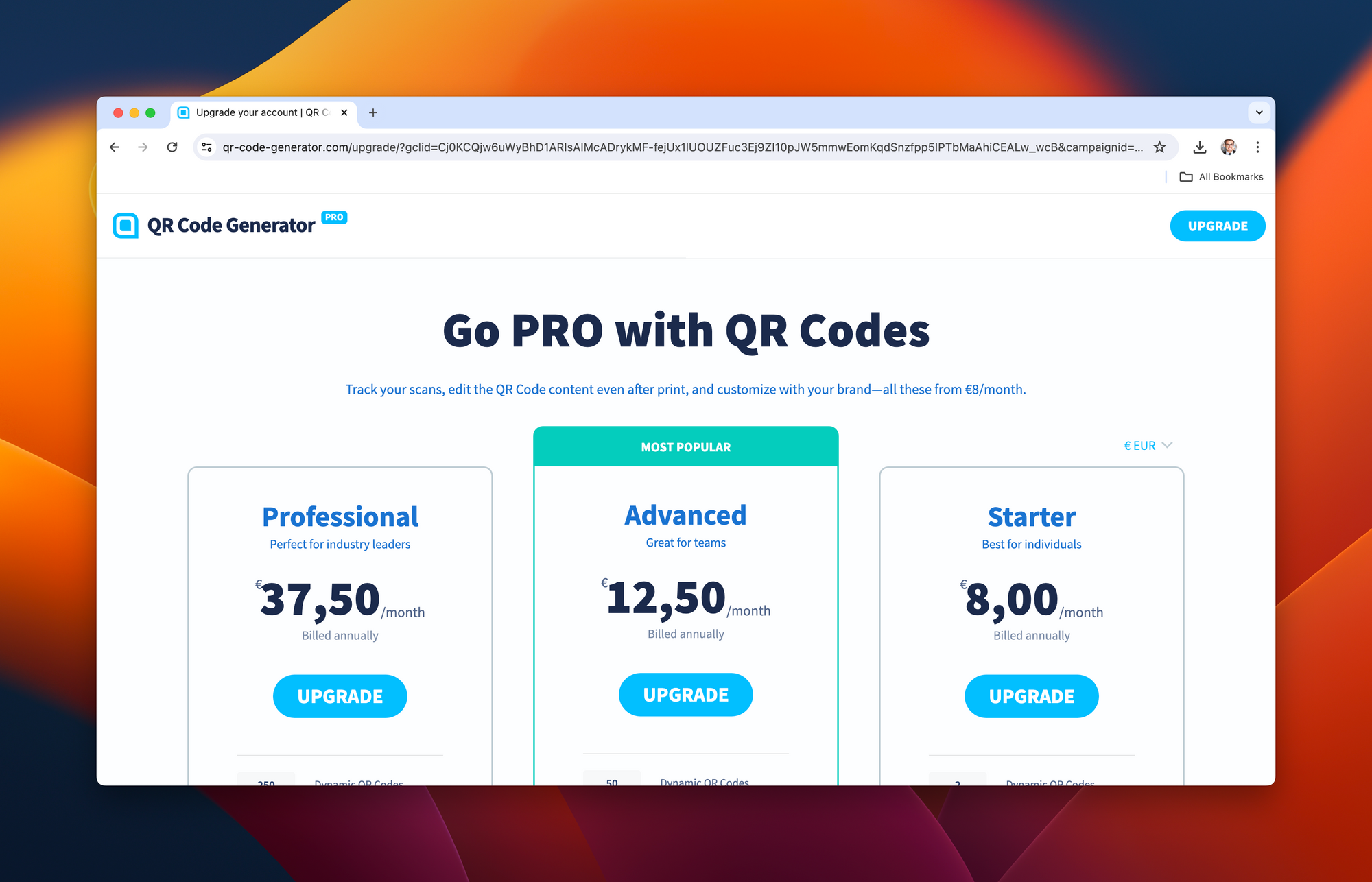
Pros:
- User-friendly interface
- Ability to create color QR codes
- Supports generation of QR codes for different types of data
Cons:
- Limited customization options in the free version
- No tracking or analytics available in the free version
Pricing:
While it does offer free QR code generation, advanced features and analytics capabilities are available in their paid plans, which start from $5 per month.
Let's include a table summarizing the above points:
| QRCode.co.uk | QR Code Tiger | QR-Code-Generator | |
|---|---|---|---|
| Pros | High customizability, Supports dynamical QR codes, Free tracking and analytics, High-resolution downloads | Wide range of customizable options, Supports bulk creation and dynamic QR codes | User-friendly interface, Color QR codes available, Supports multiple data types |
| Cons | None | High-resolution and dynamic QR codes require a subscription | Limited customization and no tracking or analytics in the free version |
| Pricing | Free | Starts from $7/month | Starts from $5/month |
While each of these tools has their unique strengths and weak points, they all provide a valuable means to generate QR codes for your Squarespace website.
Common Areas to Place QR Codes
Placing your QR code in visible, high-traffic areas of your website can result in higher scans and engagement. Here are some common areas you might consider:
Sidebar: A QR code strategically placed in the sidebar can attract the attention of the users while they're engaged with your content.
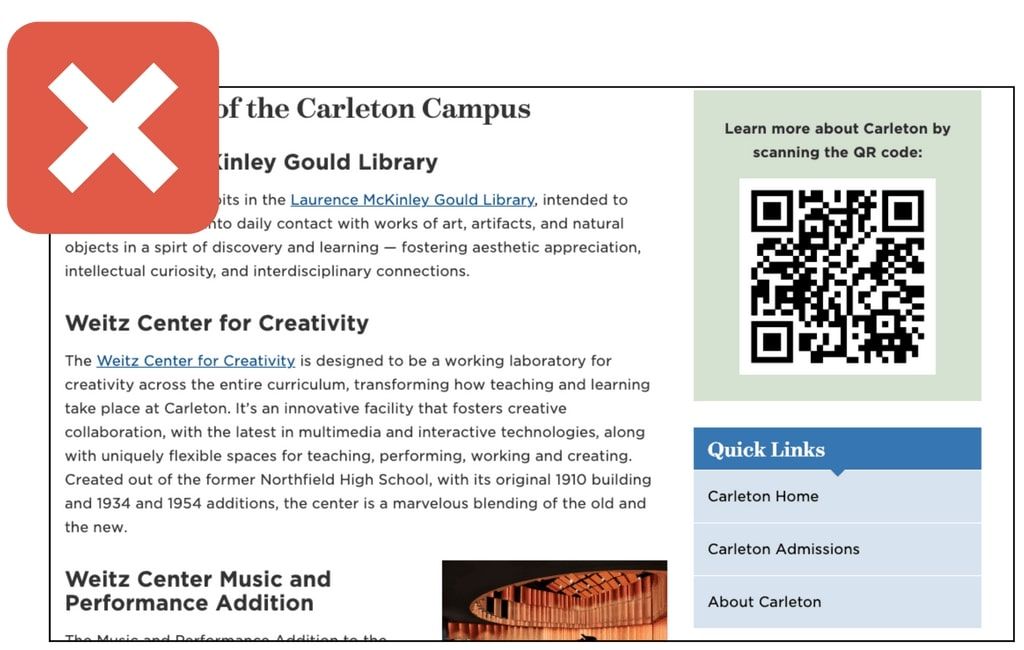
Footer: Including the QR code in your website's footer ensures it is present on every page.
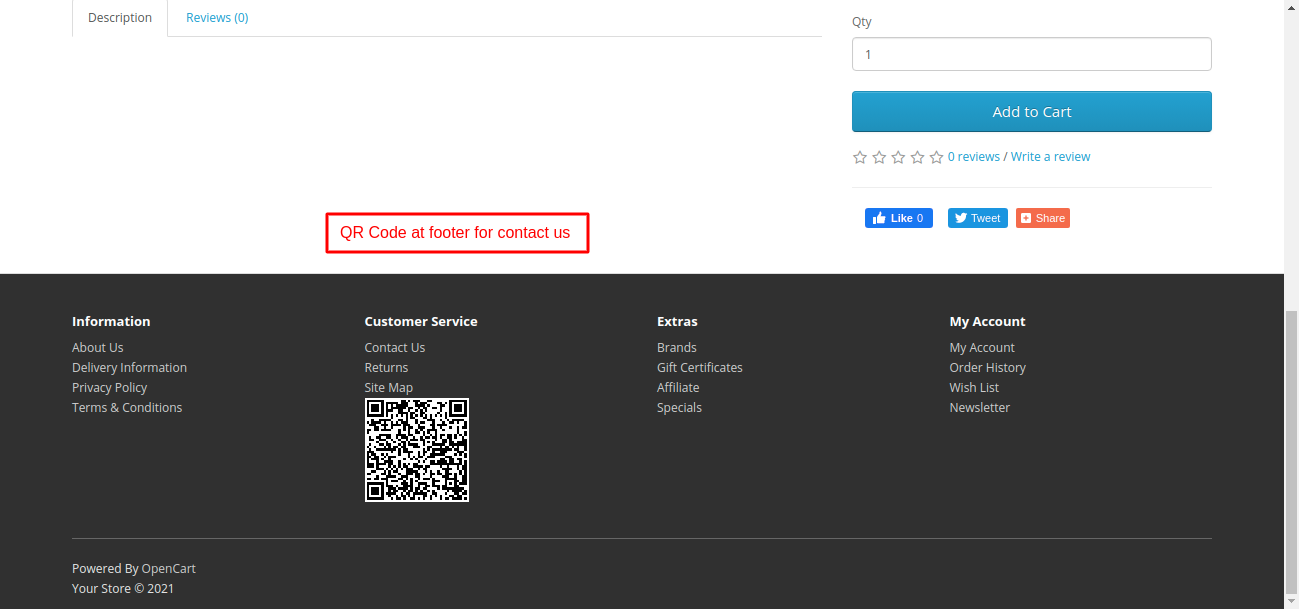
Contact Us Page: A QR code linking to your detailed contact information could be a great addition to your contact page.
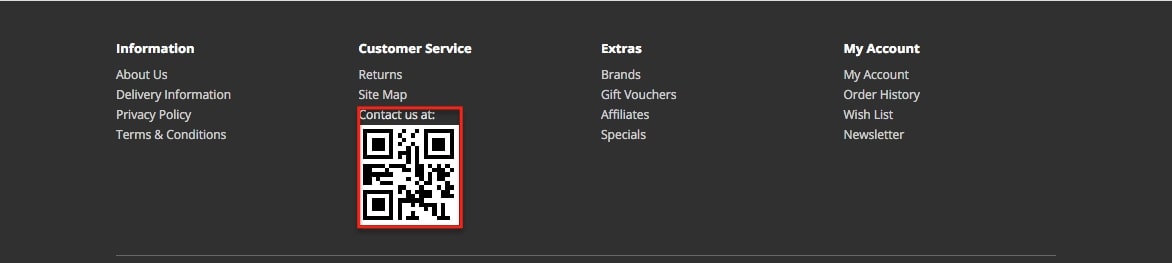
Tracking the Effectiveness of QR Codes
To measure the performance of your QR codes, you can use the associated analytics that come with our QRCode.co.uk tool. These analytics provide insights on the number of scans, time of scans, and devices used, crucial for strategizing your future marketing practices.
With the QR code now integrated into your Squarespace website, you're ready to engage your audience in a new, dynamic way.
Potential Challenges and Solutions
As effective as QR codes can be in extremely simplifying the user journey, there may be a few challenges that business owners face while integrating them into their websites.
Challenge 1: QR Code Scanning Issues
If a QR code is not appropriately designed, some users might face difficulties when trying to scan it. This issue usually arises when the contrast between the QR code and its background is too low, making it difficult for a smartphone camera to recognize the code.
Solution: Always put a lighter background for your QR codes if they are dark and vice versa. Make sure the size of the QR code is not too small. Also, always test the QR code with multiple devices before putting it for public use.

Challenge 2: QR Code Leads to Non-mobile Friendly Sites
There can be situations where a QR code is scanned from a mobile, and the directed page is not optimized for mobiles. It can lead to a disappointing user experience, leading to potential lost opportunities.
Solution: Ensure that QR codes on your Squarespace website redirect to mobile-optimized pages. Given that Squarespace automatically creates a mobile-viewable version of your websites, this should not be a significant issue.

Challenge 3: Lack of User Instructions or Incentives
Sometimes, website visitors may not understand what they're supposed to do with a QR code or why they should bother scanning it. This can lead to lost engagement opportunities.
Solution: Add a small instruction or incentive text near QR code (e.g., "Scan to get a surprise discount"). It encourages users to scan and interact with the QR code.

Challenge 4: Difficulties in Measuring the Effectiveness
Without the proper tools, it can be challenging to gauge the effectiveness of your QR codes, which could hinder your future marketing strategies.
Solution: Utilize the analytics associated with QR code generators. These analytics provide the number of scans, devices used, location, and other useful metrics.
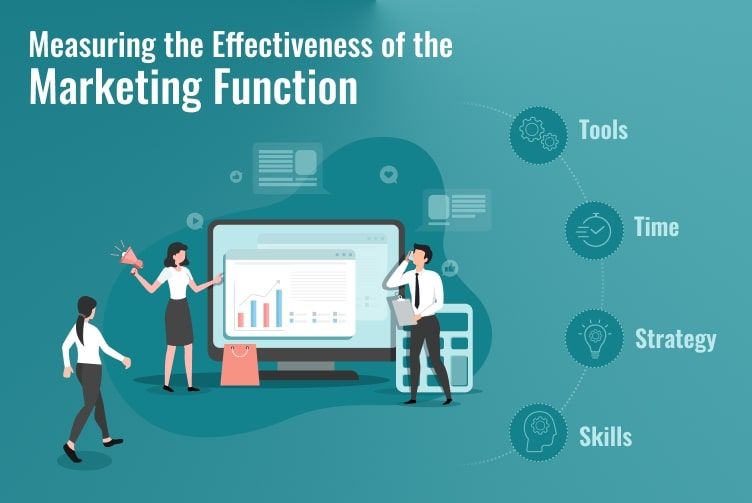
The Need for QR Codes in Websites
QR codes have been amplifying their prominence in recent years due to their versatile functionality. In the realm of websites, QR codes play an integral part in several aspects.
Driving Traffic
The most apparent advantage of implementing a QR code on your website is driving traffic. QR codes can be strategically placed on brochures, flyers, business cards, or any other marketing material. Customers or patrons simply need to scan the code using their smartphone. Within seconds they're redirected to your Squarespace website, thus increasing your website's traffic.
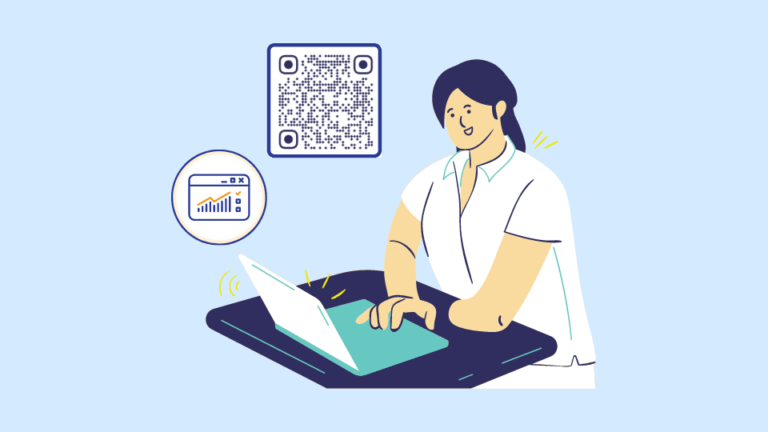
Promoting Products or Events
Surprising your audience with a QR code can give a huge boost to your promotional efforts. Be it an event, product launch, or a weekly sale; you can use QR codes to attract potential customers. When scanned, the code can lead the users to the specific part of the website where the promotional content is located.
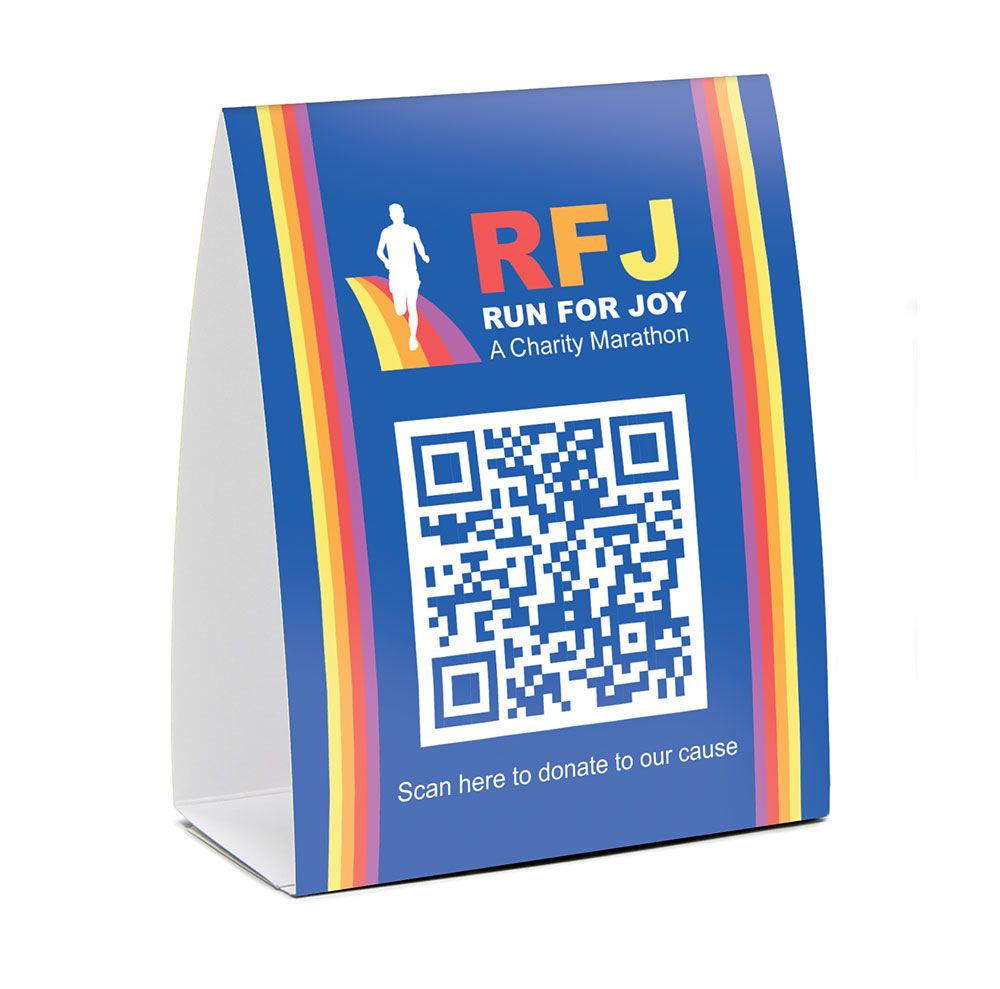
Expanding Reach
Providing a QR code necessitates the minimal effort from the user's side, which can lead to an expanded reach. All they have to do is point their camera at your code, and voila, they're already interacting with your content.
QR codes have been used successfully by numerous businesses and events to increase their reach. For instance, savvy businesses have used QR codes not just to distribute their contact but to drive traffic to their product pages or social media profiles.

However, to gain the most out of QR codes, we need to make sure they're generated and implemented effectively. In the next sections, we'll delve into exactly how to create a QR code that enhances your Squarespace website's functionality and user engagement.
Conclusion
In this digital age, QR codes have proven themselves to be more than just a trend, but a must-have incorporation for the convenience of both the businesses and customers. When strategically woven within the fabric of a well-established platform like Squarespace, the yields could be remarkably beneficial for your online presence.
Throughout this blog, we've delved into the importance of QR codes in digital marketing and how they can drive traffic, promote products or events, and expand your reach. We've walked you through the step-by-step guide of adding a QR code to your Squarespace website and discussed potential challenges and the solutions to overcome them.
Now, it's your turn to take action. Don't hesitate to tap into the potential QR codes offer for your website. As you begin integrating QR codes to your Squarespace website, remember, the goal is to enhance your viewer’s experience. Listen to their feedback, track your QR code's performance, and continue to adapt for better user engagement.
Embrace the power of QR codes and watch your Squarespace website reach new heights of user engagement. So why wait? Let's get started on your journey with QR codes today!
Frequently Asked Questions
Is it hard to integrate a QR code into my Squarespace website?
No, integrating a QR code into your Squarespace website is relatively straightforward. The key steps involve generating the QR code, testing it, downloading it, and finally uploading it into your Squarespace website.
Where should I place the QR code on my website?
The placement of the QR code depends on what you want to attain with it. However, some common places include the sidebar, footer, and the contact us page of your website.
Are QR codes mobile-friendly?
Yes, QR codes are designed to be mobile-friendly. They are intended to be scanned by smartphones, leading the user to the intended digital location seamlessly.
How can I track the effectiveness of my QR codes?
Most QR code generators come with a built-in analytics system. They allow you to track the number of scans, time of scans, and devices used to scan the QR code.
Do QR codes work on all devices?
As long as the device has a camera and a QR code reader application, any smartphone or tablet should be able to scan a QR code without any issues.
Can I change the information in my QR code after it's been generated?
If you have created a dynamic QR code, then yes, you can change the information it leads to after it's been generated without changing the QR code itself.
Can I customize the design of my QR code?
Yes, most QR code generators offer the option to customize the design of your QR code. You can change the color, add a logo, or modify the shape of the dots in the QR code to match your brand identity.
Can QR codes expire?
Generally, a QR code doesn’t expire unless the page it redirects to is removed or the URL is changed. Dynamic QR codes, however, can expire if the QR code generator service sets a limit. Always ensure the longevity of your QR code based on your needs with the QR code generator service you use.

