Offering WiFi services to your customers can significantly boost your cafe's appeal. However, sharing WiFi credentials can disrupt service and eliminate the seamless experience you aim for. WiFi QR codes can quickly solve this problem, providing instant WiFi connections to your customers with a simple scan.
In this guide, we'll show you how to create your own WiFi QR code using a free WiFi QR Code Generator from QRCode.co.uk.
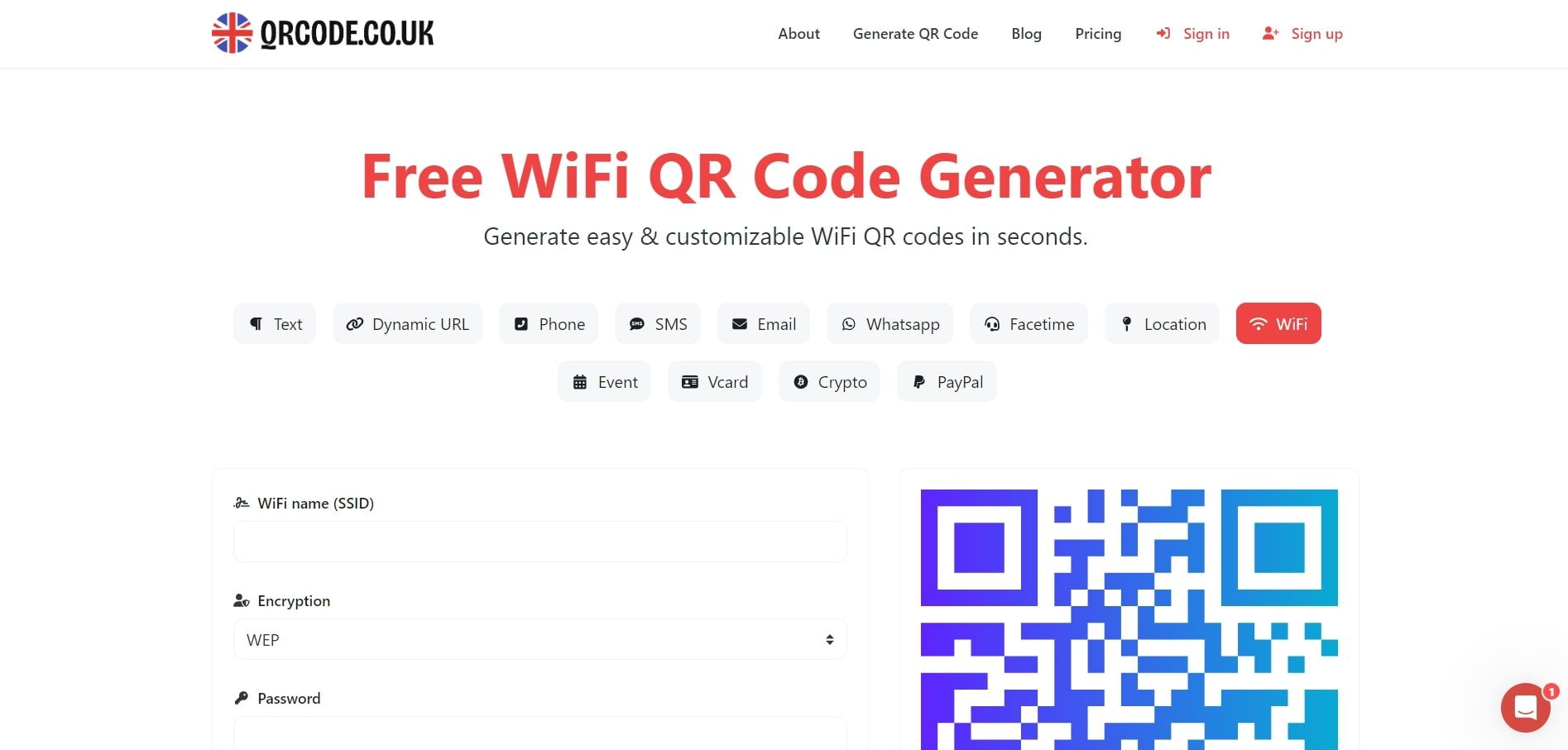
- Navigate to the WiFi QR Code Generator Page: Open your web browser and visit the WiFi QR Code Generator page on QRCode.co.uk.
- Input your WiFi Network Details: Fill in your WiFi network's name or SSID and password. Also, choose your encryption type (WEP or WPA/WPA2) from the options available. If your network doesn't require a password, you can skip these fields.
- Personalize your QR Code: Now, add a touch of personality to your QR code. Opt from different styles, color schemes, and even include your cafe's logo if you wish. This step is a great opportunity to make your QR code align with your cafe's branding.
- Generate and Download your WiFi QR Code: Click on the "Download" button to create your WiFi QR code. Now, download the QR code image onto your device. This image is now ready to be printed or shared as per your needs.
- Test Your WiFi QR Code: Always ensure your QR code works correctly. Do this by using a QR code reader app on your smartphone, scan the downloaded QR code and see if it provides the correct WiFi access.
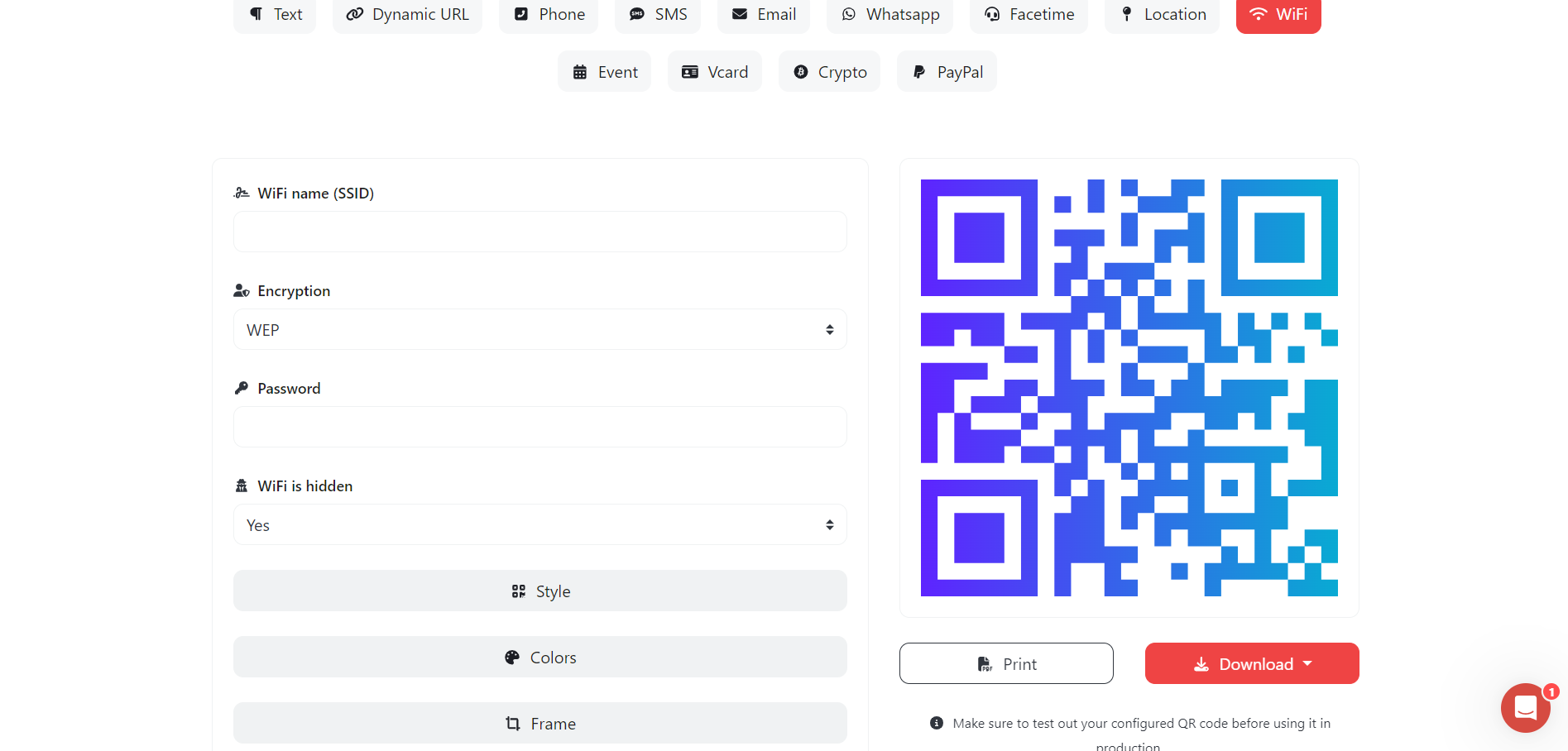
Placing the WiFi QR Code on Your Coffee Shop
Step 1: Choose an easily accessible and visible spot. Depending on the interior layout and design of your café, a central location that grabs the attention could be an ideal place.
Step 2: Make sure the code is placed at eye level for convenience.
Step 3: For ample visibility, consider placing duplicated QR codes at different spots, so customers at different seating areas have easy access. It's not uncommon to find WiFi QR codes at the foyer or entrance, near the cash counter, or by the café menu board.
| Possible Places to Display QR Code | Pros |
|---|---|
| Foyer or Entrance | Immediately seen by the customers as they enter. |
| Near the Cash Counter | Easily accessible at all times. |
| By the Cafe Menu Board | Customers are likely to notice it while ordering. |
Stepping beyond the conventional method of mounting a printed WiFi QR code on the wall, here are a handful of innovatively effective alternatives:
Table Tents: Keep the QR code readily visible and accessible to your café-goers by displaying it on table tents.

Wall Art: Merging the QR code into your café's wall art not only makes it instantly eye-catching and sizeable, but also adds an artsy twist to your interior design.

Such innovative methods make the WiFi QR code visually enticing and interactive, propelling your café ahead in the race of competition. Bear in mind, a strategically positioned, visually striking, and imaginatively presented WiFi QR code can substantially uplift your customers' dining experience, and amplify their interaction with your café.
At the Entrance: Position your QR code near your café's gateway. This gives customers the convenience to connect to your WiFi upon their arrival.

In the Menu: Incorporating your WiFi QR code into your cafe menu showcases your café’s desire to blend customer convenience with modern technology, along with providing fuss-free WiFi access.

Ensure to print a clear, easily-scannable QR code and test all codes before printing for seamless operation. This straightforward step makes WiFi easily accessible, enhancing your café customer's experience.
Our next section explores future trends of WiFi QR codes in hospitality. Please give the next command to continue with the blog.
The WiFi QR code offers swift internet connectivity, improving your café's tech-savvy image and potential customer appeal.
This concise guide will aid in creating a WiFi QR code for cafés, encouraging use of this user-friendly technology. Post-creation, consider strategic placement for maximum visibility and usage."
Reasons Why Cafes Should Implement WiFi QR Codes
Implementing WiFi QR codes can revolutionize your café's operations, marketing strategies, and customer experience. Let's delve into the distinctive reasons why cafés should consider implementing these codes.
Simplifying WiFi Logins for Customers
WiFi QR codes provide an efficient and user-friendly way to share WiFi access.
Step 1: Customers simply open their device's camera or QR code scanner app.

Step 2: They then point their device's camera at the QR code.

Step 3: The device scans the code, deciphers the encoded data, and presents the WiFi network's name (SSID) and password in an easily readable format.

Step 4: The customer then selects 'Connect', and they're on the internet, all without the need to manually type in any WiFi credentials.
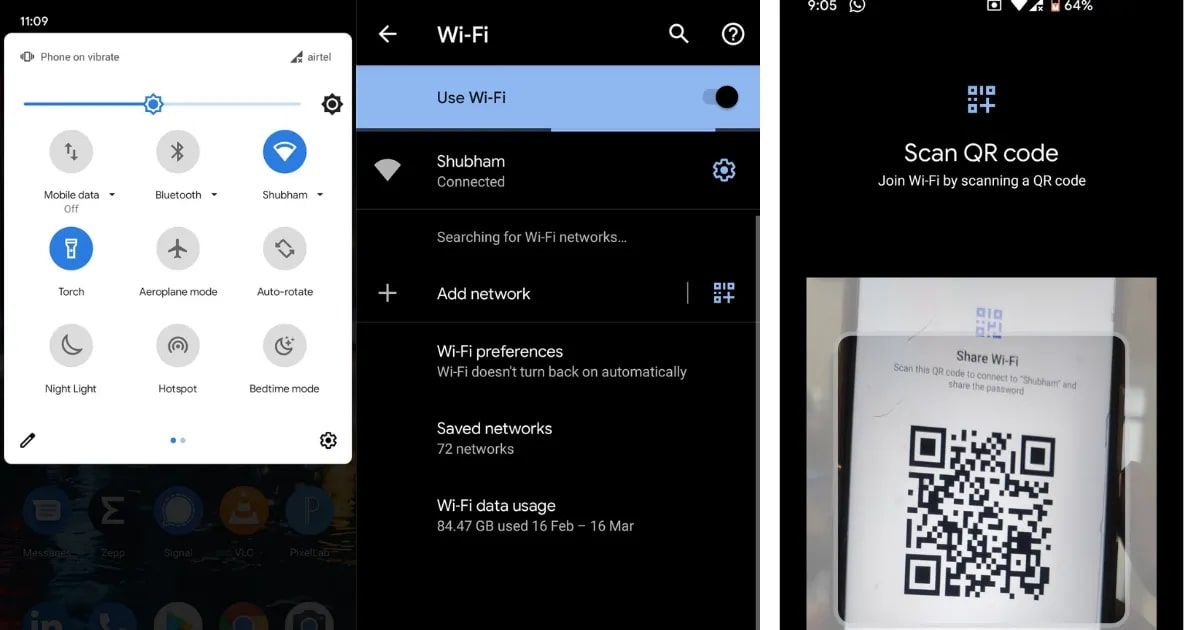
This simplified and streamlined process enhances user experience, making your café a preferred location for students, freelancers, and people interested in surfing the internet while enjoying their coffee or meal.
Enhancing WiFi Security in the Café
WiFi QR codes provide an improved layer of security for your café's network access.

- These codes can be dynamically set and programmed to change periodically, thereby restricting access to your network.
- The dynamic nature of these codes also prevent network exploitation from non-customers, as the duration of access can be controlled.
- By restricting network congestion, your active patrons can enjoy a smooth and fast internet connection, boosting customer satisfaction.
Implementing WiFi QR codes is an effective step towards securing your café's network while providing optimal services to your customers.
Promoting the Café’s Branding and Marketing Efforts
A unique WiFi QR code provides valuable opportunities for branding and marketing your café.

- By customizing the design of the QR code to include your café's logo or color scheme, the code itself becomes a marketing tool.
- As customers engage with the QR code to gain WiFi access, they also engage with your brand, reinforcing awareness and recognition.
- Particular coding generators have tracking capabilities, offering data on customers' scanning activities. This valuable analytics data can provide insights into customer behavior patterns, peak activity times, and device usage, all of which can guide marketing strategies.
| Marketing Benefit | Description |
|---|---|
| Brand Awareness | Custom QR codes enhance recognition. |
| Customer Engagement | QR codes often intrigue customers, increasing interaction with your brand. |
| Data Collection | QR code scans provide valuable behavioral insights. |
By utilizing WiFi QR codes, cafés can enhance branding efforts, engage customers in a distinctive manner, and gain valuable insights driving effective marketing campaigns.
The Pros and Cons of Using WiFi QR Codes in Cafes
Despite the many benefits of implementing WiFi QR Codes, it's necessary to consider both sides of the coin to make an informed decision. Let's delve into the pros and cons.

Efficiency Improvement for Both Staff and Customers
Implementing WiFi QR codes in your café can streamline many processes, leading to greater efficiency for both staff and customers.
Pros:
- Customer Empowerment: Instead of depending on the staff for the WiFi password, Customers can independently access the WiFi by simply scanning the QR code. This accessibility increases customer satisfaction.
- Staff Efficiency: Staff members can focus more on other tasks when they don't have to constantly provide the WiFi password to customers.
- Speed and Convenience: WiFi QR codes provide instant access to the internet, enhancing customer experience and possibly increasing dwell time.
Cons:
- Technical Difficulty: Some less tech-savvy customers might face difficulty with scanning QR codes. However, a quick explanation or visual guide displayed near the QR code can solve this issue.
- Dependence on Internet: Without internet, QR code generators cannot create a new code, which could cause slight inconveniences.
Security Concerns and How to Mitigate Them
While WiFi QR codes increase connectivity ease, they can pose a few security concerns. It's essential to recognize these vulnerabilities and ways to mitigate them.

Pros:
- Increased Security: By changing the QR code dynamically, it restricts unwanted users' access to your WiFi network.
- Limited Access: You can control the range and duration of access to your WiFi network.
Cons:
- Security Risks: Providing free WiFi can make the café’s network a potential target for hackers. This risk can be mitigated by ensuring your network is secure and frequently updating your WiFi password and QR code.
- Tracking Concerns: While QR code generators provide useful analytics, there might be concerns related to tracking and privacy. It's important to assure customers that their privacy is not being invaded and that data collected is solely for enhancing their café experience.
| Concern | Mitigation |
|---|---|
| Security Risk | Frequent password updates and secure network |
| Tracking Concerns | Privacy assurance and data transparency |
Understanding these pros and cons can help café owners in effectively implementing WiFi QR codes and leveraging their benefits while minimizing their downsides.
Real-Life Examples of Successful Implementation
There is no better way to understand the benefits and practicality of WiFi QR Codes than through observing real-life examples. Here are a few cases of cafés that successfully implemented WiFi QR codes, revolutionizing their customer experience.
Sharing Success Stories of Cafés Effectively Using WiFi QR Codes
Café Quicknet
Café Quicknet, located in London, implemented WiFi QR codes as a part of their tech-upgrade. They placed the QR codes on table cards, allowing customers to easily scan and connect to the WiFi. This sped up WiFi access and alleviated the pressure on staff. Café Quicknet reported a significant boost in customer satisfaction and efficiency.

Joe's Java Joint
In the heart of San Francisco, Joe's Java Joint utilized WiFi QR codes as part of their branding strategy. They customized their QR codes with their café logo and colors, making it a visual part of their café story. This created a unique experience for the customers, reinforcing the brand and improving connectivity.

The Café Buzz
In Sydney, the Café Buzz ensured security by using dynamic WiFi QR codes. This allowed them to maintain a secure network, provided patrons with quick WiFi access, and successfully prevented leeching from non-customers.
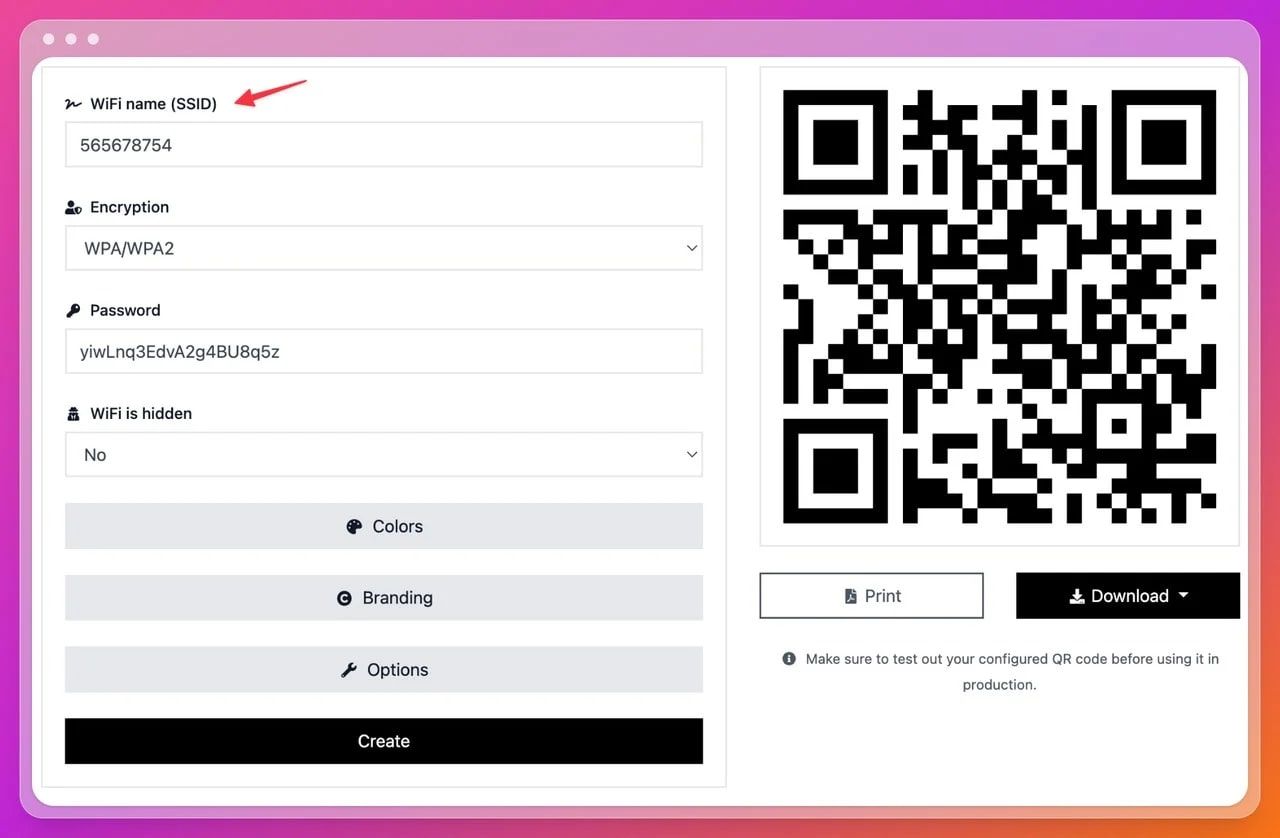
Pictures or Anecdotes from the Cafés



These real-life success stories provide inspiration and practical knowledge on implementing Wifi QR codes in cafés, showcasing each café's unique approach and the multifaceted benefits gained.
Exploring the Concept of WiFi QR Code
Before diving into the implementation process, it's necessary to fully understand what a WiFi QR code is, how it differs from a regular QR Code, and how it works.
Detailed Description of a WiFi QR Code
A WiFi QR code is essentially a specially generated QR code that contains the essential information necessary to connect to a WiFi network. When scanned using a QR code reader, this code automatically configures WiFi settings on a device and eliminates the need for manual entry of network credentials.
It's a handy tool, compressing the WiFi network name (SSID), type of security (WEP, WPA, WPA2), and password into a simple scannable code.
| WiFi QR Code component | Example |
|---|---|
| Network Name (SSID) | Cafe123 |
| Encryption Type | WPA2 |
| Password | BlueMagnum |
This makes it convenient for end-users to connect to WiFi networks, especially in public places like cafés, where sharing network credentials can be a bit inconvenient or insecure.
Differentiating Between a Regular QR Code and a WiFi QR Code
While both are types of QR codes, they vary based on the information they contain.
Regular QR Code: Most commonly seen in advertising, this contains information such as URLs of websites, contact details, or text messages.
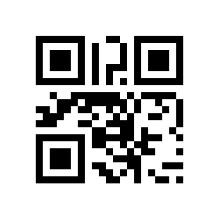
WiFi QR Code: Exclusively designed to contain the necessary details to establish a connection with a WiFi network.

Barring this difference, they're generated and used in much the same way.
Brief Discussion of the Importance of Providing WiFi in Cafes
Cafés are popular hotspots for individuals longing for a change of scenery from their regular workspaces or homes. Thus, the importance of providing customers with seamless WiFi access cannot be overstated.
Being a hub for students, freelancers, and informal business meetings, a café without WiFi can lose a significant proportion of its business. The WiFi service in a café often determines its attractiveness for potential customers and influences the time a customer may spend at the establishment. Simply put, WiFi has become an essential part of the café experience.
Explanation of the Concept of WiFi QR Code and How It Enhances Customer Experience

As previously discussed, a WiFi QR Code is a modern tool for sharing WiFi access with café patrons, bypassing the need for typing lengthy network names and passwords. By simply scanning, your customers gain a quick, trouble-free internet connection, replacing the need for printed WiFi details on receipts. These QR codes add a tech sophistication that enhances the customer experience. In summary, for a smooth and enjoyable WiFi experience at your café, a WiFi QR code is fast becoming essential.
Conclusion

In closing, WiFi QR codes significantly enhance the customer experience in your café. These codes offer swift connectivity, increased security, and valuable opportunities for marketing and branding. Despite the potential technical hitches and initial learning curve, the benefits, as demonstrated by real-world examples, can greatly outweigh these challenges. With comprehensive and straightforward guides readily available, adopting this technology is a strategic move for any café looking to stay competitive and customer-centric in our increasingly digital world.
Frequently Asked Questions (FAQ)
Frequently Asked Questions (FAQ) sections can provide answers to queries that customers might have about WiFi QR codes in your café:
How Do I Connect to WiFi Using a QR Code?
Just open your device’s camera (or a QR code scanning app), point it at the QR code, and wait for the scan to complete. A notification will appear with the WiFi name and password. Just tap 'connect', and you’re all set – you don’t need to type anything manually.
Do I Need a Special App to Scan the QR Code?
Most smartphones today have a built-in QR code scanner in their camera app. However, if your device does not have this feature, you can easily download a QR code reader from your device’s app store.
Is it Safe to Use WiFi QR Codes?
Yes, using a WiFi QR code is safe. It simplifies the login process while maintaining the security of the WiFi network. If you want to further enhance security, you can use dynamic QR codes that automatically change after a certain period.
Can I Use the WiFi QR code Anytime?
Absolutely. Once you scan the WiFi QR code once, your device will remember the network, and you can connect anytime within the café. However, with dynamic QR codes, the code changes after a predetermined period which provides added security.
What if I Can’t Scan the QR Code?
If you are having trouble scanning the WiFi QR code, ensure you have a QR reader app or make sure your device's camera is compatible with QR reading. Also, ensure you're providing good lighting and positioning the camera properly on the QR code. Staff at the café can also provide assistance.
We understand that the transition to tech-friendly solutions like WiFi QR codes may spark questions. However, the process is straightforward and user-friendly, and assistance will always be on hand to address any concerns.

