QR Code Printing Guidelines: The Definitive Guide 2024
A QR code, short for Quick Response code, is a type of barcode that is readable by machines and contains information about the item it is attached to. But not all QR codes are created equal, and there are essential elements that separate a good QR code from the rest.

Dynamic vs Static QR Codes
Choosing between dynamic or static QR codes is one important decision you need to make when creating a new QR code.
A static QR code's data is set at the creation stage, which means once published, it cannot be changed. These are useful for permanent, long-term code assignments like physical address location or a printed business card since the information rarely changes.
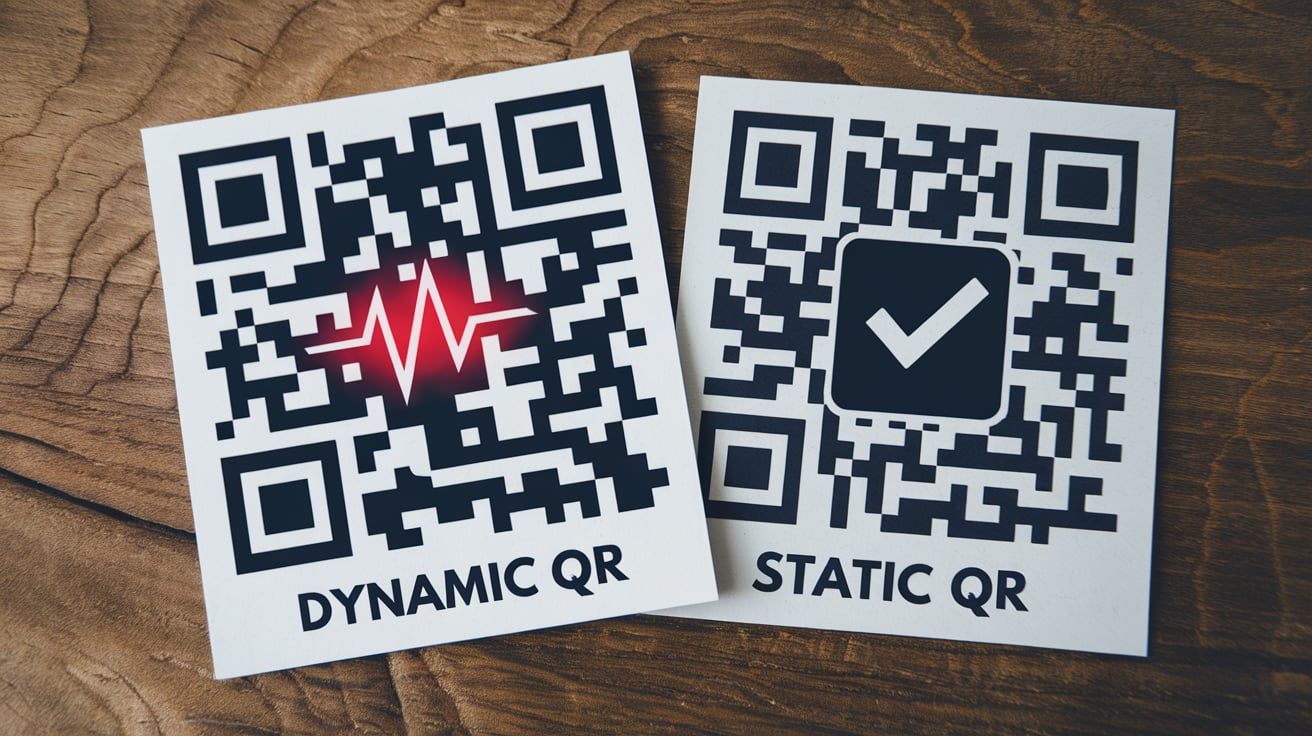
On the other hand, dynamic QR codes offer remarkable versatility. They can be altered or updated to lead to different content anytime after being printed. This is incredibly beneficial for marketing campaigns where you want to change the landing page periodically or need to track scan analytics.
Best Practices
When developing your QR code, it’s essential to follow several best practices to ensure it's high-quality and will successfully drive user interaction[2:3].
- Simplicity: Keep the design simple. Complexity might look intriguing but can often confuse QR readers, resulting in unsuccessful scans.
- Error correction: Higher error correction levels can rebuild missing code parts and are especially handy for artistic QR codes[3].
- Scanability: Give your QR code an easy-to-scan size. Too small and smartphones will fight to read it; oversized and it becomes awkward to use[2:4].
- Save in vector format: Always save a QR code in vector format as it allows for resizing without loss of quality[2:5].
CTA Usage
A call-to-action (CTA) in the proximity of a QR code can guide the user on what to expect after scanning. A simple text like - "Scan Me", or "Scan to visit our website" can significantly boost your scan rates.
Size and Formatting Considerations
The size of a QR code is an important factor. The best practice is to maintain the size at least 1x1 inch for it to be easily scanned by a smartphone[2:7]. However, depending on where the QR code will be placed, such as whether it's a poster, business card, or a billboard, the size can vary.
In the next section of this article, we will be exploring how to use the handy tool qrcode.co.uk to bring these practices to life in your QR code creation and design process.
Tools for Creating QR Codes & Why qrcode.co.uk Stands Out
The ongoing digital revolution has brought forth plenty of tools for creating QR codes. You can find a wide variety of QR code generators online that offer diverse services across different pricing models. However, as with any tool, the effectiveness depends on the unique features it provides.
One such tool that excels in the industry is qrcode.co.uk. It distinguishes itself for its ease of use, rich customization options, and competitive pricing, making it a great option for both beginners and experienced users. Let's delve into the specifics.
Different tools available
There are various QR code generator tools available on the internet. Some popular ones include:
- QR Code Monkey: Known for its robust design options.
- QRStuff: Offers a range of functionalities for a premium membership.
- QR Code Generator: Gives extensive tracking and designing capabilities under different plans.
While the above options are popular due to their distinct features, qrcode.co.uk stands out for its combination of user-friendly interface, customization, and affordable rates.
Highlighting benefits and features of qrcode.co.uk
Qrcode.co.uk is a comprehensive, simple, and intuitive online tool that specializes in creating QR codes swiftly. Here are some reasons why it is a favoured choice:
User-Friendly Interface: It is extremely easy to navigate, even for first-time users. You just have to insert the URL, text, contact, or whichever data you want to encode, and the QR code is generated instantly.
Rich Customization Options: qrcode.co.uk offers various customization options. You can change colours, add a logo, or resize your QR code as needed.
Dynamic QR Codes: It also enables the creation of dynamic QR codes, granting the flexibility to update or modify the content behind the QR code even after printing it out.
| QR Code Generator Tool | Ease of Use | Customization options | Pricing |
|---|---|---|---|
| QR Code Monkey | Moderate | High | Free/Premium plans |
| QRStuff | High | Moderate | Free/Premium plans starting from $7.95/month |
| QR Code Generator | Moderate | High | Free/ Premium plans starting from $7/month |
| qrcode.co.uk | High | High | Free/Premium plans |
Please note: This table compares some popular QR code creation tools, including qrcode.co.uk. All offer free options, but for access to certain features, you might need to opt for the Premium plans.
How to Create a High-Quality QR Code with qrcode.co.uk
Qrcode.co.uk offers a user-friendly platform that makes creating QR codes a breeze. Whether you're a business needing dynamic QR codes for advertising or an individual creating a static code for personal use, qrcode.co.uk can help you generate QR codes in a few simple steps.
Here's a step-by-step guide on how to create a QR code using qrcode.co.uk:
Getting Your LinkedIn Profile URL
As an example, let's generate a QR code for a LinkedIn profile.
Step 1: Getting Your LinkedIn Profile URL
Firstly, you need to get your LinkedIn profile URL.
Log in to LinkedIn on a web browser, click on your profile picture in the top right, and then click "View Profile".
At the top of the page, right under your profile picture, you will see a section with your profile link.
Click on "Edit public profile & URL" on the right side of the navigation bar. Here, you can copy your LinkedIn profile URL.
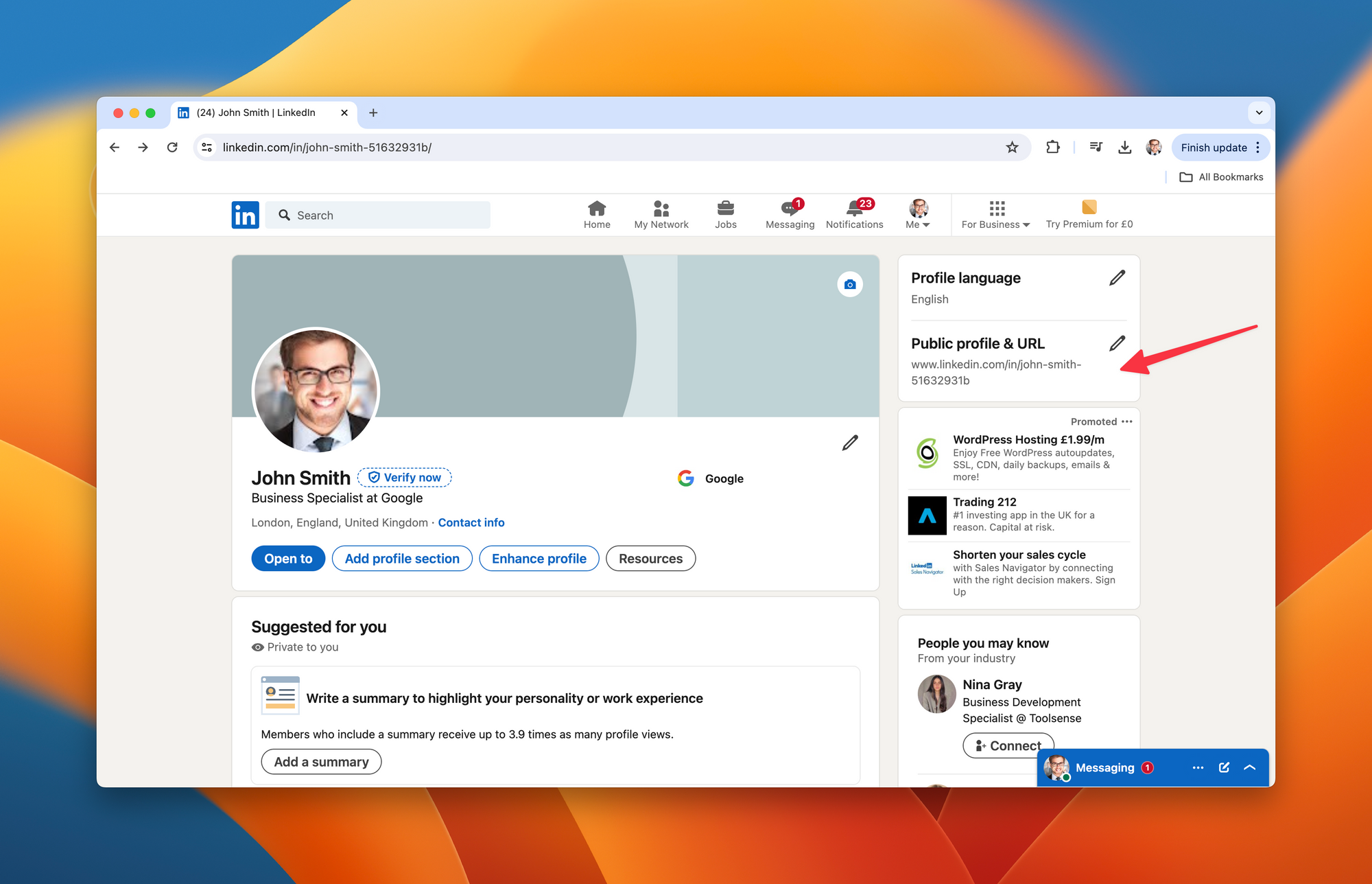
Step 2 - Dashboard Overview: The dashboard is reasonably intuitive, with fields ready for your input. You have the freedom to select your type of QR code, input relevant information or text, and effortlessly generate your QR code.
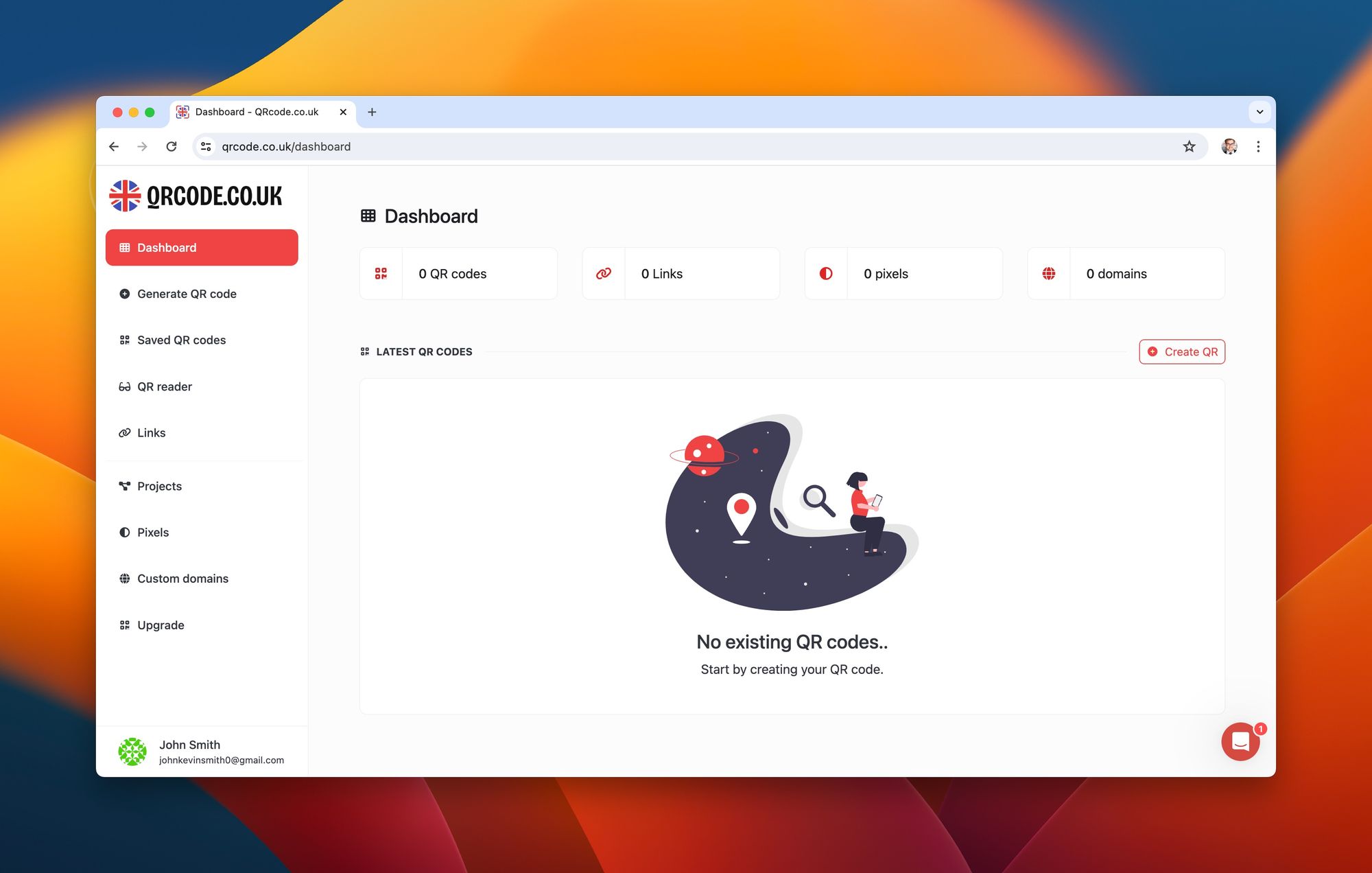
Step 3 - Selecting Dynamic URL to insert Linkedin's URL: Choose the URL option and insert your Linkedin URL into the provided blank field.
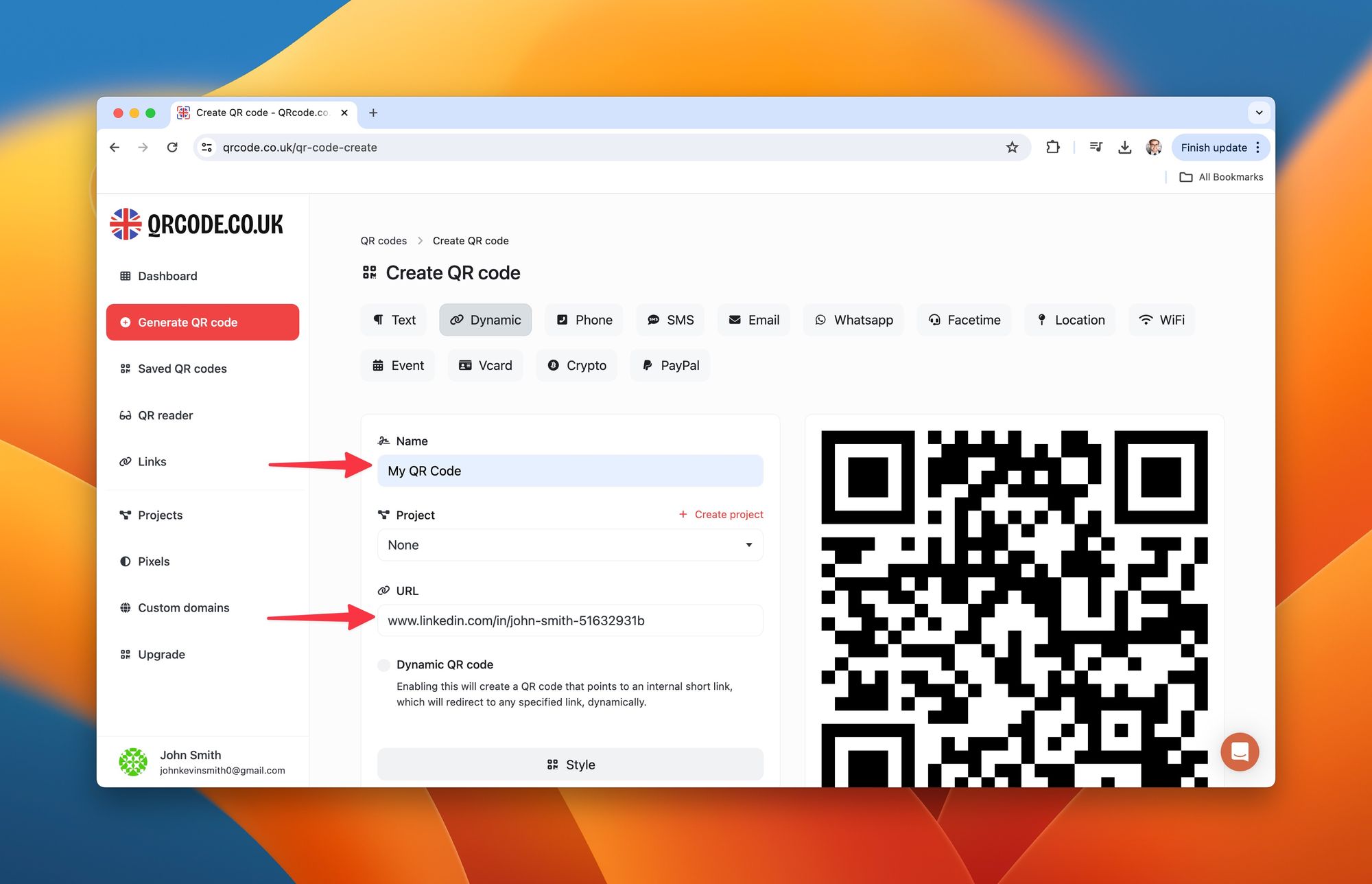
Step 4 - Personalize the code to align with your brand's aesthetics: You can customize your QR Code utilizing Style, Colors, Frame, Branding, and Options. Once complete, press the 'Create' button and there you have it! Your QR code is generated.
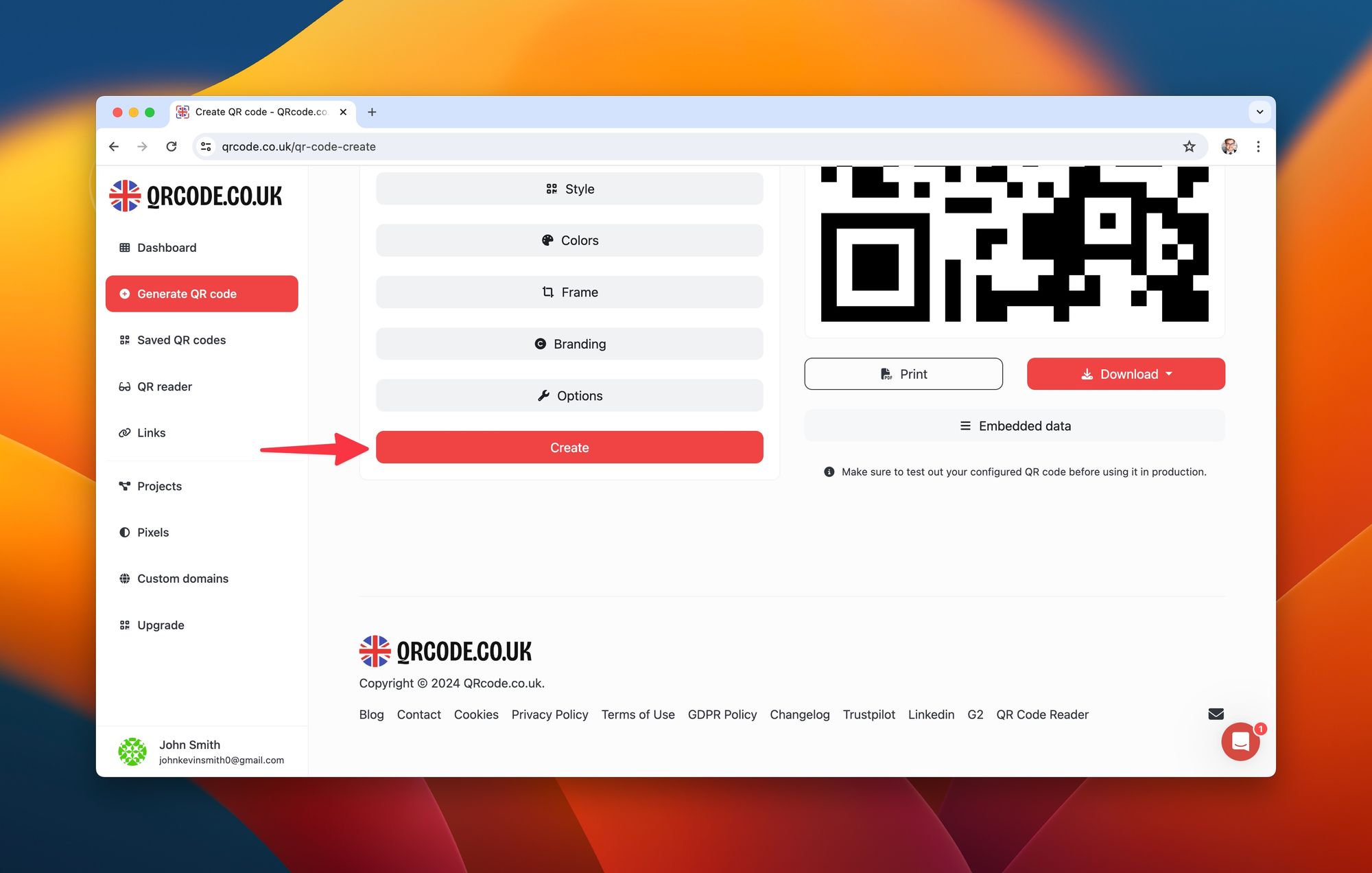
Step 5 - Click the "Download" button and choose the desired file type for sharing: After your QR code has been created and potentially customized, the process of saving and sharing it is uncomplicated:
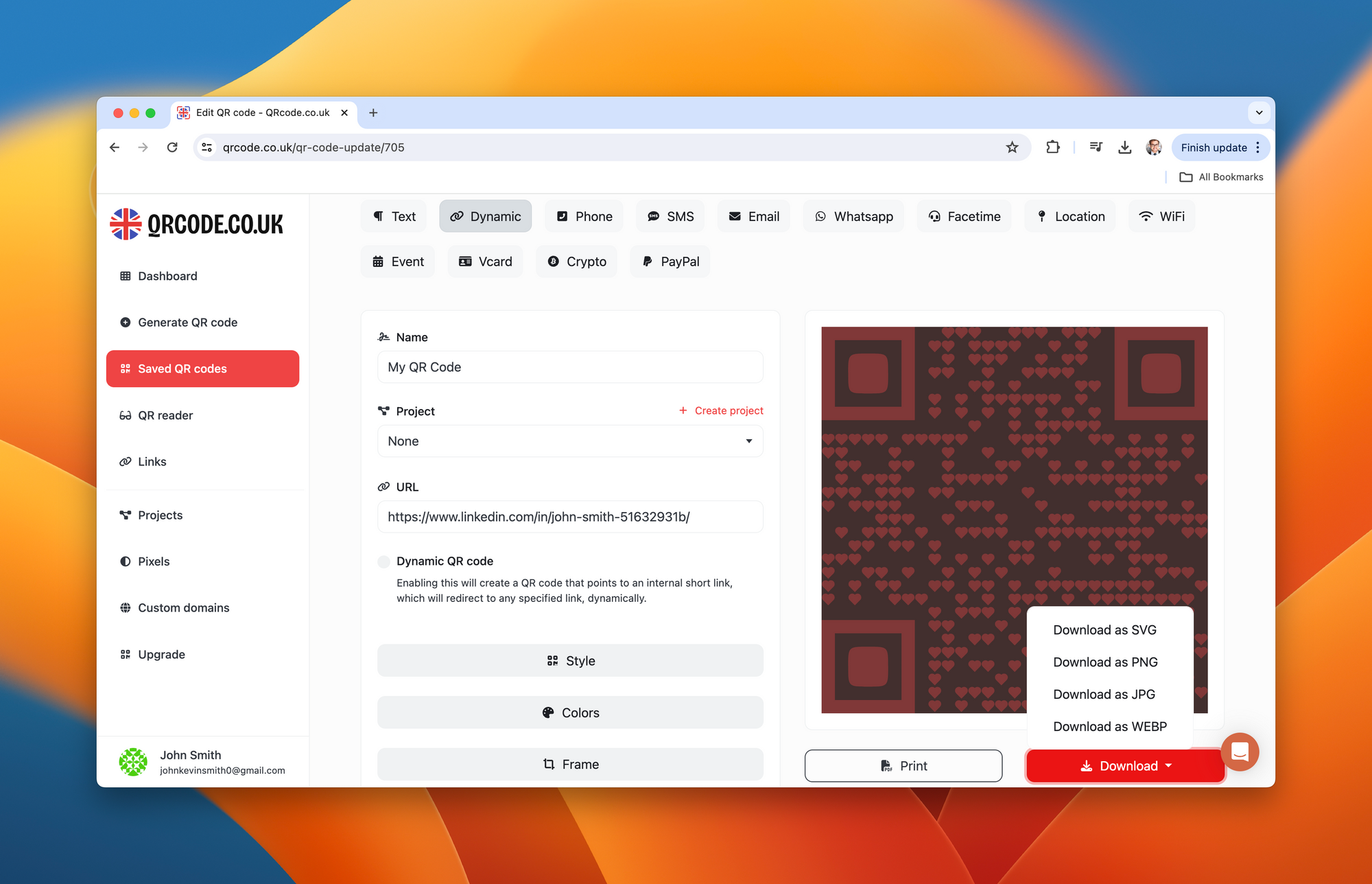
QR Code Design
The QR code design greatly influences user engagement and its scanability. When designed well, a QR code can be a phenomenal tool for connecting the physical and digital worlds. Therefore, it's important to align your QR code design with your brand and target audience. Let's delve into the various considerations when designing a QR code using qrcode.co.uk.
Color and Contrast Considerations
While a black-white QR code might scan across all devices with no issues, adding colors can make your QR code stand out and align it with your brand's color scheme. However, it's crucial to maintain a high contrast between the foreground and background colors. This contrast is vital as low contrast QR codes can pose difficulty in scanning.
With qrcode.co.uk, you can easily experiment with different color combinations and check their scanability before deciding on the ideal color scheme.
Integration of Logos and Branding
A personalized QR code can enhance brand recognition and intrigue more people to scan it. You can place your company logo in the center of the QR code or as a background using qrcode.co.uk.
This tool allows extensive customization options that enable you to create an appealing QR code without compromising its functionality. However, it's necessary to ensure that the logo or branding elements you incorporate into your QR code do not affect the scanning process.
Size Considerations
Whatever the level of customization of your QR code, it needs to be easily scannable. For optimal results, consider making the QR code not less than 1 x 1 inch. This size allows smartphones to easily scan the QR code.
Additionally, keep in mind the balance between the size of the QR code and the medium on which it will be displayed. For example, a QR code that may work well on a billboard may not be suitable for a business card and vice versa.
Importance of Using High-Resolution Formats
The format in which you save your QR code can hugely impact its clarity, especially when you print it on larger surfaces. To ensure that your QR code retains the quality and details, it is best to save it in high-resolution formats such as PNG, SVG, or EPS with qrcode.co.uk.
These formats ensure that even when the QR code size is increased, it doesn't lose detail, ensuring smooth scanning.

These design considerations play an imperative role in the effectiveness of QR codes. By focusing on these factors, you can create a QR code that's not only visually appealing but also maintains its primary function - to be easily scanned.
Use Case Scenario: QR Codes in Different Industries
QR codes are versatile and can be used in a myriad of ways across various industries. By providing a swift and seamless connection between offline and online platforms, QR codes have found their way into numerous applications, from simplifying product information sharing to easy access to websites or social media platforms. Here are some industries where QR codes have essentially found their utility.
Integration in Food and Beverage Products
With the growing need for contactless interactions, QR codes have become a go-to in the Food and Beverages industry. They have eliminated the need for physical menus and made way for digital ones, enhancing safety measures in restaurants.

A QR code on each table enables customers to view the digital menu on their smartphones, place orders, and sometimes even make online payments. They can also provide more details about the nutritional information of the menu items, the sourcing of ingredients, or any special cooking techniques used. All these are possible just by a quick scan of the QR code using a smartphone.
Use in Brochures or Business Cards
Although business cards have always been a staple in professional settings, QR codes have added a digital twist to them. Including a QR code in business cards or brochures can provide more detailed information about the individual or the company.

For example, it can lead to a LinkedIn profile, a website portfolio, or a digital Vcard. This form of implementation provides a lot of information within a small space and removes the hassle of entering long URLs. Moreover, the information can be updated when necessary, making this a cost-effective strategy over reprinting business cards.
Considering such diverse applications of QR codes, qrcode.co.uk's feature-rich platform allows for seamless QR Code creation, addressing each industry's specific QR code requirements.

Refer to the following table to understand how QR codes are favorably used across different sectors.
| Industry | Use Case |
|---|---|
| F&B Industry | Use QR code enabled digital menus, order placing, payments, provide detailed information about the food. |
| Corporate Sector | Integrate QR codes in business cards, brochures, leaflets for easy access to websites, portfolios, or VCARD. |

Common Mistakes to Avoid When Implementing QR Codes
While using QR codes can significantly improve your strategy for reaching out to customers, it’s crucial to implement them appropriately to yield the best results. Here are some common mistakes to avoid when you start incorporating QR codes into your business:
Too Many QR Codes in a Single Place
While it might be tempting to use multiple QR codes to offer varieties of content, using too many in a single place can confuse your audience. The effectiveness of using QR codes comes from their ability to conveniently link consumers to digital platforms with a single scan. However, if confronted with numerous codes, users might not scan any at all. Therefore, strategize on what critical information you want your customers to see and create a single QR code for it.
Poor Placement
One key determinant of the number of scans a QR code gets is its placement. It should always be placed within easy reach for convenience. For instance, you should avoid placing a QR code too high or too low in a billboard or poster. Also, it's common courtesy to avoid placing QR codes in places that might need the user to bend over or stretch their arms to scan.
Not Including CTA
Even though QR codes have become widely popular, some people still might need a little nudge to scan one. This is where a Call to Action (CTA) becomes essential. Be sure to include a brief instruction like "Scan Me!" or "Scan to Visit Our Website!" near your QR code to encourage the customers to take action.
So, while creating your QR Codes with platforms like qrcode.co.uk, keep these common mistakes in mind and avoid pitfalls that could make scanning a QR code inconvenient or even discourage your customers from scanning it.
| Common Mistake | Solution |
|---|---|
| Too Many QR Codes in a Single Place | Use a single QR code that links to a landing page where all the necessary links can be placed. |
| Poor Placement | Place the QR code within easy reach and visibility of the customer. |
| Not Including CTA | Always include a simple Call to Action to encourage the scan. |
The Intersection of QR Codes and Google Drive
Google Drive is a widely-used platform that allows users to store and share files such as documents, spreadsheets, and presentations. It provides the convenience and flexibility of accessing and modifying files across different devices, anytime, anywhere. Now, imagine combining this convenience and versatility with the ease and speed of QR codes.

QR codes can act as a bridge to connect users immediately to a specific file or folder housed in Google Drive, bypassing the need for manually searching or keying in complex URLs. The integration of QR codes with Google Drive has immense potential advantages.
Benefits and Use-cases
The fusion of QR codes with Google Drive lends itself to several compelling use-cases in diversified domains. Sharing files becomes quicker and smoother, boosting productivity and enhancing overall user experience. Here are some notable benefits and use-cases:
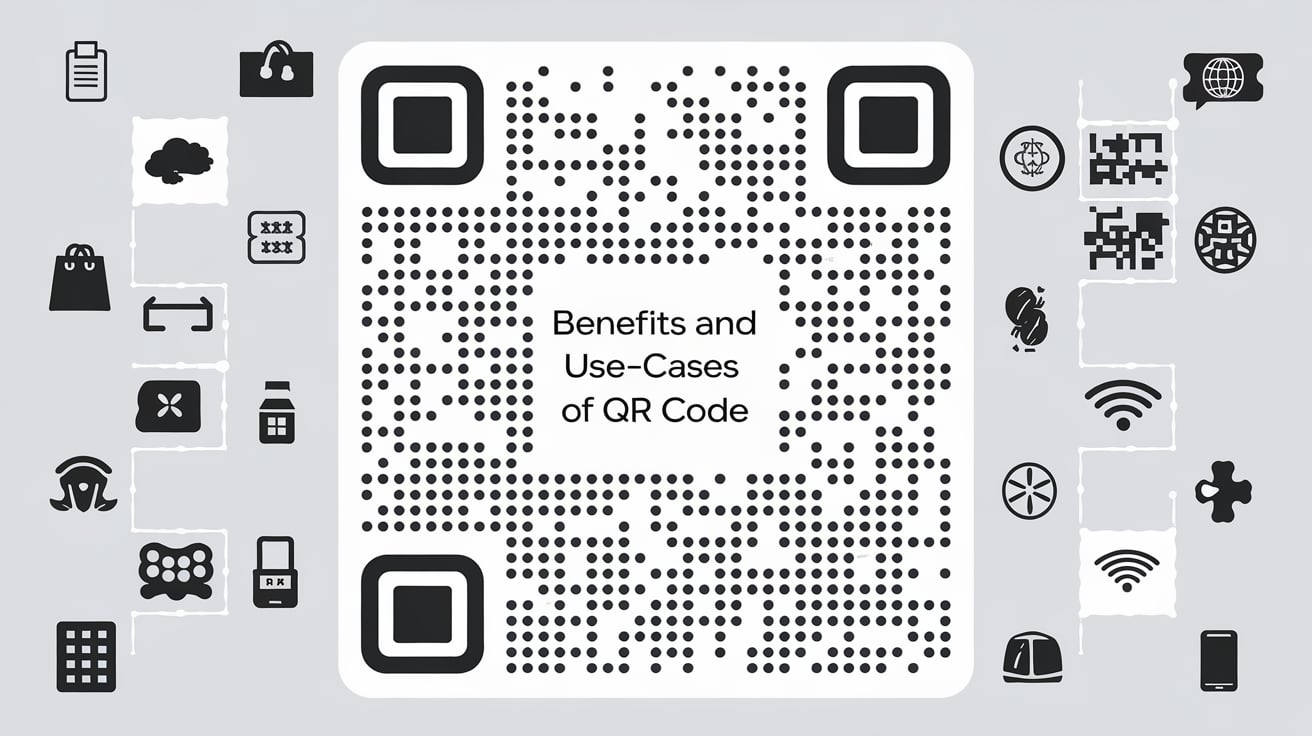
Classroom Management: Teachers can create a QR code linking to a specific folder of study materials in Google Drive and print it out in a handout or display it in the classroom. It eliminates the need for lengthy download instructions. Students can also submit assignments by uploading to a specified Google Drive folder pointed by a QR code.
Small and Medium Businesses: Businesses can share a whole directory of resources with their team or external stakeholders through a simple scan of a QR code. From product catalogs to marketing resources, quick access can streamline operations and increase efficiency.
Events and Conferences: QR codes can lead attendees directly to downloadable event resources or feedback forms stored in a Google Drive, thus enhancing their experience and engagement.
From personal file sharing to large scale cloud-based collaboration, the possibilities are endless when QR codes get integrated with Google Drive. And with qrcode.co.uk, creating a QR code linked to Google Drive becomes a seamless and swift process.
| Use Case | Description |
|---|---|
| Classroom Management | Teachers can instantly share a whole module or specific reading materials with students. |
| Small and Medium Businesses | Sharing marketing collateral or sales sheets with a team becomes faster and easier. |
| Events and Conferences | Organizers can offer instant access to downloadable event resources or feedback forms. |
Conclusion
QR codes have transformed the way we access digital information from our physical environment. The swift and seamless access to digital content they provide has made their use pervasive across various sectors. However, their effectiveness heavily lies in their correct printing and implementation.
Creating a QR code that is too small, too big, or having a complicated design can hinder its scanability. Similarly, a QR code without a clear call-to-action might not yield the desired number of scans. As eloquently put by Steve Jobs, "Design is not just what it looks like and feels like. Design is how it works" - it emphasizes that the utility of any design, in our context, a QR code, is in its convenience and usability.
And that brings us to the competence of the tool you choose to create your QR code. We've discussed various tools available, and while all of them have their strengths, qrcode.co.uk stands out for its simplicity, customization capabilities, and the fact that it allows you to incorporate all the important elements for good QR code design.
So whether you're a business wanting to harness the power of QR codes for marketing, an educator aspiring to leverage technology for efficient resource-sharing, or just a casual user looking to share your LinkedIn profile, qrcode.co.uk is a consistent and reliable solution for QR code generation.
Sign up on qrcode.co.uk and start your seamless journey towards effective QR code creation, customization, and printing.
Frequently Asked Questions (FAQs)
In this section, we'll answer some common questions people have about QR codes, their creation, and their usage.
1. What is a QR code and how does it work?
A QR code, short for Quick Response Code, is a type of barcode that when scanned with a camera or scanner, typically on a smartphone, will quickly take you to an embedded link, such as a website, a file, a location, etc.
2. How does a QR code differ from a regular barcode?
While traditional barcodes hold information in a horizontal direction, QR codes hold information both horizontally and vertically. This allows them to hold substantially more information than regular barcodes.
3. What is the difference between a static and a dynamic QR code?
A static QR code has fixed data that doesn't change once the QR code is generated. On the other hand, a dynamic QR code can be edited or updated even after it has been printed.
4. Are QR codes still relevant in 2024?
Definitely. With the advent of touchless technology and greater integration between digital and real-world environments, QR codes have seen a resurgence and are being used in numerous industries, from F&B and marketing to education and events.
5. Can QR code be harmful?
While QR codes themselves are not harmful, they can be used maliciously if they take users to malicious websites or download harmful files. Therefore, it's recommended to only scan QR codes from trusted sources.
6. Which is the best tool for creating QR codes?
There are many tools available, but qrcode.co.uk stands out for its user-friendly interface, rich customizability, and competitive pricing model, making it a good choice for both beginners and seasoned users.
7. Can a QR code be designed or customized according to my brand?
Yes, many QR code generators including qrcode.co.uk allow you to customize your QR code by changing its color, incorporating a logo, and many other ways to align with your brand’s aesthetics.
Remember, if you have any additional questions or concerns about using QR codes, there are many online resources available, including qrcode.co.uk, which has a comprehensive help section to assist users.


