How to Create Save The Date RSVP QR Code
Step-by-Step Guide on Creating Save The Date RSVP QR Codes
Required Tools and Software:
In order to create a Save The Date RSVP QR Code, you will need a few essential tools and software
- A computer or smartphone with internet access.
- A QR Code generator tool like qrcode.co.uk
- A wedding or event website URL.

Once you have gathered these, you are ready to begin the process.
1. Choosing a QR Code Generator
There are numerous QR Code generators available online, both free and paid. Some popular choices include QRCode Monkey, QRCode.co.uk, and QR Code Generator. It is crucial to choose a high-quality provider to produce a crisp and legible QR code. Also, beware of services that deactivate the codes after a certain period, leading to unexpected costs.
| Generator Name | Features | Link |
|---|---|---|
| QRCode Monkey | Free | QRCode Monkey |
| QR Stuff | Paid | QRCode.co.uk |
| QR Code Generator | Freemium | QR Code Generator |
2. Type the Necessary Information
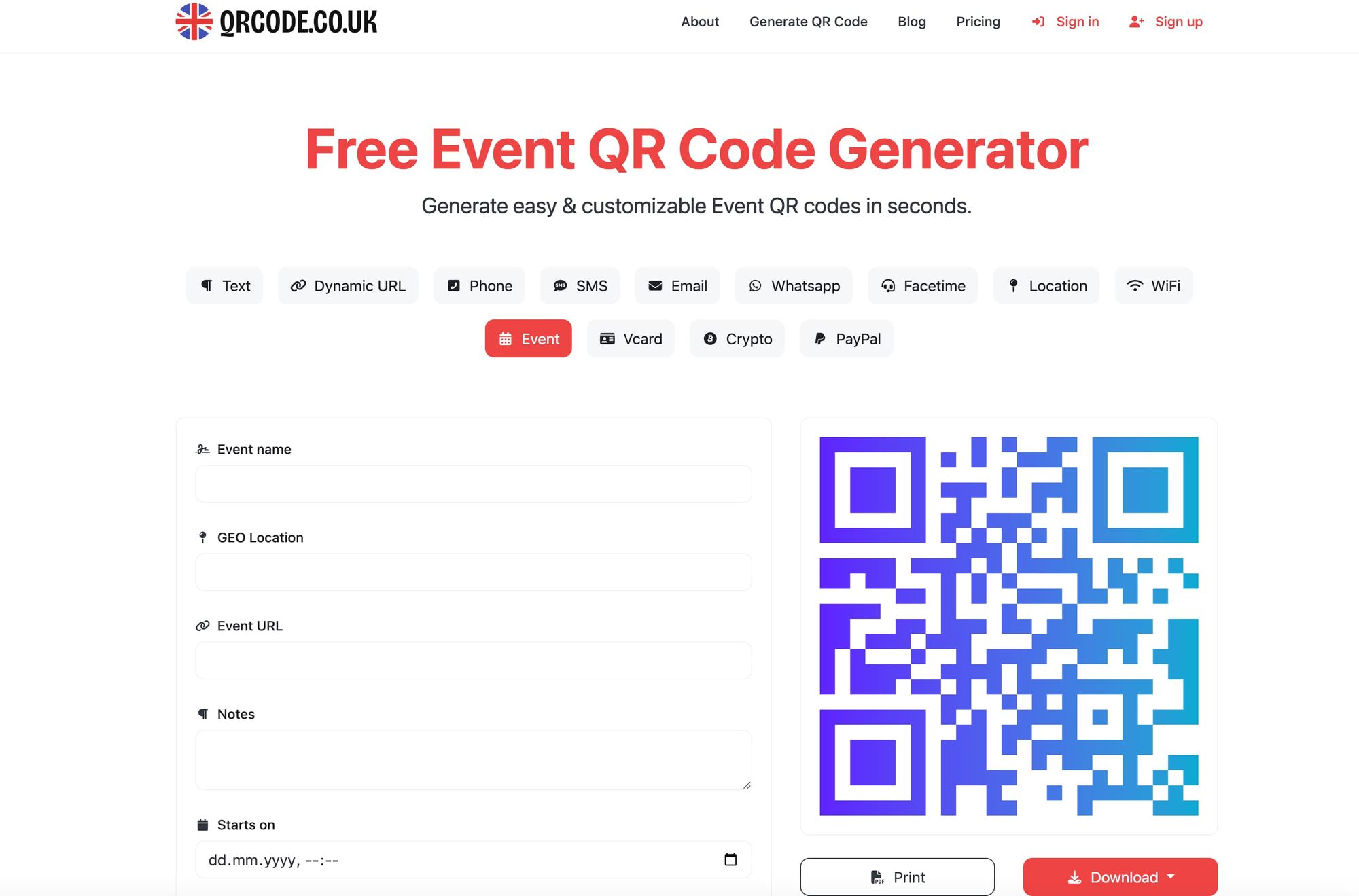
The next step involves inputting the necessary information into your chosen generator, typically your wedding or event website URL. This is where your guests will be directed once they scan the QR code from their invitations.
3. Customizing the Design of the QR Code
One of the great things about QR codes is that they can be customized to reflect your style and theme. Many generators allow you to change colors, shapes, and even insert logos or images.
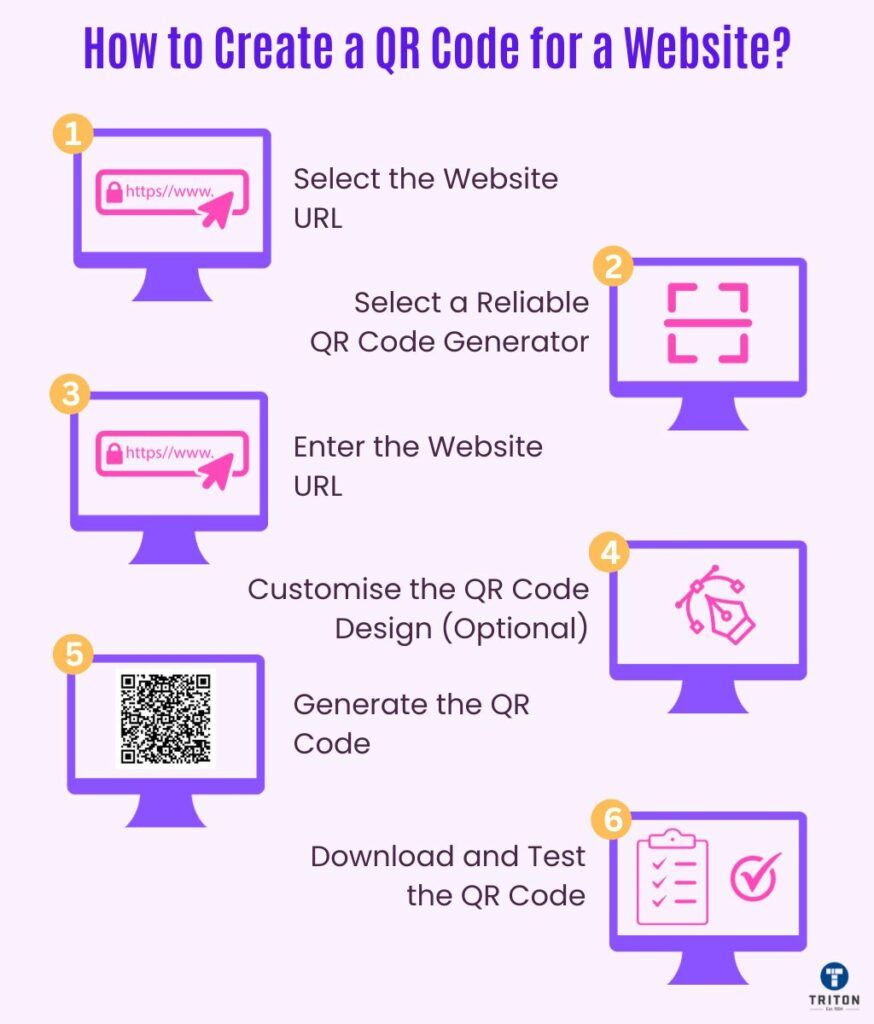
4. Testing the QR Code
Once you've created your QR code, it's essential to test it. Scan the code to ensure it directs to the intended webpage without errors.

5. Including the QR Code in Save-the-Date Cards
After a successful test, it's time to incorporate your QR code into your save-the-date cards. Ensure your code is clearly visible and easy to scan.
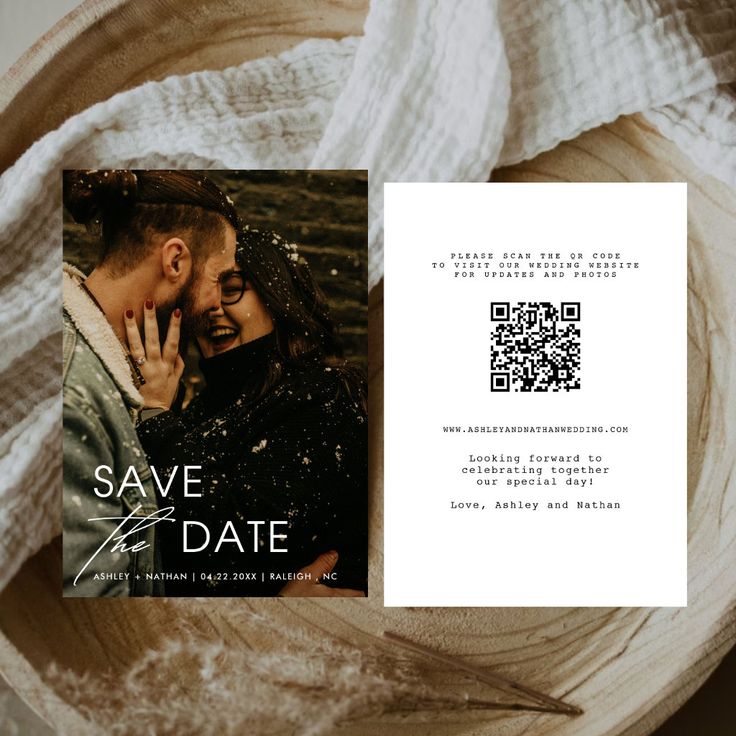
How-To's and Tips
Color Schemes for Ease of Scanning: Not all QR codes have to be black and white. Use colors that contrast well for a code that's easy-to-scan and matches your invitations.
Size of The QR Code: Too small, and it might be difficult to scan; too large, and it may take over the design of your invitation.
Importance of Testing: A non-working QR code can lead to a lot of confusion and missed RSVPs. Always test your QR code before sending it out.
| Tips | Description |
|---|---|
| Color Schemes | Choose contrasting colors. |
| QR Code Size | Ensure it's not too large or too small. |
| Testing | Always test the QR code before sending it out. |
Remember, the goal is to create an RSVP process that is seamless for your guests and efficient for you. By using a Save The Date RSVP QR Code, you're making a significant step towards achieving that goal.
How to Monitor RSVPs Using QR Codes
Importance of Tracking
Tracking RSVPs is an essential part of event planning. It not only gives you a meticulous account of the number of attendees but also lets you plan the event logistics more accurately. Thanks to QR Codes, this process is exponentially simplified.

Moreover, in terms of a wedding, knowing the number of confirmed guests can help you finalize arrangements with the caterer, prepare seating charts, and even order the correct number of wedding favors. You can also our guide rsvp qr code for wedding.
The Process
Tracking your RSVPs using QR codes is relatively straightforward with a QR Code Management Platform. Here's how it usually works:
- When a guest scans the QR code with their smartphone, the action is recorded.
- These scans are collected and stored within the management platform.
- You can access this data in real-time, helping you keep track of RSVPs as they come in.
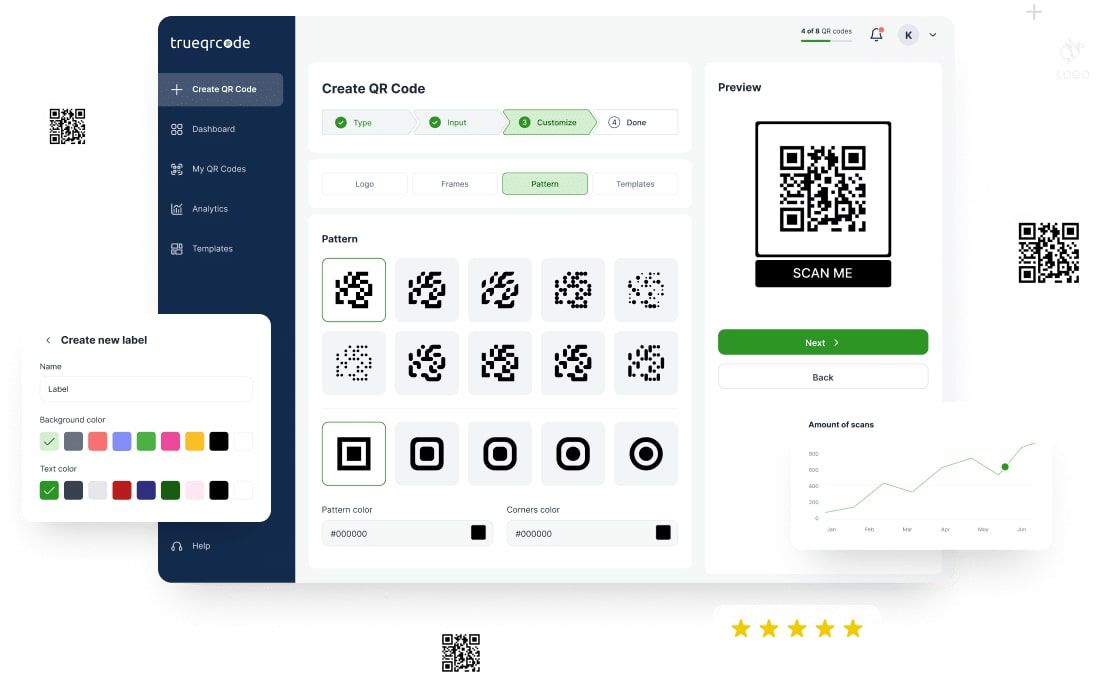
Analysis and Use
The data gathered from the QR Code scans can provide valuable insights. You can monitor how many people have scanned the code and made it to your event website but have not confirmed their attendance.
It becomes crucial to identify the number of:
- Confirmed attendees
- Unconfirmed attendees
- Total scans (this may include multiple scans by the same person)
The following table offers a brief snapshot:
| Metric | Description |
|---|---|
| Confirmed attendees | Guests who have RSVP'd "yes" |
| Unconfirmed attendees | Guests who have yet to respond |
| Total scans | Total number of QR Code scans |
These metrics can shape your follow-up communications or even prompt a more personal contact approach, ensuring none of your invitees miss out on your special event.
By tracking, analyzing, and applying the data from your Save the Date RSVP QR Codes, you can make informed decisions and plan your event in the most effective way.
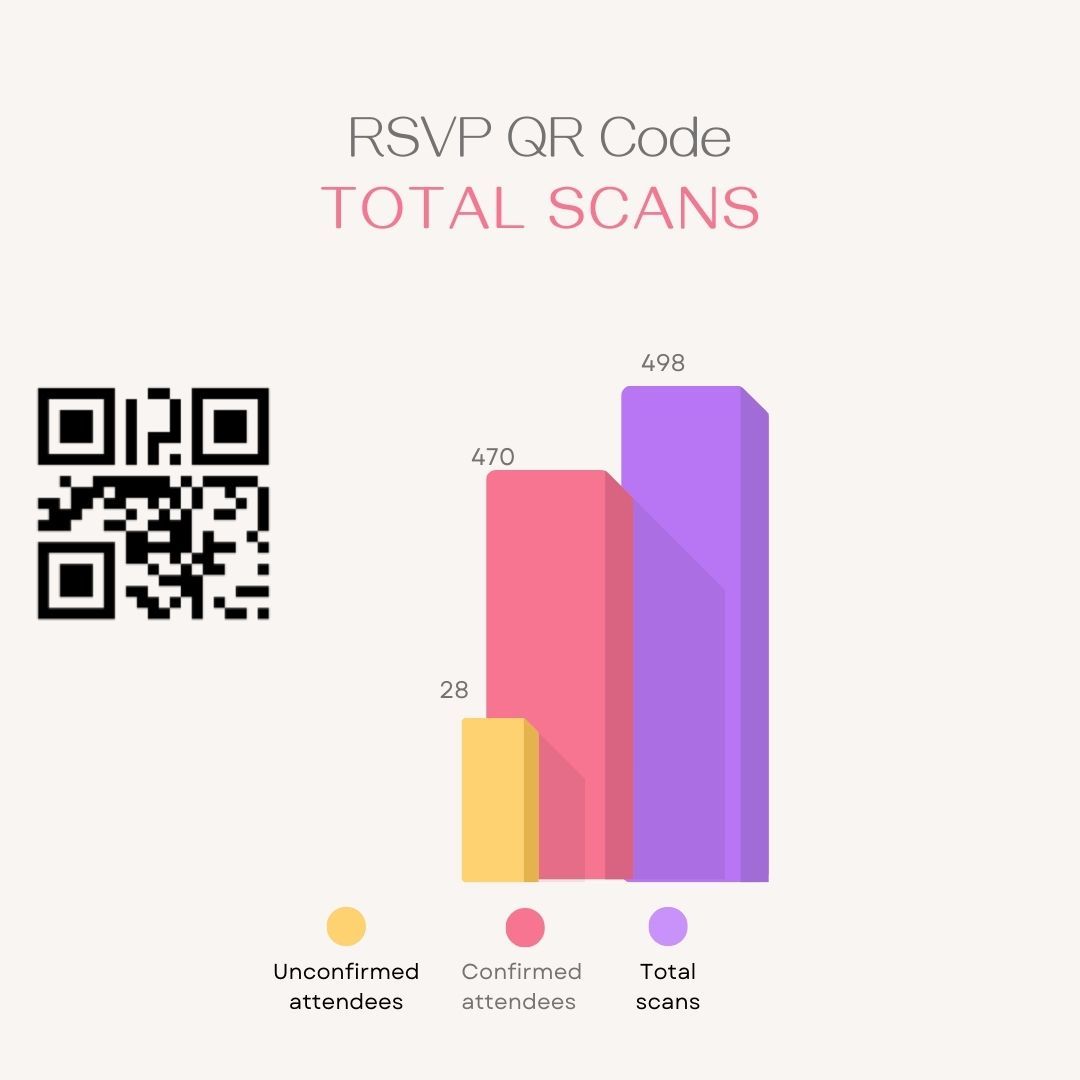
Benefits of Using QR Codes for Save the Dates
Instant Response
One of the biggest advantages of using a QR Code on your Save the Date invitations is the instant response it facilitates. Guests can scan the code with their smartphone and instantly respond to your invitation, minimizing the waiting time associated with postal RSVPs.

Good for the Environment
By opting to use a QR Code in your invitations, you're also making a conscious decision to help the environment. A QR Code can replace additional paper inserts that may be needed for traditional RSVPs, reducing your overall paper waste and carbon footprint.

Economical
The use of QR Codes can also save you money in the long run. As they can replace physical RSVP cards, you save on both printing and postage costs, which can quickly add up – especially for larger events.
| Cost Comparison | Traditional RSVP | QR Code RSVP |
|---|---|---|
| Printing Costs | High | Low |
| Postage Costs | High | None |
Efficiency
From an event planning perspective, QR Codes bring about a high degree of efficiency. They can streamline the process of tracking guests by providing real-time data on RSVPs. This enables quicker reactions when planning for food, seating, and other event details.
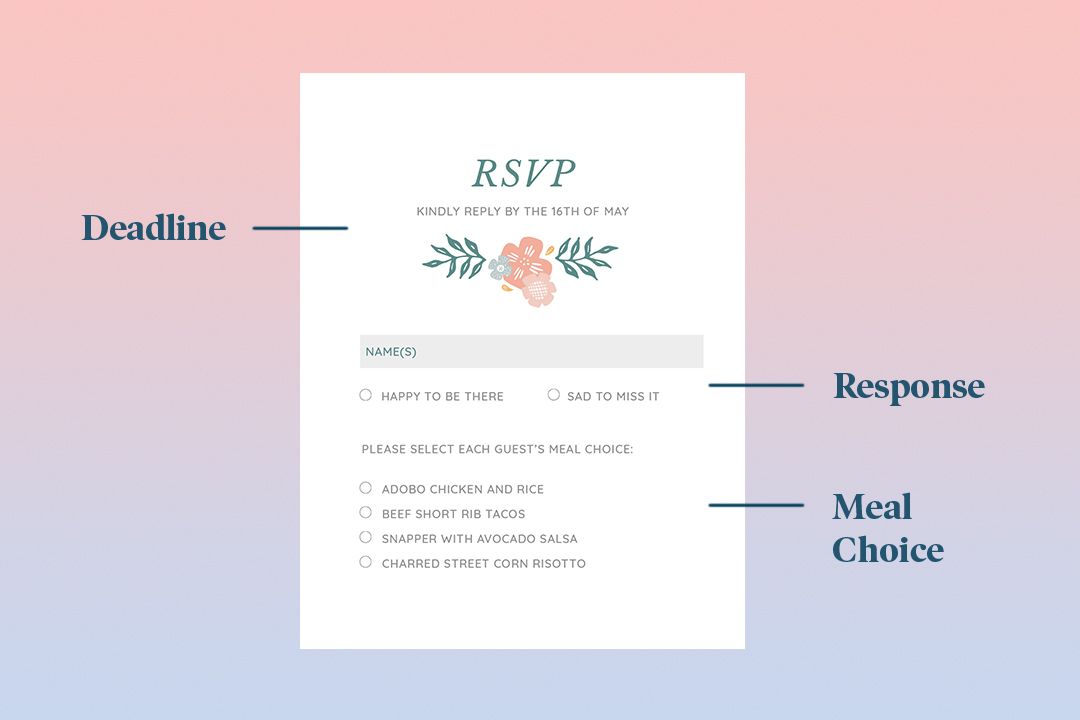
Trendy & Modern
Lastly, QR Codes add a modern and trendy touch to your invitations. By integrating technology into your invitation suite, you're setting a unique and contemporary tone for your event.

In conclusion, incorporating QR Codes in Save the Date cards offer multiple benefits: they're environmentally friendly, cost-effective, efficient, and add a modern flair to your invitations.
Why Use QR Codes for Event Engagement?
The use of QR codes is rapidly becoming an indispensable tool in planning events. Their accessibility, cost-effectiveness, and ability to promote interactivity make them invaluable to event organizers. Here's why:
- Convenience: With smartphones being ubiquitous, QR codes offer immense convenience. With a quick scan, attendees can gain instant access to a wealth of information right on their devices without the need for manual URL entry or navigating confusing apps.
- Cost-effectiveness: The digital nature of QR codes makes them a cost-effective solution. They can replace traditional printed materials, saving on printing and material costs. Furthermore, one QR code can be programmed to perform various actions, making them a versatile tool.

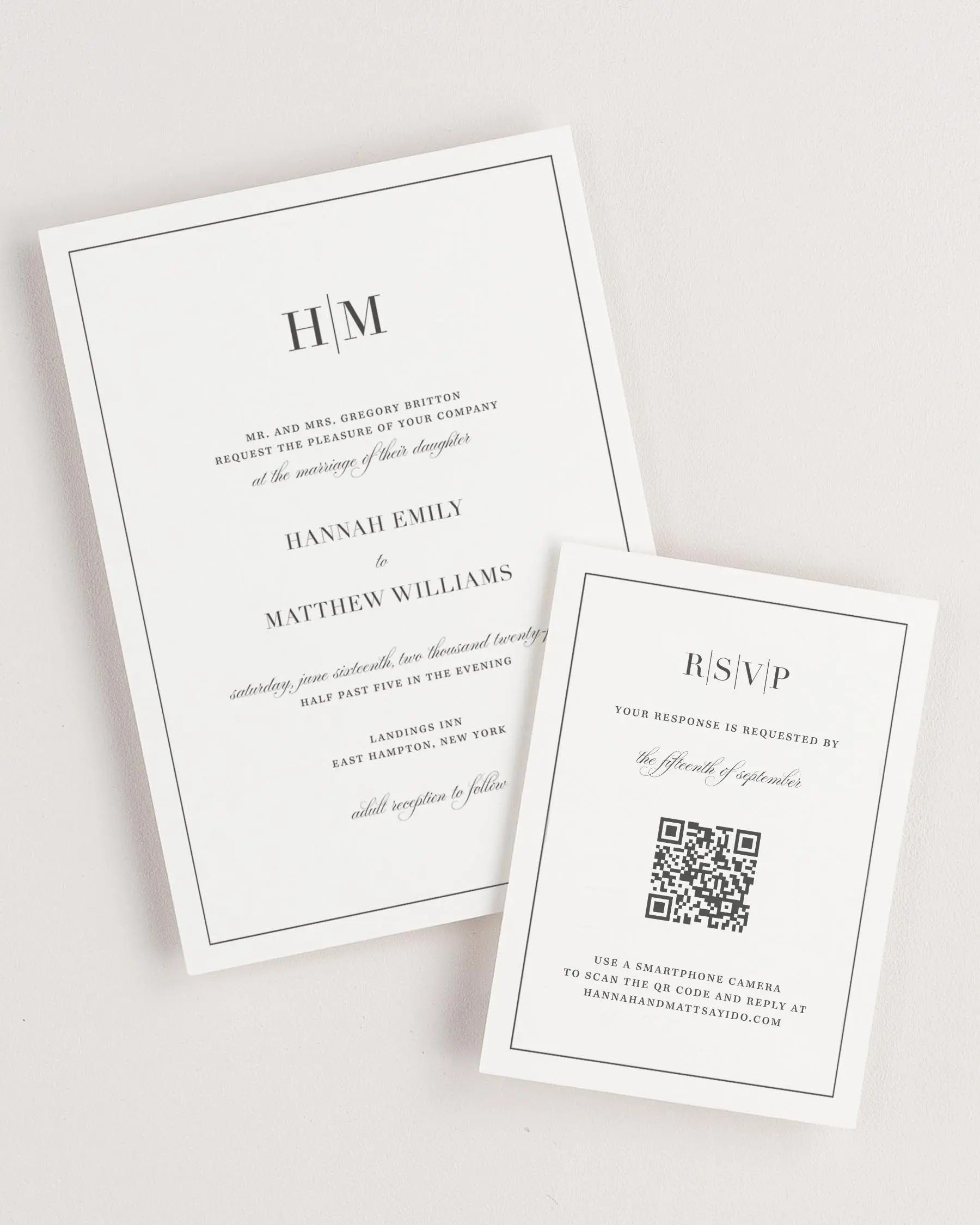
Interactivity: Enhancing event interaction has never been easier. QR codes can link to social platforms for instant sharing, interactive event apps, or digital feedback forms, and more.
| Advantage | Description |
|---|---|
| Convenience | Immediate access to event info and interactions. |
| Cost-effectiveness | Saves on printing and material costs. |
| Interactivity | Enhances attendee participation and engagement. |
Real-Life Success Stories
The practical application of QR Codes in events has been widely acclaimed. Here are a few real-life examples of how QR codes have added value:
- Music Concerts: Concert organizers now provide digital tickets with QR codes. A quick scan at the entrance verifies the ticket without the need for physical checks, making the admission process smooth and hassle-free.

**Trade Fairs:**Trade fair exhibitors have been using QR codes to provide attendees with detailed product information, thus reducing the amount of printed material and providing instant access to product details.
Trade show organizers also encourage attendees to use QR codes to share their contact information with exhibitors they are interested in and vice versa. This replaces the need for physical business cards.
Weddings: Some creative couples are including a QR code on their wedding invitations. These codes link to a personal wedding website where guests can RSVP, choose menu preferences, and find details of the venue and gift registry. Providing this information this way ensures that the necessary information is conveyed without overwhelming guests with too much print material.

These examples illustrate the potential of QR Codes to enhance your event, saving you time and money, reducing waste, and introducing a level of interaction that will keep your attendees engaged.
Conclusion
Embracing QR Codes for Save the Date RSVPs is a modern, efficient, and environmentally friendly approach. As we have demonstrated, it offers the benefit of instant responses, reduces paper waste, saves on costs, streamlines tracking of guests, and adds a contemporary touch to your invitations.
For those considering integrating QR codes into their event planning, we want to reiterate that the process, once initiated, is quite simple and well worth the effort. And remember, testing your generated QR code is crucial to ensure that your guests have a seamless experience.
We hope this guide has been helpful, and we encourage you to share your experiences or tips in the comments below. Share this post with anyone planning an event or try creating your own Save the Date QR Code.
Frequently Asked Questions
What is a QR Code?
A QR Code, short for Quick Response Code, is a type of barcode that can be read by a digital device like a smartphone. It's a great tool for sharing information quickly and efficiently.
How do I scan a QR Code?
Most smartphones have a built-in QR code scanner in their camera app. Just point your camera at the QR Code, and a link or action will pop up on your screen.
Does it cost to use a QR Code?
There are many free QR code generators you can use online, but some premium features may come at a cost like advanced customization or analytics.
Can I customize my QR Code design?
Yes, many QR code generators allow you to customize the design of your QR Code to align it with your brand or event aesthetic.
Can I still use a QR Code if I don't have a website for my event?
Yes, QR Codes can link to many things aside from websites. You could link to a Google Form for RSVPs, a social media page, a digital invite or card, a menu, or even a song.
Is a QR Code only for tech-savvy people?
Not at all. While QR Codes use technology, they're designed to be easy to use for everyone, regardless of their tech proficiency.
How can I see who all scanned my QR Code?
Many QR code generators provide the option to track and analyze the scans made of your QR code, this can help you monitor RSVPs or engagement rates.
Can I change the link a QR Code points to after it's been generated?
Some QR code generators offer dynamic QR Codes, where the link can be changed even after the code has been printed. However, it's much simpler and more reliable to make sure the link is correct before distributing the Qodes.
What happens if a QR Code doesn't work?
If a QR Code doesn't work, it usually indicates a problem with the QR reader or the code is damaged/illegible. Always test your QR codes before distributing them.
Can a QR Code expire?
Static QR Codes do not expire. However, some free QR code generators may set a limit on certain dynamic QR codes.
Can I use the same QR Code for different events?
While technically possible with dynamic QR Codes, it's not recommended as it could lead to confusion. It's better to create a new unique QR code for each event.
Do all smartphones come equipped to scan QR codes?
Most modern smartphones can read QR codes directly from their camera app. However, older models may require a separate app to scan QR codes. There are a variety of these available for free.

