How to Create WiFi QR Codes for Hotels?
How to Create WiFi QR Codes: A Step-by-Step Guide
It is easier than ever to share your hotel's WiFi credentials with your guests, thanks to QR code technology. Here's a step-by-step guide on how to create a WiFi QR code using a free WiFi QR Code Generator on QRCode.co.uk.
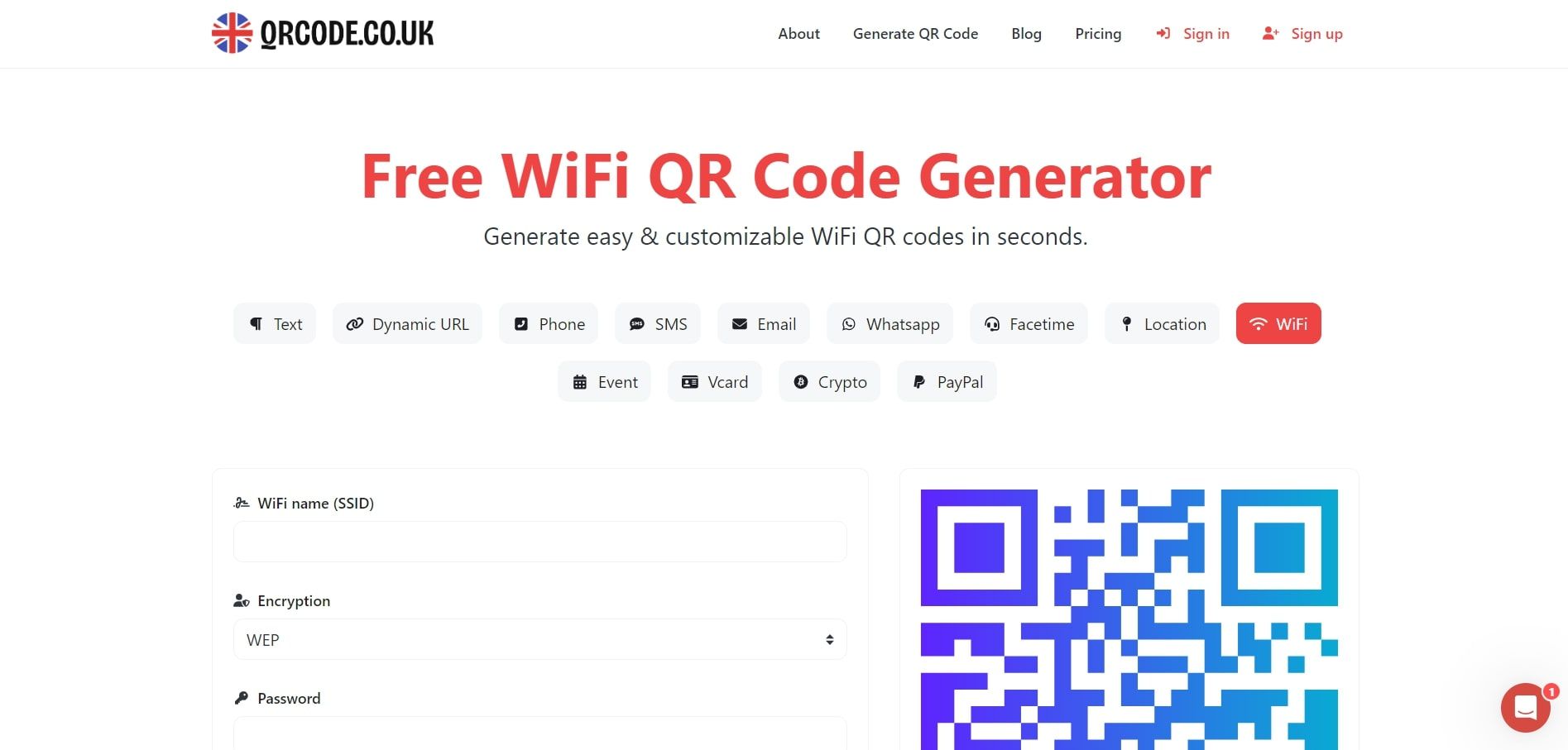
- Visit the WiFi QR Code Generator Tool: Navigate to the WiFi QR Code Generator page on QRCode.co.uk.
- Enter Your WiFi Credentials: Input your WiFi network name (SSID), password, and select the encryption type (WEP or WPA/WPA2). If your network has no password, you can skip the last two steps.
- Customize your QR Code: You can personalize your WiFi QR code using different styles, colors, and you can even add your hotel's logo. This step can help your hotel's QR code align better with your branding.
- Generate and Download your WiFi QR Code: By clicking on the "Download" button, you create your WiFi QR code. You can then download the QR code image onto your device, making it ready to be printed or shared as required.
- Test your WiFi QR Code: Always scan your newly created QR code to ensure it works correctly. Use a QR code reader app or your smartphone's built-in QR code scanner to test the connection.
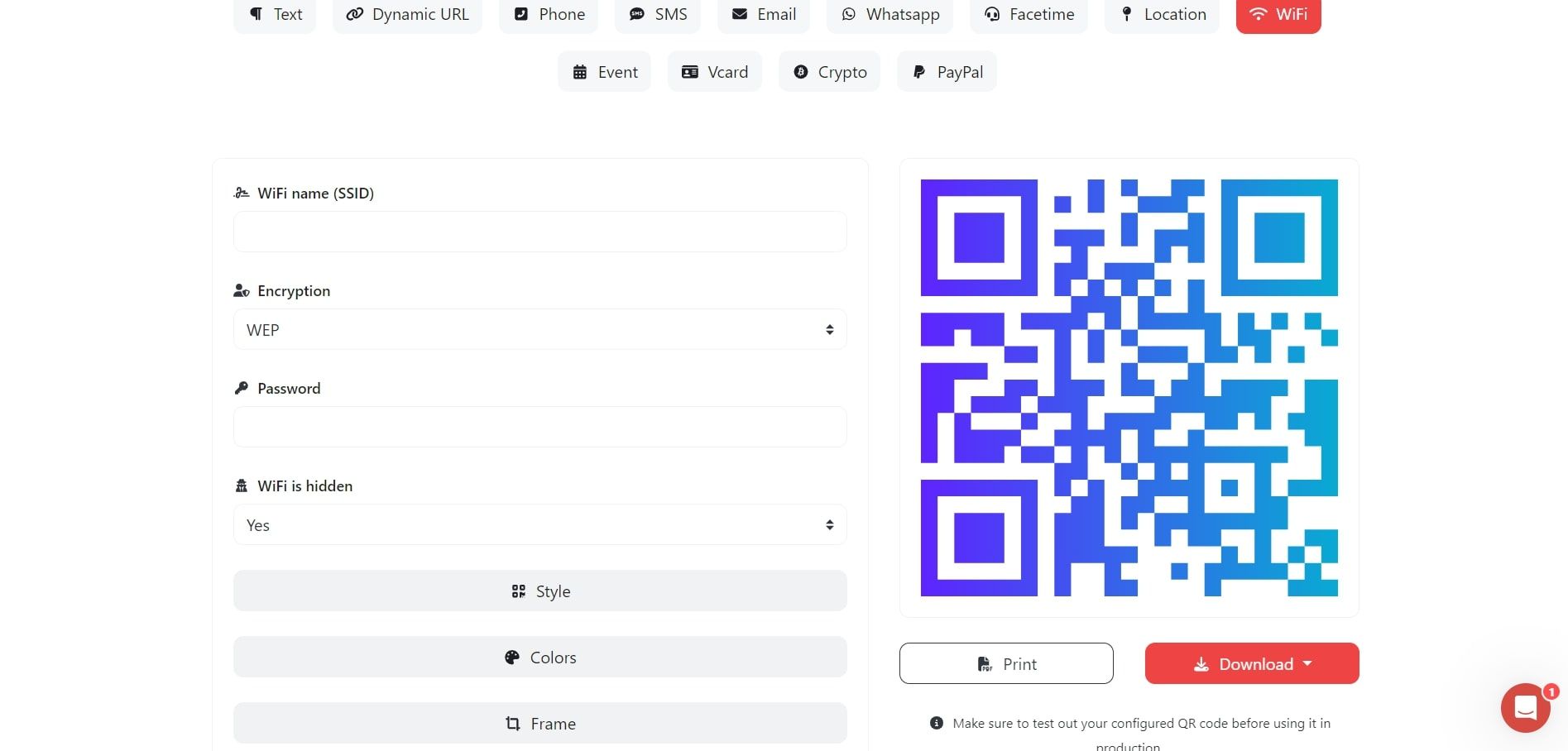
Ideal Use Cases for WiFi QR Codes on Hotels
WiFi QR codes are incredibly versatile, finding usage in various scenarios across the hospitality industry. Here are some examples:

- In Guest Rooms: Easy and secure WiFi access in individual guest rooms.
- In Common Areas: In lobbies, restaurants, conference halls, and other common areas within your hotel.
- At the Reception: Assists guests in connecting to your WiFi network immediately upon check-in.
Other Types of QR Codes to Consider
Depending on how digitally integrated your hotel is, there are several other types of QR codes you might find useful:
- Dynamic QR Codes: These codes redirect users to a specific webpage when scanned, perfect for sharing promotional content or online forms.
- Social Media QR Codes: Enable users to instantly follow or engage with your hotel's social media profiles.
- Payment QR Codes: Simplifies mobile payments through services like Apple Pay or Google Pay.
- Location QR Codes: These QR codes contain geolocation details. When scanned, guests can open their preferred map application for easy navigation.
- App Store QR Codes: Directs guests to the download page of your hotel's app on the Apple App Store or Google Play Store, encouraging them to install and use it.
| QR Code Type | Uses in Hotel |
|---|---|
| Dynamic QR Codes | Sharing websites or online forms |
| Social Media QR Codes | Promoting Hotel Social Profiles |
| Payment QR Codes | Simplifying mobile payments |
| Location QR Codes | Helping guests navigate |
| App Store QR Codes | Promoting Hotel's App |
The necessity and potential benefits of WiFi QR codes for the hospitality industry
In today's connected world, easy internet access has become an essential service that hotels need to provide. As more guests rely on a robust internet connection for various needs, hotels are turning to innovative solutions like WiFi QR codes. These codes, once scanned by a smartphone, automatically connect the device to the hotel's WiFi network. This not only simplifies the connection process but also enhances the guest's experience by eliminating the need for manual password entry.
There are several potential benefits associated with the use of WiFi QR codes in the hospitality industry:
- Improved Customer Experience: Guests can avoid the often frustrating process of manually entering wireless network credentials by simply scanning a QR code provided by the hotel. This convenience can enhance the guest's experience and overall perception of the hotel's services.
- Ease of Use: QR codes are designed to be simple and easy to use. Most smartphones are equipped with QR code scanners, making it accessible to the majority of guests.
- Quick Access: Scanning a QR code takes a few seconds, which drastically reduces the time taken to connect to the hotel's WiFi network. This is especially beneficial after a long journey, when all the guest wants, is to connect to the internet quickly.
In the next section, we'll discuss how hotels can implement WiFi QR codes for their guests.
Case Study: Adoption of WiFi QR codes in hotels
Many hotels worldwide are starting to realize the benefits of implementing WiFi QR codes into their operations. Let's take a closer look at a couple of these instances and analyze the improvements they've achieved.
Luxury Hotel Chain
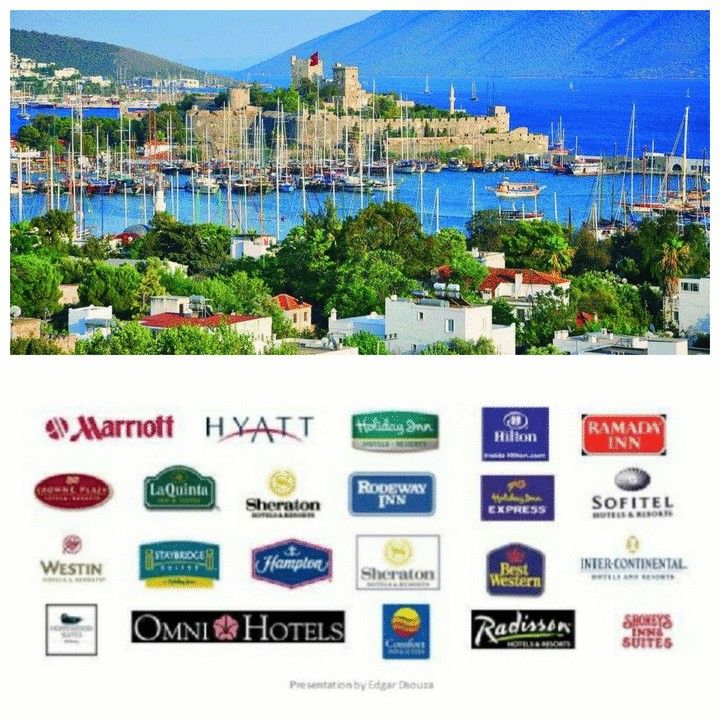
One of the luxury hotel chains decided to take a step forward in enhancing its digital customer experience by adopting WiFi QR codes. Upon arrival, guests were provided with a QR code printed on their room keys. By scanning this QR code, they were instantly connected to their room's private WiFi network.
The hotel reported a significant decrease in the number of calls to their front desk requesting assistance with WiFi connectivity. The guests appreciated this seamless process, noted in the higher satisfaction scores in post-stay surveys.
| Implemented QR Codes | Results |
|---|---|
| Decrease in connectivity calls | 70% |
| Increase in guest satisfaction score | 20% |
Table Caption: Comparing Results from the Luxury Hotel Chain after implementing WiFi QR codes.
An International Hotel Group

Another case involves an international hotel group that used WiFi QR codes as a part of their digitization campaign. They placed multiple QR codes in the lobby, restaurants, and other common areas, each configured to the respective zone's WiFi network.
Guests could rapidly switch between the different networks by scanning the appropriate QR code as they moved around the property. The hotel group reported improved guest satisfaction and a significant drop in WiFi-related complaints. They also noticed better online reviews mentioning their efficient WiFi system.
| Implemented QR Codes | Results |
|---|---|
| Decrease in WiFi-related complaints | 80% |
| Increase in positive online reviews | 30% |
These case studies underline the transformational changes that a simple digital tool like a WiFi QR code can bring to a hotel. By improving the most basic need of connectivity, hotels can significantly improves their guest service and satisfaction.
Step-by-Step Guide to Implementing WiFi QR Code in Hotels
Let's delve into the process of generating a WiFi QR code for your hotel and best practices for its placement within your property.
Generating a WiFi QR Code
There are numerous WiFi QR code generators available online. For instance, websites like QiFi, QR Code Monkey, and others enable you to generate QR codes for free. Here are the steps to creating your WiFi QR code:
- Select a QR Code Generator: Choose a QR code generator that suits your needs. Make sure it offers the option to generate a WiFi QR code.
- Enter WiFi Network Details: Provide the necessary details such as your WiFi network's SSID and password.
- Choose Security Type: Select the security type of your WiFi network. This could be WEP, WPA or WPA2.
- Generate QR Code: After entering and double-checking these details, click the "Generate" button to produce your WiFi QR Code.
- Customize QR Code: Add a touch of personalization to your QR code. You can change the color, add a logo and even include a frame. It is essential, however, to ensure the QR code remains easily scannable.
- Download QR Code: Finally, download the QR code as an image file. You can use .png or .svg formats.
Placing WiFi QR Codes in Your Hotel
The locations of QR codes within your hotel play a critical role in ensuring their usefulness. Here are the optimal spaces for WiFi QR code placement:
- At the Reception: This is the first place guests visit when they check-in. Having a WiFi QR code at the reception desk allows guests to connect to the WiFi network upon arrival.
- In Guest Rooms: Placing a QR code in each room is an ideal way for guests to connect to their room's private WiFi network.
- Common Areas: Implement QR codes in frequented places like the lobby, restaurants, business centres, and other common areas. This allows guests to stay connected as they move around your property.
- Conference Halls or Meeting Rooms: For business travellers, having a reliable internet connection during meetings or conferences is critical. Placing QR codes in these areas can vastly improve their experience.

Remember, the WiFi QR code should be printed clearly and positioned in easily noticeable areas where guests frequent. Test each QR code to make sure it works correctly and provides the correct WiFi access. With proper implementation, your guests will appreciate the easy and instant connectivity a QR code offers.
In the next section, we'll go over how to monitor the efficiency and success of your WiFi QR code implementation. Please proceed with the next command to continue writing the blog post.
Useful Tips to Enhance Security when Using WiFi QR Codes on Hotels
While the use of WiFi QR codes significantly boosts convenience and guest experience, they also bring up potential security concerns. It is essential to ensure secure use to maintain your guest's trust while benefiting from this technology.
Potential Security Risks
While convenient, the information embedded in a WiFi QR code, including the network's SSID and password, is static. This static information can expose your network to security risks, especially if your QR codes are widely accessible or if the WiFi password isn't changed regularly.
An ill-intentioned individual, for instance, could potentially gain access to your WiFi network, potentially compromising network security and bandwidth. Furthermore, if the same password is used for other systems in the hotel, it can risk more significant data insecurity.
Enhancing Security Measures
Though the above concerns are valid, they shouldn't deter hotels from using WiFi QR codes. Below are a few tips to enhance your WiFi QR code security:
- Use Unique Passwords: Make sure your WiFi password is unique and not linked to other systems within the hotel.
- Regularly change the WiFi password: While it might seem tedious, updating the password periodically can keep your network secure. You can then generate a new QR code and replace the old ones across your property.
- Consider Individual Passwords or Time-Sensitive Access: Giving each room a unique WiFi password or setting time-sensitive access for each guest can prevent unauthorized access beyond the stay period.
- Limit Network Access: You can limit the access provided by the WiFi network connected via QR code. This will restrict users to internet access and prevent them from accessing your hotel's internal system.
- Educate Your Staff: Make sure your staff understands the importance of WiFi QR code security and are educated about its best practices.
By regularly updating the WiFi password, each room's password changes even if someone tries copying the QR code from a particular room. However, each QR code placed in public areas should be treated differently, as they are susceptible to quick, unnoticed scans by random people.
| Action | Security Enhancement |
|---|---|
| Unique Passwords | High |
| Regularly updating WiFi Password | High |
| Individual or Time-Sensitive Passwords | Medium |
| Staff Education | Medium |
By enhancing safety measures and using WiFi QR codes responsibly, hotels can conveniently provide secure access to their WiFi networks, improving the guest experience and security.
The Future of WiFi QR Codes in Hotels and Hospitality Industry
The adoption of WiFi QR codes in the hospitality industry is only the beginning of a significant digital transformation.
Future Developments in WiFi QR Codes
In the future, the adoption and sophistication of WiFi QR codes are set to grow significantly. As they become more mainstream, we can expect refinements in the technology addressing a range of features from boosting security to enhancing personalization for customers. Innovations such as dynamic QR codes, which allow the password to change periodically while the QR code remains the same, will be a significant game-changer.
Integration With Other Technological Advancements
Additionally, there's vast potential in the integration of WiFi QR codes with other technological advancements in the hospitality industry. For instance, hotels could integrate QR codes within their mobile applications, enabling the automatic connection to the hotel's WiFi network upon scanning.
Furthermore, they could be combined with digital room keys, allowing guests to access their WiFi network while also simplifying entry into their rooms. In areas such as in-room dining or amenities usage, integrated QR codes can streamline processes and provide a superior guest experience.
| Technological Advancement | Integration Potential |
|---|---|
| Hotel Mobile Applications | High |
| Digital Room Keys | Medium |
| In-Room Amenities Ordering System | Medium |
The possibilities for WiFi QR codes extend far beyond simple internet access. Their potential integration with various technological features indicates promising developments ahead.
By embracing WiFi QR codes, hotels can significantly improve their guests' experience and strengthen their operational efficiency. The future certainly looks digital, with WiFi QR codes playing a pivotal role in the hospitality industry's tech transformation.
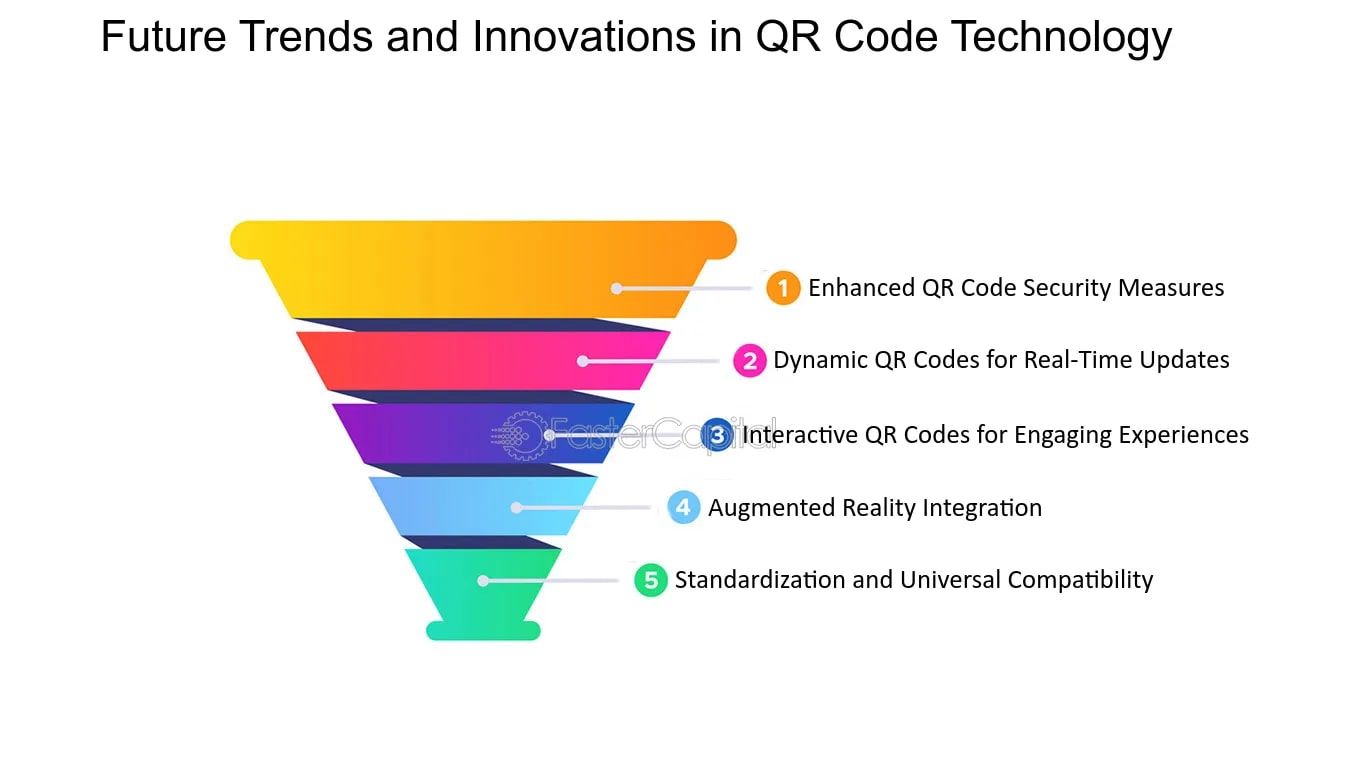
The application of technology to enhance customer experiences is currently revolutionizing the hospitality industry. One such innovation is the WiFi QR code, fundamentally transforming how guests connect with hotel WiFi networks. To summarize:
- The integration of WiFi QR codes in hotels offers a wealth of benefits, from improving customer experience to minimizing connectivity issues.
- Case studies have demonstrated that implementation of WiFi QR codes leads to improved guest satisfaction and positive feedback.
- The creation and placement of WiFi QR codes are easy and straightforward, making it an accessible technology for hotels to implement.
- While there are potential security risks, the enhancement of safety measures can mitigate these risks, enabling secure use of this technology.
- The future of WiFi QR codes in hotels is promising, with significant potential for integration with other cutting-edge technologies in the hospitality industry.
The digital age we're living in demands innovation and customer-centric solutions. Implementing WiFi QR codes is a significant step forward towards staying in tune with the advancements, thereby enhancing guest experiences and streamlining hotel operations.
Hotels and hospitality businesses should highly consider integrating this technology. It does not just offer a modern way of granting WiFi access to guests - it speaks volume of your commitment to enhancing customer experiences through technological innovations.
Frequently Asked Questions
Now, let's go through some commonly asked questions regarding the use of WiFi QR codes in the hotel and hospitality industry.
What is a WiFi QR Code?
WiFi QR code, when scanned by a smartphone, automatically configures and connects the device to a specific WiFi network. The QR code contains the network's SSID (name) and password, which eliminates the need for guests to manually input these details.
How can I create a WiFi QR code for my hotel?
A: There are a variety of online QR code generators, such as QR Code Monkey or QR Code Chimp, that you can use to create a WiFi QR code. You simply need to select the WiFi QR code option, input your network's SSID and password, and click the "generate" button. You can also customize your QR code's design and color with most QR code generators.
Where is the best place to put these QR codes in my hotel?
The most effective spots to place WiFi QR codes are at the reception, inside the rooms, and in common areas such as restaurants, lobbies, and conference halls. They should be highly visible and easy for guests to scan.
What are the potential security risks of using QR codes for WiFi, and how can they be mitigated?
A: The main security concern is potential unauthorized access to your network. You can mitigate this risk by regularly changing your WiFi password and generating a new QR code accordingly. For additional security, use unique passwords for each room, limit network access, and educate your staff on the best practices of using WiFi QR codes.
How can WiFi QR codes be integrated with other tech advancements in the hospitality industry?
WiFi QR codes can be integrated with a hotel's mobile app, digital room keys, and in-room amenities ordering systems. This can streamline hotel operations and provide an enhanced, user-friendly experience for guests.

